GIGABYTE GA-J1800N-D2H Review: Dual Core Bay Trail-D at $69
by Ian Cutress on December 26, 2014 11:00 AM EST- Posted in
- Motherboards
- Intel
- Bay Trail
CPU Performance
Readers of our motherboard review section will have noted the trend in modern motherboards to implement a form of MultiCore Enhancement / Acceleration / Turbo (read our report here) on their motherboards. This does several things, including better benchmark results at stock settings (not entirely needed if overclocking is an end-user goal) at the expense of heat and temperature. It also gives in essence an automatic overclock which may be against what the user wants. Our testing methodology is ‘out-of-the-box’, with the latest public BIOS installed and XMP enabled, and thus subject to the whims of this feature. It is ultimately up to the motherboard manufacturer to take this risk – and manufacturers taking risks in the setup is something they do on every product (think C-state settings, USB priority, DPC Latency / monitoring priority, memory subtimings at JEDEC). Processor speed change is part of that risk, and ultimately if no overclocking is planned, some motherboards will affect how fast that shiny new processor goes and can be an important factor in the system build.
For reference, the J1800N-D2H does not use any form of MultiCore Turbo.
Point Calculations – 3D Movement Algorithm Test: link
3DPM is a self-penned benchmark, taking basic 3D movement algorithms used in Brownian Motion simulations and testing them for speed. High floating point performance, MHz and IPC wins in the single thread version, whereas the multithread version has to handle the threads and loves more cores. For a brief explanation of the platform agnostic coding behind this benchmark, see my forum post here.
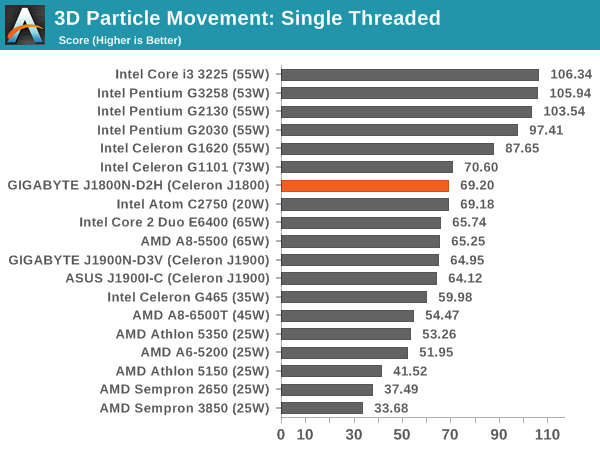
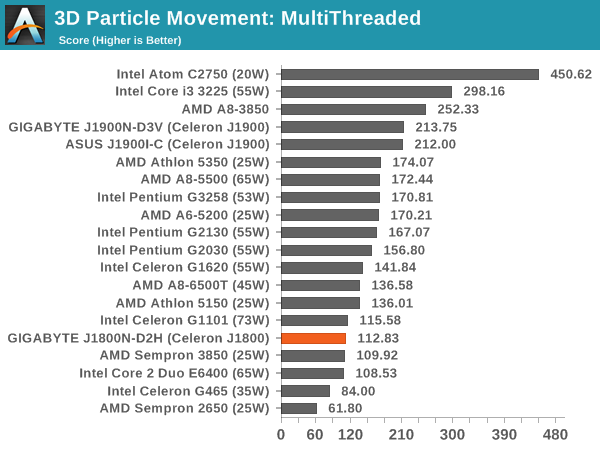
Compression – WinRAR 5.0.1: link
Our WinRAR test from 2013 is updated to the latest version of WinRAR at the start of 2014. We compress a set of 2867 files across 320 folders totaling 1.52 GB in size – 95% of these files are small typical website files, and the rest (90% of the size) are small 30 second 720p videos.
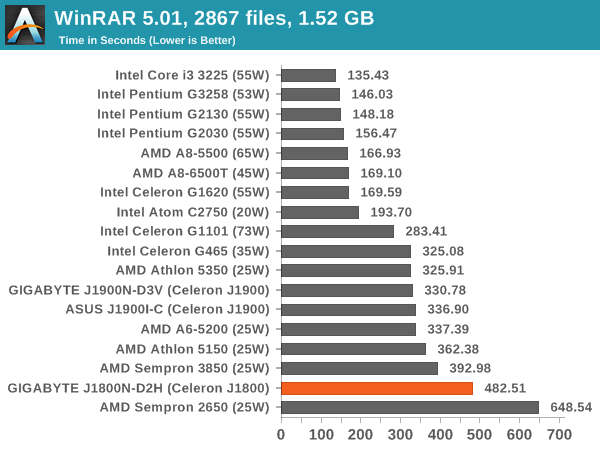
Image Manipulation – FastStone Image Viewer 4.9: link
Similarly to WinRAR, the FastStone test us updated for 2014 to the latest version. FastStone is the program I use to perform quick or bulk actions on images, such as resizing, adjusting for color and cropping. In our test we take a series of 170 images in various sizes and formats and convert them all into 640x480 .gif files, maintaining the aspect ratio. FastStone does not use multithreading for this test, and thus single threaded performance is often the winner.
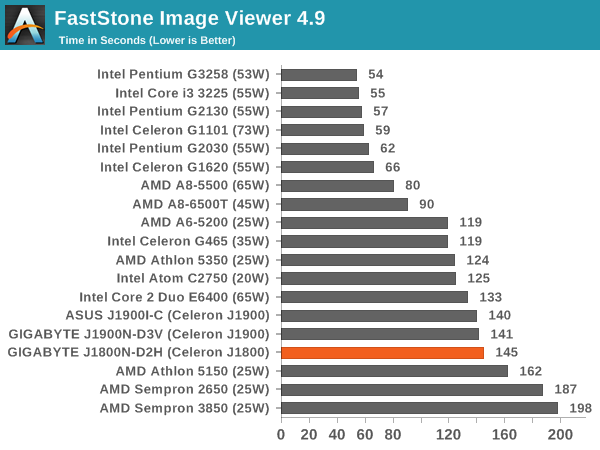
Synthetic – 7-Zip 9.2: link
As an open source compression tool, 7-Zip is a popular tool for making sets of files easier to handle and transfer. The software offers up its own benchmark, to which we report the result.
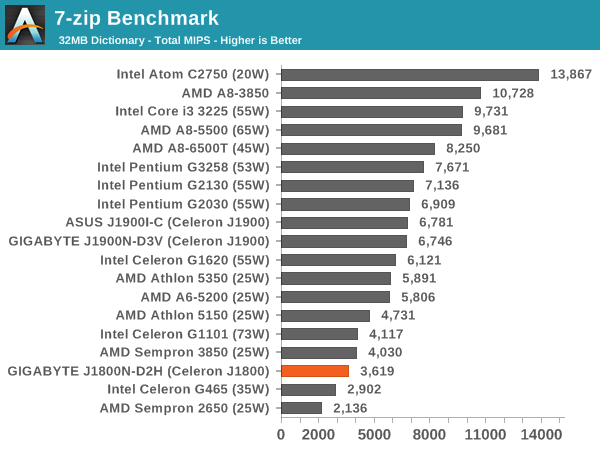










38 Comments
View All Comments
trivor - Friday, December 26, 2014 - link
If all you need is a basic laptop for e-mail, web surf, light office docs (MS Office is actually too much program for this setup and I find myself using Kingsoft Office at home (even on my high powered machines) because it does all I need and is very lightweight. This would work very well on a Stream 11, 13, or 14 to do light office work - word processing, spreadsheet, or presentation. It saves in XML form - docx, xlxs, and pptx. The 11 especially is lightweight less than 3 lbs and adding a 64 or 128 USB stick or SD card would give plenty of extra storage over the 32 GB eMMC. You need to appreciate these products for what they are - Chromebook Competition. I think they will work quite well for younger kids or for a light laptop for around the house or even a work laptop (if work doesn't buy one for you) for short trips. I'm sure it would do fine on the movie front with Netflix or a nice 1 TB external drive with a movie and music collection.Kneedragger - Friday, December 26, 2014 - link
Did you guys test the NIC at all? I bought this mobo when it came out and from the beginning had a problem moving files over my network. It would fall flat on it ass and crash when trying to stream a Blu-ray rip or move a large file over my network. I was running Win 8.1 and tried everything. I ended up buying a Asrock Q1900 itx using the same RAM and OS the problem was gone.almostold2 - Friday, December 26, 2014 - link
" I thought it best to polish of the data and see if it still relevant alongside the $200 offerings and worth the potential extra cost for a full build to fill out a motherboard in exchange for the potential extra functionality (2T2R WiFi rather than 1T1R, SATA drives rather than eMMC)."Proofread please.
KaarlisK - Saturday, December 27, 2014 - link
"with the upper flipped around due to the dual channel nature of the SoC"Could Ian please elaborate on this?
Pissedoffyouth - Saturday, December 27, 2014 - link
OP can't inb4zodiacfml - Saturday, December 27, 2014 - link
I don't know what to do with this. Before, I built two desktops based on first and 2nd Gen Atoms as cheapest new desktop systems. For home use and applications, buying a cheap laptop would be better for many scenarios.As a firewall/router maybe with a separate purchase of a NIC but then you could buy a powerful home WiFi router and install DD-WRT.
As advertisement display maybe but I would prefer implementing wireless HDMI adapters since this mini-itx would require routing of lan and power cables.
yannigr2 - Saturday, December 27, 2014 - link
A useless product with an Intel logo on it making all the difference. Remove the Intel logo, and no one will care about it.PrinceGaz - Saturday, December 27, 2014 - link
PS/2 keyboard & mouse sockets? Are these still needed? Do people still use them? I'd rather have some more USB. Don't know if the chipset supports any more, but if not then they could always include an onboard hub from one of the existing USB2 to provide two or three more USB2 for low-bandwidth things like... a keyboard, a mouse, a printer, the lead to charge your phone and transfer data, all of which could co-exist in the available bandwidth from a single USB2 connection, so the others are free for more demanding stuff.PrinceGaz - Saturday, December 27, 2014 - link
Oh, and that Logitech MK120 you suggest requires two USB ports, one for the keyboard, one for the mouse. :pOxford Guy - Saturday, December 27, 2014 - link
People still use the old IBM M keyboards.