Google Nexus 9: Preliminary Findings
by Joshua Ho on November 3, 2014 1:00 PM EST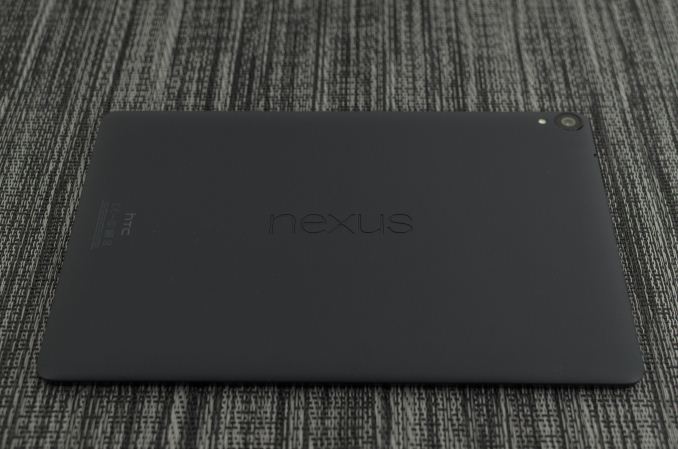
For a few years now, Google has had a generally consistent tablet strategy. Instead of chasing after the ~10 inch tablet segment and focusing upon the high end, we’ve seen tablets closer to the ~7 inch display size at extremely low cost. While this has been an immensely successful strategy in driving hardware adoption, the formfactor made it possible for the tablet to be closer to a large phone than a small tablet. The flexibility of Android’s scaling system meant that an app designed for a phone worked acceptably well for a small tablet, even if the space efficiency was a bit poor. There’s no question that the Nexus 7 (2013) was and still is a great tablet, but even now it’s obvious that there’s a dearth of applications designed specifically for the larger display. The other issue is that of cost. With the Nexus 7 line, Google managed to integrate an incredible amount of hardware into a tablet priced well below the ~500 USD price point that the original iPad established. This is great for the consumer and no doubt great for Google, but the Nexus 7 line was good enough that there wasn’t much in the way of competition.
This brings us to the Nexus 9, Google’s attempt at changing the Android tablet space. From the start, this device seems to be intent on pushing the Android tablet to a more premium segment. Rather than a purely cost-optimized polymer design, we see the addition of an aluminum ring that runs around the side of the device, which definitely helps with in-hand feel. The tablet itself seems to have high-end aspirations as the launch platform for NVIDIA’s Tegra K1-64, which has two Denver CPU cores rather than the traditional 4+1 Cortex A15 setup, along with dual front-facing speakers and a large 9” display with 4:3 aspect ratio. I’ve included the basic specs in a spec sheet below, to avoid spending too much time going over the basics.
| Nexus 9 | |
| SoC | 2.3GHz 64-bit dual core Tegra K1 Denver SoC |
| RAM/NAND | 2GB LPDDR3 + 16/32GB NAND |
| Display | 8.9" 2048x1536 IPS LCD |
| Network | WiFi only or 2G / 3G / 4G LTE SKU |
| Dimensions | 153.68 x 228.25 x 7.95mm, 425g WiFi, 436g LTE |
| Camera | 8MP Rear Facing (IMX219) with F/2.4 aperture, 1.6MP FFC (OV9760) |
| Battery | 6700 mAh (25.46 Whr) |
| OS | Android 5.0 Lollipop |
| Connectivity | 802.11a/b/g/n/ac + BT 4.1, USB2.0, GPS/GNSS, NFC |
Unfortunately, in the case of the Nexus 9 while we can make some early observations the version of firmware that we received dates was built on August 29th, and in the time since it’s quite likely that there have been significant changes in all directions. We still don't have a newer build, so all the tests will be done on older firmware. The full review will have final numbers as it will be done using shipping firmware.
At any rate, the hardware of the Nexus 9 definitely fits the bill of a premium tablet. While for the most part every Nexus device in the past year has shared the same industrial and material design elements, HTC seems to have added a few extra touches to differentiate this product from other Nexus devices. The most obvious and prominent of these touches is the metal ring, which has a brushed texture similar to what we saw on the M8.
There are also dual front-facing speakers that flank the display, which are definitely great for video and music content when compared to a single speaker on the bottom or back of the device. However, for the most part the design is very much a Nexus device with its minimalistic design and soft-touch plastic back cover.













146 Comments
View All Comments
nodecodiver - Tuesday, November 4, 2014 - link
Been playing with mine all morning. I don't really see the performance issues everyone is talking about. My "Recent Screens" button does not take 2-3 seconds to pop up, it's quite responsive, actually. I'm not a huge gamer, so I can't comment there, but just in general use as a media consumption device / large screen mobile browser / productivity device, I couldn't be happier.Liveartonline - Tuesday, November 4, 2014 - link
As a side note, anyone care to explain to me why Samsung Galaxy Tab S routinely scores worse than the Tab Pro even though they are pushing the same number of pixels? Based on the graphs, Samsung's own Exynos 5420/Mali-T628 combo is inferior to last year's SD800+Adreno 330?toyotabedzrock - Tuesday, November 4, 2014 - link
What is with the sunspider regression? It seems to indicate the need for further code optimization. Perhaps try chrome beta and update the firmware. Ars had the newer firmware for their review.nodecodiver - Tuesday, November 4, 2014 - link
Google said a while back they could basically care less about Sunspider because it's a poor representation of actual web browsing, which, any extended use of Safari vs. Chrome (on a droid) bears out. There is no appreciable difference in the web experience on either device, although I prefer Chrome just for the universal tabs, etc.raghwendra123 - Wednesday, November 5, 2014 - link
What I don't understand is how is Basemark OS II graphics score double that of ipad air 2 yet its performs almost the same in offsceen benchmarks?kf27fix - Wednesday, November 5, 2014 - link
AnandTech should start testing interface responsiveness quantitatively. E.g. when I swipe or click, I want the device to react instantaneously - 200 milliseconds is way too long, I need 1 millisecond. A high-speed camera and a piece of software to analyse the video recording should do the trick.In my opinion, this is the main difference between Apple and Android world. I always feel almost ashamed when I use my Android phone next to someone with an iPhone. My phone seems to always do something important in the background exactly when I need it to do something for me fast.
Desusenam - Friday, November 7, 2014 - link
100% agree with the principle of this test. I've definitely noticed my Note 3 a bit laggy at time. I expect the device to work for my needs and not the other way around. I also like the idea of doing some 'real world' tests with a whole load of apps open, various browser tabs open, then switch tasks, ring the phone etc. and check responsiveness. However, maybe I would have same issue with Apple.tipoo - Sunday, November 9, 2014 - link
You "need" 1, I assume you don't use any touch devices? I think ~47 was the fastest tested, the One M8 being one of the fastest.lucam - Thursday, November 6, 2014 - link
When is it going to happen to have the complete recension of both devices for having a clear idea? I think preliminary results in this article only cause flames between users. Bit disappointed by Anand sincerely.Desusenam - Friday, November 7, 2014 - link
I purchased one for my daughter which we received on Tuesday, previously she had an iPad 2, three and a half years ago.She's happy with it (it plays games and videos and surfs the internet etc.) and I don't need to install iTunes. So, a win-win situation.
HOWEVER, we still cant buy ANY cover for it on Google Play.
WTFlip is that about. Everyone here is talking about what SOC and how many cores and blah blah, but they can't even sort out the cover for the device.
I had the same issue last year with the 7 inch Nvidea tablet. Launched and we couldn't buy the great cover that was designed for it.
So, in this regards Apple wins by a long way. The iPad 2 was engraved on the back for free and it arrived with the cover at the same time the iPad came.
By the way, the cover protects the screen and allows you to stand the tablet up etc. to watch movies. Pretty essential for most people I would think... (and yes, I know I could get a generic cover or put it in a paper bag or something but really, I would like the cover designed for the device that gets advertised...)