The Android 5.0 Lollipop Review
by Brandon Chester on December 1, 2014 10:00 AM EST- Posted in
- Smartphones
- Android
- Tablets
- Android 5.0
Notification Drawer
Android was the first of the major smartphone operating systems that we have today to implement the idea of a Notification Drawer. The idea of a screen to store all notifications that can be accessed from anywhere is something that both iOS and Windows Phone 8 have borrowed from Android. Although today it seems like the utility of such a design should be self-evident, it clearly was not, as iOS had previously resorted to intrusive alerts that displayed in the middle of the screen and interrupted the user. The designers behind Android's Notification Drawer certainly deserve a lot of credit for improving the state of notifications on mobile devices. In Android Lollipop the Notification Drawer has been redesigned to display like a list of cards, and has been simplified to include the quick settings page alongside the notifications themselves.
I never quite understood the animation for Notification Drawer in previous versions of Android. If you pull out the drawer in a desk, the first objects you see will be the ones that are closest to the side of the drawer with the handle. This is how the animation for pulling down Notification Centre on iOS functions. But on Android, pulling down Notification Drawer was like pulling down a magic bar that revealed notifications from top to bottom, as though they were already there and the bar somehow revealed them as it went over them. It just didn't really make any sense. In Android Lollipop, Google is clearly displaying each notification as its own separate card, and pulling down the drawer causes them to all expand and slide out from one another. Now it's not much of a drawer, but it's an extremely intricate animation that looks amazing and fits in perfectly with the Material Design aesthetic.
As you'll see above, the quick settings have been integrated into the same section as the notifications themselves. It's now accessed by simply swiping downward a second time after bring down the drawer. I think this works much better than the separate pages that Google was doing previously, which felt more like a way to just throw in quick settings without having to change the design of the drawer beyond the addition of a button. For the most part the settings are the same, but the brightness control is now a slider that can be accessed without having to press anything, and there are a few additions like the Cast screen and Auto-rotate toggles. Google has also finally included a built-in flashlight feature, which may not be welcomed by the developers of ad-ridden flashlight applications, but will certainly be welcomed by users.
The last thing to take note of is the icon in the top right corner. This would normally have your Google avatar, but in my case it's just one of the generic contact icons. Tapping this brings you to the menu where you can add, manage, and switch between multiple user accounts, which is a new feature for phones running Lollipop.
Overall I'm very happy with the new Notification Drawer. It looks better and does more than its previous iteration. My only issue is that it seems that the button to clear all notifications that appears beneath the last notification will not show up if there are too many cards. Swiping upward collapses the list of cards, allowing it to be displayed, but I think Google would be better off just putting it back up top where it was previously so it can always be shown.
Recent Apps
Like the Notification Drawer, Recent Apps also receives a design overhaul in Android Lollipop. What was once a list of square application previews is now something like a stack of cards which displays the full view of every application, although the perspective limits your view to the upper half. The new design also works well with the new animation when accessing it from within an app, which shows the application falling down beneath the navigation buttons and becoming the first card in the stack.
Functionally, it works the same as previous versions of Android for the most part. There is one significant change, and it's specific to Google Chrome users which I would expect is a sizable portion of the Android user base. In Lollipop, tabs in Google Chrome now appear as separate cards in the Recent Apps switcher. This is an interesting move on Google's part because in a way it knocks down a lot of the segregation between native apps and web apps, as web apps will be displayed in the list along with everything else. The only downside to this feature is that it can make it hard to keep track of tabs, and I've actually disabled it in the settings section of Chrome in favor of having the tabs within Chrome itself because I simply have too many tabs open at a single time to have to search for them among every recently opened application.


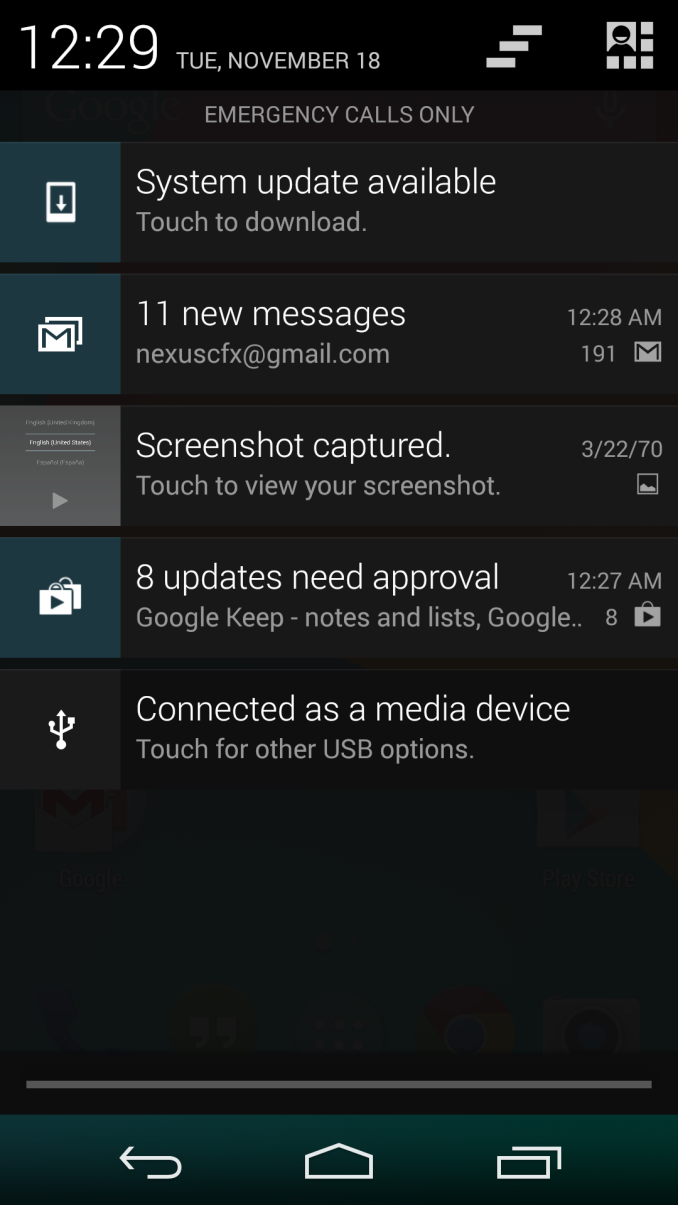
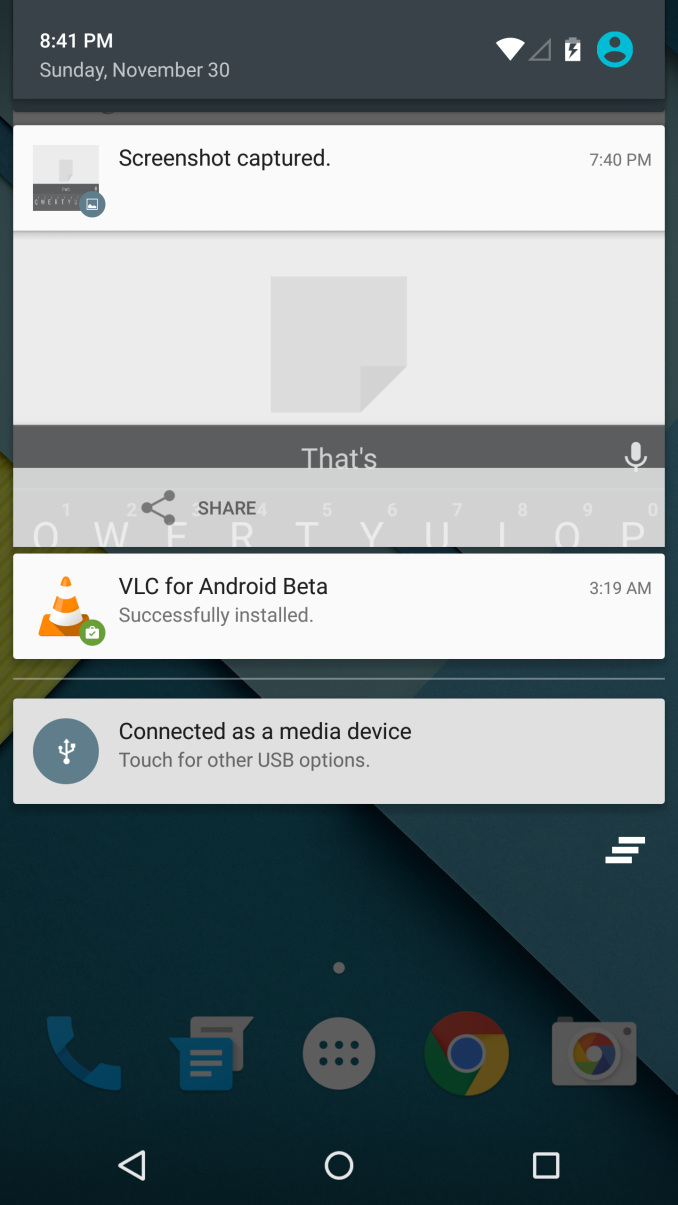
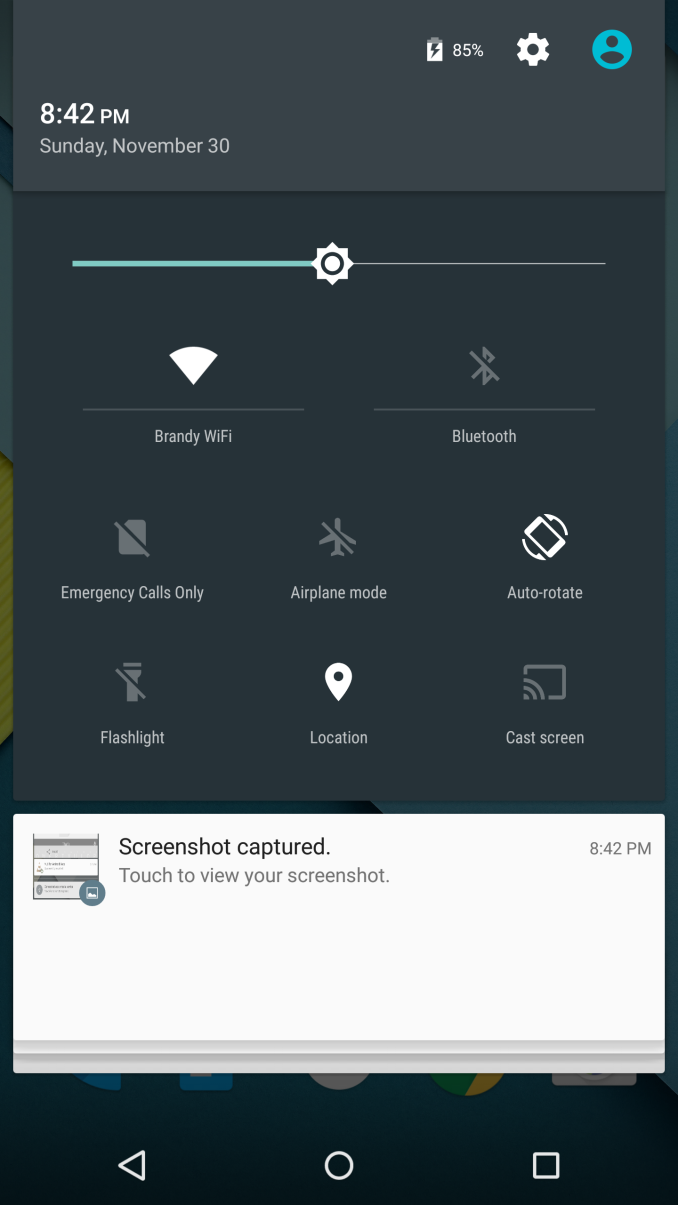
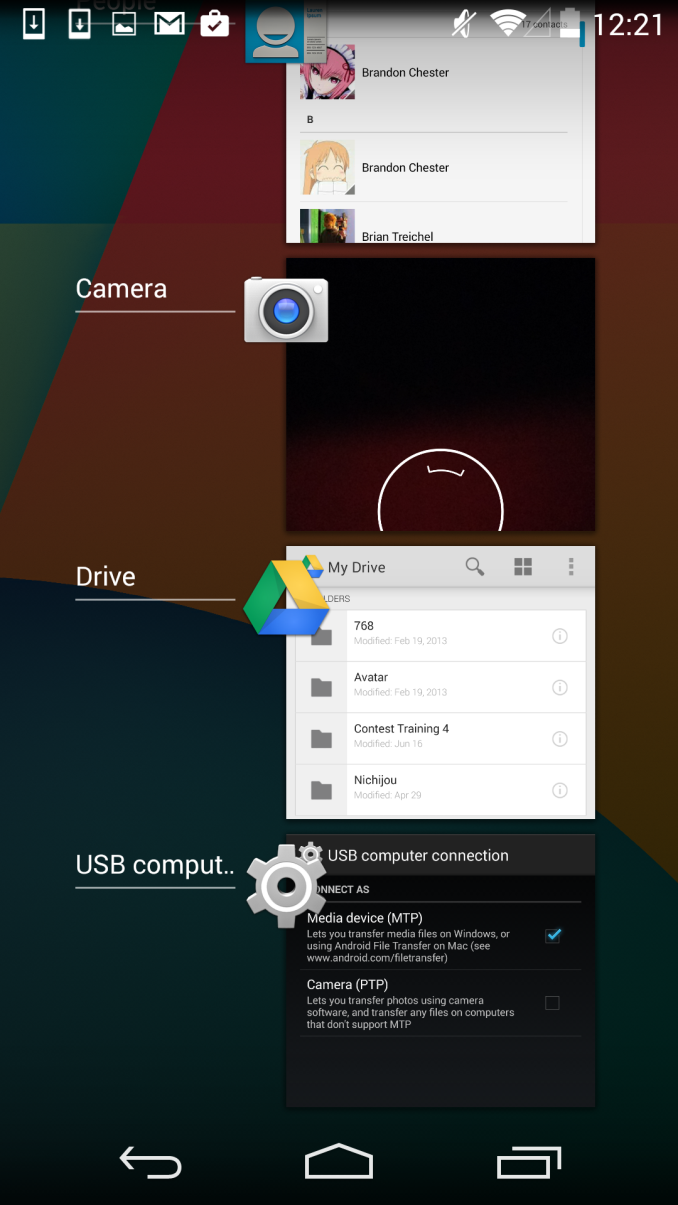
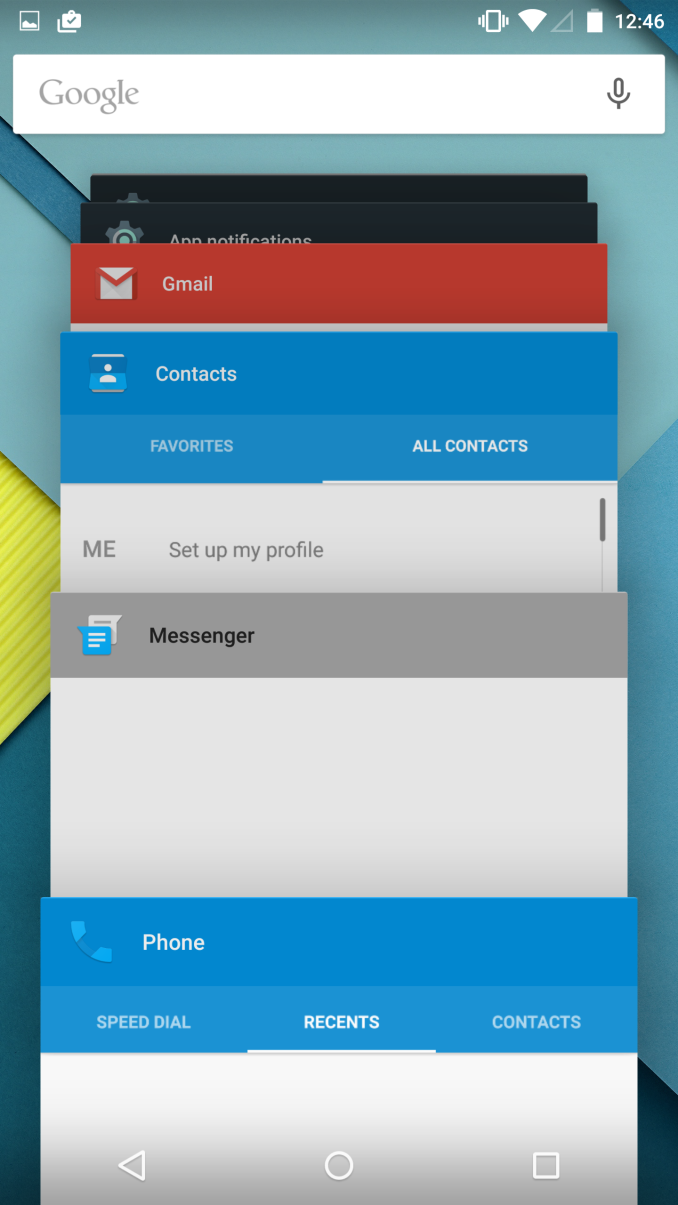








126 Comments
View All Comments
Brandon Chester - Monday, December 1, 2014 - link
Just an additional note, I just talked to Josh and he already tested it, there's no improvement in our web battery bench. I would be suspicious of anyone reporting otherwise because like I described above, it doesn't make sense to have significant battery improvements in a browser test because of Volta.bensulli - Monday, December 1, 2014 - link
Thanks for the response, that's fair enough. Hopefully we see some real-world improvements even if they're hard to quantify.Maxpower2727 - Monday, December 1, 2014 - link
I'm not understanding your confusion with the performance issues on the Nexus 6, which are well known to be caused by the mandatory device encryption. You pointed this out yourself in another article very recently:http://www.anandtech.com/show/8725/encryption-and-...
Brandon Chester - Monday, December 1, 2014 - link
No, they aren't. Re-read the second last paragraph of that article.Maxpower2727 - Monday, December 1, 2014 - link
Ah, reading comprehension fail on my part. I would blame the issues on the ridiculous 1440p display, but the Adreno 420 should be more than up to the task of driving that resolution without issues. Strange.tuxRoller - Tuesday, December 2, 2014 - link
Yeah, I think his conclusion is wrong, iirc. Pretty much all gaming benchmarks, onscreen, deliver almost exactly the same performance @1440 as adreno 330 @1080.I know some folks don't see the point in increasing DPI but in this case I don't see the evidence for it being the culprit (especially when the note 4 doesn't appear to have the same issues).
HardwareDufus - Monday, December 1, 2014 - link
The big 3... Windows, Apple and Android are all very good now. It's senseless to constanstly bicker back and forth who's better. With 7 1/4 billion people on earth, a good number of them who will have cell phones, there is definitely space for 3 major players and the smaller guys. They all connect, share documents, utilize the same file formats.... in short.. who cares?I do prefer my windows phone... but it's not because as I perceive it is any better than apple or android... In fact Windows Phone is kind of Windows 8ish.. which I don't like... and Android/Apple feels like Windows 3.1 with it's folders of chicklet sized icons.... again which I don't like. so nothing's truly perfect... regarding my Lumia with Windows, it's just what I have and what I like,.. and is intuitive for me (yes, of course I'd like to see some level of customization available, like app ordering and so forth.... but nothing that leaves me unsatisified and I'm quite delighted I'll get Win20 too. I think my complacency shows my age.
Reading this review... from a UI perspective... there is some give and take between 4.4 and 5.0 ... some things better.. some things less helpful... But, I bet under the covers it's performing very well.
Where the big 3 have taken smart phones to is amazing... from highly proprietary embedded feature phones to full operating systems running on an architecture without allot of legacy bloat. Good stuff all around. Kudos to google for 5.0.
tralalalalalala40 - Monday, December 1, 2014 - link
It's a duopoly. If you just use your smartphone to make calls and browse the web, then yes, microsoft and BB still matter. But MS devices are missing out on billions of hours of developer time making wonderful tools/games/etc.Gadgety - Monday, December 1, 2014 - link
" They all connect, share documents, utilize the same file formats.... in short.. who cares?"Great for consumers.... However, from Google's, Apple's and Microsoft's perspective, and in particular their share holders' perspective, they care, because to them, this is war.
blzd - Monday, December 1, 2014 - link
That's fine, let them declare war on each other. As humble users, we should keep an open mind.