Steelseries Sensei Wireless Gaming Mouse Review
by E. Fylladitakis on May 1, 2014 6:00 AM EST- Posted in
- Mouse
- Gaming
- SteelSeries

Most advanced users, especially those that are interested in gaming, have almost certainly heard of SteelSeries, a reputable manufacturer of gaming-related peripherals and hardware. The company originates from Denmark and today has offices in the US and Taiwan. They have a very large selection of products available and we cannot possibly cover them all in a single review, but today we will be having a look at their most advanced (and expensive) mouse, the Sensei Wireless.
We received the Sensei Wireless inside a simple, well-designed, hard cardboard box, which should offer ample shipping protection to the lightweight mouse. Aside from the mouse itself, the only other items inside the box are the dock, the USB cable, a company sticker, and a basic manual. There is no CD with the required software, which instead must be downloaded from the company's website.
The SteelSeries Sensei Wireless Mouse
The SteelSeries Sensei Wireless is a symmetrical mouse of classic design. It is a good choice for left handed or ambidextrous users and very comfortable for prolonged use, although perhaps not as ideal as ergonomic mice that are shaped to fit either the left or the right hand. For instance, the Sensei Wireless has two buttons on either side of the mouse. Two of these buttons can easily be pressed by a thumb but it is painfully frustrating to press the other two with your pinky or ring finger. The ribbed wheel of the mouse offers good feedback and comfort, without being too stiff or too soft. There is only one button at the top of the Sensei Wireless that, if not re-programmed, can be used to cycle through the CPI settings.
The top and sides of the SteelSeries Sensei are made of corona treated ("rubberized") plastic, which feels comfortable to the hand and improves adhesion. The company logo can be seen at the top part of the mouse, which illuminates once the mouse is powered on. You can even pick the illumination color and intensity through the software, as well as select from a couple of visual effects, such as "breathe" and "battery status". The default colors of the mouse are red and it is set on "breathe", but these can be easily changed to virtually any color combination and intensity possible.
Perhaps the most interesting feature of the Sensei Wireless is its metallic charging dock. The heavy dock has a metallic surrounding frame but its central and bottom parts are plastic. It is heavy enough so that it won't slide around on your desk and it's shaped to be a perfect fit for the mouse. It also acts as the wireless receiver, but unfortunately the fact that the wireless receiver is integrated into this large, heavy, metallic dock reduces the portability of the Sensei Wireless down to virtually zero, at least if you want to use it in wireless mode. An illuminated ring surrounds the dock, which can also be programmed via the software.
The cable that SteelSeries provides can be connected to either the charging dock or the mouse itself. This way, if you run out of battery, you can just connect the cable to the mouse and keep playing. The proprietary molding of the cable is a perfect fit for either the mouse or the dock. The connector will lock into place once attached to the mouse and you'll need to be careful and not forget about the unlocking button when removing it, as otherwise it is easy to cause permanent damage. There is a catch too; due to the proprietary shape of the connector, finding an exact replacement will be a pain should you lose or damage yours. A typical mini USB cable will fit into the dock but it will not really be a good match for the mouse.



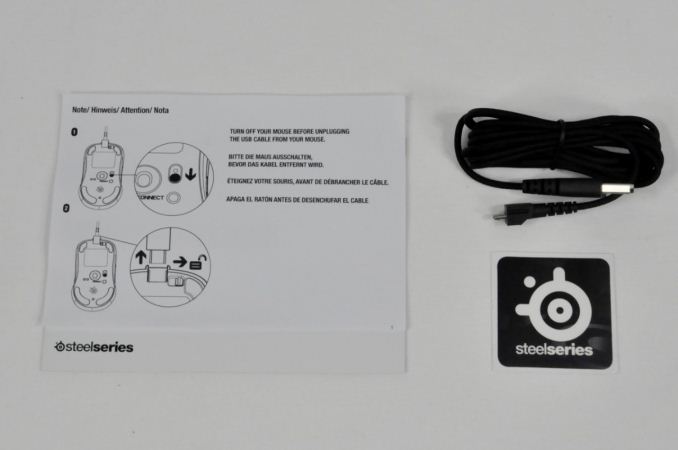

















83 Comments
View All Comments
Sabresiberian - Friday, May 2, 2014 - link
Uh, don't know anything about Adblock, but Tomshardware runs a lot more crap than 4 advertisements. It is one of the most heavily laden sites, one that will connect you to more servers for whatever reason than most.I suggest you ditch Adblock and run NoScript if you want to know what's going on with your browser. (Only available for Mozilla browsers because all the rest have built-in mechanisms to prevent it from blocking sites.)
There are some good editors on Tomshardware, but it is far from the site it used to be.
The0ne - Sunday, May 4, 2014 - link
You are correct. Tom's has many, many adverts and advertising. Noscript will will eliminate most of these for easier management and viewing.lyeoh - Tuesday, May 6, 2014 - link
if you like what Anandtech is doing in general you should disable ad blocking for anandtech.com. That's assuming the ads aren't too annoying (so far the ads on anandtech don't seem bad enough for me to reenable blocking).theduckofdeath - Thursday, May 1, 2014 - link
They're good at different things, though I agree that this here review was more of a product hands-on.CalaverasGrande - Thursday, May 1, 2014 - link
Anandtech is actually pretty famous for in depth reviews. Just not particularly gamer centric ones.Tom's Hardware used to be one of my faves but it just got more and more gamer focused over the last few years. While Anandtech has gone from being kind of a nice blog to a serious resource.
I always head to Anandtech when I am going to make a hard drive, monitor or other hardware purchase. They cover a good middle ground between consumer toys and enterprise tools.
E.Fyll - Thursday, May 1, 2014 - link
Actually, according to both SteelSeries's engineers and my testing, the Sensei Wireless does not have any "inherent acceleration". The acceleration is adjustable via the software and does go down to 0. Avago's 9800 sensor, the one used in the Sensei Wireless, is "inherent acceleration-free". "Inherent acceleration" was a "problem" with earlier laser sensors, which SteelSeries hasn't used since the Ikari, Kinzu, and Kana.Truth be told, every sensor has even a tiny bit of acceleration, including optical sensors, if you test them using actual lab equipment. People, of course, are not machines and there is a limit below which they will not discern any difference between 0 acceleration and just a tiny bit of it.
Oh, and I personally consider the "inherent acceleration" thing a silly excuse of "gamers" when they are losing. :) The default software acceleration in Windows is many times greater than the inherent acceleration of the worst laser sensor. It would take much greater levels of acceleration to defeat eye response than the inherent acceleration any laser sensor.
Nice try though. ;)
F120 - Thursday, May 1, 2014 - link
ADNS 9500/9800 do have inconsistent acceleration on the order of ~5%. This is a flaw with the sensor firmware, something only Pixart can fix. However, there are sensors that are acceleration free even when testing with machinery, such as MLT04 and Logitech's new 3366.As for Windows' acceleration curve, most serious FPS players will turn that off...
Omega215D - Thursday, May 1, 2014 - link
Yes, apparently negative acceleration on cloth pads at certain DPI and positive on all other surfaces and certain DPI above 450.Omega215D - Thursday, May 1, 2014 - link
Yet plenty on the link I provided say otherwise. I have no issues with laser sensors since the Logitech G500 was one my favorite mice to game with but there are those high level gamers that will complain (and yes they are at competition level)althaz - Friday, May 2, 2014 - link
Serious gamers disable the mouse acceleration in Windows completely - any that is re-introduced with a mouse makes it next to worthless for some gamers (Starcraft players will see the worst effects).