The iPad Air Review
by Anand Lal Shimpi on October 29, 2013 9:00 PM ESTAn Update on Apple’s A7: It's Better Than I Thought
When I reviewed the iPhone 5s I didn’t have much time to go in and do the sort of in-depth investigation into Cyclone (Apple’s 64-bit custom ARMv8 core) as I did with Swift (Apple’s custom ARMv7 core from A6) the year before. I had heard rumors that Cyclone was substantially wider than its predecessor but I didn’t really have any proof other than hearsay so I left it out of the article. Instead I surmised in the 5s review that the A7 was likely an evolved Swift core rather than a brand new design, after all - what sense would it make to design a new CPU core and then do it all over again for the next one? It turns out I was quite wrong.
Armed with a bit of custom code and a bunch of low level tests I think I have a far better idea of what Apple’s A7 and Cyclone cores look like now than I did a month ago. I’m still toying with the idea of doing a much deeper investigation into A7, but I wanted to share some of my findings here.
The first task is to understand the width of the machine. With Swift I got lucky in that Apple had left a bunch of public LLVM documentation uncensored, referring to Swift’s 3-wide design. It turns out that although the design might be capable of decoding, issuing and retiring up to three instructions per clock, in most cases it behaved like a 2-wide machine. Mix FP and integer code and you’re looking at a machine that’s more like 1.5 instructions wide. Obviously Swift did very well in the market and its competitors at the time, including Qualcomm’s Krait 300, were similarly capable.
With Cyclone Apple is in a completely different league. As far as I can tell, peak issue width of Cyclone is 6 instructions. That’s at least 2x the width of Swift and Krait, and at best more than 3x the width depending on instruction mix. Limitations on co-issuing FP and integer math have also been lifted as you can run up to four integer adds and two FP adds in parallel. You can also perform up to two loads or stores per clock.
I don’t yet have a good understanding of the number of execution ports and how they’re mapped, but Cyclone appears to be the widest ARM architecture we’ve ever seen at this point. I’m talking wider than Qualcomm’s Krait 400 and even ARM’s Cortex A15.
I did have some low level analysis in the 5s review, where I pointed out the significantly reduced memory latency and increased bandwidth to the A7. It turns out that I was missing a big part of the story back then as well…
A Large System Wide Cache
In our iPhone 5s review I pointed out that the A7 now featured more computational GPU power than the 4th generation iPad. For a device running at 1/8 the resolution of the iPad, the A7’s GPU either meant that Apple had an application that needed tons of GPU performance or it planned on using the A7 in other, higher resolution devices. I speculated it would be the latter, and it turns out that’s indeed the case. For the first time since the iPad 2, Apple once again shares common silicon between the iPhone 5s, iPad Air and iPad mini with Retina Display.
As Brian found out in his investigation after the iPad event last week all three devices use the exact same silicon with the exact same internal model number: S5L8960X. There are no extra cores, no change in GPU configuration and the biggest one: no increase in memory bandwidth.
Previously both the A5X and A6X featured a 128-bit wide memory interface, with half of it seemingly reserved for GPU use exclusively. The non-X parts by comparison only had a 64-bit wide memory interface. The assumption was that a move to such a high resolution display demanded a substantial increase in memory bandwidth. With the A7, Apple takes a step back in memory interface width - so is it enough to hamper the performance of the iPad Air with its 2048 x 1536 display?
The numbers alone tell us the answer is no. In all available graphics benchmarks the iPad Air delivers better performance at its native resolution than the outgoing 4th generation iPad (as you'll soon see). Now many of these benchmarks are bound more by GPU compute rather than memory bandwidth, a side effect of the relative lack of memory bandwidth on modern day mobile platforms. Across the board though I couldn’t find a situation where anything was smoother on the iPad 4 than the iPad Air.
There’s another part of this story. Something I missed in my original A7 analysis. When Chipworks posted a shot of the A7 die many of you correctly identified what appeared to be a 4MB SRAM on the die itself. It's highlighted on the right in the floorplan diagram below:
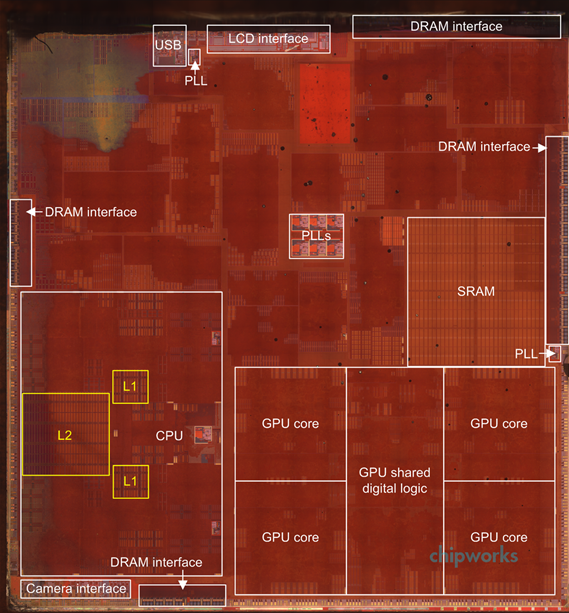
A7 Floorplan, Courtesy Chipworks
While I originally assumed that this SRAM might be reserved for use by the ISP, it turns out that it can do a lot more than that. If we look at memory latency (from the perspective of a single CPU core) vs. transfer size on A7 we notice a very interesting phenomenon between 1MB and 4MB:
That SRAM is indeed some sort of a cache before you get to main memory. It’s not the fastest thing in the world, but it’s appreciably quicker than going all the way out to main memory. Available bandwidth is also pretty good:
We’re only looking at bandwidth seen by a single CPU core, but even then we’re talking about 10GB/s. Lookups in this third level cache don’t happen in parallel with main memory requests, so the impact on worst case memory latency is additive unfortunately (a tradeoff of speed vs. power).
I don’t yet have the tools needed to measure the impact of this on-die memory on GPU accesses, but in the worst case scenario it’ll help free up more of the memory interface for use by the GPU. It’s more likely that some graphics requests are cached here as well, with intelligent allocation of bandwidth depending on what type of application you’re running.
That’s the other aspect of what makes A7 so very interesting. This is the first Apple SoC that’s able to deliver good amounts of memory bandwidth to all consumers. A single CPU core can use up 8GB/s of bandwidth. I’m still vetting other SoCs, but so far I haven’t come across anyone in the ARM camp that can compete with what Apple has built here. Only Intel is competitive.


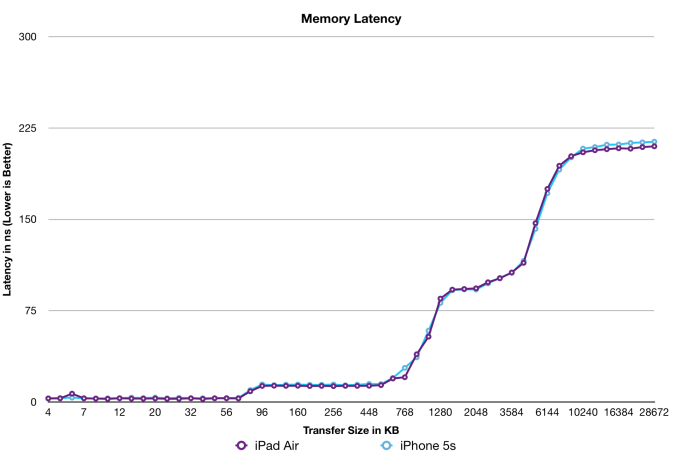
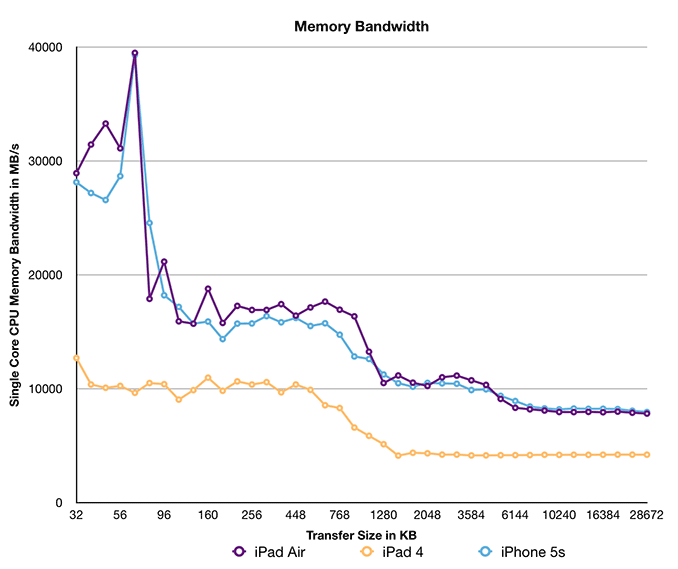








444 Comments
View All Comments
darkcrayon - Wednesday, October 30, 2013 - link
You actually used the aspect ratio of the Surface as an advantage over the iPad? The 16:9 aspect ratio is fairly poor in landscape mode for "computing" tasks (not enough vertical real estate, same problem on modern desktop computers except at least there is so much more physical space there to make up for it), but it's absolutely comical in portrait mode. The iPad's aspect ratio is far more versatile for portrait or landscape, doing any kinds of tasks people typically do on computing devices. Video is the only place it's not as good, because it makes the video smaller. But it's funny you'd mention a bunch of supposed "power user" features for a device incredibly (comparatively) poor for viewing standard documents.YuLeven - Wednesday, October 30, 2013 - link
'Is far worse than 16:9 for video watching'I did not say that 16:9 makes 16:9's tablets better, I said it's better for video watching. Is there any lie about it?
Wether scrolling more when reading a document rends a tablet poor for that, it's up to you to decide. On my personal opinion, software has more to do with document viewing prowess than the aspect ratio. And if it stents to writing, well, actual multitasking is a bless.
-
As you can see my post is about things that other tablets do better and that do not receive attention on an iPad review, despite of in other tablets reviews lots of features of the iPad are brought as an comparition standard.
ADGrant - Saturday, November 2, 2013 - link
16:9 is only better for video if you hate black bars. a 4:3 tablet is better for document viewing because, in portrait orientation, the aspect ratio is similar to that of a paper document.guidryp - Wednesday, October 30, 2013 - link
The iPad is a tablet, you seem to have bought into the Microsoft argument that tablets should be laptops.Really they shouldn't. Microsoft takes the tablet idea and does a mashup that is a poor laptop and a poor tablet.
If you want a laptop, buy a laptop, if you want a tablet buy a tablet. You get a better experience that way.
YuLeven - Wednesday, October 30, 2013 - link
In which part Windows tablets feels like a poor tablet experience? Have you actually used Windows 8.1/RT as a tablet?It feels great. The gestures are simple, the multitasking is easily handled with fingers.
Or perhaps you're refering to the type cover? Well, if that's the case you should notice that's optional and the onscreen keyboard on Windows is superb.
Real multitasking, with two apps at once plus background apps as in a desktop, is alone enough to the Windows RT to be a contender to Apple's offerings. Compared to that, the iPad feels more or less like a toy/media consumption only device.
Atom Windows 8.1 devices and Windows RT hardly are 'poor tablet and laptop mashups'. They are tablets, weigh like tablets, behave like tablets.
Tablets shouldn't be laptops, but also, tablet's shouldn't be a device that strongly limits you due lack of capability of bringing new ways to interact with the device.
-
The iPad wins handsdown on apps number, but not necessarely that is a definitive feature for everyone. After all, pandora feels better using the browser version - which can run on the background, no need for paying for the premium account/app in order to listen your musics while you do other stuff -, facebook also feels better on browser. The list goes on.
guidryp - Wednesday, October 30, 2013 - link
Why does Surface suck as a tablet?Bigger, heavier, nearly useless for portrait orientation with 16:9 screen.
Do a Google Image search on the Surface. You likely have a hard time finding an image of it being used in portrait mode, because it is nearly unusable in that mode.
In fact you have a hard time finding image of it used as a tablet at all. It is mostly used as a laptop.
YuLeven - Wednesday, October 30, 2013 - link
Heavy and big? It's as thick and heavy as an iPad 4. Is the iPad 4 useless? Don't mistake the Surface 2 for the Surface Pro 2.And yes, it is made for landscape mode. Do is the Nexus 10 and Galaxy Note 10.1, are they fail as tablets in some extent? Tablet does not equal portrait usage.
ADGrant - Saturday, November 2, 2013 - link
Once you add the keyboard the Surface is about twice as heavy as an iPad Air and it doesn't have any apps.KoolAidMan1 - Thursday, October 31, 2013 - link
It is useless in landscape mode too. 16:9 is bad for small screens and it is terrible for web browsing on a tablet 10" or smaller.YuLeven - Thursday, October 31, 2013 - link
Well, I see your point. You don't like it. But considering that the last numbers show us that two thirds of the tablet shipments in Q3 2013 now belongs to Android (which is 16:9 in 99% of the cases) and others (which include Windows, also 16:9), I can wonder that for a massive chunk of the consumer basis 16:9 orientation isn't such an issue that makes its devices 'terrible'.