Samsung S27B971D Monitor Review
by Chris Heinonen on October 31, 2013 12:00 PM EST
At the 2013 CES Samsung made a point to demonstrate the excellent accuracy of their monitors. They had an example of the automated calibration routine they go through at the factory. Using a Konica Minolta CA-310 meter, 25 points on the screen are measured to ensure uniformity and accuracy in every high-end monitor they produce. Included in the box of the S27B971D model that I am reviewing, there is a sheet of results showing the accuracy of the display. Very few vendors have displayed this level of confidence in their monitors, or commitment to calibration, so seeing how well Samsung can live up to their words is something I wanted to find out.
Samsung is one of the very few vendors making their own panel today. Most 27” WQHD panels out there are IPS models from LG. Some vendors use higher quality panels than others but they almost all come from the same source. Samsung produces their own PLS panels and one is used in the S27B971D display. PLS claims lower power consumption and lower manufacturing costs, than a comparable IPS panel. I can’t verify the latter, but we can check the former later in the review.
One thing that is true of the Samsung displays that I have reviewed is that they look stunning. The S27B971D is a gorgeous piece of industrial design with nice metal touches, curved lines, and an overall stunning look on the desktop. This design comes at a price however: the display lacks pivot or swivel functionality, and there are no VESA mounting holes for a different stand. As the base has all the electronics built into it this would be an impossibility anyway. You can adjust the height and a bit of tilt, but you’re stuck otherwise. Given the base design I’m unsure why they couldn’t have integrated at least swivel into it, but it is missing.
Another Samsung hallmark are the touch-sensitive controls. My last experience with these was a disaster as they would ignore commands and made even changing inputs a challenge. These are much better behaved, but they still sometimes miss a finger press or two. It makes the monitor look great, but I’d rather have buttons I can actually press and get a tactile response. Perhaps integrated into the front of the base, or much larger touch sensitive controls in the base, would work better.
When they do work the OSD that Samsung provides is well laid out. Navigating the menus is easy and the choices are intuitive. If the controls worked 100% of the time then the OSD would be one of the best on the market. As it is it responds at least 90% of the time, but the missed ones really can get to you (particularly if you use the OSD regularly, as I'm apt to do in a monitor review).
There are five preset modes in the S27B971D display: Standard, High Brightness, Cinema, sRGB, and Calibrated. Using standard you have access to all the controls including brightness and contrast, white balance and gamma. Using sRGB or Calibrated locks those down. You can still adjust the brightness in sRGB mode but in Calibrated everything is disabled. If you wish to adjust the Calibrated settings you can do so using the Natural Color Expert software from Samsung and a meter. They are then locked away so they can’t be adjusted by yourself or anyone else. High brightness pushes the maximum light output past 300 cd/m^2 but at the expense of accuracy while Cinema is designed for Blu-ray players and such over HDMI.
On paper the S27B971D looks like a nice display, and according to the included calibration report it should be really accurate. I needed to test to find out for sure.
| Samsung S27B971D | |
| Video Inputs | DVI-DL, DisplayPort, HDMI |
| Panel Type | PLS |
| Pixel Pitch | 0.2331mm |
| Colors | 16.7 Million |
| Brightness | 220 cd/m^2 (standard), 300 cd/m^2 (bright) |
| Contrast Ratio | 1000:1 |
| Response Time | 5ms GtG |
| Viewable Size | 27" |
| Resolution | 2560x1440 |
| Viewing Angle (H/V) | 178/178 |
| Backlight | White LED |
| Power Consumption (operation) | 63W Max |
| Power Consumption (standby) | 0.5W Typical |
| Screen Treatment | Anti-Glare |
| Height-Adjustable | Yes |
| Tilt | Yes |
| Pivot | No |
| Swivel | No |
| VESA Wall Mounting | No |
| Dimensions w/ Base (WxHxD) | 25.4" x 18.4" x 9.7" |
| Weight | 16.5 lbs. |
| Additional Features | 7W stereo speakers |
| Limited Warranty | 1 Year |
| Accessories | Power cable, power brick, DVI cable, DisplayPort cable, USB cable, MHL cable |
| Price | $990 |


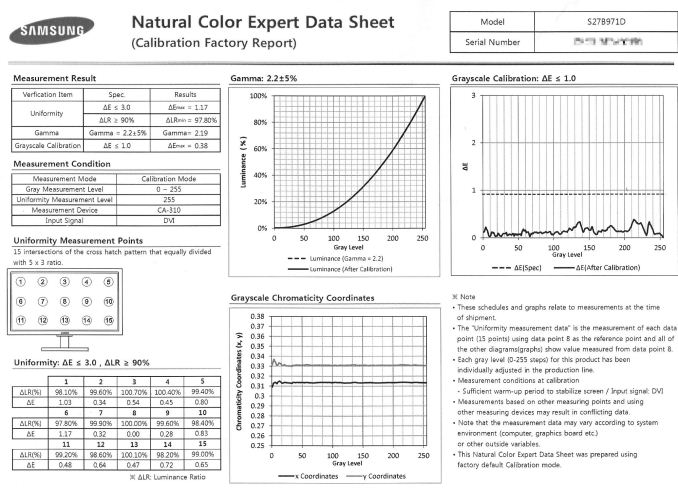



















52 Comments
View All Comments
QuantumPion - Thursday, October 31, 2013 - link
Get the same panel offbrand (QNIX/X-STAR) for only ~$300-$350ish off ebay. Win.cheinonen - Thursday, October 31, 2013 - link
The panel is only one piece of the system. You can have a great panel and a really bad display result. See the reviews of the LG 29EA93 versions and how much difference you can get using the same panel.QuantumPion - Thursday, October 31, 2013 - link
The reviews of the QNIX and X-STAR rate it as being pretty much identical in quality (including out of the box color accuracy) as the name-brands. The only downside is the cheapo stand and casing.glenster - Thursday, October 31, 2013 - link
Samsung should put out one like the Qnix QX2710.aliasfox - Thursday, October 31, 2013 - link
It's almost in the same position as Apple's (aging) Thunderbolt dispay. They're both 2560 x 1440 27" displays that sell for $1k, they both have nice looking industrial designs, and have image quality that's good, but no longer great.If I were considering either one, I'd jump the marginal $250 and grab the NEC, or save $300 and grab one of the other ones.
MykeM - Friday, November 1, 2013 - link
You can pick Apple's TB Display for $800 at Apple online store. It's refurbished but comes with the same 1 year warranty.NCM - Tuesday, November 5, 2013 - link
Regarding Apple's Thunderbolt display, at least for the same $1K price Mac users get another benefit: the built-in T'bolt hub that gives USB, and FW ports, plus ethernet and a power supply for laptop charging. Together these would cost at least another $300, effectively reducing the Apple monitor's price. For those who can benefit from this docking capability (not everyone, obviously) that makes the T'bolt monitor very decent value.xKeGSx - Thursday, October 31, 2013 - link
What about the LG 27EA83-D? I own one. Got it from Microcenter for $649 when it was released and newegg just had it on sale for $550. 27" IPS panel, 2560x1440, 99% Adobe RGB, works great for games that I've tried, and is stunning after calibration. It does come precalibrated with results but those are never true. All the reviews I've read have raved about it and I've been waiting for Anandtech or tftcentral to confirm my bias. Please give this monitor a review! Thanks.Panzerknacker - Thursday, October 31, 2013 - link
I just would never buy a Samsung, especially not a expensive one like this. My experience with their products is usually a short lived one, because they tend to break pretty early.Nfarce - Thursday, October 31, 2013 - link
Well I've bought 3 HDTVs, 4 PC monitors, 3 SSDs, and 2 mobile phones all made by Samsung and none have given me any problems. You are just unlucky. Look at the reviews of any of the products I mention above on sites like Amazon or NewEgg and see how many people complain about failure.