Nexus 7 (2013) - Mini Review
by Brian Klug on July 27, 2013 12:54 AM EST- Posted in
- Tablets
- Snapdragon
- Qualcomm
- Android
- Mobile
- APQ8064
- Nexus 7
- Android 4.3

At an event in San Francisco, Google announced an updated version of the popular Nexus 7 tablet which first appeared at last year’s Google I/O. The big new features update the Nexus 7 platform with inclusion of a 1.5 GHz Snapdragon S4 Pro (APQ8064) SoC, 1920x1200 display by JDI (Japan Display Inc), as well as 5 MP rear facing camera, 1.2 MP front facing camera, stereo speakers, dual band WiFI, wireless charging (Qi) and a thinner and lighter chassis. It’s a major update that keeps the competitive price point that made the original Nexus 7 appealing (the lineup starts at $229 for the 16 GB model) while bringing numerous much-needed improvements that people have asked for.
First off, it’s shocking how much of a difference the change in thickness and weight makes. The new Nexus 7 feels considerably lighter and thinner in the hand than its older counterpart. Gone is the textured rubberized (almost driver glove-like) material on the back, in its place a flat, uniform soft touch material. There’s Nexus emblazoned in landscape on the rear, which is a bit puzzling next to the 90 degree rotated ASUS down below. It irritates my OCD sensibilities seeing the two logos inexplicably perpendicular and right next to each other, but I suppose Google thinks this helps emphasize how much the Nexus 7 and Android platform are really tablet-friendly now, with landscape view support throughout the core apps.
The rear facing camera is in the extreme top left, next to the power and volume rocker buttons, and top speaker. The Nexus 7 build and finish does feel a bit more plasticky to me this time around, but that’s almost expected given the price point, and it isn’t a major dig on the hardware at all. That’s not to say it isn’t sturdy or well put together, but just that the original Nexus 7 left a stronger impression on me last time, and I’ve been spoiled by the ASUS FonePad since then. The edge chamfer also helps the Nexus 7 feel a bit more like the Nexus 4 with its rounded edge. The previous Nexus 7 came to a point that could be a bit sharp at times.
What’s a little awkward is how tall the bezel at top and bottom looks on the Nexus 7, I’m warming up to it. On paper the new Nexus 7 is smaller in almost every dimension, in reality the elongated aspect ratio is definitely a bit pronounced here. There’s also still a notification LED well hidden under the glass at bottom in the center.
On the back is the new 5 MP rear facing camera, buttons (which hug the edges), a microphone port, and speakers. The speakers fire out the back of the Nexus 7 and look like they have good separation (obviously the best that the device’s size affords – top and bottom), but I don’t have a good feel for just how loud they go quite yet. Having stereo is a dramatic improvement for the audio part of video and multimedia consumption, and Android does 5.1 virtualization out the speakers as well. On the connectivity side of things there’s microUSB at the bottom with SlimPort video out, and a 3.5mm audio jack. I know a lot of people were hoping for inclusion of line in on the 3.5mm audio jack but I can confirm it isn’t present.
| Nexus 7Tablet Specification Comparison | ||||
| ASUS Nexus 7 (2012) | ASUS Nexus 7 (2013) | |||
| Dimensions | 198.5 x 120 x 10.45mm | 200 x 114 x 8.65mm | ||
| Chassis | Plastic + Rubber back | Plastic + Soft Touch back | ||
| Display | 7-inch 1280x800 IPS | 7.02-inch 1920x1200 IPS | ||
| Weight | 340 g | 290 grams (WiFi), 299 grams (LTE) | ||
| Processor | 1.3 GHz NVIDIA Tegra 3 (T30L - 4 x Cortex A9) | 1.5 GHz Qualcomm Snapdragon S4 Pro (APQ8064) | ||
| Memory | 1 GB | 2 GB DDR3L | ||
| Storage | 8 GB / 16 GB | 16 GB / 32 GB | ||
| Battery | 16 Whr | 15.01 Whr | ||
| WiFi/Connectivity | 802.11b/g/n, BT, NFC | 802.11a/b/g/n, BT 4.0, NFC | ||
| Camera | – |
5.0 MP Rear Facing w/AF 1.2MP Front Facing |
||
| Wireless Charging | – | Yes (Qi Compatible) | ||
| Pricing | $199/$249 |
$229/$269 (WiFi 16/32 GB) $349 (LTE) |
||
My only real complaint with the new Nexus 7’s in hand feel and build is with the power button and volume rocker, which feel somewhat mushy to me. I had issues taking screenshots even at times. It’s a minor gripe, but with only three buttons on the whole device, and generally good execution by ASUS with buttons on tablets, it surprised me. I guess I also do miss that racing glove-inspired texture in the soft touch on the back of the original Nexus 7.
| Nexus 7 (LTE) Band Coverage | |||||
| Model | GSM/EDGE Bands |
WCDMA Bands (HSPA+ 42) |
LTE Bands (UE Category 3) |
||
| North America Nexus 7 LTE |
Quad Band (850 / 900 / 1800 / 1900 MHz) |
HSPA+: 850/900/1900/2100/AWS(1700/2100) MHz (Bands: 1/2/4/5/8) | 700/750/850/1700/1900/2100 MHz (Bands: 1/2/4/5/13/17) | ||
| Europe Nexus 7 LTE | 800/850/1700/1800/1900/2100/2600 MHz (Bands: 1/2/3/4/5/7/20) | ||||
There’s a version of the Nexus 7 with 32 GB of storage and LTE onboard for $349 which will appear ‘in the coming weeks’ and includes support for AT&T, T-Mobile, and Verizon LTE in the USA on one piece of hardware. This is the first single SKU solution I’m aware of with coexistence of Bands 13 and 17 (Verizon and AT&T respectively) on the same device, which is awesome. There’s a model with Bands 3, 7, and 20 for Europe as well, so they’re not left out of the LTE fray. I had a chance to quickly get a look at the new Nexus 7 with LTE, which includes a microSIM tray and was working on one of the LTE networks in San Francisco just fine.
As far as I know, the Nexus 7 LTE solution is Qualcomm’s MDM9215 with a WTR1605L transceiver inside, and doesn’t necessarily include any of the new RF360 brand of front end hardware (like the power amplifier with integrated antenna switch or tunable front end), since MDM9x15 only works with QFE1320 (Bands 1,2,3/4,5,8,20). Still, that makes it all the more impressive, and Google deserves considerable kudos for further pushing such unprecedented interoperability, since in a tablet you do have more area to include discrete power amplifiers and filters.




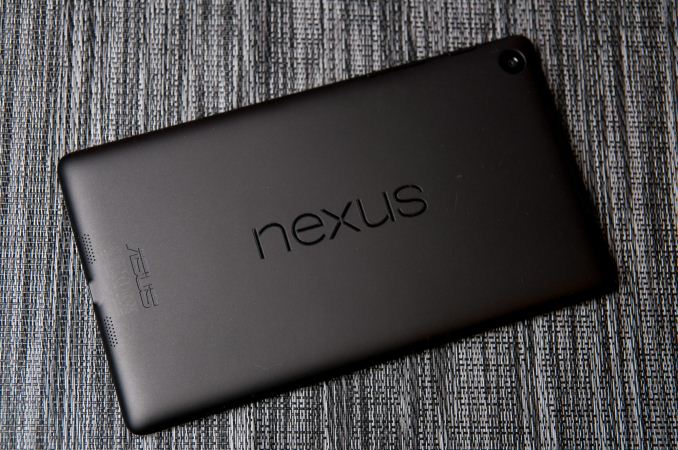















252 Comments
View All Comments
darkich - Sunday, July 28, 2013 - link
That's right. Except that..USB OTG functionality is again absent on the nexus 7.It really baffles me.
Sure, there's rooting, but Google REALLY should've add the USB support out of the box
andrewmu - Monday, July 29, 2013 - link
It's not absent, unless you mean it doesn't ship with the cable. I've got USB OTG working fine on my 2012 Nexus 7 with keyboard, mouse, etc. It's annoying it doesn't natively support USB storage, but that's a more specific issue.broberts - Tuesday, July 30, 2013 - link
OTG is reportedly functional on the 2013 model. Further, WiFi lets you connect to other devices on your LAN and to the cloud. The lack of an SD slot is at best a quibble.JayGrip - Wednesday, July 31, 2013 - link
I have a 2013 nexus 7. I couldn't get otg working but in looking around settings found a setting for hotspot which turns the 7 into router. Es file exployer allows you to run a ftp server and its fast. So I use otg on my note2 to transfer files to nexus 7. 1.2 gig movie about 3.5 minutes.user777 - Thursday, August 1, 2013 - link
I have Nexus 7 2012 and there is no problem to use USB OTG cable + USB stick (or Transcend USB stick with microSD+SD card slot). I use Total Commander+USB Stick plugin (free). It is possible to open any doc/pdf/jpeg/avi/mp4 file.It is possible to share any folder or external HDD at your laptop and to use like WiFi Network LAN storage using ES File Explorer. It is possible to play any movie using streaming (without downloading) from the Network LAN storage (MX Player or BS Player). It is even possible playing movie from WiFi FTP server.
kyuu - Saturday, July 27, 2013 - link
Not sure if serious or just trolling...Krysto - Saturday, July 27, 2013 - link
Apple doesn't use expanded memory either, and they've been selling the tablet at the same high price for years now, and it still only has 16 GB of storage. I'm starting to wonder if they'll ever change it this decade. That $500 should come with 32 GB by default by now.fokka - Saturday, July 27, 2013 - link
yes, but then people who'd also want to _use_ their ipad wouldn't have to purchase the higher-tier 32gb version.to me, a business like this is a scam. i can somehow understand why apple is doing this. they have their itunes ecosystem with sync and whatnot, so expandable memory just doesn't fit in their concept.
but on android it's just different, since expandable memory works out of the box, if an sd-slot is included.
so the only reason is to upsell you to a more expensive sku and in the same time severely limiting total storage, which for me as a music-lover and his 50gb library, is reason enough i will never even think about buying your product.
which is a shame, because the rest of the nexus 7 looks mighty fine.
jt122333221 - Saturday, July 27, 2013 - link
You have about 9k songs, based on a 6mb size for each song. Upload them to Google Play (20,000 songs can be uploaded), download the ones you listen to most to your tablet, and stop complaining - Google's not going to use expandable memory in the near future, as they are trying to push their cloud services. It's (IMO) working well, and their cloud services are great products. The only thing that needs to change is Carriers and their metered data plans.deathdemon89 - Saturday, July 27, 2013 - link
How does the fact that they're "not going to use expandable memory in the near future" make their decision any less wrong? None of what you said can be used as a justification - in fact, it highlights a very real issue. Cloud services, no matter how "great" they are, can NOT compete with the convenience, accessibility and reliability of expandable storage. This holds even truer in non-U.S. markets where data services are even less developed. At the end of the day, the theoretical risks of cloud data are far higher than the equivalent risks of expandable storage.