LG 29EA93 Monitor Review - Rev. 1.25
by Chris Heinonen on February 12, 2013 8:49 PM ESTWith the first revision of the 29EA93, I didn’t pull any punches when it came to using the display as a video display and not a computer monitor. With the HDMI inputs I found that there was visible blocking of high-contrast areas, color tints to white in most modes, and that the CMS system was inherently broken with controls that didn’t work or provided worse results.
Well, lets just say those issues are all gone, and look at how this has been remedied. The blocking of the clouds that occurred in the Disney WOW disc has been completely fixed. No longer do high contrast areas like this, or on the Art of Flight Blu-ray, cause posterization type errors, but instead remain distinct and clear. This was really an issue that isn’t acceptable to see in a display, and the removal of it is a clear improvement.
The CMS system previously didn’t work right and caused me to have worse image performance after using it. It led to very visible banding and posterization of the image, and I couldn’t recommend using the CMS system in comparison to the preset modes. Now with the updated CMS I did a complete calibration to see if those issues had been addressed.
After calibration, we get a contrast ratio of 986:1, which is below what we saw when used as a computer display. This is to be expected since the video range is only 16-235 and not 0-255, losing some range because of this. There is only a single white-balance point control, which I used to adjust the white level at 70% to get as close to a neutral white balance as possible. The end result is pretty good, with a CCT of 6682 and an average grayscale dE2000 of 1.13 across the range. The gamma has an average of 2.22, but as you can see in the chart is isn’t linear across the range. Having a 2-point or 10-point white balance control would enable some fine-tuning of this, but those are both relatively expensive to build into a display in comparison to the 1-point control.
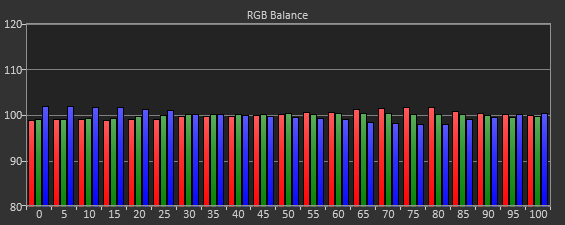
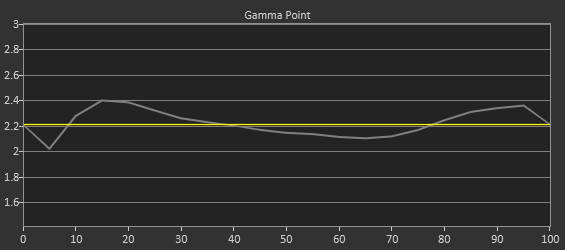
The grayscale was always acceptable on the 29EA93, but what caused issues before was the gamut. Utilizing the 6-point, 2D CMS controls (Hue and Saturation, no Lightness control) I was able to get the points on the CIExy diagram dialed in very well. Thankfully the luminance levels were good as well, since there is no control for them, but the average dE2000 for the gamut is a much-improved 0.87. This is a huge improvement from the early revision of this display, where the Cyan error was very large.
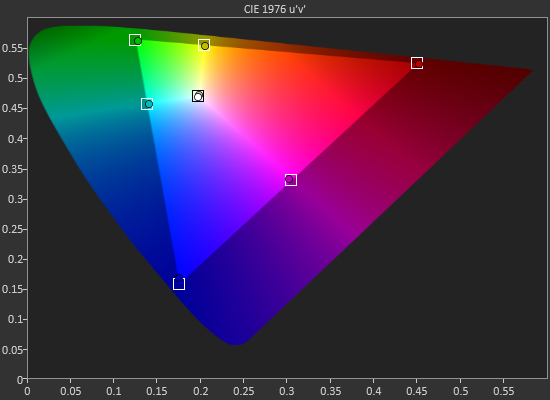
Far more important are the color checker and saturation charts, and they are also much improved. Our color checker dE2000 average is now only 1.26 after calibration, and the saturations dE2000 is only 1.30. Whereas before adjusting Blue or Green controls would cause huge changes in the Cyan results, now those operate correctly and Cyan is affected by those controls, but in the way that you would expect. Dialing in Blue and Green correctly cause the Cyan secondary to be more accurate, and then you can adjust it with its own controls to fine-tune it.

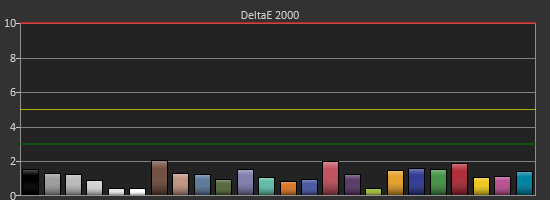
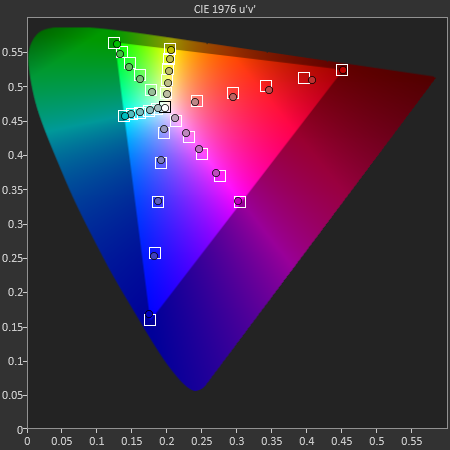

What’s impressive here is that the CMS system allows you to bring in the saturation of the primary and secondary colors that caused issues with PC calibrations. The video numbers aren’t quite as good as the PC numbers due to the less linear grayscale and gamma, but if I review this only as a TV, I would say the color performance is excellent, and the grayscale performance is very good.
Watching content on it shows this off. Drive previously had banding issues in night scenes, but now it is very detailed and not flawed at all. Even more impressive is the Blu-ray of Samsara, shot in 70mm and transferred over at 8K resolution before being sampled down for Blu-ray. With bright, vivid colors and amazing detail, the ultra-wide aspect of the LG is completely filled by the image and it really shows off both the monitor and the film itself.
Since the 29EA93 is meant to be used for both video and PC work, the CMS not working previously left a sour taste in my mouth. The updated video performance is a complete revelation in comparison, and it now makes for a fantastic video display with an amazingly detailed image.


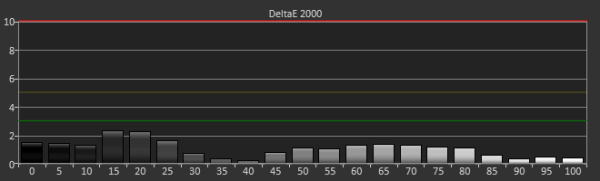
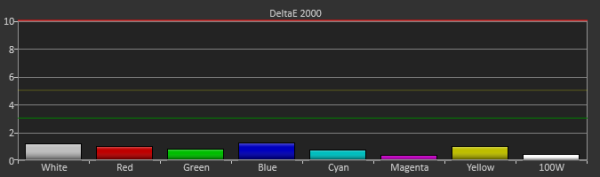








108 Comments
View All Comments
cheinonen - Thursday, February 14, 2013 - link
Since there seems to be a lot of feedback from those worried about the fact that LG provided a new sample that tested well, I decided to add some more comments about the matter, and clear some things up.- The first sample was also hand delivered by LG to me. Every monitor sample I have had has been from a PR company or a company directly, and none of them have been bought by myself.
- If it was so easy or even possible to hand-tune a sample to have the performance offered by Rev. 1.25 of the 29EA93, then wouldn't we expect every monitor that comes in for review to be that good? As it is, samples arrive that perform good and bad. You can look at the Acer monitor that was just reviewed to see it had issues (I had to manually loosen a screw to get the stand to work correctly, which they said would be fixed) and wasn't hand-tuned.
- You can also look at my Nixeus sample that had a brightness control issue, or many other display reviews that have been published. If it was so easy to game the system, every vendor would do it.
- Buying samples just isn't realistic. Most displays arrive for 30 days at most before going back to a company. Many arrive well before the street date so that reviews can be completed and published on the release date. This isn't possible if you need to purchase units, besides being cost prohibitive. Yes, some places would let me return them, but I have ethical issues about buying something I know I'll return, and then they will have to sell at a discount.
If I thought what LG was doing was in any way biasing my coverage, I wouldn't do it, but what they have done as far as providing samples is no different than any other company. What is different is their taking feedback and using it in a positive way, whereas many other vendors might try to deny the findings or just cut off communications, both of which have happened to me before. Being skeptical is fine, but I find no reason to think that LG wanted to anything else other than make a better product than they initially released, and providing the display to me is not different from the normal review process in any way at all.
5150Joker - Saturday, March 23, 2013 - link
Chris, LG should provide some of us a clear route to firmware upgrades that have purchased their displays. That I think is the chief concern among many of us that are concerned about buying an older version. If they were to release the updated firmware on their website in a reasonable time frame (say 1 month from now) with an easy path to upgrade, then nobody would be worried. As it is now, there is no way to differentiate between the older and newer model. This isn't limited to this model either, the LG 27EA83-D has the same problem. A korean website (www.playwares.com) was hand delivered a tuned unit and their lag tests were phenomenal. Unfortunately, I'm one of the people that already owns the 27EA83-D and would hate to be left out in the cold w/an early firmware. LG has a responsibility to clarify and rectify this situation for its customers.avihut - Thursday, February 14, 2013 - link
I was wondering which resolutions does the screen support?I mean does it only support the optimal 2560x1080 at this ratio or does it have something equivalent in the area of 1920x800 or even lower. My machine won't be able to do 2560x1080 on all my games, so I want to know if I'd be able to fall back on lower res but still get the same ratio.
Awesome review. Looks like a superb display.
cheinonen - Thursday, February 14, 2013 - link
With non-native resolutions you can have them scale to fit the screen, or do 1:1 pixel mapping for them.avihut - Friday, February 15, 2013 - link
But will the ratio preserve or will I have to play in letterbox mode?I wouldn't want to stretch 1920x1080 on this screen, since everything will look, well, stretched.
SpartanGR - Thursday, February 14, 2013 - link
How can we tell the diff between the old and the new one if i want to buy it?SpartanGR - Thursday, February 14, 2013 - link
Why can't we just firmware update our monitors? sigh....sheh - Thursday, February 14, 2013 - link
The start of the firmware-upgradable-monitor era? :) "Hey, I just overclocked my monitor using RadFirmware! Plus, scaler mode selection!"Why would TV-range chroma/luma affect contrast? It's supposed to be displayed expanded to the full range, no?
What quality differences are there in game mode?
Anyway, not the monitor for me. Waiting for some 3840x2400 24" 120Hz. OLED wouldn't hurt either, but that can wait another year or two.
cheinonen - Friday, February 15, 2013 - link
When calibrating for TV/Blu-ray/non-PC video, 16 is video black and 235 is video white, as opposed to 0 and 255 with PC content. The monitor shouldn't expand this, so you're calibrating to a smaller range. You can find some devices that will expand video content to the full RGB range (often labeled as RGB Full) that would then use the 0-255 range. For standard video content you only use a subset of that, so you'll have less dynamic range compared to PC.The PC mode was certainly bluish, with a higher color temperature, with fewer adjustments available in order to remove processing lag.
sheh - Saturday, February 16, 2013 - link
That's odd. I'd expect monitors in "TV mode" to expand 16-235/240 to 0-255, just like decent PC software players/decoders. Or maybe whatever feeds the video should do that. Or more like, either one, depending on the settings you select.Well, thanks.