Google Nexus 7 and Android 4.1 - Mini Review
by Brian Klug on June 28, 2012 3:25 AM EST- Posted in
- Tablets
- Smartphones
- Mobile
- Nexus 7
- Android 4.1
Android 4.1 is the newest release of Android, and in keeping with the dessert-alphabet naming scheme, goes by the name of Jelly Bean. Henceforth you'll see JB or 4.1 interchangeably. Google sampled me another Galaxy Nexus, running the same build of Android 4.1 that was handed out to Google I/O attendees today. This isn't the final version that will be pushed out in July, but is close to final – or at least final enough to give to a few thousand attendees and press.
I mentioned in the pipeline post about Android 4.1 that I heard UI performance was going to be a big emphasis in 4.1, that Google wanted to make the UI "smooth as butter" everywhere possible. Today seeing the announcement of Project Butter comes as no surprise, and represents further optimization to the hardware accelerated OpenGL ES render path that was introduced in Android 3.0 Honeycomb, and further improved in Android 4.0.x with more graphics primitives, making moving to it easier for developers.
In Android 4.1, the improvements that are under Project Butter are really four things:
- Improved 60 Hz Vsync timing from the Android drawing framework for individual applications. That means render path, touch, and display composition now take place on a 16 ms step.
- Triple buffering for the UI, which I believe previously could be enabled, but only in individual OpenGL ES instances. The Android 4.0.x UI did not have triple buffering enabled as it now is.
- Changes to the CPU governor which now send the SoC into its highest performance state as a function of touch interaction. I'm still eager to learn more about this in an upcoming session, but Android now better handles the latency associated with changing P-states on SoCs and getting into that maximum state when you're aggressively scrolling and panning.
- Enhancements to analysis in the form of Systrace for seeing the actual time spent in each part of the render process for a frame. This is being pushed out in the new Android SDK and there are obvious hooks into it under Developer Options inside 4.1. Google also gave us a glimpse of that earlier today.
The result of these improvements is that the Galaxy Nexus feels like a different device to me with Android 4.1. It isn't huge, but the trouble spots that used to annoy the heck out of me with Galaxy Nexus and 4.0.4 are now largely smoothed over. That's not to say it's perfect, but it's clear Google has invested time (finally) into mitigating some of Android's lingering UI choppiness.
I wanted to show this on video, however my DSLR only captures at 24 FPS which would make it pretty difficult to see dropped frames. I brought my other Galaxy Nexus with 4.0.4 and put it alongside the 4.1 device, and there's a substantial difference in trouble areas.
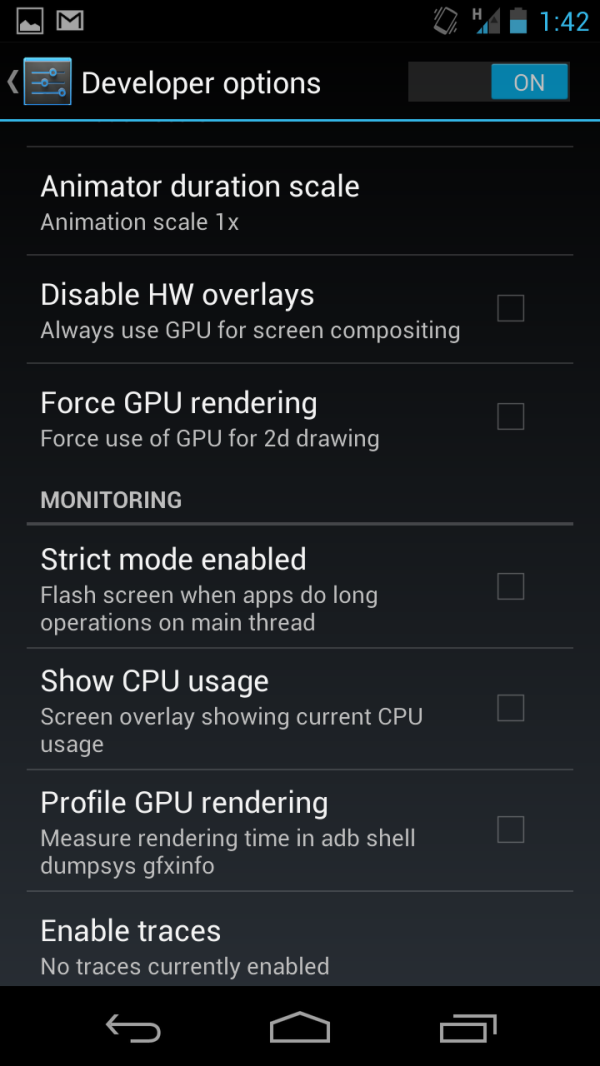
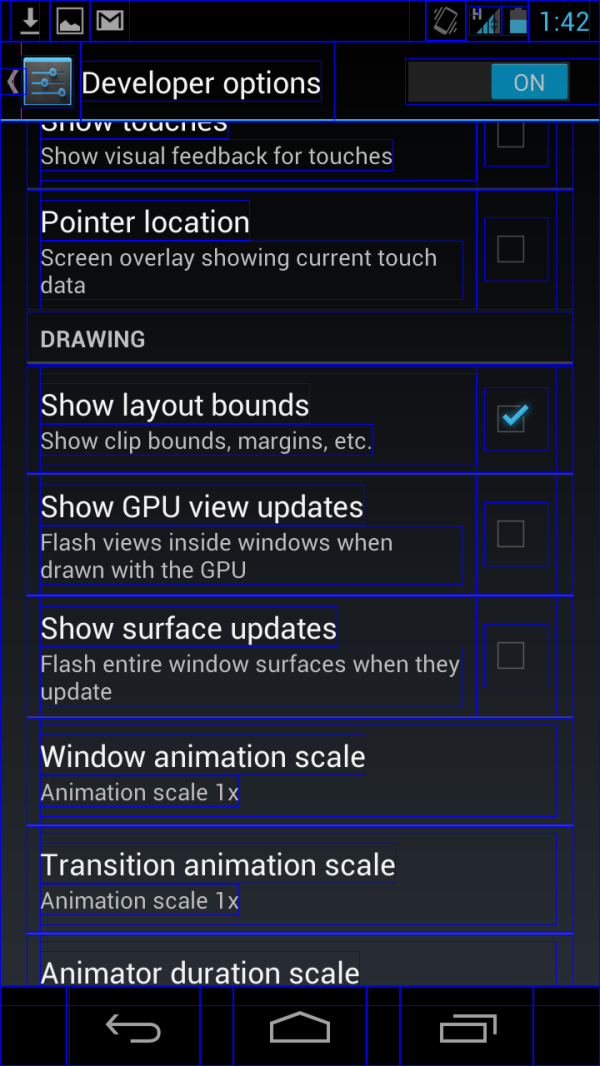
Additional GPU related drawing debugging under Developer Options
Some of those trouble spots included: scrolling the applications launcher into the widgets tab, the task switcher, screenshot compress and fade animation, application launch / close, and scrolling list boxes. In the case of the task switcher (which was not smooth in 4.0.4), the animation is now finally one that doesn't drop frames left and right. It is a huge difference. The others just feel better. I've also noticed that a number of other primary UI transitions have been somewhat simplified from a squeeze and fade to just a translation up or down across the screen. I think some might make the case that this is just optimization by removing transition flashiness, but on the whole the result is a much snappier interface.
I still feel like the SGX 540 running at non-max clocks inside the Galaxy Nexus' OMAP4460 is overburdened, but with the right SoC Android 4.1 is going to scream. On the Nexus 7, the interface is very close to being fluid everywhere. I'm very impressed with performance on that device.
While we're talking about settings related improvements, the settings page gets some reorganization, including putting accounts right on the settings page, and under WiFi are new toggles for WiFi direct, and WPS pairing. Google has also changed up the toggles in 4.1, from the slanted, almost razor-blade like sliders to just plain switches. Another subtle thing is a change under About Phone -> Status: the network type indicator now shows "HSPA+" instead of "HSPAP" which previously confused users.
There are some other new UI related 4.1 features. First up, notifications shade gets a dramatic improvement, including support for action to be taken right from the notification menu, such as dismissing a calendar alert, declining a call, or sharing photos. The top entry in the list also gets shown off in a larger box, and includes more detail. The bar also includes a rotation lock for tablets, and moves higher up on the display, obscuring the status bar indicators. The lock screen also gets an updated look, and a shortcut to Google Now.
Widgets are also automatically resizeable and reposition themselves in 4.1, which is a subtle but important improvement over the rigidity of the AOSP home screen in 4.0. I feel like a lot of these subtle improvements are inherited from various skins and 3rd party customizations, which makes sense. Third party widgets will need an update to support official resizing.
The keyboard also gets some improvements, including support for additional languages, and an expanded dictionary. One subtle change is that when you have the keyboard up, the back symbol changes to a down caret, which will no doubt make that UI step easier to grasp for new users.
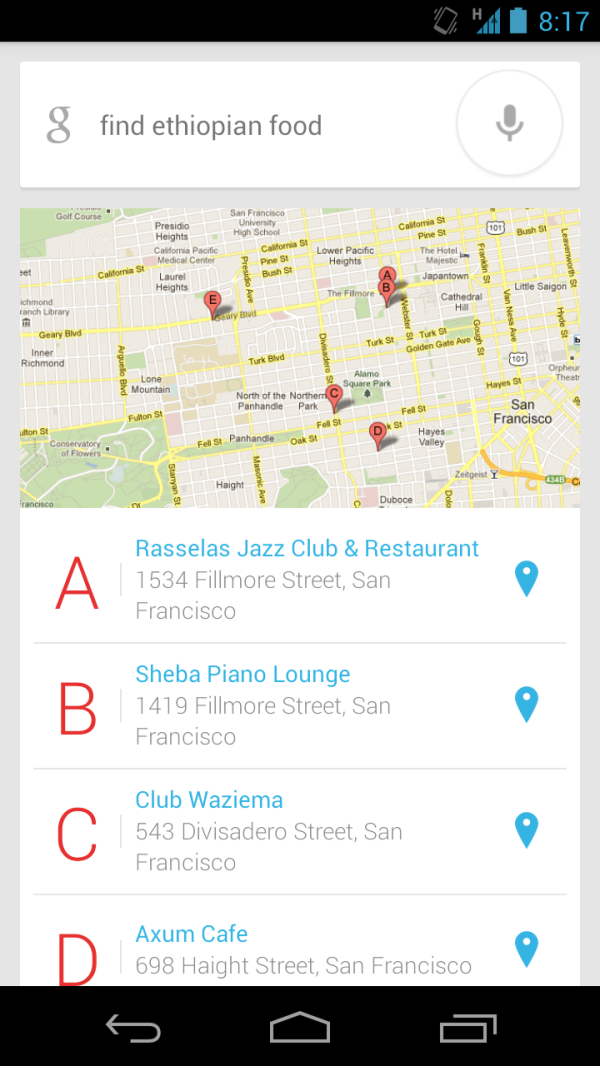
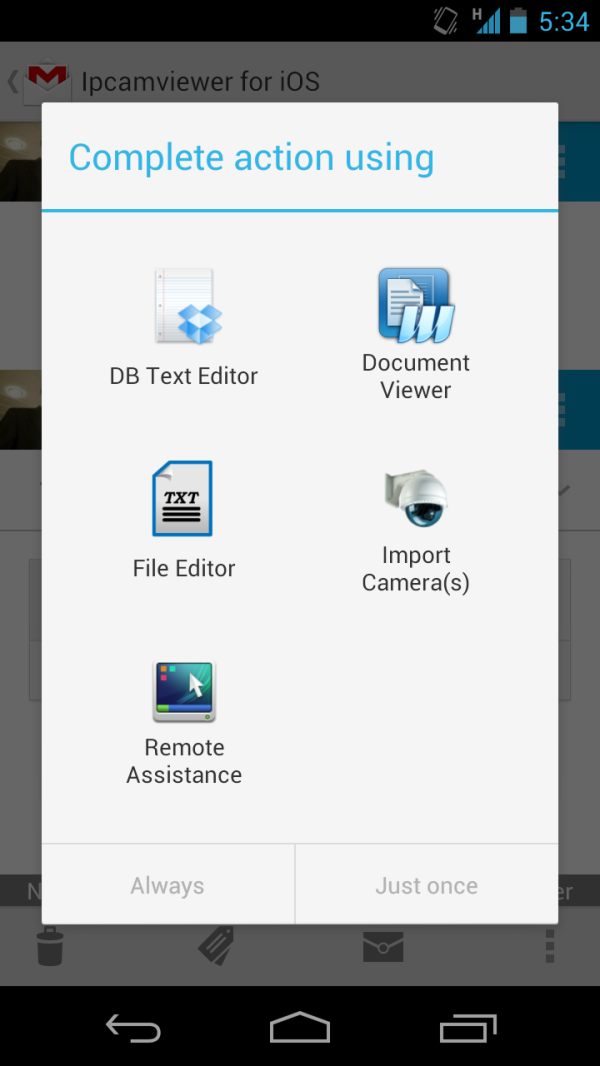
Left: Another Google voice search query, Right: New intents picker
Google's answer to Siri is a two pronged approach - improved voice search with offline voice recognition, and semantic data results to those queries. In practice, the use paradigm is almost exactly like Siri, though the approach Google demonstrated is a bit less conversational. I have only had time to ask a few queries (such as the above search for a camera store for a new battery charger), but voice recognition does indeed work with no cellular connectivity, though you do lose the confidence level underline under words. Part of the better Google search idea is Google Now, which Google believes so strongly in, it dedicated an entire shortcut to it.
Camera UI gets an overhaul and now reminds me of the Windows Phone 7 approach. You can swipe left to view the previous captured images, while the live preview remains live and slides off the screen. Photos can be deleted by then dragging up, like dismissing a card in webOS. This is also nice and smooth throughout. Android 4.1 also adds a new capture animation, but oddly enough I couldn't grab a screenshot of it.
| Android 4.0.4 vs 4.1 on Galaxy Nexus | ||||||||
| Location | WebKit Version | HTML5test.com Score | CSS3test.com Score | Sunspider 0.9.1 | Browsermark | |||
| Android 4.0.4 | 534.30 | 280 + 3 bonus | 49% | 1830.9 | 99493 | |||
| Android 4.1 | 534.30 | 281 + 3 bonus | 49% | 1411.8 | 125103 | |||
While the Nexus 7 formally replaces Browser with Chrome (sans beta as of today), Android 4.1 proper on the Galaxy Nexus and other devices will retain Browser for some time. That web browsing experience gets improved in 4.1 with better support for HTML5 video, better rendering performance and memory usage, and further improvements to the V8 JavaScript engine. In browsermark and sunspider the difference in V8 is pretty dramatic, elsewhere there isn't a big change at all, as it's the same core version of webkit, just optimized more.
There are more changes as well, including binary diff / delta update support for updating marketplace applications. Google has done the usual thing and outlined all of those other changes on their developers page for Jelly Bean. It's impossible to pass judgment on Android 4.1 after just 12 hours with both an updated Galaxy Nexus (with my primary SIM inside) and the Nexus 7, but thus far the improvements to UI smoothness have made a noticeable difference. Beyond that, probably the second most appreciable difference is in notifications, which now conveys much more information for things like new mail beyond the subject line and sender. The other thing to note is that again, this Android 4.1 isn't 100% final, but it is extremely close. I haven't seen any glitchiness yet, but obviously there will be changes before the final mid-July OTA update for Galaxy Nexus devices and others that were announced in the keynote. I'm looking forward to digging up the other subtle things that are new in Android 4.1 and updating if necessary.



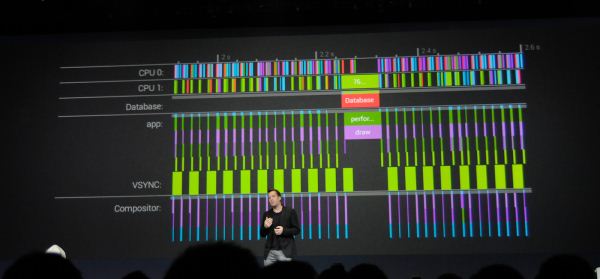
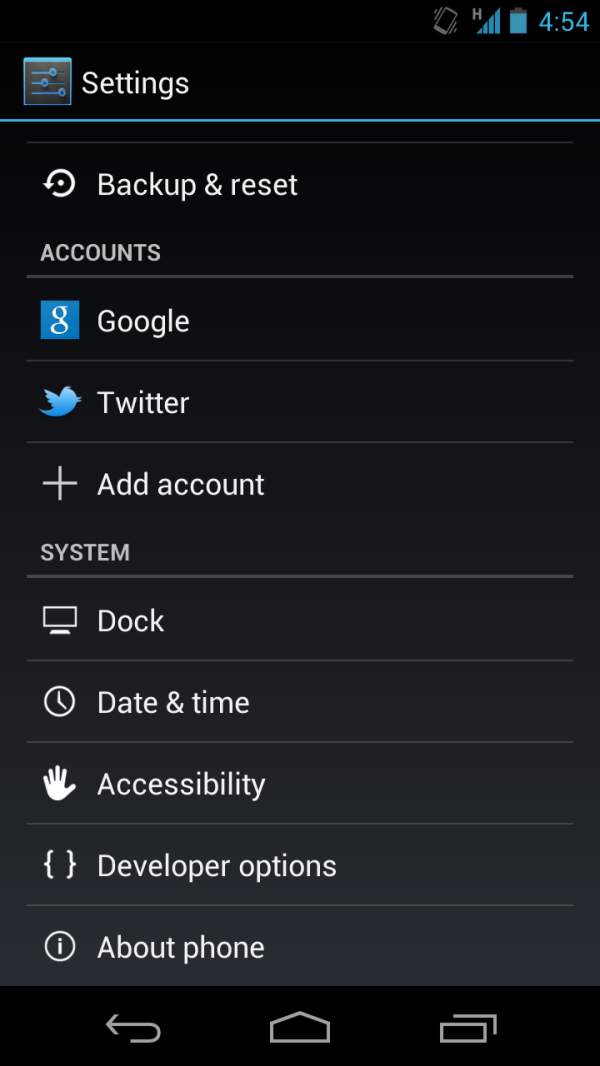
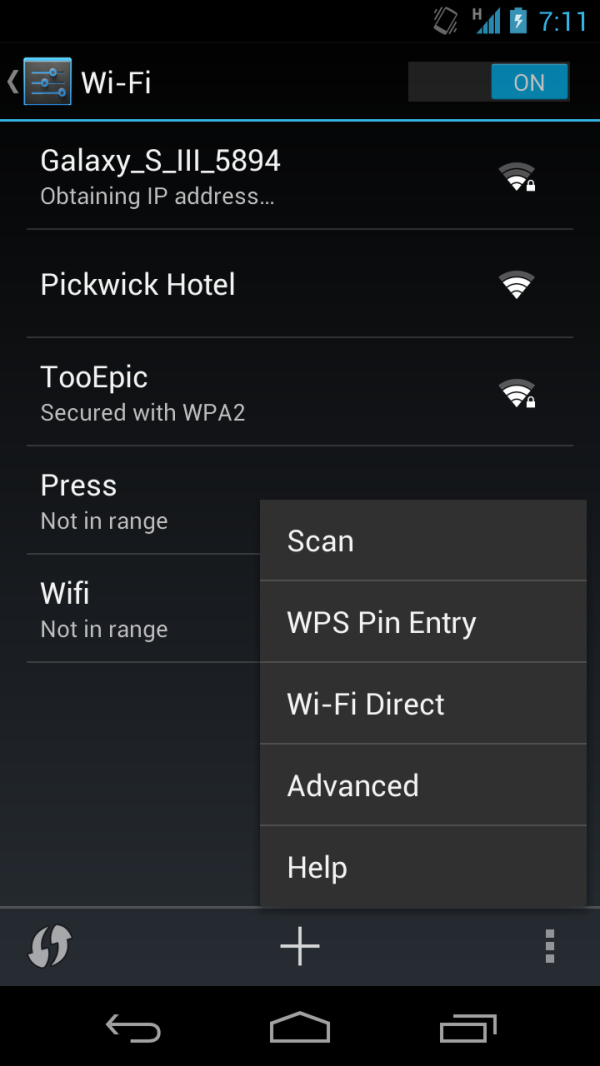
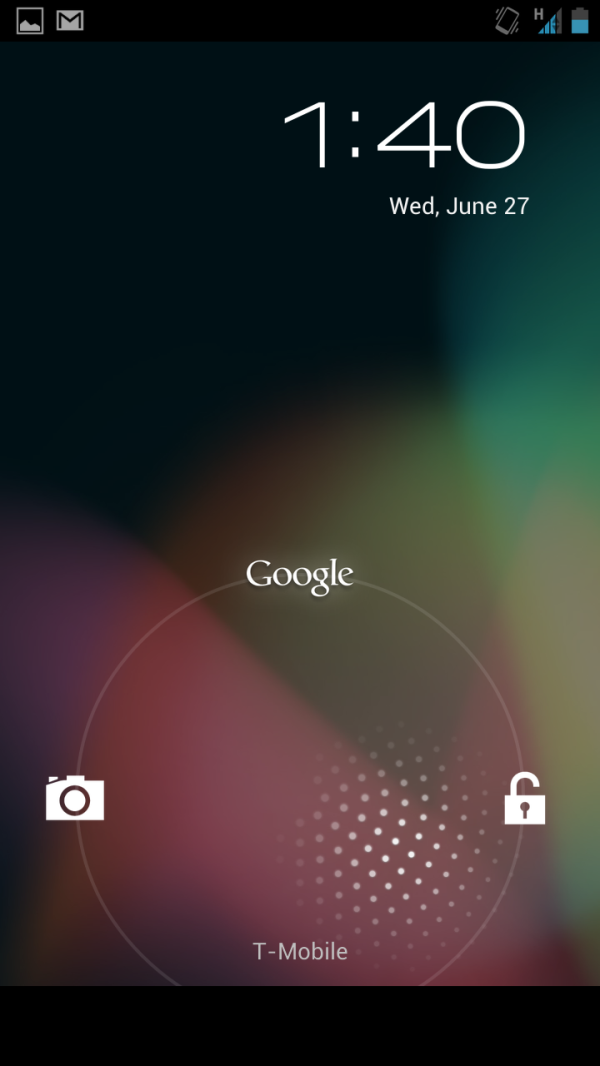
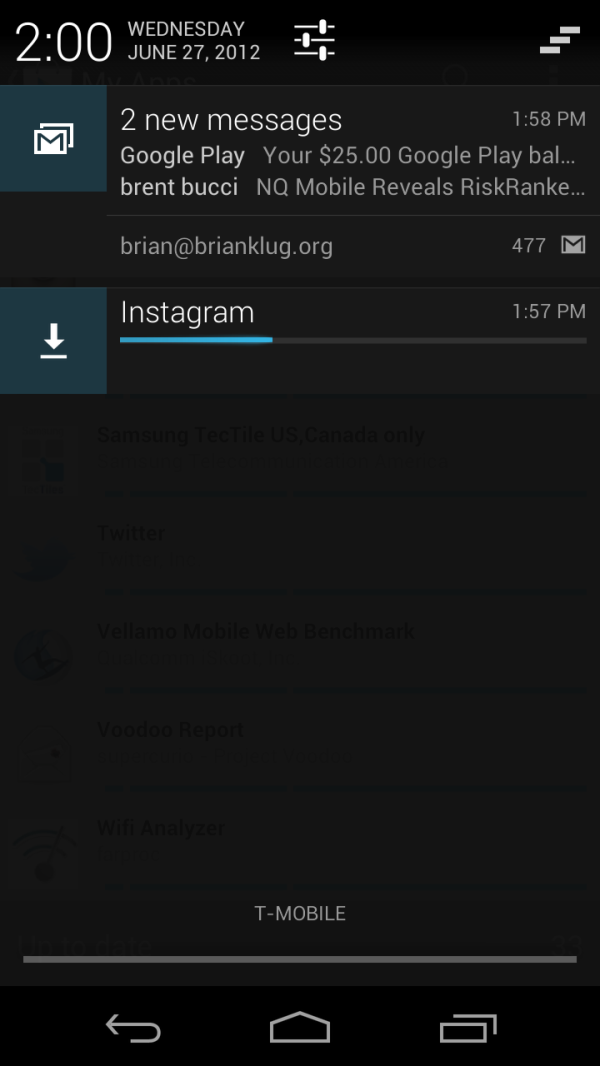

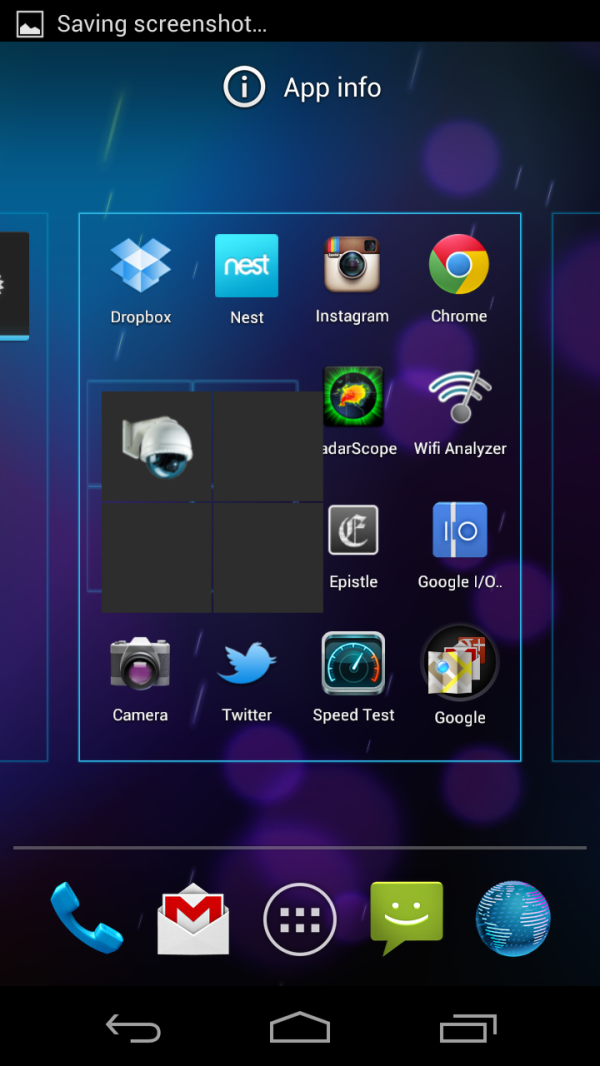
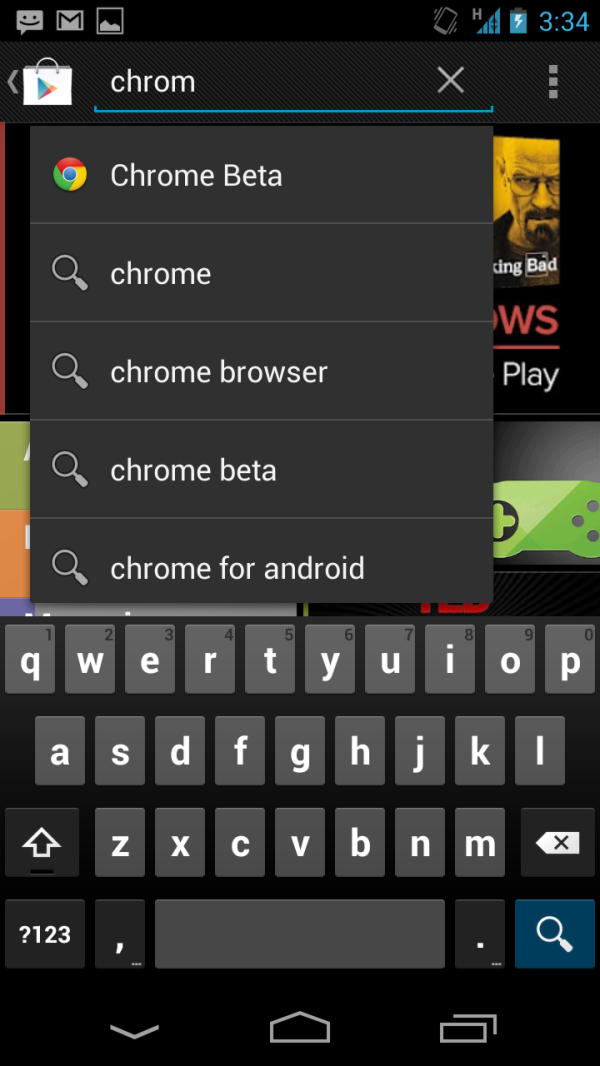
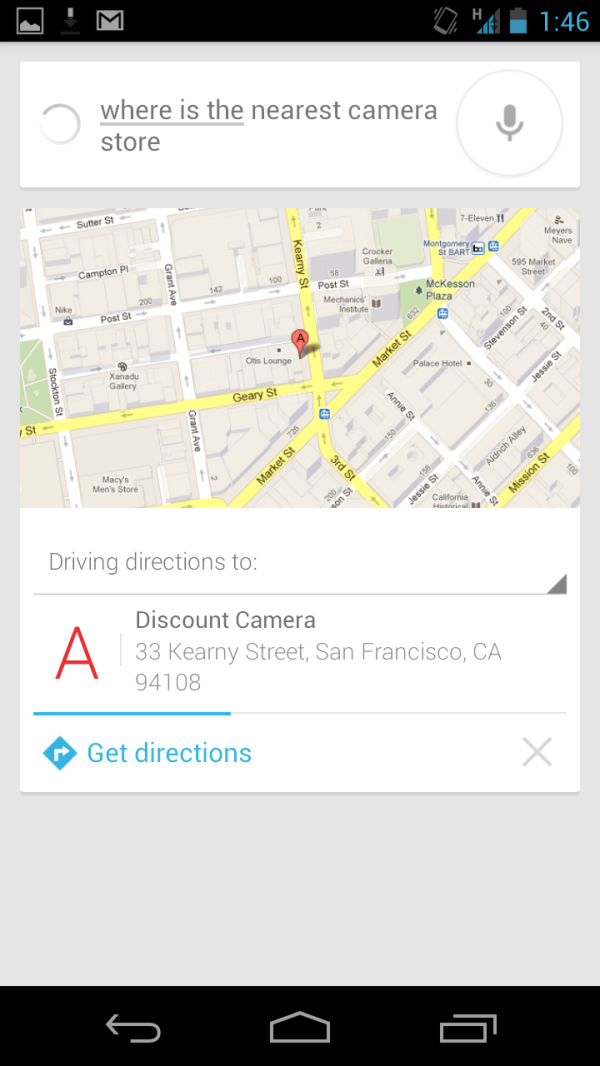














188 Comments
View All Comments
Commodus - Wednesday, July 4, 2012 - link
It's the nature of the file system.To get one large, contiguous piece of storage, Google literally can't have an SD card slot -- the moment it does, you end up with the usual splintered Android storage pool. 3GB here, 8GB there, but you can't pool it all or in some cases write to all of it. This is one of the core reasons why Apple doesn't use SD cards: it's hard to pitch an iPhone as the natural companion for iTunes if you can't actually fit 64GB of content (minus the OS, anyways) into 64GB of space.
As for the "toys and gimmicks" myth, ask corporations whether they're seeing more uptake of iOS devices or Android gear. More cross-pollination between parts of the OS would be great... but do you know what's also great? Having a higher-quality app ecosystem and device security. While you're bemoaning theoreticals, iOS users are actually getting things done. Getting real, large-scale corporate deployments while the Galaxy Tabs and Xyboards collect dust at Best Buy.
Android is potentially more powerful, but the decidedly worse-off development tools, a lax Google attitude towards taking down malware/knock-off/scam apps and Google's open hostility towards tablet-only apps (Andy Rubin has stated he doesn't want there to be such a thing) leave a lot of that potential wasted. Flipboard has said there are no plans, ever, for optimizing its app for Android tablets, as an example. Twitter's official app has no Android tablet optimization. You can't say you're getting more done on an Android tablet if developers are actively avoiding contact.
gatorproof - Thursday, July 5, 2012 - link
I FOUND THIS, "that the "external" in "external storage" is there for historical reasons, but refer to the shared storage of the device, internal or external, and not only to sd cards.From the dev site: «Every Android-compatible device supports a shared "external storage" that you can be used to save files. This can be a removable storage media (such as an SD card) or an internal (non-removable) storage.»"
Now this is from an attendee of the Google I/O. "READ_EXTERNAL_STORAGE permission. This is a new permission that will be required in a future release for apps that want to read the contents of the SD card. Up to now, anybody could read the SD card. It's not enforced in JellyBean unless you turn on a special developer option. Google strongly encourages all developers that read from the SD card to include this permission now" which sounds to a lay person like me, that Devs. can write in permission for an app to be allowed to be transferred to an app like "Apps2SD? I have not found many apps since Gingerbread and Honeycomb on to ICS that allow app storage to SD. I used it all the time in Elcair and Froyo.
Mr M S P, please understand, I am not trying to pass myself off as a coder or even a good Typist. But do these top paragraphs suggest that there can, with hitting the high notes, and crossing the T~s and dotting the I~s and using a micro USB to SD adapter, suggest to you that external is possible in JB?
ol1bit - Friday, July 13, 2012 - link
Looks like a killer $199 tablet. All the cheap crap was just put on notice.Heck, I I didn't have the Transformer Prime already, i'd be getting it!
Lucian Armasu - Friday, July 13, 2012 - link
Is there a full review coming? I would've expected you put out one by now.IBM650 - Sunday, July 15, 2012 - link
Bad slow wifi is a buck a minute (approx). And plugging crap into a micro usb is asking for trouble. My Nook Color has a wonderful IPS tablet, boots off the sd, and works great. I would have gotten the Nexus 7 but it is locked into the cloud.nomadh - Monday, July 23, 2012 - link
So I guess we should assume that the power usage steaming media from the cloud through a radio is exactly the same as off its local storage. Wifi is bad enough but when it gets to 3g or even 4g the cloud becomes just a joke for content. Add in limited availability problems and google just totally misses the point of their own devices.robbbzilla - Thursday, August 16, 2012 - link
I do not care if they sold it for $99 people would still complain and of it had the SD expansion then something else and on and on. Really just consider the device to cost $250.0 and stop complaining. Sure I want more storage and I want better speakers and I want but if you are really honest and have used it Google has done an amazing job.I can't believe how good this little tab is. Love the quad core and screen and for me those two make up for any minor problems. Plus giving you $25 worth of content they are practically selling these at cost.
Finally an alternative to the Ipad!!! Might I say it in some ways is better and costs a fraction of the iPad. For most people this device will do 80-90% of your computing needs. Also regardless of comparisons it is a really good device all on its own. It feels good, looks good, performs snappy and is a pleasure to use. I like the Google play interface and choicenof amazon market as well instead of just Apple store.
So if lack of expansion memory, a back camera, flash, and stereo speakers and lack of ports is going to stop you but you would still buy and Ipswich with the same restrictions at a higher price and not complain? Flash is over on mobile not because of apple or Android but because of Adobe. So it is on the way out. Storage issues can be worked around, lack of HDMI and no expansion slot is all I hear about but what device selling at $200 has those things? For what you get for the price is really a good deal and if google wants to promote thier services I see no problems as I am left to decide for myself.
Please go and try a nexus 7 before you complain.
sumwand - Saturday, August 18, 2012 - link
could we plug USB Modem (either GSM or CDMA) for wireless connectivity via GSM or CDMA on this Galaxy Nexus 7?