The Apple iPad 2 Review
by Brian Klug, Anand Lal Shimpi & Vivek Gowri on March 19, 2011 8:01 PM ESTI don't exactly remember when I stopped using the iPad, but it wasn't without me trying to use it. We reviewed the WiFi version on AnandTech last year but it was the AT&T 3G version that I ended up using most of the time. For short trips around NC I'd carry it with me. It was the perfect car companion. Smaller and lighter than a notebook but functional enough to get me through any short trip. I tried carrying it to lunch and meetings around town but for the most part it wasn't portable enough for that to make sense. A smartphone was a far better companion.
For several trips around the country I remember trying to take just the iPad, but I always needed to work on an article or publish something extensive while I was gone. For months I boarded every plane with the intention of bringing only the iPad but I always ended up bringing a notebook as well. Even when I went on vacation last year I had to finish a review and ended up bringing a notebook just for three days of use. Eventually I just gave up completely and left the iPad at home. As I mentioned in our review of the first iPad last year, this is a device that augments your existing setup - it replaces nothing. You'll still need a computer of some sort and you'll still need a phone, you just get to have another device that's more convenient than both of those occasionally.
These days my iPad sits docked at my desk doing nothing more than charging and receiving updates. Yet every time I'm at an airport I look around and see tons of passengers with their iPads. It's the new ThinkPad. I see it everywhere and people seem to be happy with it. In fact, last quarter 17% of Apple's total revenue came from iPad sales.
| AAPL Revenue Sources - Q1 2011 | |||||||||
| iPad | iPhone | iPod | Mac | iTunes Store | Software/Services | Peripherals | |||
| Percentage | 17.2% | 39.1% | 12.8% | 20.3% | 5.4% | 2.9% | 2.2% | ||
Clearly there are some users who love tablets and can use them on a regular basis, I'm just apparently not one of them. That's not to say that I don't like the iPad, in fact there are a number of things I still love about it. In our original iPad review I wrote about the more relaxed computing experience the iPad offers for those of us who work at a computer during the day. It's fun to just sit on a couch and surf the web on a tablet. It's easier to show your friends web pages and videos on the iPad than it is on a notebook. You can pass a tablet around like a pad of paper while a notebook is far more clunky. The overall experience is just so much more intimate. In using the iPad, Xoom and iPad 2 for this review I even found myself missing parts of the experience that I'd forgotten about. Overall my stance hadn't changed. While I enjoy using a tablet and find it to be a more relaxed way of computing, it's the lack of performance, still not quite perfect ergonomics, the clunky multitasking UI and the lack of a convenient physical input devices that keep the iPad from being a part of my daily life. Don't get me wrong, I do believe there's clearly a future for tablets - the present day sales alone are proof of that. It's just that I believe tablets are on an evolutionary course towards perfection.
I'm currently typing this paragraph on an iPad 2 connected via HDMI to a Dell 24" display. If I wanted to I could even push the iPad to the side and use a bluetooth keyboard. This thing could easily replace a mainstream PC, it's just missing a few features.
There's no support for Flash. Like it or not Flash support is still an important part of the overall PC experience. Eventually Apple will either cave, become irrelevant or HTML5 will replace Flash entirely on the web. One way or another, this problem gets solved.
Multitasking is a pain. When the iPad first debuted there was no hope for multitasking, but now with the feature it's still far from magical. I need to tap the home button twice to bring up a task switcher, then tap or swipe/type before getting to the application I'm trying to switch to. There's no alt+tab (or cmd+tab) and no immediately visible task/dock bar of my currently running apps. Copying data between apps is a pain as I can't physically look at two things at once, there's just constant switching required to get things done. When I get a new email on the iPad I have to stop what I'm doing, go read the email and then switch back to what I was doing. The same goes for if I need to respond to an IM quickly while writing in Pages. With apps only running full screen and no support for windows, using a tablet can often times seriously reduce productivity. These are solvable problems. Apple and Microsoft figured out how to do it on the desktop after all, but we're just not there yet with tablets.
Alongside multitasking is the performance problem. With the original iPad even deleting several emails at a time was a bit choppy, and web page rendering performance needed tons of work. As always Apple does its best to hide the limitations of the platform but I must point out that even the iPad 2 with a pair of ARM Cortex A9s has lower CPU performance than a netbook with a single core Atom. The fact that you can't really tell most of the time is a testament to Apple's software engineering, but it doesn't change reality.
Ergonomics aren't perfect either. Brian Klug actually helped me realize this next point but the iPad and other tablets aren't great on-the-go devices. Tablets work very well when you're stationary but if you're up and about, moving around, a smartphone is a much better fit. Even when you're stationary there are issues. You have to be in the right physical position to comfortably use a tablet. Simply plopping it down on your lap like you would a notebook won't always work.
There's also the idea of synergy among devices. Even if you play within the Apple universe and own a Mac, an iPhone and an iPad, there's no magical way of sharing data and applications between them. I should be able to work on my Mac, step away and have my apps/data come with me. Your best bet is something like Dropbox but that's no where near the type of cohesive solution I'm talking about. Think HP's webOS touch-to-share but on steroids and you're on the right track.
The list goes on and on. If you've ever spent sufficient time with a tablet you'll quickly be able to add to this list. The tablet is still in its infancy as a computing device and as successful as the iPad may be, it still has a long road ahead before it's anywhere near perfect. Just the items I've mentioned above are too much to address with a single product update, but remember that revolution comes about via constant evolution.

Apple iPad 2 (left), Apple iPad (right)
Meet the iPad 2.


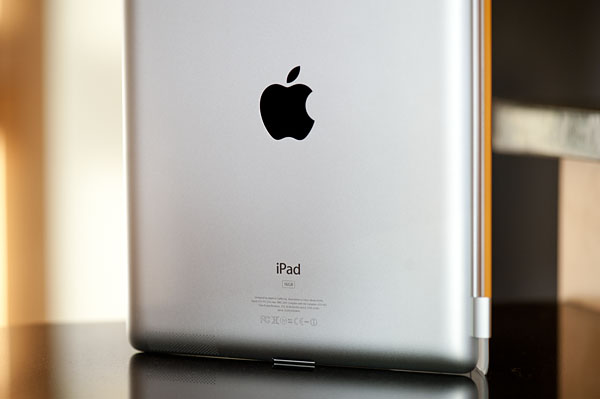
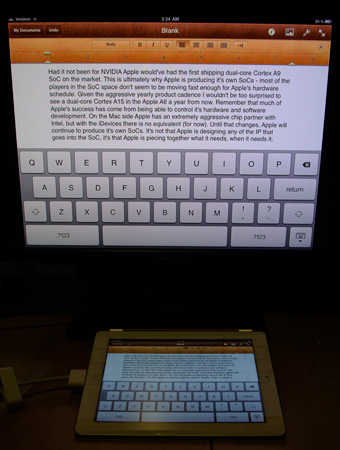










189 Comments
View All Comments
name99 - Sunday, March 20, 2011 - link
"you cant be a very tech inclined person if if you think you are, if you dont know that 1.2 GHz quad core arm cortex is coming later this year and so most tech people are waiting on that to happen"Really? You're going to buy that crappy 1.2GHz quad core A9? You're not going to wait the even better 1.8GHz quad core A15 that will be available in late 2012? Sucker!
Personally I think that if you buy now, before the 802.11s wireless spec is standardized, and before the chipsets support OpenGL 6, you're just throwing your money away. But I tell you, come 2020, that's going to be one SWEET rig that I finally get round to buying.
CZroe - Sunday, March 20, 2011 - link
"Just to test it out, I shot a series of videos of my car and stitched them together using iMovie, then added some titles and a soundtrack."I found iMovie completely useless on my iPhone 4 and iPhone 3GS because I could not combine two clips/videos nor could I make a runing commentary with titles.
Are you sure that the iPad 2 version can do this or were all the "videos" in the "series" made from the same longer video?
CZroe - Sunday, March 20, 2011 - link
"Lately Apple has been trying its hand at first party case solutions. It stated with the bumper on the iPhone 4, carried over to the original iPad, and continues now with the iPad 2."When you fix that typo ("stated" instead of "started"), you may also want to correct that fact about what came first.
The iPad launched before the iPhone 4 so the official iPad case launched before the iPhone 4 bumper case, unless I somehow missed it and the official iPad case came out mid-life for the iPad.
darwiniandude - Sunday, March 20, 2011 - link
pja: The 64gb 3G version was at most $1049 AUD rrp, before the price drop, the 64gb WiFi one was $899 AUD rrp. The 64gb WiFi was never $1100 AUD unless you were looking at eBay pricing while stock was scarce. Anyway as this article states, the iPad, provided it does what you require, is a great combination of battery life, weight and size. Tablets certainly aren't for everyone though.Deepcover96: Agreed. Hopefully this changes later and I'm sure it will, but for the moment Android has a poor selection of AAA titles. Nothing like Garageband or iMovie, but certainly nothing like Infinity Blade, Nanostudio, Beatmaker 2, World of Goo etc. I'm sure Gameloft and EA will eventually do more, provided they can monitize ok on Android. And for the limitations of iOS apps, I wouldn't be able to have an iPad as my only portable device if it were not for Pages/Keynote/Numbers/TouchDraw/Photogene and so on.
CZroe: iMovie for iPhone (last year even) could do what you ask after the first update. This year it's greatly improved. A downside to this app and other Apple apps can be a lack of well known gestures. People don't know in Pages that if you hold your finger on an object, swiping with another finger moves it by one pixel, swipe with two moves it by 5 pixels, and so on. Likewise in iMovie, you swipe down through footage like you were cutting it at the playhead to make a cut. Each cut is a faultless transition, but then you can title each cut area separately. So you cut where you want the text to change, and label accordingly. In the new iMovie (only used on iPhone 4 as I sold 1st gen iPad whilst waiting for iPad2) when you import video there are standard iOS movie trim handles over the clip, you only need import the bits you want from each clip. But you could definitely always import more videos into one project in the last version. I think Apple need a modal help "Would you like to watch a short video about iMovie?" dialog or something on the first few launches with a website link, all these apps have their features tucked away so people often think they're less powerful than they are. I'm not sure Apple is choosing the best ratio of controls to expose to the user here. And yes, iPad case came out before iPhone 4, definitely.
kschaffner - Sunday, March 20, 2011 - link
An awesome free web browser for the iPad is Terra, it gives you tabs, has an incognito mode. etc I would definitely check it out.darwiniandude - Monday, March 21, 2011 - link
Thanks, I'll check it out. I only use iCab as I bought it for iPhone, it got a universal update and I've been happy enough not to bother looking elsewhere. (it does have a 'privacy' mode) also caching of pages for when you're offline. Anyway, I've downloaded Terra and will play with it on the new iPad. It looks nice.Ha, there's a Terra Incognito HD game, lol
medi01 - Monday, March 21, 2011 - link
Looking at the rounded back of ipads, ipad2 in particular, it's hard to understand, why the newer version is easier to hold.With rounded surface, they both should be harder to hold, and ip2 in particular.
darwiniandude - Monday, March 21, 2011 - link
The original had flat sides, probably about 4 or 5mm, and a giant convex back, domed in the centre. The new one is thinner, has no flat sides (the curve just falls away from the front) but it's more of a bevelled edge, and once you're about 1cm in from the edges the back is perfectly flat.Is it easier to hold? Dunno, haven't got mine yet :) But that's what people are saying.
thebeastie - Monday, March 21, 2011 - link
Everyday I use my Ipad even when I don't think about it.I use it as my wake up Radio clock via TuneIn Radio app. This app is great as I can go to sleep with the timer and then wake up to Internet radio which beats the hell out of analog radio. I been looking at a digital radio for a while but there is no reason now for me in the world to do that, and digital radios aren't cheap, it is just another device the Ipad as replaced perfectly with much better screen interface, and life time of free updates as app software evolves.
I think the Anandtech authors here saying that they found them selfs not using their original Ipad1 after a while didn't adapt their imaginations enough of where it can be used, maybe it is something to do with age and being hardwired into their life styles, dare I say it but becoming 'old school'.
I am wondering how they wake up in the morning, I find it hard to believe there is a better way to wake up in the morning then from an Ipad radio app, if it is about sound quality there are plenty of speaker options.
For people who don't get it then I say you just don't see things the same way, I would rather shove a pine cone up my backside then wait more then 2 seconds to be able to look at my email. A laptop takes ages to boot up let a lone the loading of the email client.
The main reason I got an Ipad was because I LOVE to read the paper outside, but the wind blowing the paper around drives me nuts, the Ipad is a killer in this regard.
damianrobertjones - Monday, March 21, 2011 - link
I have an Asus EP121, 4Gb ram, SSD drive, etc. It takes 20 seconds to start from cold onto the desktop. Anotgher 2 seconds to pen my email application.Is that fast enough?
from sleep, we're talking seconds