A Busy Day for Android - Nexus S and Gingerbread (2.3) Officially Announced
by Brian Klug on December 6, 2010 9:35 PM EST- Posted in
- Smartphones
- Nexus S
- Android
- Mobile
What's new in Android 2.3
As expected, today Google announced Android 2.3 Gingerbread and the Nexus S. Android 2.3 is the latest iteration of Google’s popular smartphone platform, and includes a number of immediately apparent graphical changes to the Android 2.2 UI, and a host of under the hood features for developers. Alongside the Android 2.3 announcement came official confirmation of the Nexus S, which appears to be architecturally very similar to the Samsung Galaxy S line of devices, with the notable inclusion of near field communication (NFC) hardware, a curved display, and a front facing camera.
First up are new user features in Android 2.3, which there are a number of. Most notable among those are a host of UI changes which google claims are aimed at improving both speed, look, feel, and simplicity. The grey shade and notification bar is now solid black, and menu options appear to be either white or green on black. No doubt, this is done intentionally to help Android 2.3 finally leverage power savings of black (off) pixels on devices with AMOLED displays. There are additional changes in the settings application to make navigation easier, though it isn't immediately obvious what those changes are. Gingerbread’s UI brings GPU accelerated animations onboard and will likely provide some speedup to the interface which even with 2.2 was occasionally jittery even on the fastest hardware.
Gingerbread also brings a multitouch virtual keyboard with repositioned and reshaped keys for better targeting at high speeds. Multi-touch support on Gingerbread enables input such as shift+<letter> and ?123+<symbol>, long-press to select accented characters (which sounds almost identical to iOS's implementation) and of course just general accuracy improvement. Though most of the commercial platforms bundle Swype or a multitouch keyboard rolled by the device OEM (such as the Droid X and Droid 2), it's nice to see stock Android finally getting a better keyboard.
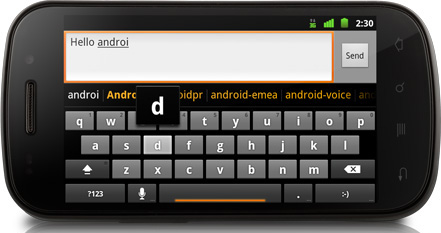
Along those lines also is improved word selection and one-touch copy-paste support. Press-holding on a word selects for copy and paste, and also enables free-selection mode which brings up handles for selecting much more text, which looks very similar to iOS' copy paste implementation. No trackball or cursor is needed in either selection or cursor mode, which is nice for devices (like the Droid X) which lack a trackball.
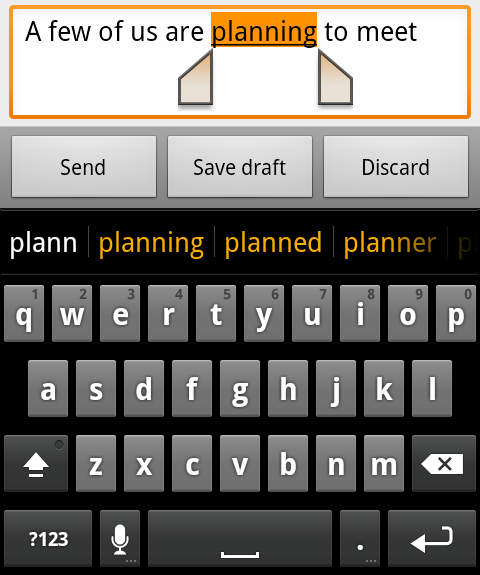
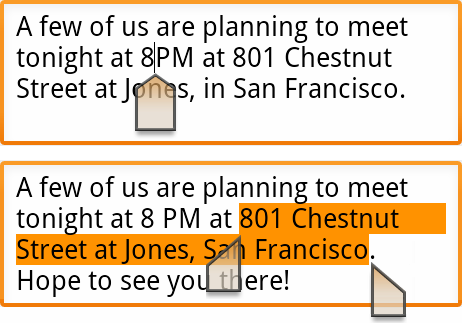
There are also improvements to power management and applications control. It's noted that the system now has the power to manage applications - even closing them if necessary - to ensure maximum battery life. From the screenshots provided, it appears that Gingerbread now provides a graph of charge and elapsed power-on time, as shown above. Note how directly below the graph is a timeline of screen-on events (shown with blue) and charge events (shown with a green highlight). It's nice to see users being given some more direct feedback to manage power consumption. Notably, this UI appears very similar to System Panel, an application I have running on all the Android devices that I come across.
There's now a link to the manage applications setting window from the options menu on the home screen. No doubt Google views applications manager as the built in task manager for Android (which it basically has been since day one) and wants people to use these tools to manage active applications and see memory footprint instead of third party task managers.
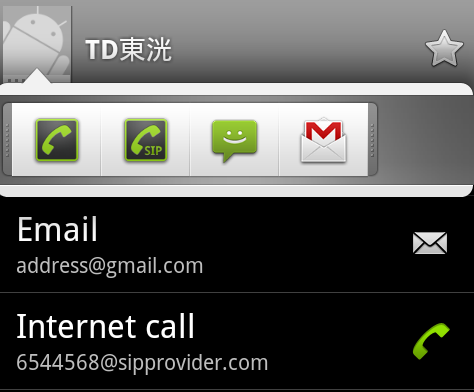
Gingerbread also adds SIP support for VoIP and internet based calling. Like other SIP supported devices, you need a SIP account and provider of your own, but that's nothing new if you're coming from a SIP-friendly platform.
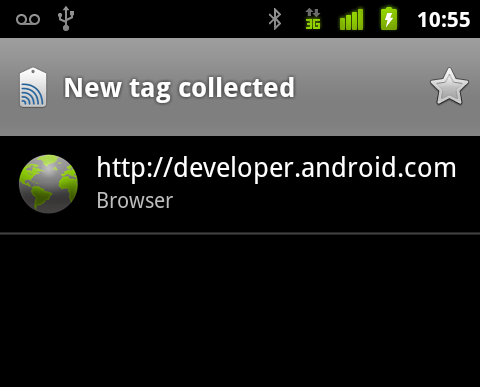
The big thing Google has added support for is near-field communication (NFC) which enables the device to read information from smart tags and stickers. I'm left thinking that NFC is designed to augment and replace QR codes in the long term. NFC in general has a maximum bit rate of around 424 kbps/s and range of under 0.2 meters, though it's unclear what real-world performance and range will be for NFC tags and readers in smartphones. Expect to see a wave of NFC-enabled devices from RIM, Nokia, and even Apple.


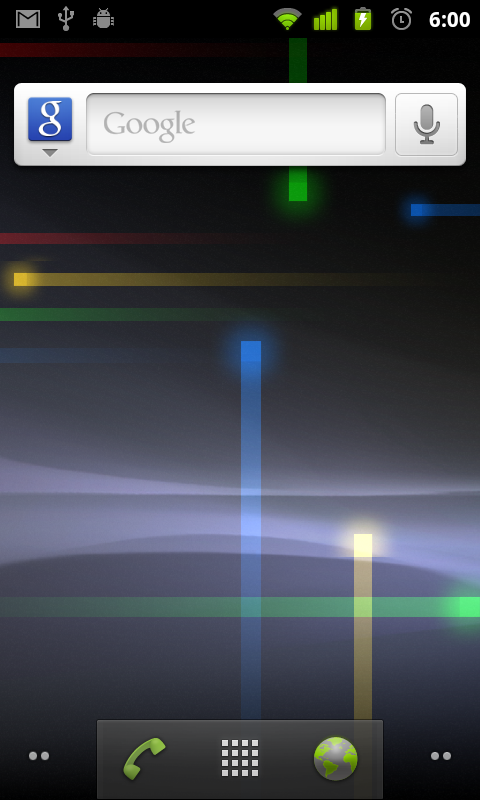
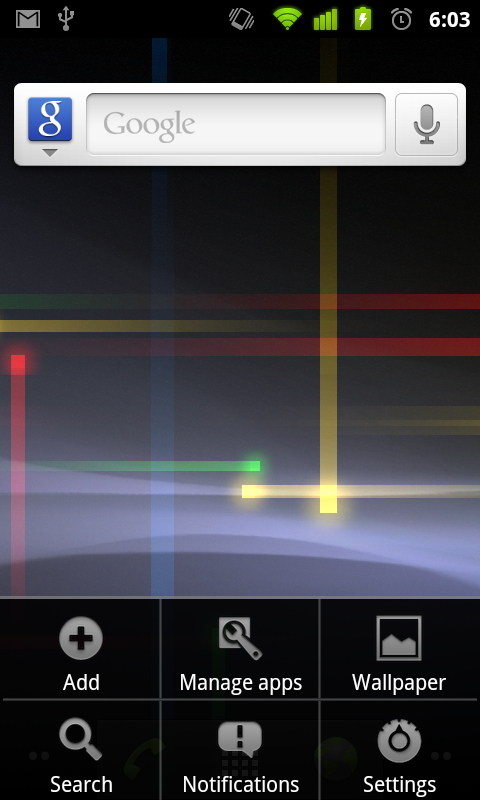
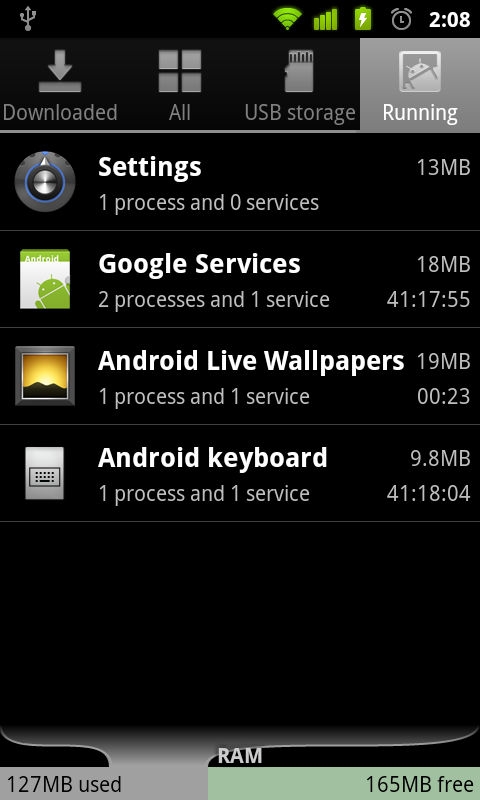
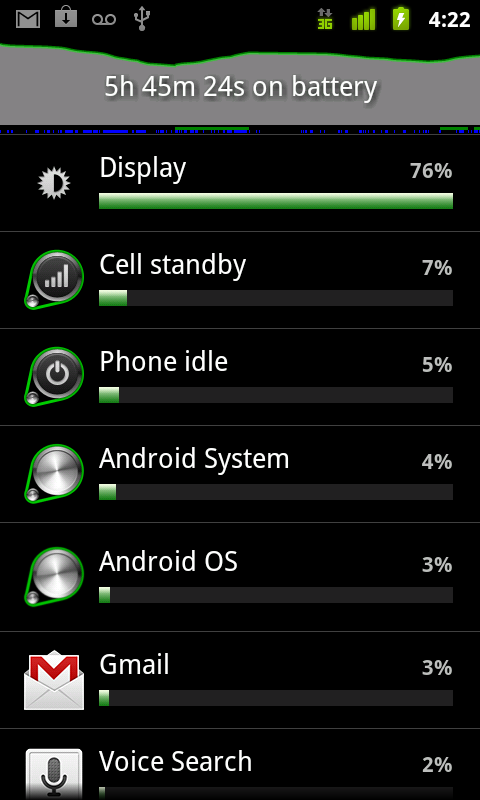














45 Comments
View All Comments
thernus - Tuesday, December 7, 2010 - link
thanks for the response, I would love to know.sonci - Tuesday, December 7, 2010 - link
Smb tell me please I can put 2.3 on my Galaxy S,because that would be the end of the lagging,
If the hardware is the same we can put Nexus software instead waiting for Samsung to update..
evilspoons - Tuesday, December 7, 2010 - link
Welllp, I'm still waiting for 2.2 on my Galaxy S Captivate so 2.3 will be at an unofficial level...Maybe they're going to surprise everyone with a Galaxy S and just skip 2.2 and go straight to 2.3? Hahaha.
blueF - Tuesday, December 7, 2010 - link
Pretty sure someone on XDA released 2.2 for non rooted captivates. I also think it was baked by samsung, just not officially released yet.bjacobson - Tuesday, December 7, 2010 - link
Great preview of Gingerbread.NFC is for an alternative payment method (to mastercard/visa/etc) from what I understand.
ss4rob - Tuesday, December 7, 2010 - link
You mention the Nexus S is just like a Galaxy S phone except it adds LED flash, a gyroscope and a front facing camera. I believe my Epic 4G has all of those things except obviously NFC.http://www.bgr.com/2010/07/26/sprint-samsung-epic-...
http://www.androidcentral.com/gaming-sprint-epic-4...
Can you clarify?
blueF - Tuesday, December 7, 2010 - link
I think that the epic is the only galaxy S phone with a front camera out of 10 or 11 galaxy s variants. Most of the galaxy phones are the same thing with a different case, but the epic (with its 4g, physical keyboard, and front camera) should really be in a class of its own.jdworth - Tuesday, December 7, 2010 - link
The new Android keyboard might be an improvement, but don't really want to give up Swype which I have on my Vibrant.blueF - Tuesday, December 7, 2010 - link
From my experience with the new android keyboard (hacked onto my N1) it is superior to Swype and HTC IME in landscape mode, but in portrait mode swype still rocks. Wonder if I can use tasker to switch keyboards depending on the phone orientation.wintermute000 - Tuesday, December 7, 2010 - link
Have you tried SlideIT?I went from swype to SlideIT after one of the beta updates broke on my N1. Never looked back. You know how sometimes swype lags? SlideIT never lags and aside from that its pretty much the same, except you don't 'double twirl' to do double letters (it auto detects it) and the auto-fill is much less intrusive (I prefer it).
any soft keyboard for me has gotta have a 'swype-like' functionality I'm so used to it now lol