Alienware M11x: World’s Smallest Gaming Laptop
by Jarred Walton on March 30, 2010 8:16 AM ESTAlienware M11x Design
The M11x design conveys a futuristic style, with an angled front and rear on the chassis similar to the M17x. Available in either "Cosmic Black" or "Lunar Shadow" (our test system is the grayish "lunar" option), the M11x also has design elements like zoned LED lighting, though there aren’t quiet as many zones as on the larger chassis. You can individually set the various zones to one of 20 colors (including black/off); the zones on the M11x consist of the Alienware logo beneath the LCD, keyboard backlighting, front grille LEDs, the Alien head above the keyboard, and the (barely visible) indicator lights for WiFi and Caps Lock. The keyboard, front grille, and Alienware logo can all be set to a solid color, a shifting color, or blinking (which is just as horrid as it sounds). The color fade effect would be a lot better if it cycled smoothly between the colors; right now, it fades from the first color to the second color and then jumps back to the start color before fading again. Finally, the eyes on the alien head above the keyboard light up for hard drive activity. Note that the alien head on the top of the laptop always glows white (as far as we can tell). If you get the either of the optional Alienware TactX mouse and keyboard, you can also control lighting on those devices via the included AlienFX software. Alienware sent us the TactX mouse with a 5000 dpi laser sensor and braided cable: it looks nice and works well, but it's tough to justify the $100 price tag.
The chassis is made of magnesium alloy with plastic (or at least painted) surfaces and it feels very durable. All of the major surfaces also have a matte finish, the exception being the LCD and its bezel, which is covered by a single sheet of glossy plastic. (Groan….) One nice feature is the large palm rest and touchpad—they’re significantly bigger than most other 11.6” laptops. The battery pack is only accessible if you remove the bottom cover, which is one way Alienware manages to cut down on the size of components while still packing a 63Wh battery into an 11.6" chassis. Thankfully, even with the CPU overclocked you can expect to get upwards of 6 hours battery life (4+ hours of video playback) from the M11x.
Expansion options are reasonable, with three USB 2.0 ports (one powered), a mini FireWire port, and a flash memory reader. Video output options consist of all the major standards: VGA, HDMI, and DisplayPort—it’s nice to see two digital video outputs on such a small chassis. Not surprisingly, there’s no ExpressCard expansion slot, and there’s no eSATA either. The sole cooling vent is on the rear of the chassis, and the fan tends to switch between slow and faster speeds quite frequently—unless you’re playing games, in which case the fan spins at high speed the whole time. The maximum noise level from the fan isn’t particularly loud, but if you’re just doing office work or surfing the Internet (even with the discrete GPU disabled), the frequent changes in fan speed are definitely distracting. Dell would have been far better off setting the minimum fan speed a bit higher in order to avoid the need to bump up the RPMs every minute or so.
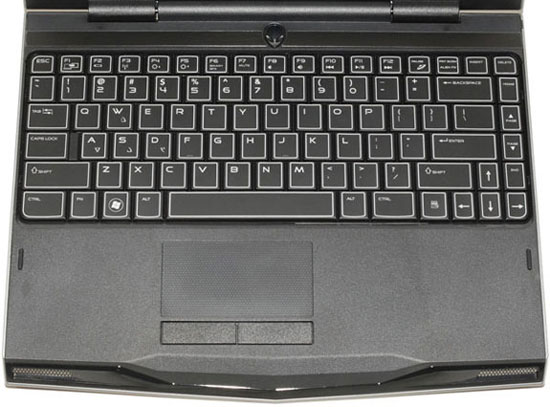
While the system looks great, there are a few areas where it falls a bit flat (pardon the pun). The keyboard has reasonably sized keys, but they’re packed close together and have a soft feel (which to me feels a bit mushy). My personal “gold standard” is the ThinkPad Classic keyboard, and the M11x keyboard is merely “okay” for long periods of typing. However, we need to be fair: compared to other 11.6” laptops, the keyboard on the M11x is far more comfortable to use. Acer and Gateway for example (1410/1810 and EC14 respectively) have flat keys that also lack separation and don’t have great action. Here, I find the large palm rest on the M11x makes it clearly superior to other netbooks and ultraportables. The colored LED backlighting also looks fantastic, and it's great for seeing the keys if you happen to be at a dark LAN party. If you like chiclet or beveled keys, you may not like the M11x keyboard much; I find the keyboard fatiguing (outside of playing games), but those with smaller hands and/or narrower shoulders would probably feel right at home. After the Lenovo T410, it's hard not to feel like this is a case of form over functionality. The keyboards are so close to the same size that Alienware could actually fit the T410 keyboard into the M11x—the T410 keyboard is only about 2% larger! Considering this is clearly a custom chassis and keyboard, for better or for worse Alienware chose this specific layout and design over other options.
Access to the RAM, hard drive, and other internal components is via a single large cover on the bottom of the M11x. Getting to the CPU/GPU requires dismantling the chassis, and there's not much point considering the default components. The battery is quite large and takes up most of the back-right section of the chassis; honestly, the only reason the battery isn't easily swapped out appears to be for aesthetic and/or frame integrity concerns. We're not sure how many people will miss the ability to easily swap out batteries on the road, but at least replacing the battery when it gets old won't require too much work (i.e. unlike the newer MacBooks).
Finally, as a gaming laptop one would expect most owners will want to play games on the M11x. It's certainly possible, but without an internal optical drive your options are a bit limited. Either you'll need to get games via a digital distribution service (i.e. Steam, EA Downloader, etc.) or you'll need an external USB DVDRW. We installed most of our games over the network, with local copies on a server, which does bring up another cut corner: Fast Ethernet. It's really quite pathetic to see "cheap" laptops like the Acer 1410/1810T come with Gigabit Ethernet while a "luxury" gaming laptop from Alienware chintzes out and provides Fast Ethernet. When we were installing 80GB of games over the NIC, yes, it definitely made a difference. Really, there's no reason any modern computer shouldn't come with Gigabit Ethernet; it's ubiquitous and cheap, and saving $0.50 by using Fast Ethernet on an $800+ laptop is silly.
There are certainly areas on the M11x that could be improved—most notably the LCD panel—but overall we're quite pleased with the design. It feels reasonably sturdy, looks sleek, and provides many good features. But what most of our readers really want to know is: how well does it run games? We've loaded up our standard selection of games and applications and put the M11x to the test. Interested in the world's smallest gaming laptop? Turn the page and let's get to the real meat of this review.






















47 Comments
View All Comments
Fastidious - Thursday, April 1, 2010 - link
Thanks for taking a quick check of Badaboom, I really appreciate it. I will end up using that now for sure. Good luck with the newborn too BTW! :-)I would also prefer Optimus and a slightly beefier CPU but I eventually had to bite the bullet and buy something. I already had held out quite long, I was going to get either a netbook or the Asus UL30/80 but once I saw the GPU and price of the M11x I ordered one without hesitation. I hope the drivers hold up as that is honestly an angle I didn't consider when I bought, but if I can get 3 years or more use I'll consider it a good deal. Cheers...
Rocket321 - Tuesday, March 30, 2010 - link
I'd like to add that gaming is not the only thing that benifits from video driver updates. I have a mid-range HP laptop from a few years ago with NV 6150 integrated graphics. HP has never added and updated driver from nvidia since release. The driver available has significant issues with TV-out. Yes, I worked around it with uncertified drivers & a hacked INF file, but I would never expect Mom & Dad to figure that out. SHAME on the multi-billion dollar PC companies who cannot issue driver updates.RMSistight - Tuesday, March 30, 2010 - link
The one thing that was VERY VERY lacking and that was the dealbreaker was essentially USB 3.0. I was ready to put down $850 for this machine (through Dell EPP and varies coupons), but in the end without USB 3.0, it remains unattractive to me. Optimus technology would have been great as well. However, I will not spend money on old USB technology. The laptop also doesn't have an expresscard slot so I can't use it a USB 3.0 card.Once they fix these issues, then and ONLY then will I consider this laptop. My next laptop must contain USB 3.0. If it doesn't, I won't consider it period.
JarredWalton - Wednesday, March 31, 2010 - link
USB 3.0 is an early feature right now; I have a feeling when it's part of chipsets rather than an extra chip on the mobo, it will be better than the early USB3 implementations. We'll see, but right now it's not a deal breaker for me at all.liemfukliang - Tuesday, March 30, 2010 - link
I want to ask where is the print version of the article in the new Anandtech? Thank you.furyagain - Tuesday, March 30, 2010 - link
330 's shader is 48 and 335 is 72but the clock between them are different
575 mhz gt330
450 gt 335
which will make the different only around 20%
beginner99 - Wednesday, March 31, 2010 - link
IMHO too expensive. Ok you can play some ganes at that res and low settings. But I hardly believe anyone actually does it. Or where to you game? On the train/bus going to work? Can't really see how you can play games wihtout a mouse expect maybe round-based strategy games.BTW is there anywhere a usefull list that compares all the nvidia card (and maybe with the radeon version)? it's a completey mess what nv is doing with there naming sheme especially if you also consider the buisness versions which are not comparable by name to standard version.
Pratyushg - Wednesday, March 31, 2010 - link
Precisely my point. If on the move better have a PSP. In my opinion a better config would have been with core i3 & an optical drive, even if asked for screen size upto 13".For graphics benchmark, I refer this:
http://www.notebookcheck.net/Mobile-Graphics-Cards...
and for more abstract version:
http://www.notebookcheck.net/Comparison-of-Graphic...
Hope it helps.
Cheers
Fastidious - Wednesday, March 31, 2010 - link
A PSP isn't going to do anything close to what a real computer can do so I think that is a moot point. M11x might not run insane settings but the graphics it can run at good frame rate look good. Who cares if you can't have anti-aliasing, maxed shadows, or maxed rag dolls physics, etc I can live without those settings. A lot of settings I can barely even tell if they are on yet they do a lot to drain performance. Hell why even carry a 'large' PSP just play games on your cell phone which you'll have anyways, LOL. If I can have access to my own desktop a notebook which can game is almost pointless to me. However I go on trips where I am days/weeks/months away from my desktop so having something that can be very portable and game is a big plus.JonnyDough - Wednesday, March 31, 2010 - link
Who picked it? :)