The SSD Relapse: Understanding and Choosing the Best SSD
by Anand Lal Shimpi on August 30, 2009 12:00 AM EST- Posted in
- Storage
Overall System Performance using PCMark Vantage
Next up is PCMark Vantage, another system-wide performance suite. For those of you who aren’t familiar with PCMark Vantage, it ends up being the most real-world-like hard drive test I can come up with. It runs things like application launches, file searches, web browsing, contacts searching, video playback, photo editing and other completely mundane but real-world tasks. I’ve described the benchmark in great detail before but if you’d like to read up on what it does in particular, take a look at Futuremark’s whitepaper on the benchmark; it’s not perfect, but it’s good enough to be a member of a comprehensive storage benchmark suite. Any performance impacts here would most likely be reflected in the real world.
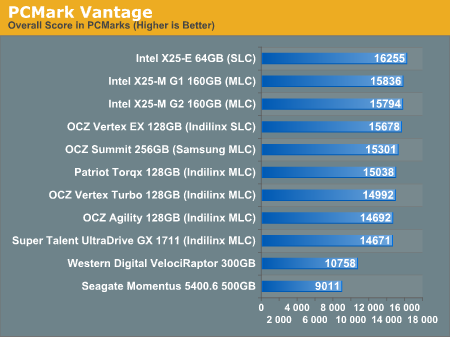
The overall PCMark Vantage score takes into account CPU and GPU performance and thus storage performance is only one aspect of determining your score. All of the SSDs do well here, the slowest configuration still around 36% faster than the WD VelociRaptor; something I'd say is more than reflected in real world performance.
The memories suite includes a test involving importing pictures into Windows Photo Gallery and editing them, a fairly benign task that easily falls into the category of being very influenced by disk performance.
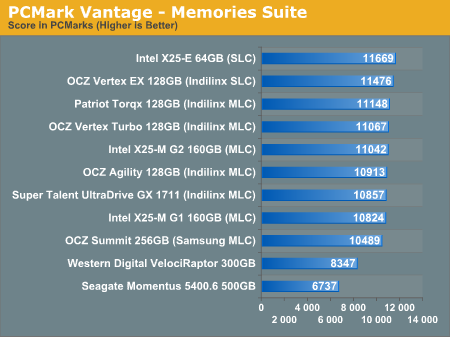
Once again the SSDs all perform very similarly here. The fastest of the group is Intel's X25-E, but the Indilinx drives actually hold the next three spots followed by the new G2. The performance range is very small between these drives though, you honestly can't go wrong with either an Indilinx MLC or X25-M.
The TV and Movies tests focus on on video transcoding which is mostly CPU bound, but one of the tests involves Windows Media Center which tends to be disk bound.
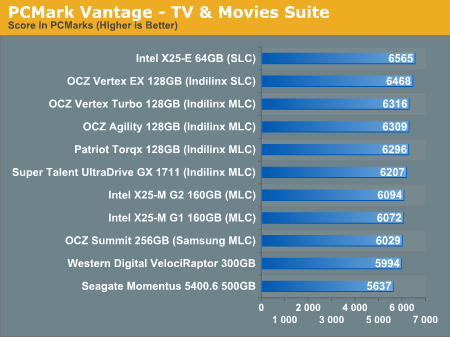
The standings continue to be roughly the same. We see just how much more competitive Indilinx is this time around than when the OCZ Vertex first hit the streets. We do have a real alternative to Intel.
The gaming tests are very well suited to SSDs since they spend a good portion of their time focusing on reading textures and loading level data. All of the SSDs dominate here, but as you'll see later on in my gaming tests the benefits of an SSD really vary depending on the game. Take these results as a best case scenario of what can happen, not the norm.
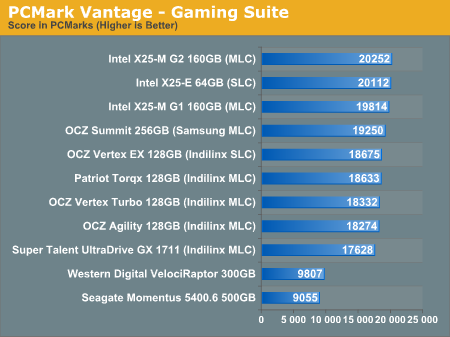
The Vantage Gaming Suite shows us our first example of the X25-M G2 pulling ahead of even the SLC X25-E. Even the Samsung based OCZ Summit does very well here.
In the Music suite the main test is a multitasking scenario: the test simulates surfing the web in IE7, transcoding an audio file and adding music to Windows Media Player (the most disk intensive portion of the test).
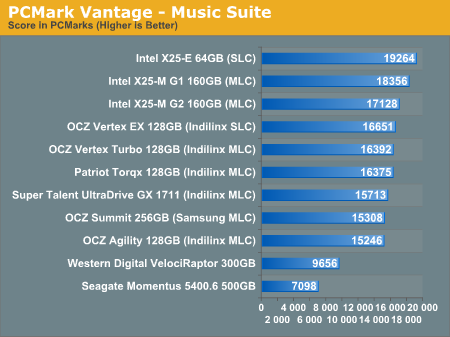
The Intel drives are at the top, the G1 faster than the G2, followed by the Indilinx drives, then the Samsung drive and the mechanical drives. New performance is important here because once TRIM shows up, this is closer to what you'll be seeing for a drive with a good amount of free space.
The Communications suite is made up of two tests, both involving light multitasking. The first test simulates data encryption/decryption while running message rules in Windows Mail. The second test simulates web surfing (including opening/closing tabs) in IE7, data decryption and running Windows Defender.
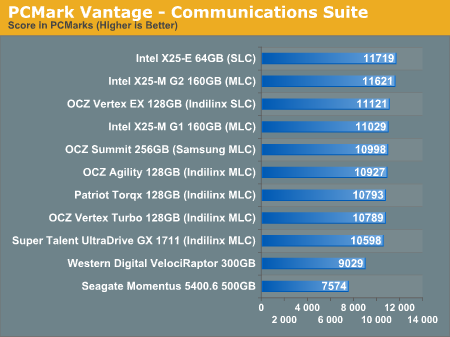
I love PCMark's Productivity test; in this test there are four tasks going on at once, searching through Windows contacts, searching through Windows Mail, browsing multiple webpages in IE7 and loading applications. This is as real world of a scenario as you get and it happens to be representative of one of the most frustrating HDD usage models - trying to do multiple things at once. There's nothing more annoying than trying to launch a simple application while you're doing other things in the background and have the load take seemingly forever.
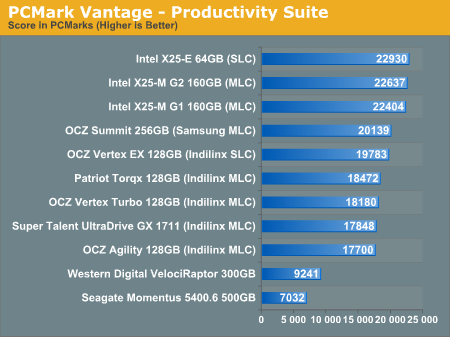
Here the Intel drives are at the top, by a noticeable margin. The G1, G2 and X25-E are all around the same level of performance. Samsung comes close with the OCZ Summit and the Indilinx drives pull up the rear. You can't go wrong with either the Intel or Indilinx drives but Intel is clearly faster here.
The final PCMark Vantage suite is HDD specific and this is where you'll see the biggest differences between the drives:
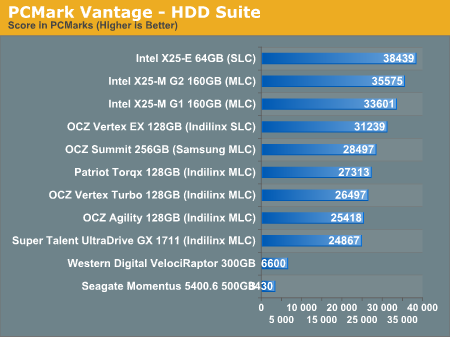
When it comes to pure drive performance, the breakdown doesn't get any simpler. Intel's X25-E holds the top spot, followed by the G2 and G1. While the G2 is only 5.6% faster than the G1, remember that we're looking at "new" performance here. Over time, with TRIM, the G2 will be closer to this performance, while the G1 will never get here again.
Despite poor random small file write performance, the OCZ Summit actually does very well here.
All of the drives perform incredibly compared to any mechanical hard drives.










295 Comments
View All Comments
zodiacfml - Wednesday, September 2, 2009 - link
Very informative, answered more than anything in my mind. Hope to see this again in the future with these drive capacities around $100.mgrmgr - Wednesday, September 2, 2009 - link
Any idea if the (mid-Sept release?) OCZ Colossus's internal RAID setup will handle the problem of RAID controllers not being able to pass Windows 7's TRIM command to the SSD array. I'm intent on getting a new Photoshop machine with two SSDs in Raid-0 as soon as Win7 releases, but the word here and elsewhere so far is that RAID will block the TRIM function.kunedog - Wednesday, September 2, 2009 - link
All the Gen2 X-25M 80GB drives are apparently gone from Newegg . . . so they've marked up the Gen1 drives to $360 (from $230):http://www.newegg.com/Product/Product.aspx?Item=N8...">http://www.newegg.com/Product/Product.aspx?Item=N8...
Unbelievable.
gfody - Wednesday, September 2, 2009 - link
What happened to the gen2 160gb on Newegg? For a month the ETA was 9/2 (today) and now it's as if they never had it in the first place. The product page has been removed.It's like Newegg are holding the gen2 drives hostage until we buy out their remaining stock of gen1 drives.
iwodo - Tuesday, September 1, 2009 - link
I think it acts as a good summary. However someone wrote last time about Intel drive handling Random Read / Write extremely poorly during Sequential Read / Write.Has Aanand investigate yet?
I am hoping next Gen Intel SSD coming in Q2 10 will bring some substantial improvement.
statik213 - Tuesday, September 1, 2009 - link
Does the RAID controller propagate TRIM commands to the SSD? Or will having RAID negate TRIM?justaviking - Tuesday, September 1, 2009 - link
Another great article, Anand! Thanks, and keep them coming.If this has already been discussed, I apologize. I'm still exhausted from reading the wonderful article, and have not read all 17 pages of comments.
On PAGE 3, it talks about the trade-off of larger vs. smaller pages.
I wonder if it would be feasible to make a hybrid drive, with a portion of the drive using small pages for faster performance when writing small files, and the majority of it being larger pages to keep the management of the drive reasonable.
Any file could be written anywhere, but the controller would bias small writes to the small pages, and large writes to large files.
Externally it would appear as a single drive, of course, but deep down in the internals, it would essentially be two drives. Each of the two portions would be tuned for maximum performance in different areas, but able to serve as backup or overflow if the other portion became full or ever got written to too many times.
Interesting concept? Or a hair brained idea buy an ignorant amateur?
CList - Tuesday, September 1, 2009 - link
Great article, wonderful to see insightful, in depth analysis.I'd be curious to hear anyone's thoughts on the implications are of running virtual hard disk files on SSD's. I do a lot of work these days on virtual machines, and I'd love to get them feeling more snappy - especially on my laptop which is limited to 4GB of ram.
For example;
What would the constant updates of those vmdk (or "vhd") files do to the disk's lifespan?
If the OS hosting the VM is windows 7, but the virtual machine is WinServer2003 will the TRIM command be used properly?
Cheers,
CList
pcfxer - Tuesday, September 1, 2009 - link
Great article!"It seems that building Pidgin is more CPU than IO bound.."
Obviously, Mr. Anand doesnt' understand how compilers work ;). Compilers will always be CPU and memory bound, reduce your memory in the computer to say 256MB (or lower) and you'll see what I mean. The levels of recursion necessary to follow the production (grammars that define the language) use up memory but would rarely use the drive unless the OS had terrible resource management. :0.
CMGuy - Wednesday, September 2, 2009 - link
While I can't comment on the specifics of software compilers I know that faster disk IO makes a big difference when your performing a full build (compilation and packaging) of software.IDEs these days spend a lot their time reading/writing small files (thats a lot of small, random, disk IO) and a good SSD can make a huge difference to this.