The SSD Relapse: Understanding and Choosing the Best SSD
by Anand Lal Shimpi on August 30, 2009 12:00 AM EST- Posted in
- Storage
Intel's X25-M 34nm vs 50nm: Not as Straight Forward As You'd Think
It took me a while to understand exactly what Intel did with its latest drive, mostly because there are no docs publicly available on either the flash used in the drives or on the controller itself. Intel is always purposefully vague about important details, leaving everything up to clever phrasing of questions and guesswork with tests and numbers before you truly uncover what's going on. But after weeks with the drive, I think I've got it.
| X25-M Gen 1 | X25-M Gen 2 | |
| Flash Manufacturing Process | 50nm | 34nm |
| Flash Read Latency | 85 µs | 65 µs |
| Flash Write Latency | 115 µs | 85 µs |
| Random 4KB Reads | Up to 35K IOPS | Up to 35K IOPS |
| Random 4KB Writes | Up to 3.3K IOPS | Up to 6.6K IOPS (80GB) Up to 8.6K IOPS (160GB) |
| Sequential Read | Up to 250MB/s | Up to 250MB/s |
| Sequential Write | Up to 70MB/s | Up to 70MB/s |
| Halogen-free | No | Yes |
| Introductory Price | $345 (80GB) $600 - $700 (160GB) | $225 (80GB) $440 (160GB) |
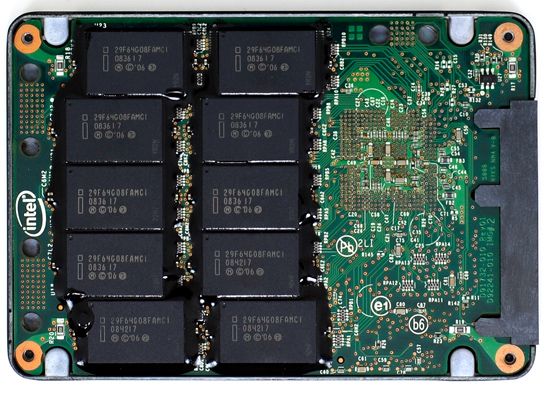
The old X25-M G1
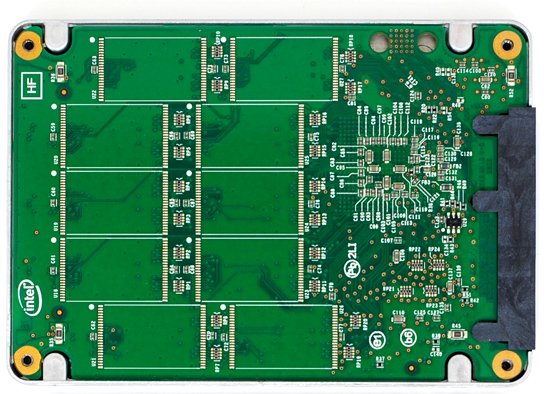
The new X25-M G2
Moving to 34nm flash let Intel drive the price of the X25-M to ultra competitive levels. It also gave Intel the opportunity to tune controller performance a bit. The architecture of the controller hasn't changed, but it is technically a different piece of silicon (that happens to be Halogen-free). What has changed is the firmware itself.

The old controller

The new controller
The new X25-M G2 has twice as much DRAM on-board as the previous drive. The old 160GB drive used a 16MB Samsung 166MHz SDRAM (CAS3):

Goodbye Samsung
The new 160GB G2 drive uses a 32MB Micron 133MHz SDRAM (CAS3):

Hello Micron
More memory means that the drive can track more data and do a better job of keeping itself defragmented and well organized. We see this reflected in the "used" 4KB random write performance, which is around 50% higher than the previous drive.
Intel is now using 16GB flash packages instead of 8GB packages from the original drive. Once 34nm production really ramps up, Intel could outfit the back of the PCB with 10 more chips and deliver a 320GB drive. I wouldn't expect that anytime soon though.
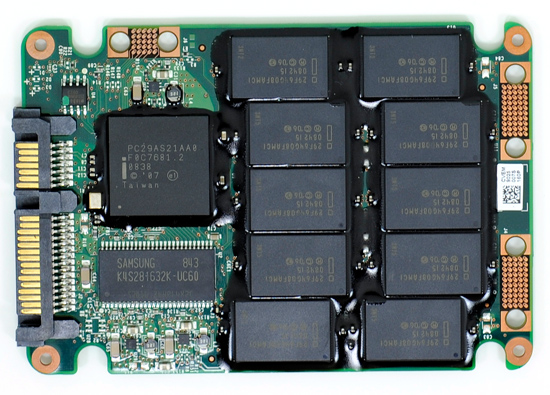
The old X25-M G1
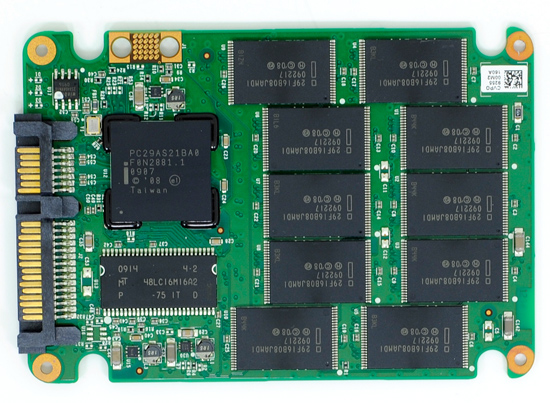
The new X25-M G2
Low level performance of the new drive ranges from no improvement to significant depending on the test:
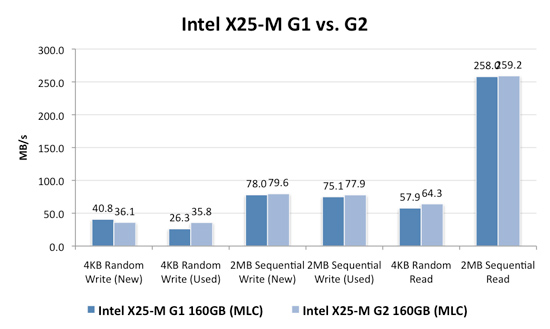
Note that these results are a bit different than my initial preview. I'm using the latest build of Iometer this time around, instead of the latest version from iometer.org. It does a better job filling the drives and produces more reliable test data in general.
The trend however is clear: the new G2 drive isn't that much faster. In fact, the G2 is slower than the G1 in my 4KB random write test when the drive is brand new. The benefit however is that the G2 doesn't drop in performance when used...at all. Yep, you read that right. In the most strenuous case for any SSD, the new G2 doesn't even break a sweat. That's...just...awesome.
The rest of the numbers are pretty much even, with the exception of 4KB random reads where the G2 is roughly 11% faster.
I continue to turn to PCMark Vantage as the closest indication to real world performance I can get for these SSDs, and it echoes my earlier sentiments:
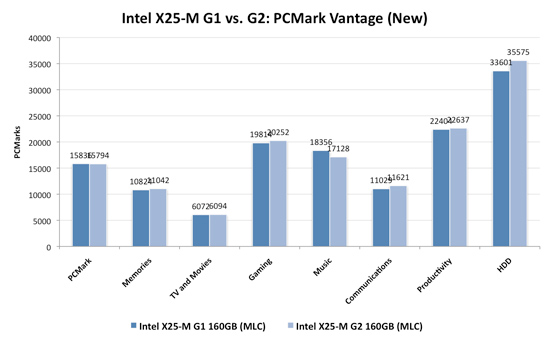
When brand new, the G1 and the G2 are very close in performance. There are some tests where the G2 is faster, others where the G1 is faster. The HDD suite shows the true potential of the G2 and even there we're only looking at a 5.6% performance gain.
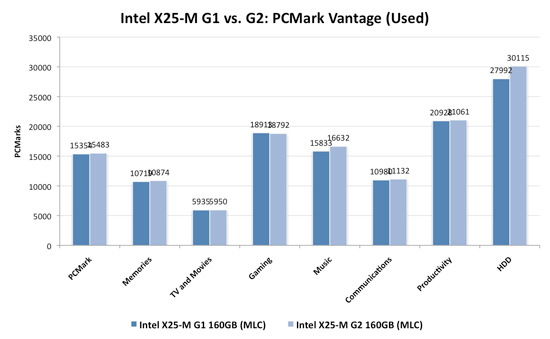
It's in the used state that we see the G2 pull ahead a bit more, but still not drastic. The advantage in the HDD suite is around 7.5%, but the rest of the tests are very close. Obviously the major draw to the 34nm drives is their price, but that can't be all there is to it...can it?
The new drives come with TRIM support, albeit not out of the box. Sometime in Q4 of this year, Intel will offer a downloadable firmware that enables TRIM on only the 34nm drives. TRIM on these drives will perform much like TRIM does on the OCZ drives using Indilinx' manual TRIM tool - in other words, restoring performance to almost new.
Because it can more or less rely on being able to TRIM invalid data, the G2 firmware is noticeably different from what's used in the G1. In fact, if we slightly modify the way I tested in the Anthology I can actually get the G1 to outperform the G2 even in PCMark Vantage. In the Anthology, to test the used state of a drive I would first fill the drive then restore my test image onto it. The restore process helped to fragment the drive and make sure the spare-area got some use as well. If we take the same approach but instead of imaging the drive we perform a clean Windows install on it, we end up with a much more fragmented state; it's not a situation you should ever encounter since a fresh install of Windows should be performed on a clean, secure erased drive, but it does give me an excellent way to show exactly what I'm talking about with the G2:
| PCMark Vantage (New) | PCMark Vantage HDD (New) | PCMark Vantage (Fragmented + Used) | PCMark Vantage HDD (Fragmented + Used) | |
| Intel X25-M G1 | 15496 | 32365 | 14921 | 26271 |
| Intel X25-M G2 | 15925 | 33166 | 14622 | 24567 |
| G2 Advantage | 2.8% | 2.5% | -2.0% | -6.5% |
Something definitely changed with the way the G2 handles fragmentation, it doesn't deal with it as elegantly as the G1 did. I don't believe this is a step backwards though, Intel is clearly counting on TRIM to keep the drive from ever getting to the point that the G1 could get to. The tradeoff is most definitely performance and probably responsible for the G2's ability to maintain very high random write speeds even while used. I should mention that even without TRIM it's unlikely that the G2 will get to this performance state where it's actually slower than the G1; the test just helps to highlight that there are significant differences between the drives.
Overall the G2 is the better drive but it's support for TRIM that will ultimately ensure that. The G1 will degrade in performance over time, the G2 will only lose performance as you fill it with real data. I wonder what else Intel has decided to add to the new firmware...
I hate to say it but this is another example of Intel only delivering what it needs to in order to succeed. There's nothing that keeps the G1 from also having TRIM other than Intel being unwilling to invest the development time to make it happen. I'd be willing to assume that Intel already has TRIM working on the G1 internally and it simply chose not to validate the firmware for public release (an admittedly long process). But from Intel's perspective, why bother?
Even the G1, in its used state, is faster than the fastest Indilinx drive. In 4KB random writes the G1 is even faster than an SLC Indilinx drive. Intel doesn't need to touch the G1, the only thing faster than it is the G2. Still, I do wish that Intel would be generous to its loyal customers that shelled out $600 for the first X25-M. It just seems like the right thing to do. Sigh.










295 Comments
View All Comments
jasperjones - Monday, September 7, 2009 - link
Bit of a late reply to your question but a single overwrite with random data is fully secure. At least for HDDs there have been tests from academics that tried to recover data from a HDD after wiping it via "dd if=/dev/urandom bs=1M" They weren't able to recover anything.smjohns - Thursday, September 3, 2009 - link
Great 3rd installment and I have learnt more about SSD's from this site than any other !!Whilst there is no doubt that Intel G2 definitely remains the SSD drive of choice (assuming you have the cash). Why did Intel choose not to address the poor sequential write speeds? In the above tests it seems no better than a standard 5400 hard disc....which is a little poor. I accept it is blisteringly fast for everything else but not sure why this was ignored / shelved?
Is it that it is currently impossible to build a drive that can be fast at both large sequential and small random file writes? Or is it that the G2 was always intended to be an incremental improvement over the G1 (fixing some of its short comings) rather than a complete top to bottom redesign of the unit, which may have lead to this being addressed? As such could a future firmware release improve these speeds....or is it definitely a hardware restriction?
I have to say I am personally torn between the OCZ Vertex and Intel G2 at the moment. Whilst I accept the G2 seems to be the quicker drive in the real world, I was disappointed that they did not improve the sequential write speeds and in addition to this, they do seem a little slow with support. The OCZ on the other hand seems a bit of an all rounder and not that much slower than the G2. In addition to this I REALLY like OCZ's approach to supporting these drives and they really seem to listen to their customers feedback.
One final question....when installing an SSD into a laptop with a fresh Windows 7 install, is there now any need for special formatting / OS settings to ensure best drive performance / life? There is a lot of stuff on the web but it all seems particularly relevant for XP and partially Vista but I was under the impression that Win7 was designed to work with SSDs out of the box?
derkurt - Thursday, September 3, 2009 - link
Then, there is another reason why SSDs are not covered extensively by the mainstream press: They are too complicated.Let's say you want to buy a hard disk. You could just buy any hard disk, since the difference between good and bad ones is fairly small. If you buy an ExcelStor, for example, you will still get something which works and delivers sufficient performance compared to faster models. Unless you are looking at the server market, there is not that much difference at all. Some models have larger caches, faster seek times and higher transfer rates due to higher rotational speeds, but the main difference is capacity, so the market is transparent.
Now look at the SSD market: The difference between good and bad ones is huge, incredibly huge. The Intel G2 is lightning fast while some old JMicron-based drives are much worse than a 5-years-old hard disk. You can't just go and buy "an SSD". You need to be informed:
What controller is the SSD using? Do I have to align my partitions, or is my operating system detecting the SSD and doing that for me? Does my OS support TRIM? Does my AHCI driver support TRIM? Does my SSD support TRIM? Does my current firmware revision support TRIM, and if so, do I need to flash a beta firmware which still has some serious flaws in it? How is the performance degradation after heavy use? What about random write access times (very big differences here which strongly affect real world performance)?
If you don't care about the above, chances are you will get a crappy drive. And even if you do, you'll have a hard time finding out some essential facts (thanks Anand!), since the manufacturers aren't exactly putting them on their webpages. They will tell you the capacity and the maximum linear transfer rates. That's all, basically. You will have to do some exhaustive googling to investigate what controller the drive is using, whether the firmware supports TRIM, and so on. Even Intel is holding back with detailed information, though they wouldn't have to, since they have nothing to hide as their drives are the fastest in nearly all aspects.
I don't know for sure why the manufacturers are making a secret out of essential information, even if they can shine there. But there's one thing I do know: Only when people don't need to care about controllers, OS support, firmwares etc. anymore, SSDs are ready to hit the mainstream.
smjohns - Thursday, September 3, 2009 - link
I fully agree with you here and it is one of the reasons why I have not taken the plunge yet. I am definitely holding out for Win7 and then upgrade my laptop with both that and an SSD.Even after reading these great articles, whilst I now know which drives support Trim and the fact that none of them have this functionality fully enabled and will require a future firmware update ("shudders"), the SSD market is indeed a confusing place to be. And thats before you consider having to align partitions (what the heck is this) and the various settings in the BIOS / OS you need to enable / disable to ensure your lovely new drive does not die within a few weeks / months / years.
If the industry really does want widespread adoption of these new drives, it needs to resolve these issues and come up with some easy and readily available standards we can all follow. I just hope Win7 is as SSD friendly as we are led to believe.
derkurt - Thursday, September 3, 2009 - link
AFAIK, "aligning" partitions means that the logical layout of blocks has to match the physical block assigment on the SSD in a certain way, otherwise writing one logical block on the filesystem level may result in an unnecessary I/O operation covering two blocks on the SSD (because the logical block spans the boundaries between two physical blocks). But don't ask me for details, I haven't dug into that yet.
According to MS, Windows 7 detects SSDs and applies a proper alignment scheme automatically during installation of the OS. If you'd like to install a Linux distribution or an older version of Windows, you'll probably have to take care of that by yourself, unfortunately.
I guess there aren't that many, you should just turn on AHCI support - the drive will work without it, but you need it for enabling NCQ, which can give you a 5-10% performance boost. However, you need to do this before the OS installation, otherwise your OS might cease to boot. Oh, and also you may have to temporarily turn off AHCI support when flashing a new firmware, because some flashing tools are struggling of AHCI is turned on.
I hope that with the advent of Windows 7 going into public sale, SSD manufacturers will start to ship reliable, TRIM-enabled firmware revisions. If so, you shouldn't have to think about all these issues anymore as long as you are using Windows 7.
derkurt - Thursday, September 3, 2009 - link
I was one of the lucky guys to get an Intel G2 drive before they stopped shipping it for a while, and I can absolutely confirm everything Anand states about performance.However, I still wonder why there is relatively few competition out there. At least in theory, it takes far less know-how to produce a good SSD than is required to manufacture reliable hard disk drives - think about the expansive and complicated fine mechanics involved. Actually, there are some Chinese manufacturers most of us have never heard of, such as RunCore, which manage to deliver SSDs of at least usable quality.
Where is the Samsung drive that blows the competition away? What about Seagate, Western Digital, Hitachi? Are they just watching from the sideways while SSDs from some young and small companies are cannibalizing their markets?
At the time the shift from CRTs to LCDs was taking place, German premium TV manufacturer Loewe estimated that it would take many years until CRTs became obsolete. But the change happened so fast it nearly blew off their business before they finally started to ship high-quality LCDs in response to market demand. It seems to me that the very same thing is happening again now.
The G2 is gorgeous, no doubt about it. But the price point is still way above being ready to hit the mainstream. Computers are simply not important enough to Joe Sixpack to spend 200+ USD for storage solutions only, even if it _really_ accelerates the machine (something most people won't believe until they experienced it themselves), and especially considering the low capacities offered by SSDs so far.
If something as great as the G2 can be offered for 240 USD while being sold to a relatively small audience, what prices can we expect to see if the mainstream is hit? If USB sticks can be sold for less than 5 USD, what is the fundamental problem at reaching a price point of 60 USD for high-quality SSDs? Of course, SSDs contain much more intelligence than USB pen drives: Multi-channel controllers with sophisticated strategies, caches, and so on, but the main difference should be the effort required to engineer these devices, rather than the cost for building them.
I am a bit frustrated that while there are SSDs available now which deliver superior performance, they still cover a small niche of enthusiasts (and there are probably a lot more people who would want to buy one if they only knew that these things exist), and the traditional hard drive manufacturers cease to join the game. The most important reason why Intel priced the G2 at a more affordable level is probably not the competition by Indilinx drives, but rather the idea that they can gain more profit by selling much more drives, even if they are sold at a lower price, as long as production costs are fairly small.
Is Samsung sleeping, or are they just fearing that the shift to SSDs might destroy their mechanical hard drive business? I doubt that they don't have engineers capable of creating SSDs which deliver a performance comparable to Intel's drives. Maybe the mediocre performance of their SSDs is part of a strategy, which says that SSD development shouldn't be pushed too fast until the rest of the market is really forcing them to do so.
Companies such as Apple need to sell good SSDs with their computers, by default. Why can't premium PC manufacturers like Apple sell their hardware with a G2 drive, while they are offering similarly expansive CPUs? If you are spending the 240 USD for a CPU upgrade instead, I'd take every bet that you were unable to feel a comparable performance gain. It's a shame that PC sellers are neglecting hard drive performance while at the same time stressing the CPU power of their systems in their advertisements. Only if Seagate & Co. realize that they are losing a large and growing market share by not joining the SSD race, prices will drop. So far, they just don't care about some hardware geeks like us.
pepito - Monday, November 16, 2009 - link
There are a bunch of companies selling SSD already, its just that you don't know where to find them, and most reviewers only care about big players, such as Intel or Samsung.If you check, for example, http://kakaku.com/pc/ssd/">http://kakaku.com/pc/ssd/ you can see there are currently 24 manufacturers listed there (use google translate, as its in japanese).
Some you probably never heard of: MTRON, Greenhouse, Buffalo, CFD, Wintec, PhotoFast, etc.
iwodo - Thursday, September 3, 2009 - link
I have trouble understanding WHY Apple, uses Samsung CRAPPY SSD like everyone else when they could easily make their own.And SSD drive, like all Indlinx drive, are nothing more then Flash Chip soldered on to PCB with Indilinx Core. Apple is already the largest Flash buyer in the world, they properly buy the cheapest Flash memory in the market. ( Intel and Samsung of coz don't count since they make the flash themselfs. ) Building an SSD themself would be adding $20 dollars on top of 8 Chips 64Gb Flash.
Why they dont build one and use it accross its Mac is beyond me. Since even the firmware is the same as everyone else.
pepito - Monday, November 16, 2009 - link
For the same reason that Dell doesn't make their own batteries, its not their business.Borski - Thursday, September 3, 2009 - link
How does G.skill Falcon compare with the reviewed units? I've seen very good reviews (close to Vertex) elsewhere but they don't mention things like used vs new performance, or power consumption.I'm considering buying the G.Skill Falcon 64G, which is cheaper than Agility in some places.