The SSD Relapse: Understanding and Choosing the Best SSD
by Anand Lal Shimpi on August 30, 2009 12:00 AM EST- Posted in
- Storage
What's Wrong with Samsung?
The largest SSD maker in the world is Samsung. Samsung makes the drives offered by Apple in its entire MacBook/MacBook Pro lineup. Samsung makes the drives you get if you order a Lenovo X300. In fact, if you're buying any major OEM system with an SSD in it, Samsung makes that drive.
It's just too bad that those drives aren’t very good.
This is the 4KB random write performance of Samsung's latest SSD, based on the RBB controller:
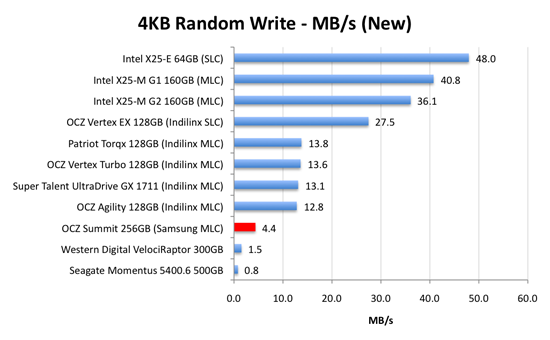
4.4MB/s. That's 3x the speed of a VelociRaptor, but 1/3 the speed of a cheaper Indilinx drive.
Speedy, but not earth shattering. Now let's look at performance once every LBA has been written to. This is the worst case scenario performance we've been testing for the past year:
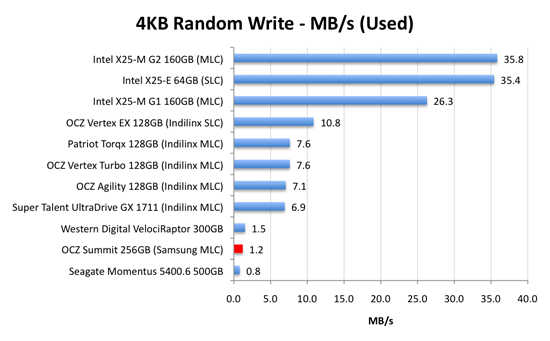
...and now we're down to mechanical hard drive speeds
Holycrapwtfbbq? Terrible.
Now to be fair to Samsung, this isn’t JMicron-terrible performance. It’s just not worth the money performance.
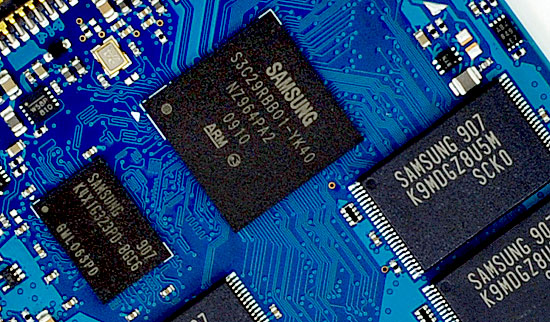
The Samsung RBB based SSDs are rebranded by at least two manufacturers: OCZ and Corsair.

The OCZ Summit and the Corsair P256 both use the Samsung RBB platform.
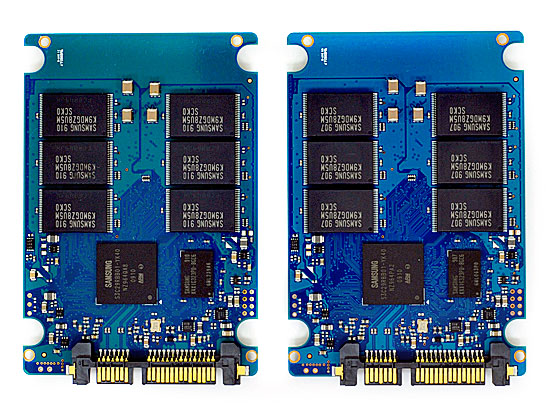
The Corsair and OCZ Samsung RBB drives.
The drive most OEMs are now shipping is an even older, lower performing Samsung SSD based on an older controller.
I talked to some of the vendors who ship Samsung RBB based SSDs and got some sales data. They simply can’t give these drives away. The Indilinx based drives outsell those based on the Samsung RBB controller by over 40:1. If end users are smart enough to choose Indilinx and Intel, why aren't companies like Apple and Lenovo?
Don't ever opt for the SSD upgrade from any of these OEMs if you've got the option of buying your own Indilinx or Intel drive and swapping it in there. If you don't know how, post in our forums; someone will help you out.
Samsung realized it had an issue with its used-state performance and was actually the first to introduce background garbage collection; official TRIM support will be coming later. Great right? Not exactly.
There’s currently no way for an end user to flash the firmware on any of these Samsung drives. To make matters worse, there’s no way for companies like OCZ or Corsair to upgrade the firmware on these drives either. If you want a new firmware on the drive, it has to go back to Samsung. I can’t even begin to point out how ridiculous this is.
If you’re lucky enough to get one of the Samsung drives with background garbage collection, then the performance drop I talked about above doesn’t really matter. How can you tell? Open up Device Manager, go to your SSD properties, then details, then select Hardware Ids from the dropdown. Your firmware version will be listed at the end of your hardware id string:
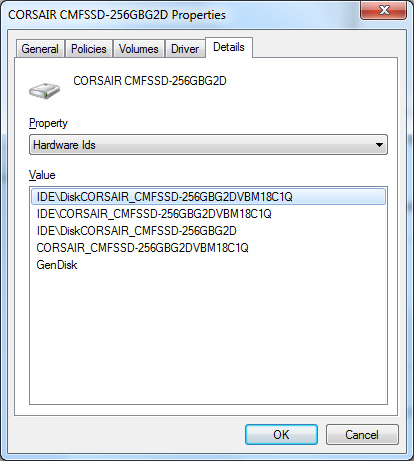
Version 1801Q doesn’t support BGC. Version 18C1Q (or later) does.
How can you ensure you get a model with the right firmware revision? Pick a religion and start praying, because that’s the best you can do.
Now the good news. When brand new, the Samsung drives actually boast competitive sequential write, sequential read and random write speeds.
These drives are also highly compatible and very well tested. For all of the major OEMs to use them they have to be. It’s their random write performance that’s most disappointing. TRIM support is coming later this year and it will help keep the drives performing fresh, but even then they are still slower than the Indilinx alternatives.
There’s no wiper tool and there’s currently no method to deploy end-user flashable firmware updates. Even with TRIM coming down the road, the Samsung drives just don’t make sense.










295 Comments
View All Comments
sotoa - Friday, September 4, 2009 - link
Another great article. You making me drool over these SSD's!I can't wait till Win7 comes to my door so I can finally get an SSD for my laptop.
Hopefully prices will drop some more by then and Trim firmware will be available.
lordmetroid - Thursday, September 3, 2009 - link
I use them both because they are damn good and explanatory suffixes. It is 2009, soon 2010 I think we can at least get the suffixes correct, if someone doesn't know what they mean, wikipedia has answers.AnnonymousCoward - Saturday, September 5, 2009 - link
As someone who's particular about using SI and being correct, I think it's better to stick to GB for the sake of simplicity and consistency. The tiny inaccuracy is almost always irrelevant, and as long as all storage products advertise in GB, it wouldn't make sense to speak in terms of GiB.Touche - Thursday, September 3, 2009 - link
Both articles emphasize Intel's performance lead, but, looking at real world tests, the difference between it and Vertex is really small. Not hardly enough to justify the price difference. I feel like the articles are giving an impression that Intel is in a league of its own when in fact it's only marginally faster.smjohns - Tuesday, September 8, 2009 - link
This is where I struggle. It is all very well quoting lots of stats about all these drives but what I really want to know is if I went for Intel over the OCZ Vertex (non-turbo) where would I really notice the difference in performance on a laptop?Would it be slower start up / shut down?
Slower application response times?
Speed at opening large zipped files?
Copying / processing large video files?
If the difference is that slim then I guess it is down to just a personal preference....
morrie - Thursday, September 3, 2009 - link
I've made it a habit of securely deleting files by using "shred" like this: shred -fuvz, and accepting the default number of passes, 25. Looks like this security practice is now out, as the "wear" on the drive would be at least 25x faster, bringing the stated life cycles closer to having an impact on drive longevity. So what's the alternative solution for securely deleting a file? Got to "delete" and forget about security? Or "shred" with a lower number of passes, say 7 or 10, and be sure to purchase a non-Intel drive with the ten year warranty and hope that the company is still in business, and in the hard drive business, should you need warranty service in the outer years...Rasterman - Wednesday, September 16, 2009 - link
watching too much CSI, there is an article somewhere i read by a data repair tech who works in one of the multi-million dollar data recovery labs, basically he said writing over it once is all you should do and even that is overkill 99% of the time. theoretically it is possible to even recover that _sometimes_, but the expense required is so high that unless you are committing a billion dollar fraud or are the secretary to osama bin laden no one will ever try to recover such data. chances are if you are in such circles you can afford a new drive 25x more often. and if you have such information or knowledge wouldn't be far easier and cheaper to simply beat it out of you than trying to recover a deleted drive?iamezza - Friday, September 4, 2009 - link
1 pass should be sufficient for most purposes. Unless you happen to be working on some _extremely_ sensitive/important data.derkurt - Thursday, September 3, 2009 - link
I may be wrong on this, but I'd assume that once TRIM is enabled, a file is securely deleted if it has been deleted on the filesystem level. However, it might depend on the firmware when exactly the drive is going to actually delete the flash blocks which are marked as deletable by TRIM. For performance reasons the drive should do that as soon as possible after a TRIM command, but also preferably at a time when there is not much "action" going on - after all, the whole point of TRIM is to change the time of block erasing flash cells to a point where the drive is idle.
morrie - Thursday, September 3, 2009 - link
That's on a Linux system btwAs to aligning drives...how about an update to the article on what needs to be done/ensured, if anything, for using the drives with a Linux OS?