The SSD Relapse: Understanding and Choosing the Best SSD
by Anand Lal Shimpi on August 30, 2009 12:00 AM EST- Posted in
- Storage
The Instruction That Changes (almost) Everything: TRIM
TRIM is an interesting command. It lets the SSD prioritize blocks for cleaning. In the example I used before, a block is cleaned only when the drive runs out of places to write things and has to dip into its spare area. With TRIM, if you delete a file, the OS sends a TRIM command to the drive along with the associated LBAs that are no longer needed. The TRIM command tells the drive that it can schedule those blocks for cleaning and add them to the pool of replacement blocks.
A used SSD will only have its spare area to use as a scratch pad for moving data around; on most consumer drives that’s around 7%. Take a look at this graph from a study IBM did on SSD performance:
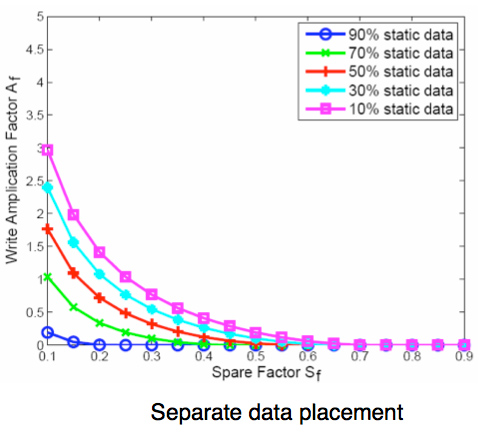
Write Amplification vs. Spare Area, courtesy of IBM Zurich Research Laboratory
Note how dramatically write amplification goes down when you increase the percentage of spare area the drive has. In order to get down to a write amplification factor of 1 our spare area needs to be somewhere in the 10 - 30% range, depending on how much of the data on our drive is static.
Remember our pool of replacement blocks? This graph actually assumes that we have multiple pools of replacement blocks. One for frequently changing data (e.g. file tables, pagefile, other random writes) and one for static data (e.g. installed applications, data). If the SSD controller only implements a single pool of replacement blocks, the spare area requirements are much higher:
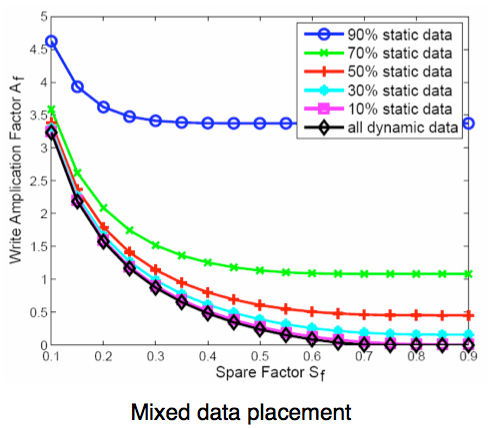
Write Amplification vs. Spare Area, courtesy of IBM Zurich Research Laboratory
We’re looking at a minimum of 30% spare area for this simpler algorithm. Some models don’t even drop down to 1.0x write amplification.
But remember, today’s consumer drives only ship with roughly 6 - 7% spare area on them. That’s under the 10% minimum even from our more sophisticated controller example. By comparison, the enterprise SSDs like Intel’s X25-E ship with more spare area - in this case 20%.
What TRIM does is help give well architected controllers like that in the X25-M more spare area. Space you’re not using on the drive, space that has been TRIMed, can now be used in the pool of replacement blocks. And as IBM’s study shows, that can go a long way to improving performance depending on your workload.










295 Comments
View All Comments
jengeek - Wednesday, September 2, 2009 - link
As of 09-02-09 from Toshiba Direct:80GB = $243
160GB = $473
http://www.toshibadirect.com/td/b2c/adet.to?poid=4...">http://www.toshibadirect.com/td/b2c/adet.to?poid=4...
http://www.toshibadirect.com/td/b2c/adet.to?poid=4...">http://www.toshibadirect.com/td/b2c/adet.to?poid=4...
gfody - Thursday, September 3, 2009 - link
nice thank you, ordered mine from herescrew Newegg! :D
jengeek - Wednesday, September 2, 2009 - link
Both are G2, in stock and ship the next dayBoth are retail box including the installation kit
Best price I've found
ARoyalF - Sunday, September 13, 2009 - link
Thank you posting that!I was going to wait out that awful price hike over at the egg.
You rock
ElderTech - Tuesday, September 1, 2009 - link
It's difficult to imagine the amount of time and effort that went into this article, Anand. Just the clean installs of Win7 took a fair amount of extra effort, let alone the other detailed diagrams and testing involved. From an old technology advocate over many years of working to keep pace with Moore's Law in a variety of research environments, your site provides the most satisfying learning experience of all. A sincere thank you!PS: As for the availability of the G2, it pops in and out of stock at a variety of online retailers, including Newegg, of course, as well as MWave. Both had it available for a short while at $249, Newegg on Friday and MWave today, Monday. However, it's out of stock presently as of midnight, EST 9-1-09 at both, with MWave still at $249 but Newegg going from there to $279 over the weekend and now at an amazing $499! OUCH. Sounds like supply and demand gouging if the price holds when they are next available! There is also some stock available in the distributor channel from small Intel Partners, as I confirmed by calling around the Chicago area. You might give this a try tomorrow. Good luck!
blyndy - Monday, August 31, 2009 - link
You really got performance anxiety because some high-profile people/sites liked your article and linked to it? It's hardly like it got printed in some prestigious science journal and the publishers are waiting on a follow-up.It was just the first time that SDD operation had been detailed in plain english from a reputable website.
Enough of this 'anthology' nonsense, I don't care if it's 1 page or 20, just tell me how some of the new SSDs perform (eg OCZ, Western Digital). You've already detailed how they work so now I want to know which ones do/will support TRIM and some details on the controller. Nothing to get anxious about.
Anand Lal Shimpi - Monday, August 31, 2009 - link
Indeed I did get performance anxiety after the last one, I even got it after the first X25-M. It's not so much the linkage, but the feedback from all of you guys. I received more positive feedback to the last SSD article than any one prior. More than anything I don't want to let you all down and I want to make sure I live up to everyone's expectations.As far as your interests go, all three manufacturers (Indilinx, Intel and Samsung) have confirmed support for TRIM. When? I'd say all three before December.
Take care,
Anand
cacca - Thursday, September 3, 2009 - link
Dear Anand i really thank you for your SSD articles, the improvements in this area seem tangible.Can I ask you to test Fusion-IO & ioXtreme, i am really curious to see how this other approach performs.
I know that isn't a perfect apple to apple comparison but at least we could compare the per $ performance.
Best regards
Ca
vol7ron - Monday, August 31, 2009 - link
Good article.I have a follow-up question regarding your size suggestion.
In more words you say, "get the size you need," but don't these drives perform that much better in a RAIDed system?
The cost per GB isn't that much more if you're looking at getting a 160GB Intel drive, to get the 2x 80GB instead.
SSDs are more reliable than HDs and you have the benefit of more RAM. 2x 32MB for an SSD in RAID0.
Curious to hear your thoughts,
vol7ron
StraightPipe - Tuesday, September 1, 2009 - link
Since RAID cards aren't going to support TRIM commands for a while, I'd stick with a large, single SSD.Anybody ahve any experience running these cards in RAID? I'd love to put some of these in my server, but i'm terrified of lossing data through the complexities of RAID combined with SSD.
I'd love to do a simple RAID1 setup, but it looks like i may be better of waiting too.
In the mean time, these look like a mean machine for an OS disk.