The SSD Relapse: Understanding and Choosing the Best SSD
by Anand Lal Shimpi on August 30, 2009 12:00 AM EST- Posted in
- Storage
A Quick Flash Refresher
DRAM is very fast. Writes happen in nanoseconds as do CPU clock cycles, those two get along very well. The problem with DRAM is that it's volatile storage; if the charge stored in each DRAM cell isn't refreshed, it's lost. Pull the plug and whatever you stored in DRAM will eventually disappear (and unlike most other changes, eventually happens in fractions of a second).
Magnetic storage, on the other hand, is not very fast. It's faster than writing trillions of numbers down on paper, but compared to DRAM it plain sucks. For starters, magnetic disk storage is mechanical - things have to physically move to read and write. Now it's impressive how fast these things can move and how accurate and relatively reliable they are given their complexity, but to a CPU, they are slow.
The fastest consumer hard drives take 7 milliseconds to read data off of a platter. The fastest consumer CPUs can do something with that data in one hundred thousandth that time.
The only reason we put up with mechanical storage (HDDs) is because they are cheap, store tons of data and are non-volatile: the data is still there even when you turn em off.
NAND flash gives us the best of both worlds. They are effectively non-volatile (flash cells can lose their charge but after about a decade) and relatively fast (data accesses take microseconds, not milliseconds). Through electron tunneling a charge is inserted into an N-channel MOSFET. Once the charge is in there, it's there for good - no refreshing necessary.
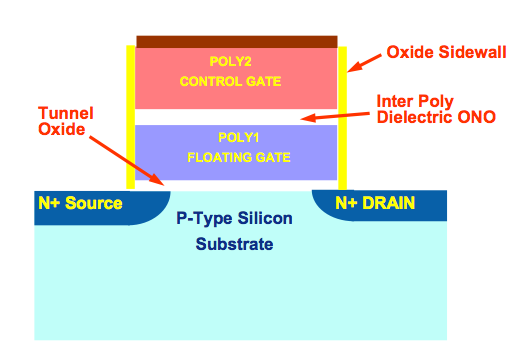
N-Channel MOSFET. One per bit in a NAND flash chip.
One MOSFET is good for one bit. Group billions of these MOSFETs together, in silicon, and you've got a multi-gigabyte NAND flash chip.
The MOSFETs are organized into lines, and the lines into groups called pages. These days a page is usually 4KB in size. NAND flash can't be written to one bit at a time, it's written at the page level - so 4KB at a time. Once you write the data though, it's there for good. Erasing is a bit more complicated.
To coax the charge out of the MOSFETs requires a bit more effort and the way NAND flash works is that you can't discharge a single MOSFET, you have to erase in larger groups called blocks. NAND blocks are commonly 128 pages, that means if you want to re-write a page in flash you have to first erase it and all 127 adjacent pages first. And allow me to repeat myself: if you want to overwrite 4KB of data from a full block, you need to erase and re-write 512KB of data.
To make matters worse, every time you write to a flash page you reduce its lifespan. The JEDEC spec for MLC (multi-level cell) flash is 10,000 writes before the flash can start to fail.
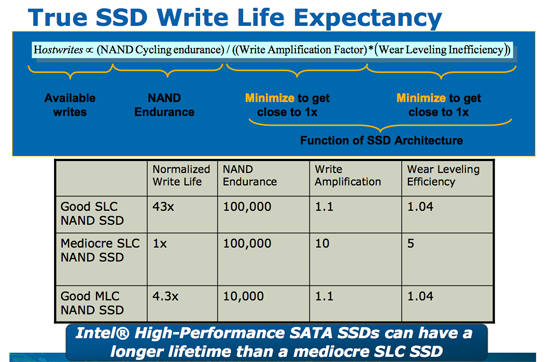
Dealing with all of these issues requires that controllers get very crafty with how they manage writes. A good controller must split writes up among as many flash channels as possible, while avoiding writing to the same pages over and over again. It must also deal with the fact that some data is going to get frequently updated while others will remain stagnant for days, weeks, months or even years. It has to detect all of this and organize the drive in real time without knowing anything about how it is you're using your computer.
It's a tough job.
But not impossible.










295 Comments
View All Comments
jengeek - Wednesday, September 2, 2009 - link
As of 09-02-09 from Toshiba Direct:80GB = $243
160GB = $473
http://www.toshibadirect.com/td/b2c/adet.to?poid=4...">http://www.toshibadirect.com/td/b2c/adet.to?poid=4...
http://www.toshibadirect.com/td/b2c/adet.to?poid=4...">http://www.toshibadirect.com/td/b2c/adet.to?poid=4...
gfody - Thursday, September 3, 2009 - link
nice thank you, ordered mine from herescrew Newegg! :D
jengeek - Wednesday, September 2, 2009 - link
Both are G2, in stock and ship the next dayBoth are retail box including the installation kit
Best price I've found
ARoyalF - Sunday, September 13, 2009 - link
Thank you posting that!I was going to wait out that awful price hike over at the egg.
You rock
ElderTech - Tuesday, September 1, 2009 - link
It's difficult to imagine the amount of time and effort that went into this article, Anand. Just the clean installs of Win7 took a fair amount of extra effort, let alone the other detailed diagrams and testing involved. From an old technology advocate over many years of working to keep pace with Moore's Law in a variety of research environments, your site provides the most satisfying learning experience of all. A sincere thank you!PS: As for the availability of the G2, it pops in and out of stock at a variety of online retailers, including Newegg, of course, as well as MWave. Both had it available for a short while at $249, Newegg on Friday and MWave today, Monday. However, it's out of stock presently as of midnight, EST 9-1-09 at both, with MWave still at $249 but Newegg going from there to $279 over the weekend and now at an amazing $499! OUCH. Sounds like supply and demand gouging if the price holds when they are next available! There is also some stock available in the distributor channel from small Intel Partners, as I confirmed by calling around the Chicago area. You might give this a try tomorrow. Good luck!
blyndy - Monday, August 31, 2009 - link
You really got performance anxiety because some high-profile people/sites liked your article and linked to it? It's hardly like it got printed in some prestigious science journal and the publishers are waiting on a follow-up.It was just the first time that SDD operation had been detailed in plain english from a reputable website.
Enough of this 'anthology' nonsense, I don't care if it's 1 page or 20, just tell me how some of the new SSDs perform (eg OCZ, Western Digital). You've already detailed how they work so now I want to know which ones do/will support TRIM and some details on the controller. Nothing to get anxious about.
Anand Lal Shimpi - Monday, August 31, 2009 - link
Indeed I did get performance anxiety after the last one, I even got it after the first X25-M. It's not so much the linkage, but the feedback from all of you guys. I received more positive feedback to the last SSD article than any one prior. More than anything I don't want to let you all down and I want to make sure I live up to everyone's expectations.As far as your interests go, all three manufacturers (Indilinx, Intel and Samsung) have confirmed support for TRIM. When? I'd say all three before December.
Take care,
Anand
cacca - Thursday, September 3, 2009 - link
Dear Anand i really thank you for your SSD articles, the improvements in this area seem tangible.Can I ask you to test Fusion-IO & ioXtreme, i am really curious to see how this other approach performs.
I know that isn't a perfect apple to apple comparison but at least we could compare the per $ performance.
Best regards
Ca
vol7ron - Monday, August 31, 2009 - link
Good article.I have a follow-up question regarding your size suggestion.
In more words you say, "get the size you need," but don't these drives perform that much better in a RAIDed system?
The cost per GB isn't that much more if you're looking at getting a 160GB Intel drive, to get the 2x 80GB instead.
SSDs are more reliable than HDs and you have the benefit of more RAM. 2x 32MB for an SSD in RAID0.
Curious to hear your thoughts,
vol7ron
StraightPipe - Tuesday, September 1, 2009 - link
Since RAID cards aren't going to support TRIM commands for a while, I'd stick with a large, single SSD.Anybody ahve any experience running these cards in RAID? I'd love to put some of these in my server, but i'm terrified of lossing data through the complexities of RAID combined with SSD.
I'd love to do a simple RAID1 setup, but it looks like i may be better of waiting too.
In the mean time, these look like a mean machine for an OS disk.