The SSD Relapse: Understanding and Choosing the Best SSD
by Anand Lal Shimpi on August 30, 2009 12:00 AM EST- Posted in
- Storage
A Wear Leveling Refresher: How Long Will My SSD Last?
As if everything I’ve talked about thus far wasn’t enough to deal with, there’s one more major issue that directly impacts the performance of these drives: wear leveling.
Each MLC NAND cell can be erased ~10,000 times before it stops reliably holding charge. You can switch to SLC flash and up that figure to 100,000, but your cost just went up 2x. For these drives to succeed in the consumer space and do it quickly, it must be using MLC flash.
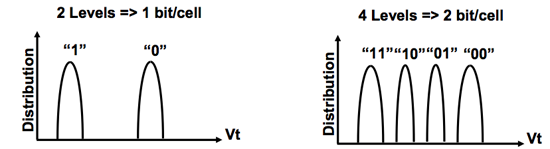
SLC (left) vs. MLC (right) flash
Ten thousand erase/write cycles isn’t much, yet SSD makers are guaranteeing their drives for anywhere from 1 - 10 years. On top of that, SSD makers across the board are calling their drives more reliable than conventional hard drives.
The only way any of this is possible is by some clever algorithms and banking on the fact that desktop users don’t do a whole lot of writing to their drives.
Think about your primary hard drive. How often do you fill it to capacity, erase and start over again? Intel estimates that even if you wrote 20GB of data to your drive per day, its X25-M would be able to last you at least 5 years. Realistically, that’s a value far higher than you’ll use consistently.
My personal desktop saw about 100GB worth of writes (whether from the OS or elsewhere) to my SSD and my data drive over the past 14 days. That’s a bit over 7GB per day of writes. Let’s do some basic math:
| My SSD | |
| NAND Flash Capacity | 256 GB |
| Formatted Capacity in the OS | 238.15 GB |
| Available Space After OS and Apps | 185.55 GB |
| Spare Area | 17.85 GB |
If I never install another application and just go about my business, my drive has 203.4GB of space to spread out those 7GB of writes per day. That means in roughly 29 days my SSD, if it wear levels perfectly, I will have written to every single available flash block on my drive. Tack on another 7 days if the drive is smart enough to move my static data around to wear level even more properly. So we’re at approximately 36 days before I exhaust one out of my ~10,000 write cycles. Multiply that out and it would take 360,000 days of using my machine the way I have been for the past two weeks for all of my NAND to wear out; once again, assuming perfect wear leveling. That’s 986 years. Your NAND flash cells will actually lose their charge well before that time comes, in about 10 years.
This assumes a perfectly wear leveled drive, but as you can already guess - that’s not exactly possible.
Write amplification ensures that while my OS may be writing 7GB per day to my drive, the drive itself is writing more than 7GB to its flash. Remember, writing to a full block will require a read-modify-write. Worst case scenario, I go to write 4KB and my SSD controller has to read 512KB, modify 4KB, write 512KB and erase a whole block. While I should’ve only taken up one write cycle for 2048 MLC NAND flash cells, I will have instead knocked off a single write cycle for 262,144 cells.
You can optimize strictly for wear leveling, but that comes at the expense of performance.










295 Comments
View All Comments
Anand Lal Shimpi - Monday, August 31, 2009 - link
Intel insists it's not an artificial cap and I tend to believe the source that fed me that information.That being said, if it's not an artificial cap it's either:
1) Designed that way and can't be changed without a new controller
2) A bug and can be fixed with firmware
3) A bug and can't be fixed without a new controller
Or some combination of those items. We'll see :)
Take care,
Anand
Adul - Monday, August 31, 2009 - link
Another fine article anand :). Keep up the good work.CurseTheSky - Monday, August 31, 2009 - link
This is absolutely the best article I've read in a very long time - not just from Anandtech - from anywhere.I've been collecting information and comparing benchmarks / testimonials for over a month, trying to help myself decide between Intel, Indilinx, and Samsung-based drives. While it was easy to see that one of the three trails the pack, it was difficult to decide if the Intel G2 or Indilinx drives were the best bang for the buck.
This article made it all apparent: The Intel G2 drives have better random read / write performance, but worse sequential write performance. Regardless, both drives are perfectly acceptable for every day use, and the real world difference would be hardly noticeable. Now if only the Intel drives would come back in stock, close to MSRP.
Thank you for taking the time to write the article.
deputc26 - Monday, August 31, 2009 - link
been waiting months for this one.therealnickdanger - Monday, August 31, 2009 - link
Ditto! Thanks Anand! Now the big question... Intel G2 or Vertex Turbo? :) It's nice to have options!Hank Scorpion - Monday, August 31, 2009 - link
Anand,YOU ARE A LEGEND!!! go and get some good sleep, thanks for answering and allaying my fears... i appreciate all your hard work!!!!
256GB OCZ Vertex is on the top of my list as soon as a validated Windows 7 TRIM firmware that doesnt need any work by me is organized....
once a firmware is organised then my new machine is born.... MUHAHAHAHAHAHA
AbRASiON - Monday, August 31, 2009 - link
Vertex Turbo is a complete rip off, Anand clearly held back saying it from offending the guy at OCZ.Now the other OCZ models however, could be a different story.
MikeZZZZ - Monday, August 31, 2009 - link
I too love my Vertex. Running these things in RAID0 will blow your mind. I'm just waiting for some affordable enterprise-class drives for our servers.Mike
http://solidstatedrivehome.com">http://solidstatedrivehome.com
JPS - Monday, August 31, 2009 - link
I loved the first draft of the Anthology and this is a great follow-up. I have been running a Vertex in workstation and laptop for months know and continue to be amazed at the difference when I boot up a comparable system still running standard HDDs.gigahertz20 - Monday, August 31, 2009 - link
Another great article from Anand, now where can I get my Intel X-25M G2 :)