The SSD Relapse: Understanding and Choosing the Best SSD
by Anand Lal Shimpi on August 30, 2009 12:00 AM EST- Posted in
- Storage
PCMark Vantage: Used Drive Performance
Immediately after finishing my PCMark Vantage runs on the previous page, I wrote one large file sequentially to the rest of the drive. I then deleted the file, rebooted and re-ran PCMark Vantage. This gives us an idea of the worst case desktop performance of these drives as you create, delete and generally just use these drives.
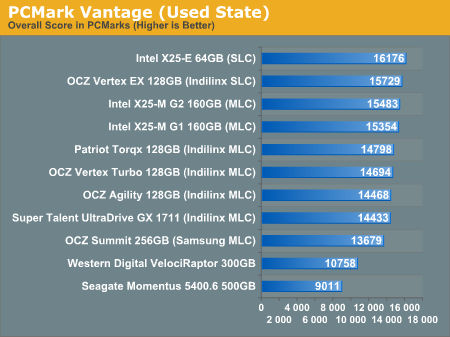
The biggest difference here is that the Samsung based OCZ Summit drops from 5th to 9th place. All of the drives get slower but the Indilinx drives hardly show it. When it comes to dealing with write speed, SLC flash does have the advantage and we see the X25-E and Vertex EX rise to the top of the pack. The G2 is slightly faster than the G1 and the Indilinx drives follow in close pursuit.
The mechanical drives don't change in performance since they don't get slower with use, only as they get more full.
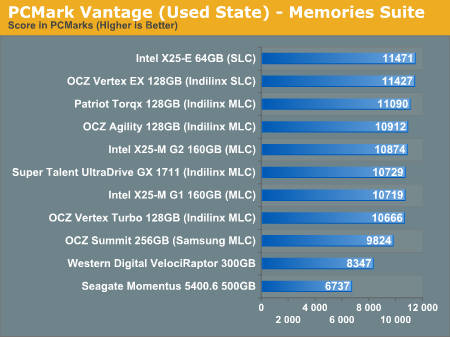
Again we see the two SLC drives at the top, this time followed by a mixture of Indilinx/Intel drives, and the Samsung based Summit is at the bottom of the pack before we get to the HDDs.
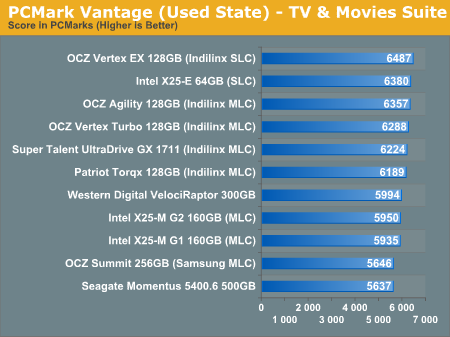
The spread in SSD performance here is only 10% between the slowest non-Samsung drive and the fastest. That tells me that we're mostly CPU bound, but the worst performers other than the Samsung drive are the two Intel X25-Ms. That part tells me that we're at least somewhat bound by sequential write speeds. Either way, the Indilinx drives have a good showing here.
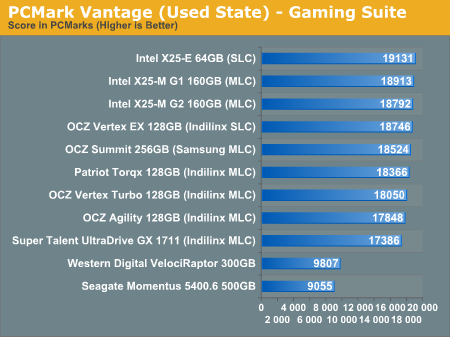
Intel followed by Indilinx SLC with Samsung in league with the MLC Indilinx drives. This is an SSD's dream.
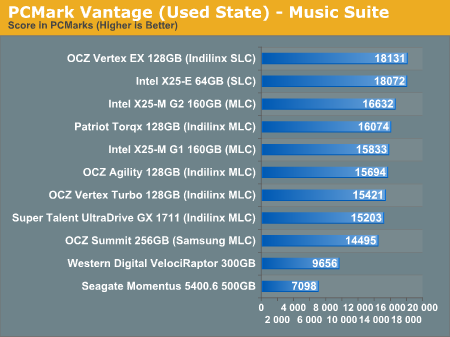
Despite the improvements, the G2 can't touch the much lower write latency of SLC flash here. The Indilinx and Intel G1 drives intermingle while the Samsung drive pulls up the rear. All are faster than a regular hard drive of course.
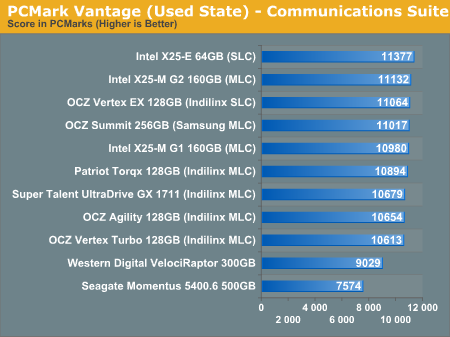
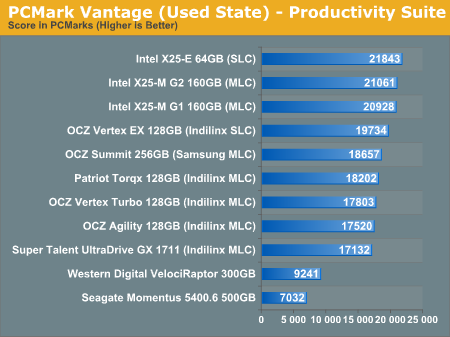
In the multitasking test we once again see Intel rise to the top. The Samsung drive does surprisingly well and the Indilinx drives continue to perform admirably.
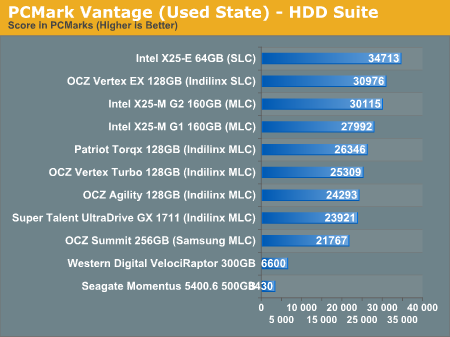
The breakdown between SSDs here is almost linear. The X25-E leads the pack, followed by OCZ's SLC drive. The G2 and G1 are next, then a ton of Indilinx MLC drives. The slowest SSD? The Samsung based Summit of course.










295 Comments
View All Comments
Anand Lal Shimpi - Monday, August 31, 2009 - link
wow I misspelled my own name :) Time to sleep for real this time :)Take care,
Anand
IntelUser2000 - Monday, August 31, 2009 - link
Looking at pure max TDP and idle power numbers and concluding the power consumption based on those figures are wrong.Look here: http://www.anandtech.com/cpuchipsets...px?i=3403&a...">http://www.anandtech.com/cpuchipsets...px?i=3403&a...
Modern drives quickly reach idle even between times where the user don't even know and at "load". Faster drives will reach lower average power because it'll work faster to get to idle. This is why initial battery life tests showed X25-M with much higher active/idle power figures got better battery life than Samsungs with less active/idle power.
Max power is important, but unless you are running that app 24/7 its not real at all, especially the max power benchmarks are designed to reach close to TDP as possible.
Anand Lal Shimpi - Monday, August 31, 2009 - link
I agree, it's more than just max power consumption. I tried to point that out with the last paragraph on the page:"As I alluded to before, the much higher performance of these drives than a traditional hard drive means that they spend much more time at an idle power state. The Seagate Momentus 5400.6 has roughly the same power characteristics of these two drives, but they outperform the Seagate by a factor of at least 16x. In other words, a good SSD delivers an order of magnitude better performance per watt than even a very efficient hard drive."
I didn't have time to run through some notebook tests to look at impact on battery life but it's something I plan to do in the future.
Take care,
Anand
IntelUser2000 - Monday, August 31, 2009 - link
Thanks, people pay too much attention to just the max TDP and idle power alone. Properly done, no real apps should ever reach max TDP for 100% of the duration its running at.cristis - Monday, August 31, 2009 - link
page 6: "So we’re at approximately 36 days before I exhaust one out of my ~10,000 write cycles. Multiply that out and it would take 36,000 days" --- wait, isn't that 360,000 days = 986 years?Anand Lal Shimpi - Monday, August 31, 2009 - link
woops, you're right :) Either way your flash will give out in about 10 years and perfectly wear leveled drives with no write amplification aren't possible regardless.Take care,
Anand
cdillon - Monday, August 31, 2009 - link
I gather that you're saying it'll give out after 10 years because a flash cell will lose its stored charge after about 10 years, not because the write-life will be surpassed after 10 years, which doesn't seem to be the case. The 10-year charge life doesn't mean they become useless after 10 years, just that you need to refresh the data before the charge is lost. This makes flash less useful for data archival purposes, but for regular use, who doesn't re-format their system (and thus re-write 100% of the data) at least once every 10 years? :-)Zheos - Monday, August 31, 2009 - link
"This makes flash less useful for data archival purposes, but for regular use, who doesn't re-format their system (and thus re-write 100% of the data) at least once every 10 years? :-)"I would like an input on that too, cuz thats a bit confusing.
GourdFreeMan - Tuesday, September 1, 2009 - link
Thermal energy (i.e. heat) allows the electrons trapped in the floating gate to overcome the potential well and escape, causing zeros (represented by a larger concentration of electrons in the floating gate) to eventually become ones (represented by a smaller concentration of electrons in the floating gate). Most SLC flash is rated at about 10 years of data retention at either 20C (68F) or 25C (77F). What Anand doesn't mention is that as a rule of thumb for every 9 degrees C (~16F) that the temperature is raised above that point, data retention lifespan is halved. (This rule of thumb only holds for human habitable temperatures... the exact relation is governed by the Arrhenius equation.)Wear leveling and error correction codes can be employed to mitigate this problem, which only gets worse as you try to store more bits per cell or use a smaller lithography process without changing materials or design.
Zheos - Tuesday, September 1, 2009 - link
Thank you GourdFreeMan for the additional input,But, if we format like every year or so , doesnt the countdown on data retention restart from 0 ? or after ~10 year (seems too be less if like you said temperature affect it) the SSD will not only fail at times but become unusable ? Or if we come to that point a format/reinstall would resolve the problem ?
I dont care about losing data stored after 10 years, what i do care is if the drive become ASSURELY unsusable after 10 year maximum. For drives that comes at a premium price, i don't like this if its the case.