The SSD Relapse: Understanding and Choosing the Best SSD
by Anand Lal Shimpi on August 30, 2009 12:00 AM EST- Posted in
- Storage
The Wiper Tool
The only Microsoft OS with TRIM support is Windows 7. Windows XP and Vista users are out of luck when it comes to TRIM, even if your drive supports it, the OS will never send it the command. Luckily there’s a workaround, one first popularized by Indilinx - not Intel. Kudos to the Indilinx guys.
It’s called the Indilinx Wiper Tool.
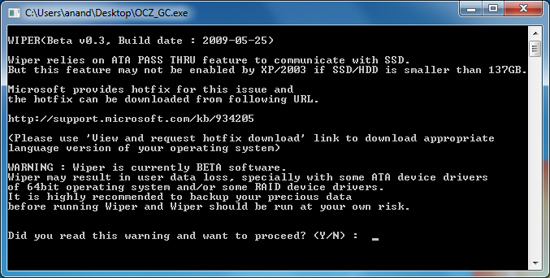
The tool asks the OS for all available LBAs (free space as far as the OS is concerned), then feeds the list to the SSD and tells the drive to TRIM those LBAs - prioritizing them for cleaning. It shouldn’t touch valid data, the key word being shouldn’t. Once cleaned, with no existing data in those blocks, performance goes back to its new state.
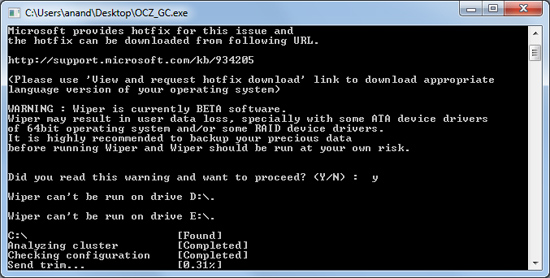
It’s a very simple solution actually. TRIM works because the OS knows when a file is deleted and it uses the TRIM command to inform the SSD of the deletion. Don’t have OS level TRIM support? Well, just run a tool that asks the OS what locations aren’t in use any longer. You get the same result, it just takes one extra step: running the wiper tool.
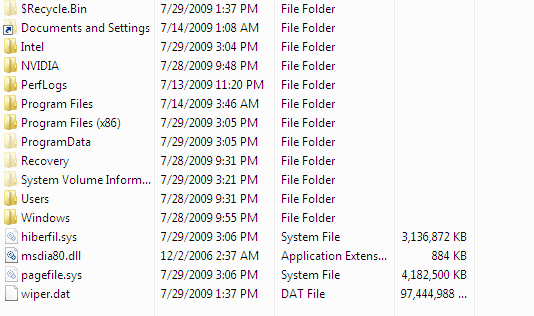
See wiper.dat? It's eating up all available LBAs then telling the controller to TRIM those blocks. Clever.
I tested the Wiper Tool to make sure it worked as promised and indeed it did, I actually showed you the results at the beginning of this story. One pass of the tool and the drive went from used to new performance:
| PCMark Vantage HDD Score | New | "Used" | After TRIM/Idle GC | % of New Perf |
| OCZ Vertex Turbo (Indilinx MLC) | 26157 | 25035 | 26038 | 99.5% |
You’ll need to get the tool from your drive vendor and it currently works under both 32-bit and 64-bit Windows OSes (XP through 7). I found that it works best in IDE mode; with your controller set to RAID or AHCI I’ve seen issues where the manual trim process can easily take more than several hours. When running properly it takes a couple of minutes to trim an entire drive.
You don’t need to run the tool that often (Indilinx drives don’t drop significantly in real world performance anyway) and once we get official TRIM support, Windows 7 users won’t need to do anything at all. But until then it does provide a nice way to keep your drive fresh.










295 Comments
View All Comments
Anand Lal Shimpi - Monday, August 31, 2009 - link
wow I misspelled my own name :) Time to sleep for real this time :)Take care,
Anand
IntelUser2000 - Monday, August 31, 2009 - link
Looking at pure max TDP and idle power numbers and concluding the power consumption based on those figures are wrong.Look here: http://www.anandtech.com/cpuchipsets...px?i=3403&a...">http://www.anandtech.com/cpuchipsets...px?i=3403&a...
Modern drives quickly reach idle even between times where the user don't even know and at "load". Faster drives will reach lower average power because it'll work faster to get to idle. This is why initial battery life tests showed X25-M with much higher active/idle power figures got better battery life than Samsungs with less active/idle power.
Max power is important, but unless you are running that app 24/7 its not real at all, especially the max power benchmarks are designed to reach close to TDP as possible.
Anand Lal Shimpi - Monday, August 31, 2009 - link
I agree, it's more than just max power consumption. I tried to point that out with the last paragraph on the page:"As I alluded to before, the much higher performance of these drives than a traditional hard drive means that they spend much more time at an idle power state. The Seagate Momentus 5400.6 has roughly the same power characteristics of these two drives, but they outperform the Seagate by a factor of at least 16x. In other words, a good SSD delivers an order of magnitude better performance per watt than even a very efficient hard drive."
I didn't have time to run through some notebook tests to look at impact on battery life but it's something I plan to do in the future.
Take care,
Anand
IntelUser2000 - Monday, August 31, 2009 - link
Thanks, people pay too much attention to just the max TDP and idle power alone. Properly done, no real apps should ever reach max TDP for 100% of the duration its running at.cristis - Monday, August 31, 2009 - link
page 6: "So we’re at approximately 36 days before I exhaust one out of my ~10,000 write cycles. Multiply that out and it would take 36,000 days" --- wait, isn't that 360,000 days = 986 years?Anand Lal Shimpi - Monday, August 31, 2009 - link
woops, you're right :) Either way your flash will give out in about 10 years and perfectly wear leveled drives with no write amplification aren't possible regardless.Take care,
Anand
cdillon - Monday, August 31, 2009 - link
I gather that you're saying it'll give out after 10 years because a flash cell will lose its stored charge after about 10 years, not because the write-life will be surpassed after 10 years, which doesn't seem to be the case. The 10-year charge life doesn't mean they become useless after 10 years, just that you need to refresh the data before the charge is lost. This makes flash less useful for data archival purposes, but for regular use, who doesn't re-format their system (and thus re-write 100% of the data) at least once every 10 years? :-)Zheos - Monday, August 31, 2009 - link
"This makes flash less useful for data archival purposes, but for regular use, who doesn't re-format their system (and thus re-write 100% of the data) at least once every 10 years? :-)"I would like an input on that too, cuz thats a bit confusing.
GourdFreeMan - Tuesday, September 1, 2009 - link
Thermal energy (i.e. heat) allows the electrons trapped in the floating gate to overcome the potential well and escape, causing zeros (represented by a larger concentration of electrons in the floating gate) to eventually become ones (represented by a smaller concentration of electrons in the floating gate). Most SLC flash is rated at about 10 years of data retention at either 20C (68F) or 25C (77F). What Anand doesn't mention is that as a rule of thumb for every 9 degrees C (~16F) that the temperature is raised above that point, data retention lifespan is halved. (This rule of thumb only holds for human habitable temperatures... the exact relation is governed by the Arrhenius equation.)Wear leveling and error correction codes can be employed to mitigate this problem, which only gets worse as you try to store more bits per cell or use a smaller lithography process without changing materials or design.
Zheos - Tuesday, September 1, 2009 - link
Thank you GourdFreeMan for the additional input,But, if we format like every year or so , doesnt the countdown on data retention restart from 0 ? or after ~10 year (seems too be less if like you said temperature affect it) the SSD will not only fail at times but become unusable ? Or if we come to that point a format/reinstall would resolve the problem ?
I dont care about losing data stored after 10 years, what i do care is if the drive become ASSURELY unsusable after 10 year maximum. For drives that comes at a premium price, i don't like this if its the case.