The SSD Relapse: Understanding and Choosing the Best SSD
by Anand Lal Shimpi on August 30, 2009 12:00 AM EST- Posted in
- Storage
Random Read/Write Speed
This test writes 4KB in a completely random pattern over an 8GB space of the drive to simulate the sort of random writes that you'd see on an OS drive (even this is more stressful than a normal desktop user would see). I perform three concurrent IOs and run the test for 3 minutes. The results reported are in average MB/s over the entire time:
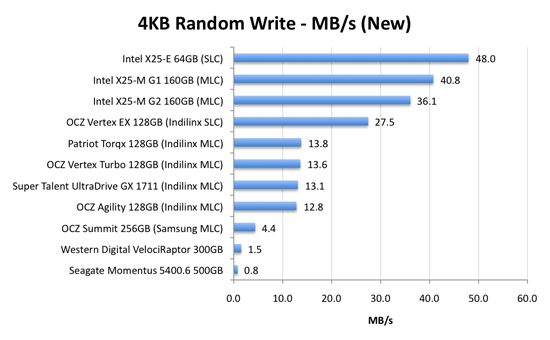
As we established in previous articles, the disk operations that feel the slowest are the random small file reads and writes. Both of which are easily handled by an SSD. A good friend of mine and former AnandTech Editor, Matthew Witheiler, asked me if he'd notice the performance improvement. I showed him the chart above.
He asked again if he'd notice. I said, emphatically, yes.
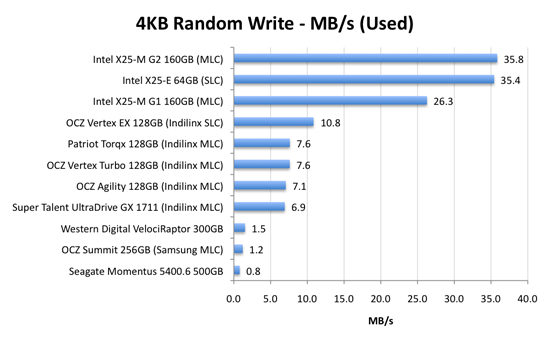
Now this is super interesting. Intel's X25-M G1 drops from 40.8MB/s when new down to 26.3MB/s in a well used state. Unfortunately for the G1, it will never get TRIM and will spend more time in the lower performance state over the life of the drive. But look at what happens with the X25-M G2: it drops from 36.1MB/s to 35.8MB/s - virtually no performance is lost. In fact, the G2 is so fast here that it outperforms the super expensive X25-E. Granted you don't get the lifespan of the X25-E and the SLC drive should perform better on more strenuous random write tests, but this is a major improvement.
The explanation? It actually boils down to the amount of memory on the drive. The X25-M G1 had 16MB of 166MHz SDRAM on-board, the G2 upped it to 32MB of slower 133MHz DRAM. Remember that Intel doesn't keep any user data in DRAM, it's only used for the remapping, defragmenting and tracking of all of the data being written to the drive. More DRAM means that the drive can now track more data, which means that even in the heaviest of random-write workloads you could toss at it on a normal desktop you will not actually lose any performance with the drive in a used state. And this is the drive Intel has decided to grant TRIM to.
The G2 is good.
The Indilinx drives do lose performance here. They drop from roughly 13MB/s down to 7MB/s. We're still talking ~5x the speed of a VelociRaptor, so there's no cause for alarm. But it's clear that even Indilinx's SLC drive can't match Intel's random write performance. And from what I hear, Intel's performance is only going to get better.
This is what the X25-M price premium gets you.
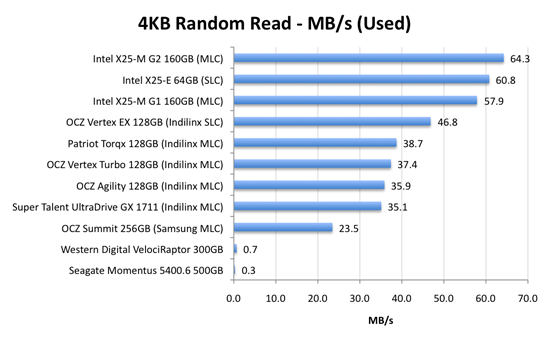
Bahahaha, look at the hard drive scores here: 0.7MB/s and 0.3MB/s? That's freakin' terrible! And that's why your system feels so slow when you start it up, there are a ton of concurrent random reads and writes happening all over the place which your hard drive crunches through at roughly 0.5MB/s. Even the Samsung based OCZ Summit manages a significant performance advantage here.
The Indilinx drives all cluster around the 30 - 40MB/s mark for random read performance, nothing to be ashamed of. The Intel drives kick it up a notch and give you roughly 60MB/s of random read performance. It's a noticeable improvement. As our application launch tests will show however, loading a single app on either an Indilinx or Intel drive will take about the same amount of time. It's only in the heavy multitasking and "seat of the pants" feel that you'll have a chance at feeling a difference.










295 Comments
View All Comments
Anand Lal Shimpi - Monday, August 31, 2009 - link
The tables the drive needs to operate are also stored in a small amount of flash on the drive. The start of the circular logic happens in firmware which points to the initial flash locations, which then tells the controller how to map LBAs to flash pages.Take care,
Anand
Bakkone - Monday, August 31, 2009 - link
Any gossip about the new SATA?Zaitsev - Monday, August 31, 2009 - link
Thanks for the great article, Anand! It's been quite entertaining thus far.cosmotic - Monday, August 31, 2009 - link
The page about sizes (GB, GiB, spare areas, etc) is very confusing. It sounds very much like you are confusing the 'missing' space when converting from GB to GiB with the space the drive is using for its spare area.Is it the case that the drive has 80GiB internally, uses 5.5GiB for spare, and reports it's size as 80GB to the OS leaving the OS to say 74.5GiB as usable?
Anand Lal Shimpi - Monday, August 31, 2009 - link
I tried to keep it simply by not introducing the Gibibyte but I see that I failed there :)You are correct, the drive has 80GiB internally, uses 5.5GiB for spare and reports that it has 156,301,488 sectors (or 74.5GiB) of user addressable space.
Take care,
Anand
sprockkets - Tuesday, September 1, 2009 - link
Weird. So what you are saying is, the drive has 80Gib capacity, but then reports it has 80GB to the OS, advertised as having an 80GB capacity, which the OS then says the capacity is 74.5GiB?sprockkets - Tuesday, September 1, 2009 - link
As a quick followup, this whole SI vs binary thing needs to be clarified using the proper terms, as people like Microsoft and others have been saying GB when it really is GiB (or was the GiB term invented later?)For those who want a quick way to convert:
http://converter.50webs.com">http://converter.50webs.com
ilkhan - Monday, August 31, 2009 - link
so they are artifically bringing the capacity down, because the drive has the full advertised capacity and is getting the "normal" real capacity. :argh:Vozer - Monday, August 31, 2009 - link
I tried looking for the answer, but haven't found it anywhere so here it is: There are 10 flash memory blocks on both Intel 160GB and 80GB X25-M G2, right? (and 20 blocks with the G1).So, is the 80GB version actually a 160GB with some bad blocks or do they actually produce two different kind of flash memory block to use on their drives?
Anand Lal Shimpi - Monday, August 31, 2009 - link
While I haven't cracked open the 80GB G2 I have here, I don't believe the drives are binned for capacity. The 80GB model should have 10 x 8GB NAND flash devices on it, while the 160GB model should have 10 x 16GB NAND flash devices.Take care,
Ananad