The SSD Relapse: Understanding and Choosing the Best SSD
by Anand Lal Shimpi on August 30, 2009 12:00 AM EST- Posted in
- Storage
All Indilinx Drives Are Built Alike
G.Skill, OCZ, Super Talent and Patriot all sent their Indilinx MLC drives in for review. If you take the drives apart you see that most are the very same on the inside, despite differences externally:


From Left to Right: OCZ Vertex Turbo, OCZ Agility, Patriot Torqx, G.Skill Falcon and Super Talent UltraDrive GX. Only the Super Talent drive uses a different PCB design.
Even the packaging doesn’t appear to vary much between manufacturers; that part I don’t really understand. All that seems to change is the artwork on the outside.
There are some minor differences between drives. Patriot ships its Torqx with a 2.5” to 3.5” drive bay adapter, a nice addition. The Torqx also comes with a 10 year warranty, the longest of any Indilinx based manufacturer. OCZ is next with a 3 year warranty, followed by Super Talent and G.Skill at 2 years.
Indilinx is still a very small company so it relies on its customers to help with validation, testing and even provide feedback for firmware development. As far as I can tell, every single Indilinx customer gets the same firmware revisions. Some vendors choose to rename the firmware revisions, while others do not. OCZ calls its latest stable firmware 1.30, while G.Skill, Super Talent and Patriot call it 1571.
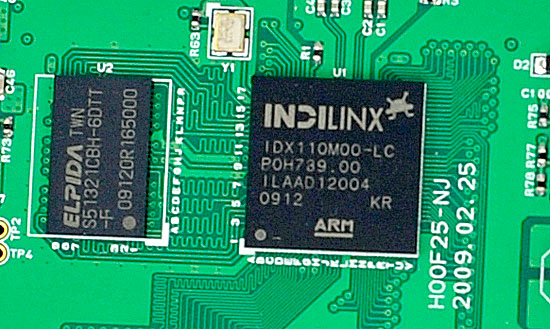
The Indilinx Barefoot controller (right), powered by an ARM core.
Of all the Indilinxites, OCZ and Super Talent work closest with the controller manufacturer. In exchange for their help in manufacturing and validation, OCZ and Super Talent also get access to the latest firmwares earlier than the rest of the manufacturers. Ultimately all manufacturers will get access to the same firmware, it just takes longer if you’re not OCZ or Super Talent.
You no longer need to use a jumper to upgrade your firmware, provided that you’re already running fw revision 1275 or later. If you have a previous version you’re pretty much out of luck as you need to upgrade to 1275 first before upgrading to anything else, and none of the manufacturers make it easy to do. Some don’t even offer links to the necessary firmware you’d need to jump to 1275. Thankfully pretty much anything you buy today should come nearly up to date, so this mostly impacts the original customers of the drive.
Performance, as you’d expect, is the same regardless of manufacturer:
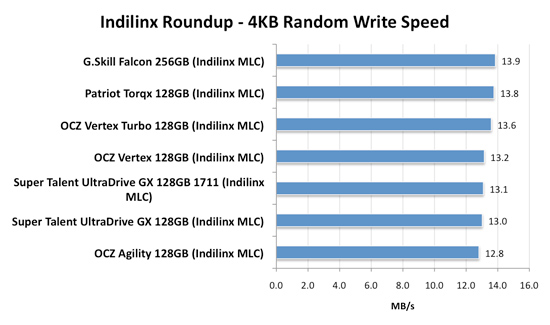
There's normal variance between drives depending on the flash/controller, that's why the OCZ Vertex is slower than the Patriot Torqx here but faster than the Super Talent UltraDrive GX. The manufacturer and size of the flash has more to do with determining performance. Samsung is used on all of these drives but the larger the drive, the better the performance. The 256GB model here will always be faster than a 128GB drive, which will always be faster than a 64GB, etc...
All of the drives here use the same firmware (1571) except for one of the Super Talent drives. That drive is using the beta 1711 firmware with TRIM support that was pulled.
When it comes to the best overall package, I’d say Patriot’s Torqx is the nicest for a desktop customer. You get a 3.5” adapter bracket and a 10 year warranty (although it’s difficult to predict what Patriot’s replacement strategy will be in 10 years).

The Patriot Torqx bundle, complete with a 2.5" to 3.5" adapter.
Prices vary a bit between manufacturers, although most of the more expensive drives here have a $30 rebate to bring their prices in line:
| Price for 128GB | |
| Corsair Extreme Series | $384.00 |
| OCZ Agility | $329.00 |
| OCZ Vertex | $369.00 |
| OCZ Vertex Turbo | $439.00 |
| Patriot Torqx | $354.99 |
OCZ does do some unique things that the other manufacturers don’t such as deliver an overclocked drive (Turbo) and a drive with slower flash (Agility). There’s a Mac Edition of the Vertex, unfortunately it’s no different than the regular drive - it just has a different sticker on it and a higher pricetag.










295 Comments
View All Comments
CList - Tuesday, September 1, 2009 - link
Don't be disgusted at Newegg, be disgusted at the people who are willing to pay the premium price! Newegg is simply playing a reactionary role in the course of natural free-market economics and cannot be blamed. The consumers, on the other hand, are willing participants and are choosing to pay those prices. When no one is left who is willing to pay those prices, Newegg will quickly lower them.Cheers,
CList
gfody - Tuesday, September 1, 2009 - link
I don't understand how consumers have any control over what Newegg is charging for the 160gb that's not even in stock yet.If Newegg wants to get the absolute most anyone is willing to pay for every piece of merchandise they may as well just move to an auction format.
DrLudvig - Tuesday, September 1, 2009 - link
Yeah, if you look at intel's website, http://www.intel.com/cd/channel/reseller/asmo-na/e...">http://www.intel.com/cd/channel/reselle...na/eng/p..., you will se that the R5 includes "3.5" desktop drive bay adapter to 2.5" SSD adapter bracket, screws, installation guide, and warranty documentation.Why on earth Newegg is charging that much more for it i really don't know, here in denmark the R5 retails for about 15 bucks more than the C1.. Which really isn't that bad..
Mr Perfect - Tuesday, September 1, 2009 - link
Whoa. That's it? An adapter kit? With that kind of price difference, I expected it to be the D0 stepping of SSDs or something.Thanks for clearing that up.
NA1NSXR - Monday, August 31, 2009 - link
The reason not being that performance or longevity is not good enough, but because improvements are still coming too quickly, and prices falling fast still. Once the frequency of significant improvements and price drops slow down, I will more seriously consider an SSD. I suppose it depends on how much waiting on the I/O you do though. For me, it is not so much that a Velociraptor is intolerable.bji - Tuesday, September 1, 2009 - link
Perhaps this is what you meant, but you should really clarify. It's still not time for YOU to buy an SSD. SSDs represent an incredible performance improvement that is well worth the money for many people.DragonReborn - Monday, August 31, 2009 - link
say i wanted to go crazy (it happens)...should i get two 80gb intel g2's or the 160gb intel g2? same space...is the RAID 0 performance worth it?i have all my important data backed on a big 2tb drive so the two ssd's (or 1 160gb) will just hold my OS/progs/etc.
thoughts?
kensiko - Monday, August 31, 2009 - link
I would say that in real world usage, you won't notice a huge difference between RAID and not RAID, SSD are already fast enough for the rest of the system. Also, TRIM may not work for now in RAID configuration.Just look at Windows Start up, no difference between Gen2 SSD!
Gc - Monday, August 31, 2009 - link
This is a nice article, but the numbers leave an open question.What is Samsung doing right? Multiprocess/multithread performance?
The article finds Samsung drives performance is low on 2MB reads,
(new 2MB sequential reads not given, assume same as 'used')
used 2MB sequential reads (low rank, 79% of top)
good on 2MB writes:
new 2MB sequential writes (middle rank, 89% of top)
used 2MB sequential writes (2nd place, 91% of top)
and horrible on 4KB random files:
(new 4KB random reads not given, assume same as 'used')
used 4KB random read (bottom ssd ranked, only 36% of top)
new 4KB random write (low rank, only 9% of top)
used 4KB random write (bottom ssd ranked, only 3% of top, < HD)
Yet somehow in the multitasking Productivity test and Gaming test, it was surprisingly competitive:
multitasking productivity (mid-high rank, 88% of top)
gaming (mid-high rank, 95% of top)
The productivity test is described as "four tasks going on at once, searching through Windows contacts, searching through Windows Mail, browsing multiple webpages in IE7 and loading applications". In other words, nearly all READS (except maybe for occasionally writing to disk new items for the browser history or cache).
The gaming test is described as "reading textures and loading level data", again nearly all READS.
Q. Given that the Samsung controller's 2MB read performance and
4KB read performance are both at the bottom of the pack, how
did it come out so high in the read-mostly productivity test
and gaming test?
Does this indicate the Samsung controllers might be better than Indilinx for multiprocess/multithreaded loads?
(The Futuremark pdf indicates Productivity 2 is the only test with 4 simultaneous tasks, and doesn't say whether the browser tabs load concurrently. The Gaming 2 test is multithreaded with up to 16 threads. [The Samsung controller also ranks well on the communications test, but that may be explained: Communications 1 includes encryption and decompression tasks where Samsung's good sequential write performance might shine.])
Since many notebooks/laptops are used primarily for multitasking productivity (students, "office"-work), maybe the Samsung was a reasonable choice for notebook/laptop OEMs. Also, in these uses the cpu and drive are idle much of the time, so the Samsung best rank on idle power looks good. (But inability to upgrade firmware is bad.)
(The article doesn't explain what the load was in the load drive test, though it says the power drops by half if the test is switched to random writes; maybe it was sequential writes for peak power consumption. It would have been helpful to see the power consumption rankings for read-mostly loads.)
Thanks!
rcocchiararo - Monday, August 31, 2009 - link
Your prices are way off, newegg is charging ludicrous ammounts right now :(also, the 128 agility was 269 last week, i was super exited, then it went back to 329, and its now 309.