The SSD Relapse: Understanding and Choosing the Best SSD
by Anand Lal Shimpi on August 30, 2009 12:00 AM EST- Posted in
- Storage
Overall System Performance using PCMark Vantage
Next up is PCMark Vantage, another system-wide performance suite. For those of you who aren’t familiar with PCMark Vantage, it ends up being the most real-world-like hard drive test I can come up with. It runs things like application launches, file searches, web browsing, contacts searching, video playback, photo editing and other completely mundane but real-world tasks. I’ve described the benchmark in great detail before but if you’d like to read up on what it does in particular, take a look at Futuremark’s whitepaper on the benchmark; it’s not perfect, but it’s good enough to be a member of a comprehensive storage benchmark suite. Any performance impacts here would most likely be reflected in the real world.
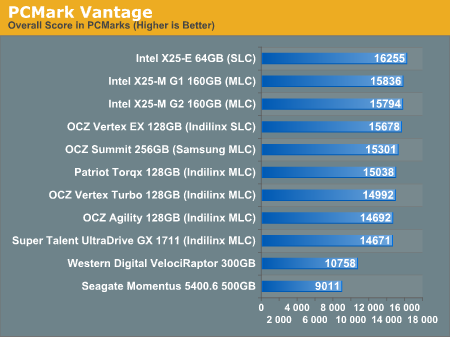
The overall PCMark Vantage score takes into account CPU and GPU performance and thus storage performance is only one aspect of determining your score. All of the SSDs do well here, the slowest configuration still around 36% faster than the WD VelociRaptor; something I'd say is more than reflected in real world performance.
The memories suite includes a test involving importing pictures into Windows Photo Gallery and editing them, a fairly benign task that easily falls into the category of being very influenced by disk performance.
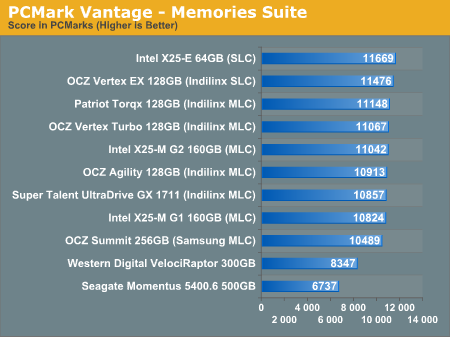
Once again the SSDs all perform very similarly here. The fastest of the group is Intel's X25-E, but the Indilinx drives actually hold the next three spots followed by the new G2. The performance range is very small between these drives though, you honestly can't go wrong with either an Indilinx MLC or X25-M.
The TV and Movies tests focus on on video transcoding which is mostly CPU bound, but one of the tests involves Windows Media Center which tends to be disk bound.
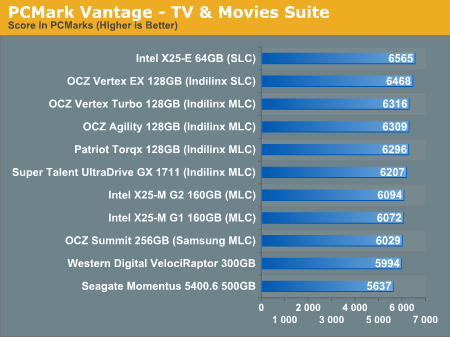
The standings continue to be roughly the same. We see just how much more competitive Indilinx is this time around than when the OCZ Vertex first hit the streets. We do have a real alternative to Intel.
The gaming tests are very well suited to SSDs since they spend a good portion of their time focusing on reading textures and loading level data. All of the SSDs dominate here, but as you'll see later on in my gaming tests the benefits of an SSD really vary depending on the game. Take these results as a best case scenario of what can happen, not the norm.
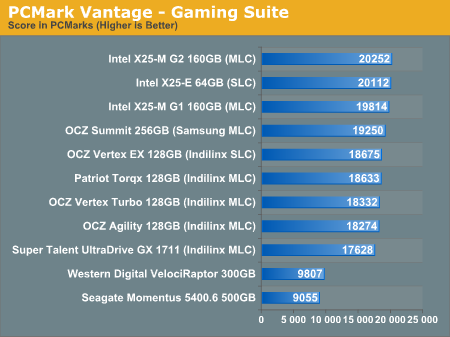
The Vantage Gaming Suite shows us our first example of the X25-M G2 pulling ahead of even the SLC X25-E. Even the Samsung based OCZ Summit does very well here.
In the Music suite the main test is a multitasking scenario: the test simulates surfing the web in IE7, transcoding an audio file and adding music to Windows Media Player (the most disk intensive portion of the test).
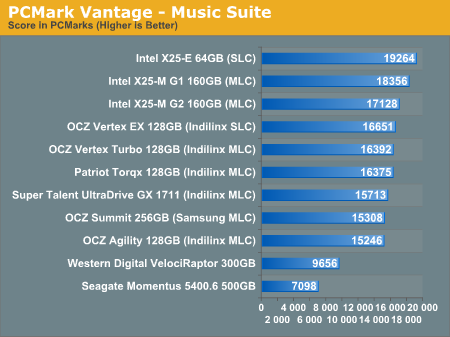
The Intel drives are at the top, the G1 faster than the G2, followed by the Indilinx drives, then the Samsung drive and the mechanical drives. New performance is important here because once TRIM shows up, this is closer to what you'll be seeing for a drive with a good amount of free space.
The Communications suite is made up of two tests, both involving light multitasking. The first test simulates data encryption/decryption while running message rules in Windows Mail. The second test simulates web surfing (including opening/closing tabs) in IE7, data decryption and running Windows Defender.
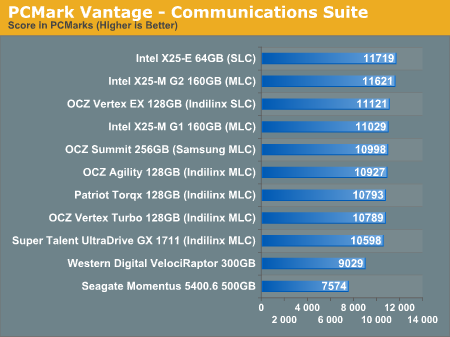
I love PCMark's Productivity test; in this test there are four tasks going on at once, searching through Windows contacts, searching through Windows Mail, browsing multiple webpages in IE7 and loading applications. This is as real world of a scenario as you get and it happens to be representative of one of the most frustrating HDD usage models - trying to do multiple things at once. There's nothing more annoying than trying to launch a simple application while you're doing other things in the background and have the load take seemingly forever.
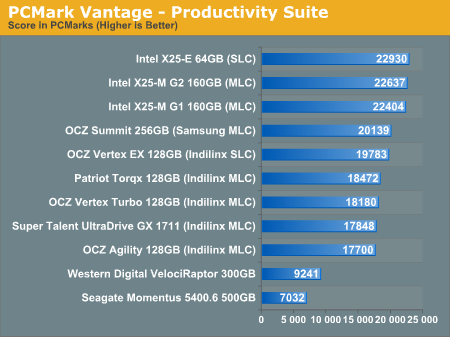
Here the Intel drives are at the top, by a noticeable margin. The G1, G2 and X25-E are all around the same level of performance. Samsung comes close with the OCZ Summit and the Indilinx drives pull up the rear. You can't go wrong with either the Intel or Indilinx drives but Intel is clearly faster here.
The final PCMark Vantage suite is HDD specific and this is where you'll see the biggest differences between the drives:
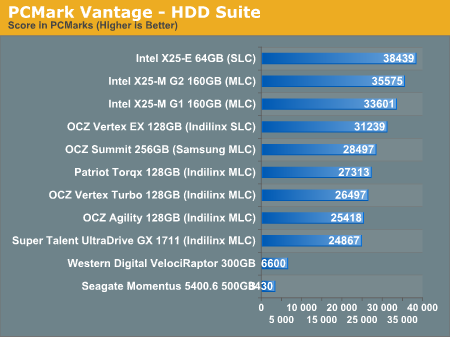
When it comes to pure drive performance, the breakdown doesn't get any simpler. Intel's X25-E holds the top spot, followed by the G2 and G1. While the G2 is only 5.6% faster than the G1, remember that we're looking at "new" performance here. Over time, with TRIM, the G2 will be closer to this performance, while the G1 will never get here again.
Despite poor random small file write performance, the OCZ Summit actually does very well here.
All of the drives perform incredibly compared to any mechanical hard drives.










295 Comments
View All Comments
valnar - Wednesday, September 2, 2009 - link
Anyone?antinah - Tuesday, September 1, 2009 - link
For another great article on the SSD technology.I'm considering an Intel G2 for my brand new macbook pro, and if I understand what I've read correctly, performance should not degrade too much although OSX doesn't support trim yet.
I also doubt Apple will wait too long before they release an update with trim support for osx.
I just recently switched to mac after a lifetime with pc/windows. Anything i shoud be aware of when I install the SSD in a mac compared to pc running windows? (other than voiding the warranty and such). I'm thinking precations regarding swap usage or such.
Best regards from norway
Stein
medi01 - Tuesday, September 1, 2009 - link
So I absolutelly need to pay 15 times as much per gigabyte as normal HDDs, so that when I start Photoshop, Firefox and WoW, straight after windows boots, it loads whopping 24 seconds faster?That's what one calls "absolutelly need" indeed and you also chose amazingly common combination of apps.
Anand Lal Shimpi - Tuesday, September 1, 2009 - link
You can look back at the other two major SSD pieces (X25-M Review and The SSD Anthology) for other examples of application launch performance improvements. The point is that all applications launch as fast as possible, regardless of the state of your machine. Whether you're just firing it up from start (which is a valid use scenario as many users do shut off their PCs entirely) or launching an application after your PC has been on for a while, the apps take the same amount of time to start. The same can't be said for a conventional hard drive.Take care,
Anand
Seramics - Tuesday, September 1, 2009 - link
its not abt the 24seconds but rather the wholly different experience of near instantaneous u get wit ssd tht cannot be replicated by hddsmedi01 - Tuesday, September 1, 2009 - link
Nobody starts mentioned apps together directly after boot.I've played WoW for a couple of years, and never had to wait dozen of seconds for it to start.
Most well written applications start almost instantly.
And the whole "after fresh boot" is not quite a valid option neither, I don't recall when I last switched off my pc, "hibernate" works just fine.
The "you get completely different experience" MIGHT be a valid point, but it was destroyed by ridiculous choice of apps to start. And I suspect that it is because NOT starting stuff all together and right after boot, didn't show gap as big.
kunedog - Tuesday, September 1, 2009 - link
Anand, I think your article titled "Intel Forces OCZ's Hand: Indilinx Drives To Drop in Price" (http://www.anandtech.com/storage/showdoc.aspx?i=36...">http://www.anandtech.com/storage/showdoc.aspx?i=36... could also use a follow-up, primarily to explain why the opposite has happened (especially with the Intel drives). Is this *all* attributable to Intel's disaster of a product launch? Maybe not, but in any case it deserves more attention than a brief mention at the end of this article.zero2espect - Tuesday, September 1, 2009 - link
great work again. it's for this reason that i've been coming here for ages. great analysis, great writing and an understanding about what we're all looking for.one thing that you may have overlooked is the difference in user experience due to the lack of hdd "buzz". fortunate enough to find myself in posession of a couple of g2160gb jobbies, one is in my gaming rig and the other in the work notebook. using the notebook the single biggest difference is speed (it makes a 18mo old notebook seems like it performs as fast as a current generation desktop) but the next biggest and very noticible difference is the lack of "hum", "buz", "thrash" and "vibrate" as the drive goes about it's business.
thanks anadtech and thanks intel ;-P
Mr Perfect - Tuesday, September 1, 2009 - link
Anand,Would you happen to know if there are different revisions of the G2 drives out? Newegg is listing a 80GB Intel drive with model #SSDSA2MH080G2C1 for $499, and another 80GB Intel with model #SSDSA2MH080G2R5 for $599. They are both marked as 2.5" MLC Retail drives, and as far as I can tell they're both G2. What has a R5 got that a C1 doesn't? The updated firmware maybe?
Thanks!
PS, dear Newegg, WTF? 100% plus price premiums? I'm thinking I'll just wait until stock returns and buy from another site just to spite you now....
gfody - Tuesday, September 1, 2009 - link
It looks like the R5 is just a different retail package - shiny box, nuts and a bracket instead of just the brown box.Why Newegg is charging an extra $100 for it.. just look at what they're doing with the other prices. I am losing so much respect for Newegg right now. disgusting!