The SSD Relapse: Understanding and Choosing the Best SSD
by Anand Lal Shimpi on August 30, 2009 12:00 AM EST- Posted in
- Storage
Random Read/Write Speed
This test writes 4KB in a completely random pattern over an 8GB space of the drive to simulate the sort of random writes that you'd see on an OS drive (even this is more stressful than a normal desktop user would see). I perform three concurrent IOs and run the test for 3 minutes. The results reported are in average MB/s over the entire time:
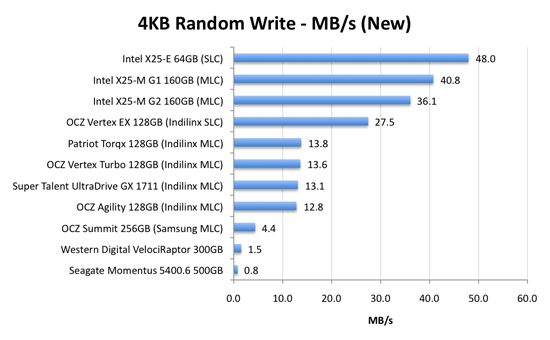
As we established in previous articles, the disk operations that feel the slowest are the random small file reads and writes. Both of which are easily handled by an SSD. A good friend of mine and former AnandTech Editor, Matthew Witheiler, asked me if he'd notice the performance improvement. I showed him the chart above.
He asked again if he'd notice. I said, emphatically, yes.
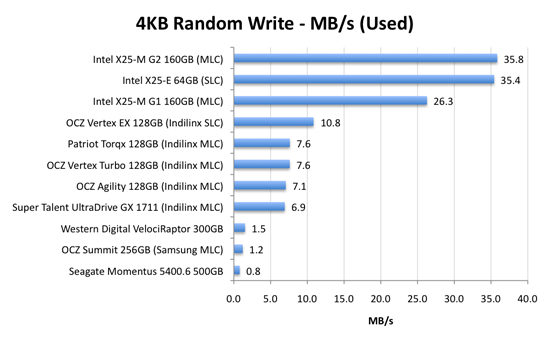
Now this is super interesting. Intel's X25-M G1 drops from 40.8MB/s when new down to 26.3MB/s in a well used state. Unfortunately for the G1, it will never get TRIM and will spend more time in the lower performance state over the life of the drive. But look at what happens with the X25-M G2: it drops from 36.1MB/s to 35.8MB/s - virtually no performance is lost. In fact, the G2 is so fast here that it outperforms the super expensive X25-E. Granted you don't get the lifespan of the X25-E and the SLC drive should perform better on more strenuous random write tests, but this is a major improvement.
The explanation? It actually boils down to the amount of memory on the drive. The X25-M G1 had 16MB of 166MHz SDRAM on-board, the G2 upped it to 32MB of slower 133MHz DRAM. Remember that Intel doesn't keep any user data in DRAM, it's only used for the remapping, defragmenting and tracking of all of the data being written to the drive. More DRAM means that the drive can now track more data, which means that even in the heaviest of random-write workloads you could toss at it on a normal desktop you will not actually lose any performance with the drive in a used state. And this is the drive Intel has decided to grant TRIM to.
The G2 is good.
The Indilinx drives do lose performance here. They drop from roughly 13MB/s down to 7MB/s. We're still talking ~5x the speed of a VelociRaptor, so there's no cause for alarm. But it's clear that even Indilinx's SLC drive can't match Intel's random write performance. And from what I hear, Intel's performance is only going to get better.
This is what the X25-M price premium gets you.
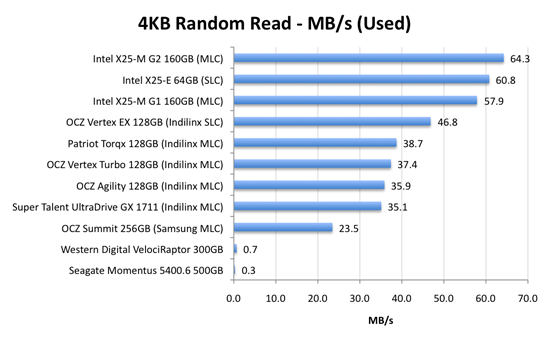
Bahahaha, look at the hard drive scores here: 0.7MB/s and 0.3MB/s? That's freakin' terrible! And that's why your system feels so slow when you start it up, there are a ton of concurrent random reads and writes happening all over the place which your hard drive crunches through at roughly 0.5MB/s. Even the Samsung based OCZ Summit manages a significant performance advantage here.
The Indilinx drives all cluster around the 30 - 40MB/s mark for random read performance, nothing to be ashamed of. The Intel drives kick it up a notch and give you roughly 60MB/s of random read performance. It's a noticeable improvement. As our application launch tests will show however, loading a single app on either an Indilinx or Intel drive will take about the same amount of time. It's only in the heavy multitasking and "seat of the pants" feel that you'll have a chance at feeling a difference.










295 Comments
View All Comments
valnar - Wednesday, September 2, 2009 - link
Anyone?antinah - Tuesday, September 1, 2009 - link
For another great article on the SSD technology.I'm considering an Intel G2 for my brand new macbook pro, and if I understand what I've read correctly, performance should not degrade too much although OSX doesn't support trim yet.
I also doubt Apple will wait too long before they release an update with trim support for osx.
I just recently switched to mac after a lifetime with pc/windows. Anything i shoud be aware of when I install the SSD in a mac compared to pc running windows? (other than voiding the warranty and such). I'm thinking precations regarding swap usage or such.
Best regards from norway
Stein
medi01 - Tuesday, September 1, 2009 - link
So I absolutelly need to pay 15 times as much per gigabyte as normal HDDs, so that when I start Photoshop, Firefox and WoW, straight after windows boots, it loads whopping 24 seconds faster?That's what one calls "absolutelly need" indeed and you also chose amazingly common combination of apps.
Anand Lal Shimpi - Tuesday, September 1, 2009 - link
You can look back at the other two major SSD pieces (X25-M Review and The SSD Anthology) for other examples of application launch performance improvements. The point is that all applications launch as fast as possible, regardless of the state of your machine. Whether you're just firing it up from start (which is a valid use scenario as many users do shut off their PCs entirely) or launching an application after your PC has been on for a while, the apps take the same amount of time to start. The same can't be said for a conventional hard drive.Take care,
Anand
Seramics - Tuesday, September 1, 2009 - link
its not abt the 24seconds but rather the wholly different experience of near instantaneous u get wit ssd tht cannot be replicated by hddsmedi01 - Tuesday, September 1, 2009 - link
Nobody starts mentioned apps together directly after boot.I've played WoW for a couple of years, and never had to wait dozen of seconds for it to start.
Most well written applications start almost instantly.
And the whole "after fresh boot" is not quite a valid option neither, I don't recall when I last switched off my pc, "hibernate" works just fine.
The "you get completely different experience" MIGHT be a valid point, but it was destroyed by ridiculous choice of apps to start. And I suspect that it is because NOT starting stuff all together and right after boot, didn't show gap as big.
kunedog - Tuesday, September 1, 2009 - link
Anand, I think your article titled "Intel Forces OCZ's Hand: Indilinx Drives To Drop in Price" (http://www.anandtech.com/storage/showdoc.aspx?i=36...">http://www.anandtech.com/storage/showdoc.aspx?i=36... could also use a follow-up, primarily to explain why the opposite has happened (especially with the Intel drives). Is this *all* attributable to Intel's disaster of a product launch? Maybe not, but in any case it deserves more attention than a brief mention at the end of this article.zero2espect - Tuesday, September 1, 2009 - link
great work again. it's for this reason that i've been coming here for ages. great analysis, great writing and an understanding about what we're all looking for.one thing that you may have overlooked is the difference in user experience due to the lack of hdd "buzz". fortunate enough to find myself in posession of a couple of g2160gb jobbies, one is in my gaming rig and the other in the work notebook. using the notebook the single biggest difference is speed (it makes a 18mo old notebook seems like it performs as fast as a current generation desktop) but the next biggest and very noticible difference is the lack of "hum", "buz", "thrash" and "vibrate" as the drive goes about it's business.
thanks anadtech and thanks intel ;-P
Mr Perfect - Tuesday, September 1, 2009 - link
Anand,Would you happen to know if there are different revisions of the G2 drives out? Newegg is listing a 80GB Intel drive with model #SSDSA2MH080G2C1 for $499, and another 80GB Intel with model #SSDSA2MH080G2R5 for $599. They are both marked as 2.5" MLC Retail drives, and as far as I can tell they're both G2. What has a R5 got that a C1 doesn't? The updated firmware maybe?
Thanks!
PS, dear Newegg, WTF? 100% plus price premiums? I'm thinking I'll just wait until stock returns and buy from another site just to spite you now....
gfody - Tuesday, September 1, 2009 - link
It looks like the R5 is just a different retail package - shiny box, nuts and a bracket instead of just the brown box.Why Newegg is charging an extra $100 for it.. just look at what they're doing with the other prices. I am losing so much respect for Newegg right now. disgusting!