Seagate Barracuda 7200.10 750GB: Size Does Matter
by Gary Key on May 18, 2006 9:00 AM EST- Posted in
- Storage
PCMark05
We are utilizing the HDD test suite within PCMark05 for further comparative hard disk scores as it provides a mixture of actual application results and specific read/write percentages utilized within these programs. The program utilizes the RankDisk application within the Intel IPEAK SPT suite of tools to record a trace of disk activity during usage of real world applications. These traces are then replayed to generate performance measurements based upon the actual disk operations within each application. The HDD test suite contains 53% read and 47% write operations with each trace section utilizing varied amounts of read or write operations. Additional information about the test suite can be found in PDF format in the PCMark05 whitepaper.Our test results are based upon the following trace runs:
Windows XP Startup: This test consists of 90% reading and 10% writes that tracks XP activities at startup.
Application Loading: This test consists of 83% reading and 17% writes that tracks the opening and closing of the following programs.
Microsoft Word
Adobe Acrobat Reader
Windows Media Player
3Dmark 2001SE
Leadtek Winfast DVD
Mozilla Internet Browser.
General Hard Disk Drive Usage: This test consists of 60% reading and 40% writes that tracks application usage utilizing the following settings.
Opening a Microsoft Word document, performing grammar check, saving and closing.
Compression and decompression using WinZip
Encrypting and decrypting a file using PowerCrypt
Scanning files for viruses using F-Secure Antivirus
Playing an MP3 file with Winamp
Playing a WAV file with Winamp
Playing a DivX video using DivX codec and Windows Media Player
Playing a WMV video file using Windows Media Player
Viewing pictures using Windows Picture Viewer
Browsing the Internet using Microsoft Internet Explorer
Loading, playing and exiting a game with Tom Clancy's Ghost Recon
Virus Scanning: This test consists of 99.5% read operations as the test tracks the scanning activities of 600MB of files for viruses.
File Write: This test consists of 100% write activities by writing 680MB of files onto the hard disk.
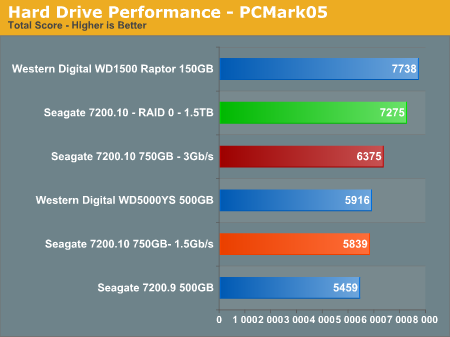
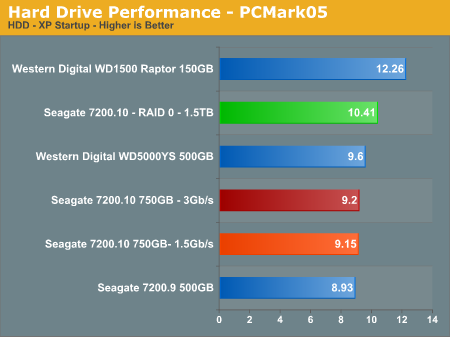
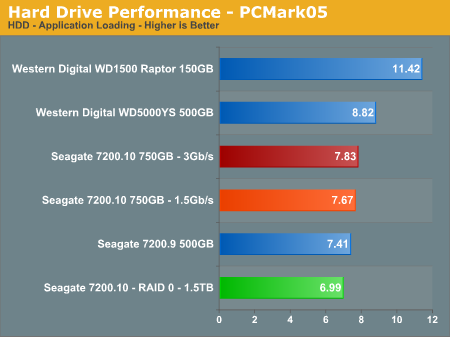
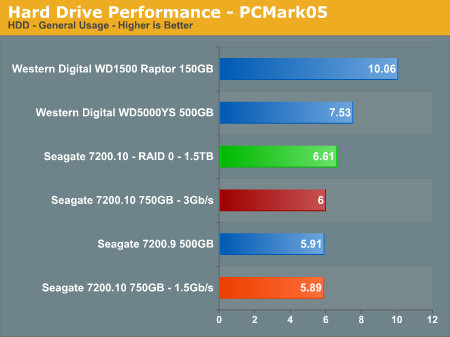
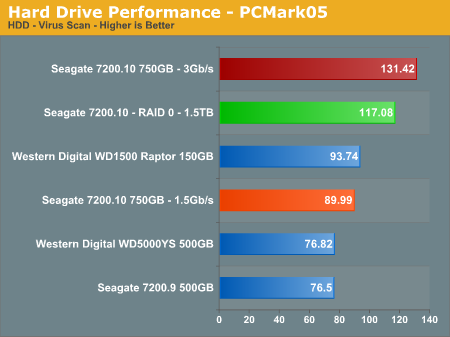
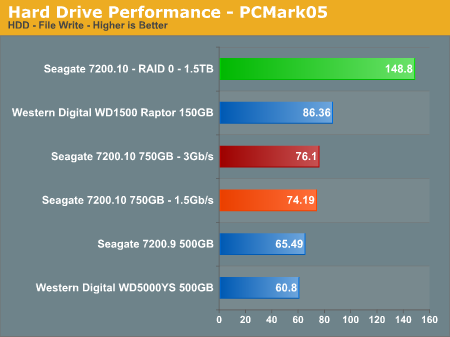
Our PCMark05 numbers follow the same trend with the WD Raptor having a 21% advantage over the Seagate 7200.10 750GB drive in the total score results. The performance delta of implementing SATA II/3Gb/s operation on the Seagate 750GB drive results in an impressive 9% gain over the SATA 1.5Gb/s results. However, after further examination of the numbers the only real improvement comes from the Virus scanning test which shows a 45% increase in the score. The other individual scores are well within the margin of error between benchmark sessions. In our IPEAK virus scan we did not witness the same results and believe the rather short sequential scan of 600MB in data favors the Seagate drive in this test.
The general usage and application benchmarks that represent the majority of daily operations on a typical PC configuration heavily favor the Western Digital drives. The Western Digital 500GB drive makes for an impressive showing in the first three benchmarks and then falls flat on its platter in the File Write test. The Raptor basically eats the competition in all of the benchmarks except the Virus Scan where we obviously have an aberration in the scores.
We have included the RAID 0 results for the Seagate 7200.10 drive array featuring 1.5TB of storage capability. We see a 13% increase in the XP startup benchmark, a 12% decrease in the application loading benchmark, a 1% increase in the general usage score, an 11% decrease in the Virus Scan score, and a 94% increase in the File Write results. As we have stated in previous articles the performance of RAID 0 will improve specific benchmarks but the overall performance in the general application benchmarks did not improve beyond the margin of error in these test results. Although PCMark05 is a very good benchmark, we still have to wonder exactly how the Virus Scan and File Write scores are generated based upon our test results.










44 Comments
View All Comments
segagenesis - Thursday, May 18, 2006 - link
... for when we see 1TB in a single drive. Despite the cost the sheer amount of storage available in a single drive is amazing.One thing I have to question though, maybe I missed it in the article, how much space do you "lose" when you format a 750GB drive? Yes I am aware of the 1000 vs. 1024 bits per byte differences... but how bad is it getting now?
Gary Key - Thursday, May 18, 2006 - link
The capacity differences from the drive manufacturers and what the operating system reports are on page 5. In this case, Seagate claims 750GB, current operating systems will report and provide 698.6GB of storage capacity. :)
mino - Thursday, May 18, 2006 - link
Actually no, there is no "capacity difference".750GB as SI-System Giga-Bytes means 750*10^9 B = 750.000.000.000 bytes = 0.75TB
this will an OS call 750 000 000 000 bytes(B) = 732.421.875 kB = 715.255 MB = 698 GB = 0.682 TB
The amount of data is the same, those are just different units.
Gary Key - Thursday, May 18, 2006 - link
We know this, that is why we do not refer to the drives "formated capacity" as if the drive lost data capacity because you formatted it. He had already mentioned he knew the calculation difference so I was simply answering his question on how the OS would report the data "capacity" (probably the wrong word to use) compared to Seagate in this case. If the drive industry adhered to the standard everyone else is utilizing then life in this case would be simple. ;-)