Seagate Barracuda 7200.10 750GB: Size Does Matter
by Gary Key on May 18, 2006 9:00 AM EST- Posted in
- Storage
Actual Application Times
Our application time tests are designed to show application performance results with times being reported in minutes / seconds or seconds only with lower scores being better. While these tests will show some differences between the drives it is important to understand we are no longer measuring the pure performance of the hard drive but how well our platform performs with each individual drive. The performance of a hard drive is an integral part of the computer platform but other factors such as memory, CPU, core logic, and even driver choice can play a major role in determining how well the hard drive performs in any given task.Game Load Tests
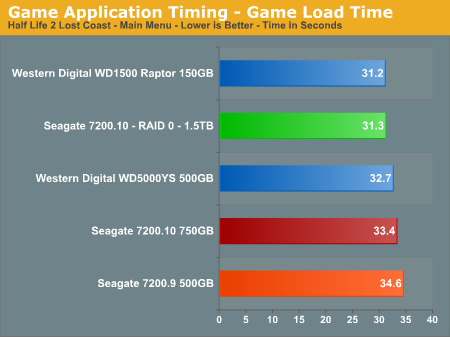
In our Half Life 2 - Lost Coast test we measure the time it takes to load the game with the application timer starting when the play game icon is initiated in the Steam menu until the Main game menu appears. The results follow our overall IPEAK game results with the Western Digital drives performing up to 10% better in this benchmark. The Seagate RAID 0 setup almost surpasses the WD Raptor in this test and performs slightly better than the single 750GB drive. We are still trying to develop a repeatable trace file for this game to include in our IPEAK test suite as the game has one of the longer loading sequences in our test library.
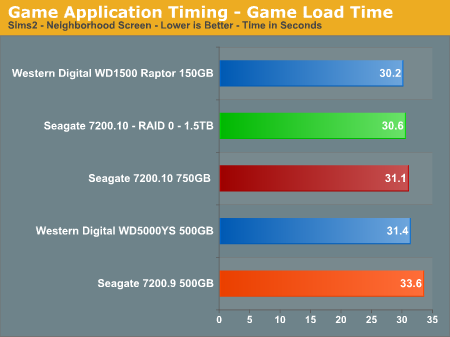
Our Sims 2 - Open for Business test measures the time it takes to load the initial portion of the game. Our application timer starts when the game icon is initiated until the neighborhood menu appears. The results are slightly different than our IPEAK results with the Seagate 7200.10 finishing ahead of the WD RE2 500GB drive. The RAID 0 setup offers a 1% improvement in this benchmark. The WD Raptor continues to lead all drives but the actual differences are so minor that any drive in our test roundup will be more than acceptable for general game play.
Game Level Load Tests
Our tests center around the actual loading of a playable level within our game selections.
- The Half Life 2 - Lost Coast test measures the time it takes to load a new game. Our application timer starts when the start new game icon is initiated and ends when the character is on screen with the 357 magnum visible.
- The Sims 2 - Open for Business test measures the time it takes to load the Downtown sector of the game from Veronaville. Our application timer starts when the Downtown game icon is initiated and ends when the downtown graphics are visible.
- The Battlefield 2 test measures the time it takes to load the Daqing Oilfields level. Our application timer begins when the start singleplayer icon is initiated and ends when the join game icon is visible.
- The Oblivion test measures the time it takes to load the Weye level in our saved game files. Our application timer begines when the load saved game icon is initiated and ends when the character is visible on screen.
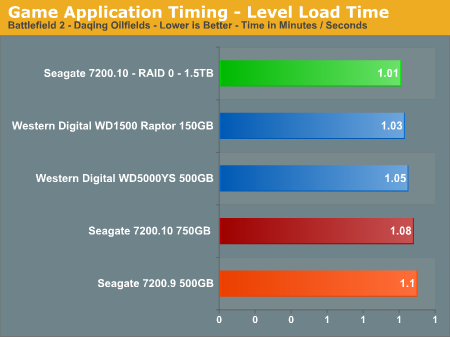
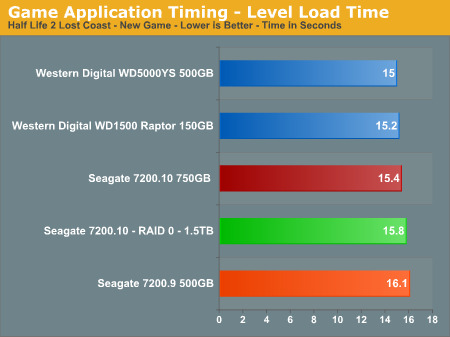
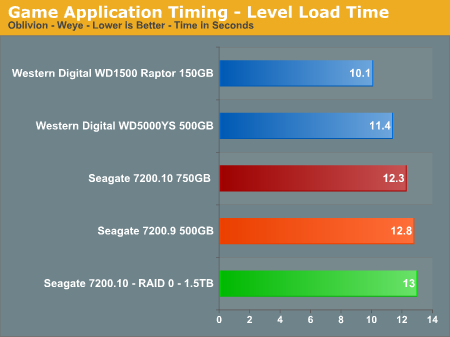
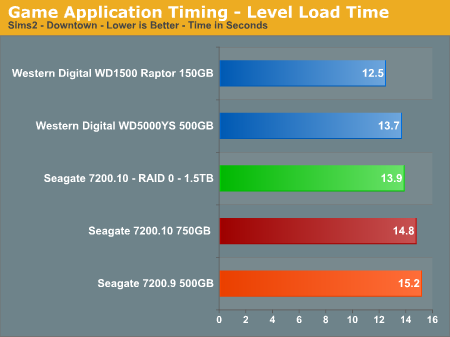
The WD Raptor continues its pattern of being the best available drive for the game enthusiast, although with a limited storage capacity it is certainly an expensive proposition for the general desktop user who typically will sacrifice speed for storage. RAID 0 finally shows up to the party and offers a 7% improvement in the Battlefield 2 scores but otherwise does not offer any tangible benefits, and it even posts slower load times in the Oblivion and Half Life 2 benchmarks. The Seagate 7200.10 does show improvements over the 7200.9 series and is competitive with the WD RE2 500GB drive these benchmarks.
WinRAR 3.51 Tests
Our WinRAR tests measure the time it takes to compress our test folder that contains 444 files, 10 folders, and contains 602MB of data. This is same test folder utilized in our IPEAK test suite. While the benchmark is extremely CPU intensive for the compression test it still requires a fast storage system to keep pace with the CPU.
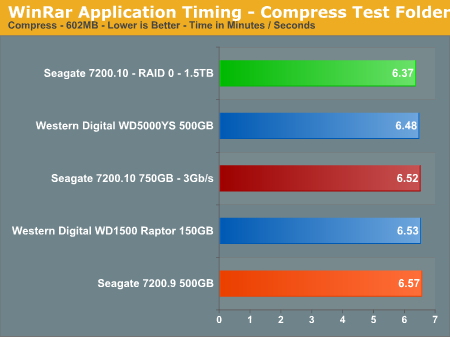
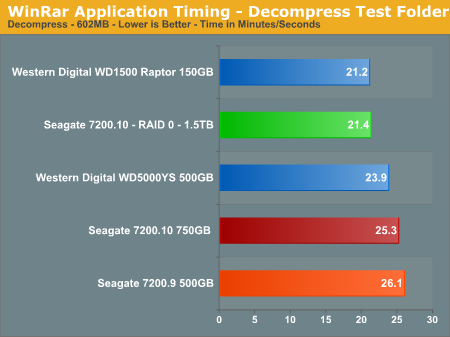
The compression tests mimic our IPEAK results with the WD RE2 500GB drive having the top score, followed by the Seagate 7200.10 unit. RAID 0 offers a 3% improvement in this benchmark where CPU choice is critical. In our testing with version 3.63 that fully supports multithreading, our dual core processor offers up to a 53% improvement in this benchmark. In our decompression test all of the drives are within a couple of percent of each other, with the Raptor back in the lead and our RAID 0 setup almost equaling its score.
AnyDVD 5.9.6
Our final test has us utilizing the "ripping" function of AnyDVD to copy the Office Space DVD file from our source drive to our test drive. Our DVD features 29 files totaling 7.55GB of data and is an excellent test for determining the write speed of a drive.
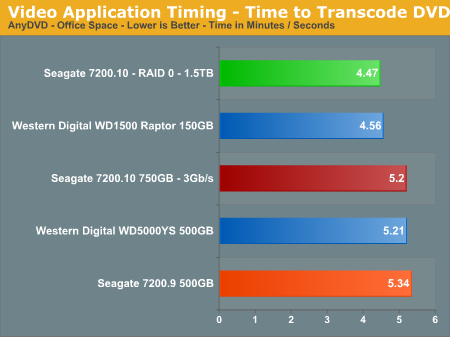
The test results show what we all know: speed kills. In this case, the WD Raptor posts an impressive score with the WD RE2 and Seagate 7200.10 finishing 13% behind. Our RAID 0 setup wakes up and finally takes a first place finish as the large sequential writes in this test are a natural fit for this setup. The Seagate 7200.10 continues to offer slightly better performance than the 7200.9 while providing a 50% increase in storage space, perfect for the audio/video enthusiast.










44 Comments
View All Comments
segagenesis - Thursday, May 18, 2006 - link
... for when we see 1TB in a single drive. Despite the cost the sheer amount of storage available in a single drive is amazing.One thing I have to question though, maybe I missed it in the article, how much space do you "lose" when you format a 750GB drive? Yes I am aware of the 1000 vs. 1024 bits per byte differences... but how bad is it getting now?
Gary Key - Thursday, May 18, 2006 - link
The capacity differences from the drive manufacturers and what the operating system reports are on page 5. In this case, Seagate claims 750GB, current operating systems will report and provide 698.6GB of storage capacity. :)
mino - Thursday, May 18, 2006 - link
Actually no, there is no "capacity difference".750GB as SI-System Giga-Bytes means 750*10^9 B = 750.000.000.000 bytes = 0.75TB
this will an OS call 750 000 000 000 bytes(B) = 732.421.875 kB = 715.255 MB = 698 GB = 0.682 TB
The amount of data is the same, those are just different units.
Gary Key - Thursday, May 18, 2006 - link
We know this, that is why we do not refer to the drives "formated capacity" as if the drive lost data capacity because you formatted it. He had already mentioned he knew the calculation difference so I was simply answering his question on how the OS would report the data "capacity" (probably the wrong word to use) compared to Seagate in this case. If the drive industry adhered to the standard everyone else is utilizing then life in this case would be simple. ;-)