Seagate Barracuda 7200.10 750GB: Size Does Matter
by Gary Key on May 18, 2006 9:00 AM EST- Posted in
- Storage
Features and HD Tach Test
| Drive Specifications | ||||
| Seagate Barracuda 7200.10 ST3750640AS |
Western Digital Raptor WD1500ADFD |
Western Digital RE2 WD5000YS |
Seagate Barracuda 7200.9 ST3500641AS |
|
| Manufacturer's Reported Capacity | 750GB | 150GB | 500GB | 500GB |
| Operating System Reported Capacity | 698.6GB | 139.7GB | 465.8GB | 465.8GB |
| Interface | SATA 300MB/s | SATA 150MB/s | SATA 300MB/s | SATA 300MB/s |
| Rotational Speed | 7200 RPM | 10000 RPM | 7200 RPM | 7200 RPM |
| Cache Size | 16 MB | 16 MB | 16 MB | 16 MB |
| Average Latency | 4.16 ms (nominal) | 2.99 ms (nominal) | 4.20 ms (nominal) | 4.16 ms (nominal) |
| Read Seek Time | 11 ms | 4.5 ms | 8.7 ms | 11 ms |
| Number of Heads | 8 | 4 | 8 | 8 |
| Number of Platters | 4 | 2 | 4 | 4 |
| Power Draw Idle / Load | 9.3W /12.6W | 9.2W / 10.0W | 8.9W / 10.8W | 7.4W / 13W |
| Command Queuing | Native Command Queuing | Native Command Queuing | Native Command Queuing | Native Command Queuing |
| Warranty | 5 Years | 5 Years | 5 Years | 5 Years |
The Seagate 7200.10 750GB drive we are reviewing today will be compared against two of the leading 500GB drives from Seagate and Western Digital along with the drive that has redefined performance in the Serial ATA market, the Western Digital WD1500 Raptor. While our Seagate 750GB drive is not in the same market sector as the Raptor, we thought it would be interesting to see how the two drives at the top of their respective classes perform against each other in our testing.
We are providing RAID 0 results for the Seagate 7200.10 for comparative results to the single drive. Seagate has recently released updated firmware for the 500GB 7200.9 that improves RAID performance; unfortunately we were unable to complete our testing with the new firmware before publication. Our RAID results for the WD1500 series will be published in our next storage article. The Western Digital 500GB drive is actually from the RE2 family and its design aspects are based upon the Raptor family. We will be having a 500GB roundup in the near future and will include the updated Hitachi Deskstar, Maxtor DiamondMax 11, Western Digital WD5000KS, and Seagate's own 7200.10 unit in our test results.
All of our drives are tested with Native Command Queuing (NCQ) enabled if the drive supports this technology. The reason for this is that a majority of users will not take the time to toggle NCQ on or off in the drivers so our test results will reflect this pattern. Native Command Queuing performance in single user applications has generally extracted a minor performance penalty when left enabled, with scores generally being 2%~4% lower in the current generation of drives. We noticed a 1% to 3% performance drop with the Seagate 7200.10 in our IPEAK benchmarks but nothing that would be noticed in actual application usage. Our recommendation at this time is to disable NCQ in single user environments to maximize the performance of the drive.
In the case of SATA 1.5Gbps/3Gbps operation we will remove the drive jumpers to enable this function if the drive supports it. Unless your core logic chipset and drivers support SATA 3Gbps operation, do not remove the drive jumper as this will generally result in a non-boot situation. The WD1500 Raptor does not support SATA 3Gbps operation and will operate at SATA 1.5Gbps. We did not notice a performance delta in the 7200rpm drives when enabling 3Gbps operation except in our synthetic benchmarks that measure and report burst speeds.
HD Tach
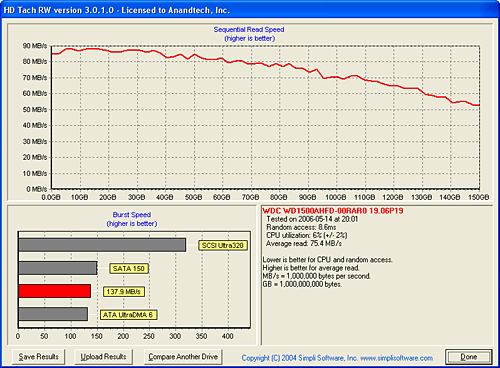
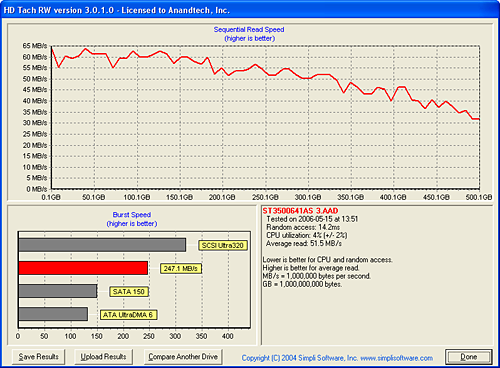
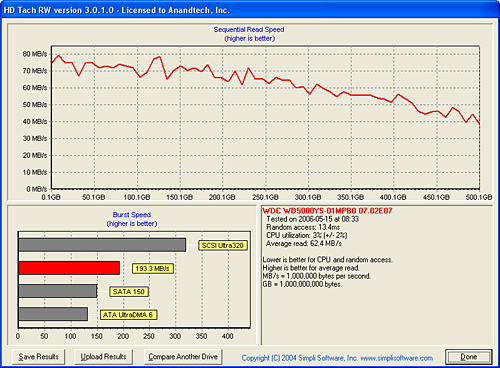
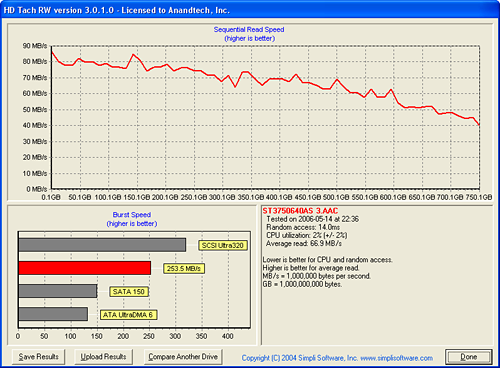
We find HD Tach to be useful for generating random access and average transfer rate results in a very consistent manner. Although the burst rates and CPU utilization rate numbers are somewhat interesting, they tend to be useless in actual application performance comparisons. In real world terms, CPU utilization rates in any DMA based storage system will typically be under 1% in all instances.
The Raptor has the highest average read rate of 75.4 MB/s with the Seagate 750GB drive following fairly closely with 66.9 MB/s, the Western Digital 500GB drive at 62.4 MB/s, and falling way behind at 51.5 MB/s is the Seagate 500GB drive. The 7200.10 has improved upon the 7200.9 series in this test by 29%.
The sequential read speed at the 500GB level for the 7200.10 is averaging 70 MB/s while the 7200.9 finishes at 31 MB/s. The Seagate 7200.10 and WD 500GB drives score about 40 MB/s at the end of the disk. In contrast, the WD Raptor finishes with a 52 MB/s result that is about 30% greater than the 7200 RPM drives. However, if you look at the read performance for the first 150GB on the 7200 RPM drives, all three manage higher minimum transfer rates than the Raptor.
The random access time benchmark favors the 10,000 RPM spindle speed of the Raptor, which generates a result of 8.6ms. The 7200 RPM drives results are all close together with the nod going to the WD 500GB drive at 13.4ms and the Seagate 750GB/500GB drives finish at 14.0ms and 14.2ms respectively. The average rotational latency at 10,000 RPM is 3ms while the average rotational latency at 7200 RPM is 4.17ms; what this means is that the head seek speed on the Raptor is significantly faster (~5.6ms) than the other drives (9.2-10.0ms). Although the two Seagate drives have excellent burst rates, we will soon see these results do not directly translate into class leading performance.










44 Comments
View All Comments
Gary Key - Thursday, May 18, 2006 - link
The charts have been changed. :)
VooDooAddict - Thursday, May 18, 2006 - link
I like the "db(A)@5mm" sugestion.FallenDeathAngel - Thursday, May 18, 2006 - link
The RaptorWD1500ADFD Western Digital
Raptor
WD5000YS
Yes....
SpaceRanger - Thursday, May 18, 2006 - link
That the only drive you tested in RAID-0, was the new Seagate drive. The performace charts are kinda useless when the RAID-0 scores are included, cause it misleadingly shows the Seagate drive on top of a good portion of them. Without examples of RAID-0 performance from the WD1500 Raptor, or the WD5000YS, you are giving the impression of favoritism towards the Seagate drive.Gary Key - Thursday, May 18, 2006 - link
Good Day....from page 5-
We are providing RAID 0 results for the Seagate 7200.10 for comparative results to the single drive. Seagate has recently released updated firmware for the 500GB 7200.9 that improves RAID performance; unfortunately we were unable to complete our testing with the new firmware before publication. Our RAID results for the WD1500 series will be published in our next storage article.
We will have RAID O results for both of these drives in the 500GB roundup. We are not tyring to show favoritism towards the Seagate drive. Our comments are quite clear about the effects of RAID 0 in the I/O operations that while interesting, they do not always translate to actual 1:1 improvements in application usage. Our application timing tests bear this out to some degree.
We debated on showing the Seagate RAID 0 results as it is a no win situation. I am sure based upon the comments from our last couple of reviews that about as many people would be asking why we did not provide RAID 0 results. We are currently completing the RAID 0 results with the WD1500 drives, we ran into a couple of issues that required technical conversations with WD. Also, the sheer scope of testing every drive in RAID configurations is extremely time consuming with results that are basically the same when compared to the single drive scores.
My personal opinion is that RAID 0 is only effective in such a limited scope of applications that we should not report it at all. However, this feature has been pushed by the core logic chipset suppliers, marketed by the motherboard suppliers, and eventually becomes a test request by the user community. I would much rather show the benefits of RAID 5, 0+1, 10 in a separate article, which we will in the future. It is difficult at times to procure three samples of each drive. ;-)
I appreciate your comments, they will probably not be the last on this subject.
srk052004 - Thursday, May 25, 2006 - link
Hi Gary (and all). I have been told that for my purposes (manipulating 40gb SAS or SPSS data sets), RAID 0 really would be appropriate. Do you agree? Or, would you say that RAID 10 would still be preferable?I, too, would LOVE to see results comparing different capacities of 7200.10.
BTW, this was an interesting review.
SpaceRanger - Thursday, May 18, 2006 - link
Thank you for the quick response :)If you wants to show the comparision between RAID-0 and the Single drive, then have seperate charts showing just those 2. It makes the analysis of the performance much easier.
Now THAT'S an article I'd love to read as well!
Zoomer - Friday, May 26, 2006 - link
Ditto. It would be a nice way to split up articles into _more_ managable chunks of work!Thanks for the review! Will be looking forward to the ibm (hitachi), seagate and WD shootout.
Gary Key - Saturday, June 24, 2006 - link
We will change our format in July with the 500GB and 250~320GB roundups. I too would like to manage the chunks of work in different fashion.Questar - Thursday, May 18, 2006 - link
Then what was different than what Seagate claimed?