Khadas Mind Premium Review: Raptor Lake-P in a Modular Portable Workstation
by Ganesh T S on September 14, 2023 8:00 AM EST- Posted in
- Systems
- Intel
- Mini-PC
- Raptor Lake-P
- Khadas
HTPC Credentials
The 2022 Q4 update to our system reviews brings an updated HTPC evaluation suite for systems. After doing away with the evaluation of display refresh rate stability and Netflix streaming evaluation, the local media playback configurations have also seen a revamp. This section details each of the workloads processed on the Khadas Mind Premium as part of the HTPC suite.
YouTube Streaming Efficiency
YouTube continues to remain one of the top OTT platforms, primarily due to its free ad-supported tier. Our HTPC test suite update retains YouTube streaming efficiency evaluation as a metric of OTT support in different systems. Mystery Box's Peru 8K HDR 60FPS video is the chosen test sample. On PCs running Windows, it is recommended that HDR streaming videos be viewed using the Microsoft Edge browser after putting the desktop in HDR mode.
| YouTube Streaming Statistics | |||

The GPU in Khadas Mind Premium supports hardware decoding of VP9 Profile 2, and we see the stream encoded with that codec being played back. The streaming is perfect, thanks to the powerful GPU and hardware decoding support - the few dropped frames observed in the statistics below are due to mouse clicks involved in bringing up the overlay.
The streaming efficiency-related aspects such as GPU usage and at-wall power consumption are also graphed below for both configurations.
| YouTube Network Streaming Efficiency | |||

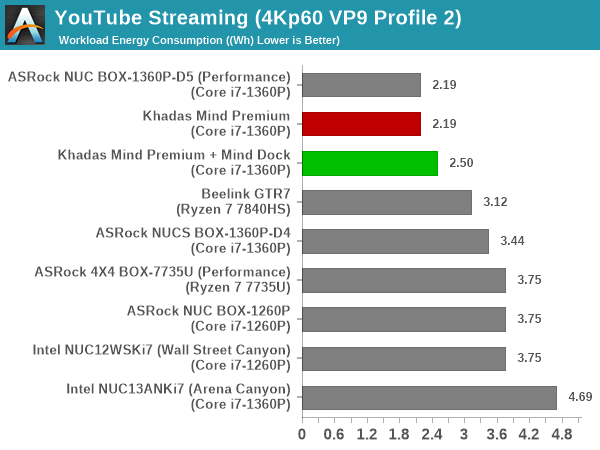
HDR playback of the YouTube stream is very energy efficient, and matches that of the ASRock Industrial NUC BOX-1360P/D5. Obviously, adding the dock does increase the energy consumption, but it is still much better than most of the other systems in the mix.
Hardware-Accelerated Encoding and Decoding
The transcoding benchmarks in the systems performance section presented results from evaluating the QuickSync encoder within Handbrake's framework. The capabilities of the decoder engine are brought out by DXVAChecker.
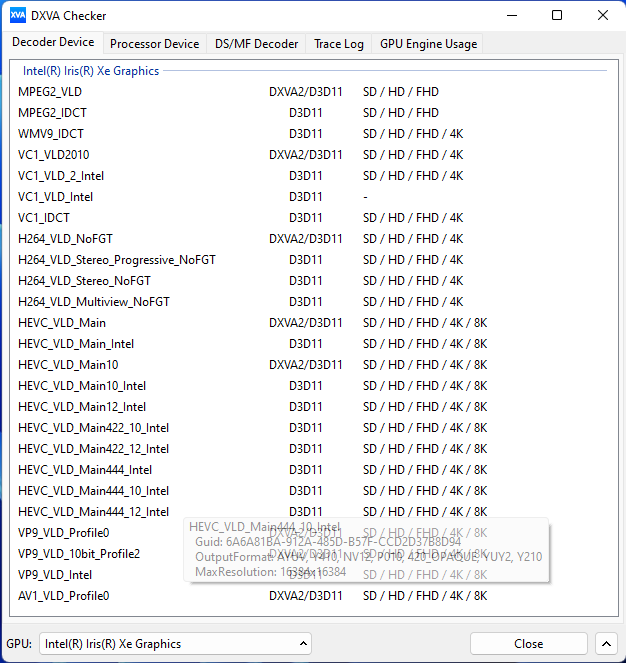
Video Decoding Hardware Acceleration in Khadas Mind Premium
The iGPU in Raptor Lake-P system supports hardware decode for a variety of codecs including AVC, JPEG, HEVC (8b and 10b, 4:2:0 and 4:4:4), and VP9 (8b and 10b, 4:2:0 and 4:4:4). AV1 decode support is also present. This is currently the most comprehensive codec support seen in the PC space.
Local Media Playback
Evaluation of local media playback and video processing is done by playing back files encompassing a range of relevant codecs, containers, resolutions, and frame rates. A note of the efficiency is also made by tracking GPU usage and power consumption of the system at the wall. Users have their own preference for the playback software / decoder / renderer, and our aim is to have numbers representative of commonly encountered scenarios. Our Q4 2022 test suite update replaces MPC-HC (in LAV filters / madVR modes) with mpv. In addition to being cross-platform and open-source, the player allows easy control via the command-line to enable different shader-based post-processing algorithms. From a benchmarking perspective, the more attractive aspect is the real-time reporting of dropped frames in an easily parseable manner. The players / configurations considered in this subsection include:
- VLC 3.0.18
- Kodi 20.2
- mpv 0.35.1 (hwdec auto, vo=gpu-next)
- mpv 0.35.1 (hwdec auto, vo=gpu-next, profile=gpu-hq)
Fourteen test streams (each of 90s duration) were played back from the local disk with an interval of 30 seconds in-between. Various metrics including GPU usage, at-wall power consumption, and total energy consumption were recorded during the course of this playback.
All our playback tests were done with the desktop HDR setting turned on. It is possible for certain system configurations to automatically turn on/off the HDR capabilities prior to the playback of a HDR video, but, we didn't take advantage of that in our testing.
| VLC Playback Efficiency | |||

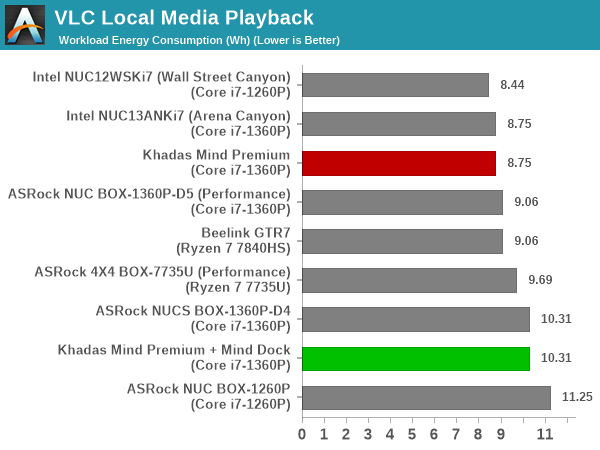
Playback was perfect for all codecs except AV1 (the CPU is not strong enough for software-only 8Kp60 decoding), and the power consumption numbers are excellent - matching that of the Arena Canyon NUC near the top of the table.
| Kodi Playback Efficiency | |||


The scenario seen with VLC is replicated in Kodi also - no proper AV1 playback, but energy numbers good enough to put the Mind Premium on par with the Arena Canyon NUC at the third place in the table.
| mpv (Default) Playback Efficiency | |||
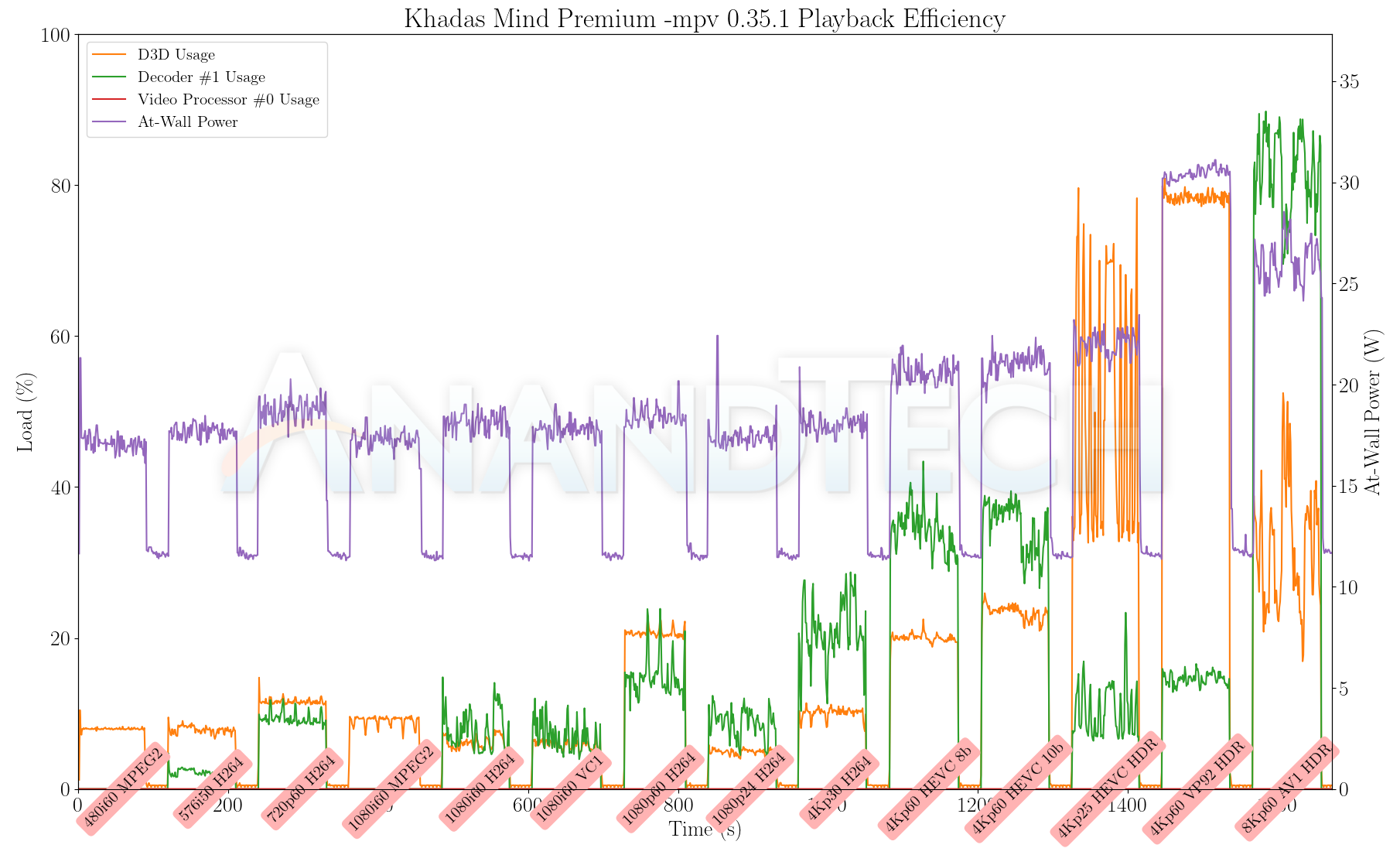

mpv playback with the gpu-next video output driver is reasonably energy efficient. We also have hardware accelerated decode for AV1. However, the playback for that clip still has issues, with more than half of the frames getting dropped in the video output (the decoder itself doesn't drop any frames).
| mpv (GPU-HQ) Playback Efficiency | |||
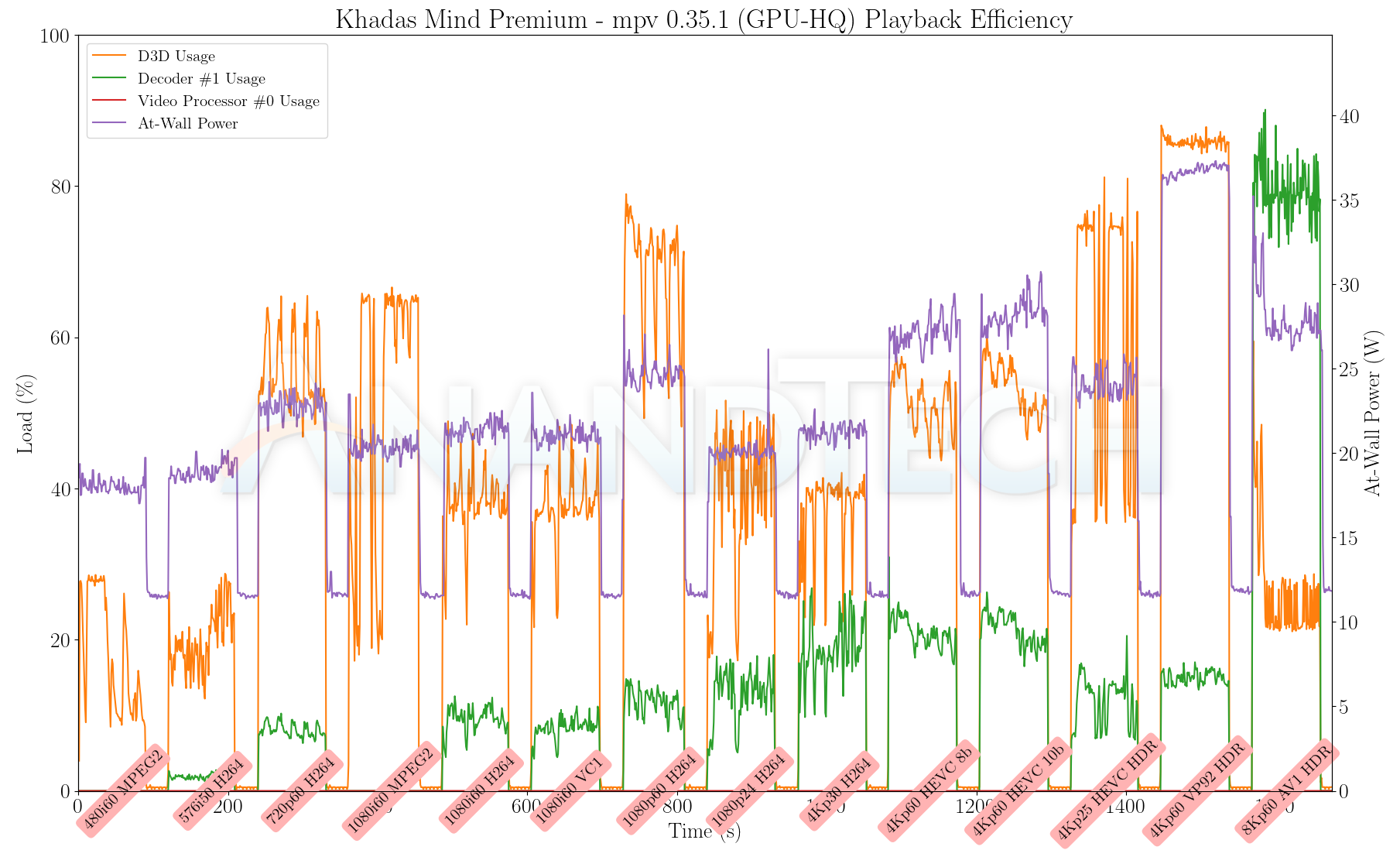
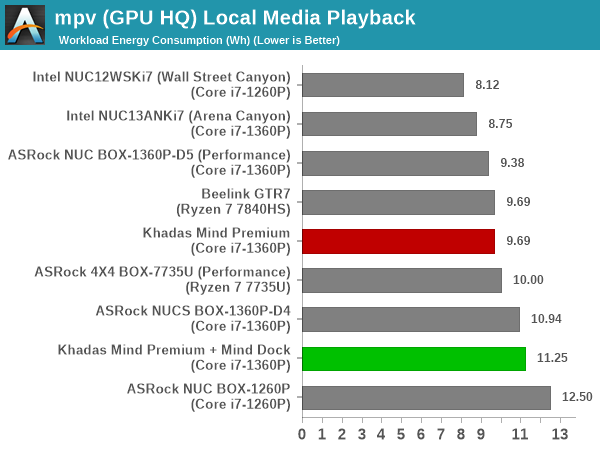
Putting additional stress on the GPU shaders for video post processing does result in increased energy consumption, but there are no dropped frames. The relative positions in the energy consumption graph remain the same. The 8Kp60 AV1 decode video output issue remains the same irrespective of the used profile.










20 Comments
View All Comments
peterfares - Friday, September 15, 2023 - link
This is really cool, but who is this for?abufrejoval - Friday, September 15, 2023 - link
I’d say it’s mostly for commuters, who’ll oscillate between two or more workplaces with high frequency and regularity, but don’t want to carry more than the “soul” of the computer with them.When I do that, I tend to make that a VM I keep on a high-speed USB stick and I then suspend the VM when I commute. Get’s the job done with a bit of overhead but in a smaller form factor but it means having a physical computer at every workplace and other compromises.
Having a full-sized GPU dock on every location might be somewhat difficult in terms of budget, but a power primary and somewhat after-hours secondary, might be enough to satisfy a large part of the user base.
Being able to just pick up the running machine right in the middle of something and then try catching a train or plane running might seem attractive, but Windows tends to glitch in far too many ways to make that realistic.
I’ve had far too many Windows laptops being woken up from some powersave or even hibernation slumber in the middle of a flight, ostensibly for scheduled maintenance, only to then have them cook themselves and their battery to death for lack of cooling in the onboard luggage: I guess I should be glad they didn’t go as far as combusting, but generally I wound up without a working machine on the busy end of the trip…
If you own a tiny home, operate in a boat, trailer or some other space constrained place this could be cool, but with an eye on longevity I’d not risk anything that wasn’t standards based and if TB isn’t enough, including dGPU, it’s really just tough luck.
BTW, I do believe they offer TB and not just USB4, they just don’t have the certification done, because they do mention eGPU on their website.
Pre-configured only: 32GB is certainly better than 16, even if I’d go for 64, especially at current prices for DRAM. The M.2 slots are only 30mm length so there wasn’t that much variety in terms of updates anyway, but that is currently changing because of these Steam console class devices. I guess the reason they won’t let you open the device is mostly to cut down on customer service issues, because there is just too many people out there who overestimate their technical skills and dexterity.
I guess mostly it just inspired me into looking using a NUC for this commute style use case instead. They aren’t really that much bigger than this, especially if you don’t carry a power brick. Having to make sure they are properly hibernated, isn’t that much of an issue and they are far more economical.
brucethemoose - Friday, September 15, 2023 - link
> 64-48-48-112 @ 5200Whoa, is this a typo?
The timings seem awfully loose, like waay above default JEDEC.
meacupla - Friday, September 15, 2023 - link
I can't even find what JEDEC specifies for LPDDR5Timings for LPDDR have always been looser than their regular counterparts.
They clock higher at lower voltages, and the timings are loose as a result.
Kamen Rider Blade - Friday, September 15, 2023 - link
So, instead of creating a "Proprietary Standard"?Why don't they use the existing PC/104 stacking Board standard that has been around for decades?
meacupla - Saturday, September 16, 2023 - link
PC/104 is meant for internal only. It has exposed and unsupported pins, which makes it easy to bend the pins. It's fragile.This slot connector is a more robust design.
Having said that, oculink and TB4 are plenty robust and have an existing market.
Kamen Rider Blade - Saturday, September 16, 2023 - link
You do know that PC/104 has updated to PCIe/104 and uses PCIe connectors that are plenty strong. Version 3 of the spec has been ratified since Feb 17, 2015.Also it would be pretty easy for them to figure out how to create a base board to stack modules onto given the modular nature.
They could've used a EPIC or EBC MoBo base board and stack modules on top.
meacupla - Saturday, September 16, 2023 - link
not my fault you named the wrong specsjkpublic@gmail.com - Sunday, September 17, 2023 - link
One main difference between this and other NUC's is the LPDDR5. This could have been a show stopper if they broke the 64GB barrier. Would consider a 128GB LPDDR5 memory version. Otherwise not much to see here.xol - Wednesday, September 20, 2023 - link
Polite reminder that "industrial design" means designing a product to be mass produced, not edgelord brushed titanium designed to convinced suckers a product is worth twice its equivalent value