Hitachi vs. Western Digital vs. Seagate: A Battle of the Mammoths
by Purav Sanghani on December 2, 2005 12:05 AM EST- Posted in
- Storage
Real World Tests
Synthetic benchmarks are not always the best gauge in measuring the "real" performance of hardware, which is why we have incorporated a few real world tests in our storage reviews. One of our tests, the file system performance test, measures the drive's ability to handle file zip, unzip, and copy operations. This is a great measure of how one drive compares to another and we have put together a group of tasks that most of us typically use.
File System Tasks Within Drive
Synthetic benchmarks are not always the best gauge in measuring the "real" performance of hardware, which is why we have incorporated a few real world tests in our storage reviews. One of our tests, the file system performance test, measures the drive's ability to handle file zip, unzip, and copy operations. This is a great measure of how one drive compares to another and we have put together a group of tasks that most of us typically use.
File System Tasks Within Drive
- File Zip Test - We take a 300MB file and measure the time that it takes for our test bed to compress it to ZIP format. We then run the test again with 300 1MB files to see how the drive performs when working with multiple files.
- File Unzip Test - Using the same methodology as the File Zip Test, we take a ZIP file of a single 300MB file as well as a ZIP file of 300 1MB files and measure the time that it takes to uncompress each ZIP successfully.
- File Copy Test - We measure how long it takes for the system with our test drive to copy a single 300MB file as well as 300 1MB files.
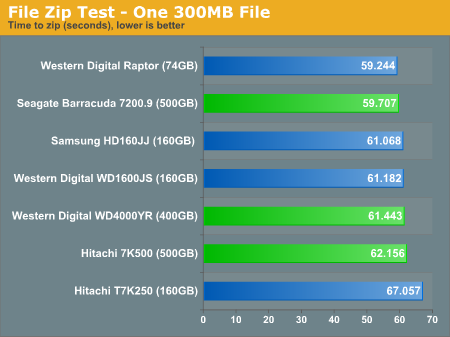
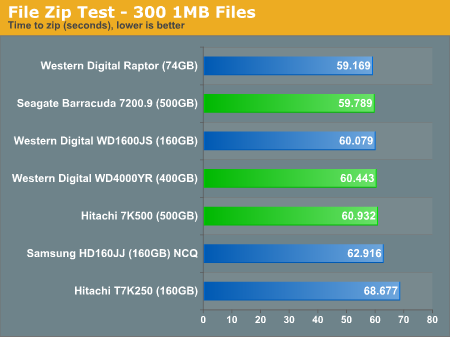
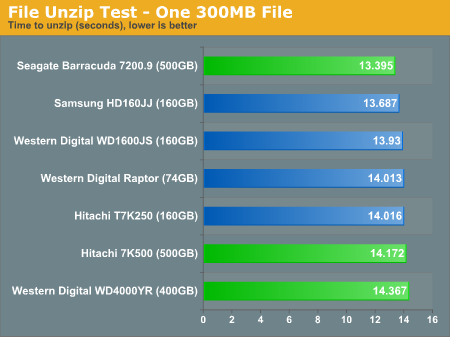
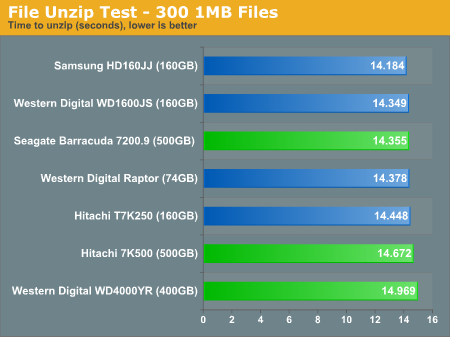
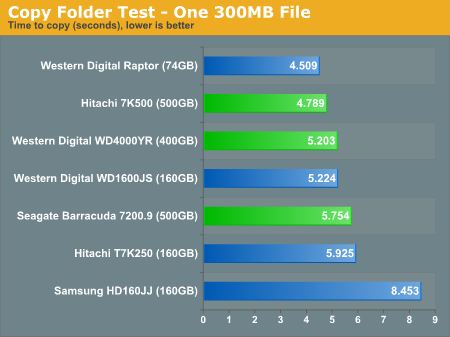
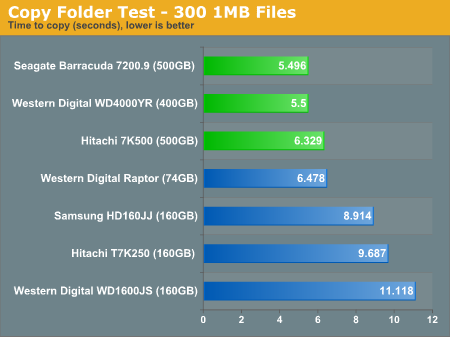
The File Zip/Unzip tests are more dependent on the CPU than the File Copy tests which is why we see the extremely close results. The File Copy test shows Hitachi's 7K500 performing slightly quicker than the Seagate and Western Digital drives.










46 Comments
View All Comments
Griswold - Friday, December 2, 2005 - link
I can understand mentioning AGP, but PCI? You gotta be kidding me... that bus is such a bottleneck. You dont even have to run PCI cards to find out, just stress all the on-board stuff on a feature rich mobo and you'll notice it too.
Cygni - Friday, December 2, 2005 - link
Which explains the rush from the mfts to get PCI-Ex cards out the door. :p Really, the only 2 cards that i can see benifiting from the PCI Express bus are high level RAID cards and gigabit ethernet... both of which are being fully integrated into southbridges anyway.Hikari - Friday, December 2, 2005 - link
You said AGP and PCI, not AGP and PCIe. Obviously there isn't a lot of difference between the latter, but there is quite a bit of difference between the former.Griswold - Friday, December 2, 2005 - link
They are integrated into southbridge and still utilize the PCI bus mostly. PCI bus aint only the slot you see on your mobo, you know..Anton74 - Friday, December 2, 2005 - link
High level RAID? A single PATA drive has an interface speed identical to that of the PCI bus (133MB/s) these days, all by itself. And then there's SATA with 150MB/s and 300MB/s interface speeds now. Not to mention the PCI bus is usually shared with a multitude of devices, all wanting some bandwidth.puffpio - Friday, December 2, 2005 - link
It seems anomalous that the Western Digital Raptor 10000RPM drive is sooo much slower in the Doom 3 level load test compared to all the other drives. It sticks out like a sore thumb. It doesn't make sense because it had been dominating the other tests...