The MSI Titan GT77 Review: Desktop-Class Core i9-12900HX Tested
by Brett Howse on September 1, 2022 10:00 AM EST- Posted in
- Laptops
- Intel
- MSI
- Alder Lake
- Alder Lake-HX

MSI is synonymous with gaming notebooks and the company’s Raider lineup is one of the top gaming platforms on the market. But, MSI has always kept a tiny bit back, reserving their most interesting ideas and most powerful configurations for their Titan lineup.
MSI’s Titan series always offers something special. Something different. Something unique. Look back to the insane MSI GT80 Titan from 2015 which featured a full desktop keyboard melded onto an 18.4-inch notebook computer. The MSI GT76 Titan packed in a full desktop Core i9-9900K processor into a more traditional 17-inch form factor.
Today we are looking at the latest iteration from MSI; the Titan GT77. Featuring a desktop-inspired Core i9-12900HX processor and an NVIDIA RTX 3080 Ti Laptop GPU, the GT77 is one of the most powerful notebooks on the market today.
Intel’s latest product for powerful notebooks is the Alder Lake HX-series of processors, which are part of the 12th Gen Core family. And although the naming for these chips is similar to Intel's traditional H-series, the new HX platform is significantly different. Intel’s HX processors are repackaged desktop processors rather than the laptop-focused H lineup. Compared to the Core i9-12900HK, the Core i9-12900HX offers an additional two P-Cores, bringing the total to eight, and it offers the same eight E-Cores. This brings the Core i9-12900HX up to a total of 24 threads, with 16 performance threads and eight efficiency threads.
Being a desktop processor, the maximum memory supported is also increased from 64 GB to 128 GB. MSI offers four DDR5 slots for users to upgrade their memory in the Titan GT77. The review sample came with 4 x 16 GB of DDR5-4800 system RAM for 64 GB total, running at DDR5-4000 speeds in a 2 DIMM-per-channel configuration.
Intel has also increased the base TDP from 45 Watts to 55 Watts, and the maximum turbo power level is a staggering 157 Watts, up from 115 Watts in the normal H lineup. For multitasking, assuming the laptop cooling solution can keep up, this should be a sizable increase in performance.
The one downgrade from the i9-12900HK is that the i9-12900HX offers Intel’s much less performant UHD graphics configuration (32 EUs), as opposed to the more powerful Iris configurations (48 - 96 EUs) in the H-series proper. However, as this processor is always going to be paired with discrete graphics, that is not going to be much of a hindrance.
The new HX-series is not a drop-in replacement on the H-series lineup so laptop vendors will have to incur the additional cost of creating bespoke motherboards. Not only is the packaging different, with the HX leveraging the FCBGA1964 package compared to the FCBGA1744 found on the normal H series, the HX is also back to a two-chip package, as there is no on-chip PCH in this desktop-derived processor. The high-end nature of the platform also means that laptops will also want to pack in four memory slots whenever possible (for maximum memory capacity), compared to just two on the normal H-series laptop designs.
Packing a desktop processor into a notebook computer is not a new concept and we have seen and reviewed several examples of this in the past, but Intel offering a proper notebook packaged option really changes the equation and allows notebook manufacturers to make fewer compromises if they do choose to go this route. They will need a unique motherboard for the HX-series, but the FCBGA package will allow them to reduce the Z-height of the system as they will not need to include a socket for the processor. The flip side of the new HX platform is that costs will be significantly higher than a traditional H-series processor due to the unique motherboard, as well as the additional memory slots. But, as we always see, there is an insatiable thirst for more performance especially with the rise in demanding workloads for video creation, engineering, and of course gaming.
| MSI Titan GT77 12UHS (Engineering Sample) |
|||||
| Component | As Tested | ||||
| CPU | Intel Core i9-12900HX 8 x P-Core, 8 x E-Core, 24 Threads 125 W TDP |
||||
| GPU | NVIDIA RTX 3080 Ti Laptop GPU 7424 CUDA Cores 16GB GDDR6 (16Gbps) |
||||
| RAM | 4 x 16GB DDR5-4800 | ||||
| Display | 17.3-inch 1920x1080 360 Hz | ||||
| Storage | 3 x Samsung PM9A1 1 TB NVMe PCIe 4.0 | ||||
| Networking | Killer AX1675 Wi-Fi 6E Killer E3100G Ethernet |
||||
| I/O | 2 x Thunderbolt 4 3 x USB 3.2 Gen 2 Type-A 1 x HDMI 2.1 1 x Mini DisplayPort 1.4 SD Card Reader Headset jack |
||||
| Keyboard | Steelseries per-key RGB Anti-Ghost Low Profile Mechanical Cherry MX Switches |
||||
| Audio/Video | 720p Webcam w/Windows Hello 2 x 2W Speaker + 2 x 2W Woofer |
||||
| Battery | 99 Wh Battery 330 W AC Adapter |
||||
| Dimensions | 397 x 330 x 23 mm 15.63 x 13 x 0.90 inches |
||||
| Weight | 3.3 kg / 7.3 lbs | ||||
| Price (USD) | Starting at $3100 USD As Tested ~$4900 USD |
||||
On the graphics front, MSI has outfitted this Titan GT77 with the fastest graphics card available for a notebook right now: the NVIDIA GeForce RTX 3080 Ti Laptop GPU (henceforth known as the 3080L Ti). The 3080L Ti sits between the desktop RTX 3070 and RTX 3080 in terms of hardware available, and is paired with 16 GB of GDDR6 connected via a 256-bit bus.
On the networking side, MSI has gone with the Killer combination of Wi-Fi and Ethernet. The Killer AX1675i Wi-Fi networking solution is a Wi-Fi 6E product, meaning it supports the 6 GHz bands if your access point is new enough to have them. Killer is built on the industry-leading Intel Wi-Fi stack and if you do not want to use the software features Killer provides, you still get the best and most reliable Wi-Fi option as a base. Ethernet is a Killer E3100G 2.5 Gbps offering. On the networking side there is little to complain about.
As for storage, our review sample from Intel came equipped with three 1 TB Samsung PM9A1 PCIe 4.0 SSDs.
MSI’s Titan series is really a performance-first device and MSI has outfitted the Titan GT77 with absolutely everything they could think of. There’s even a Windows Hello IR camera and fingerprint reader. All of this is packed into a (relatively) compact package. Let’s take a closer look at that first.



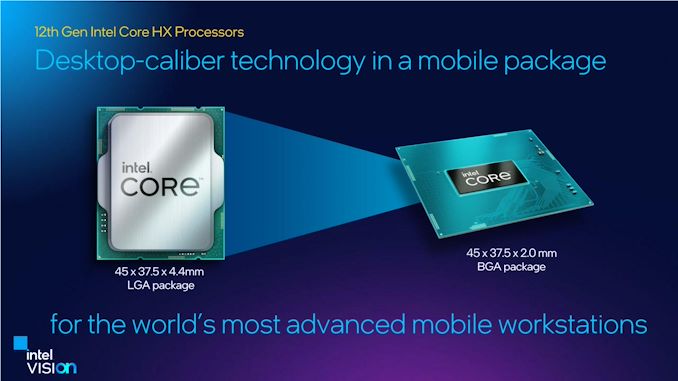








25 Comments
View All Comments
Otritus - Sunday, September 4, 2022 - link
It’s a pretty decent benchmark to measure relative perform between processors, but almost no software uses the engine making it not “real world”. Cinebench is not a very good predictor for gaming performance because it scales poorly with additional cache. It is a decent predictor of productivity differences since it is a rendering workload, but you can always use “real world” tests like blender or adobe. I wouldn’t say it’s terrible — as it can provide decent insight into a processor with a single benchmark — but it provides no insight into workloads that a micro architecture can be very good at.bogda - Friday, September 2, 2022 - link
I expected at least several pictures of laptop internals. Considering the type of laptop tested, this would probably be interesting for many anandtech readers.Ryan Smith - Friday, September 2, 2022 - link
Unfortunately, we are typically prohibited from disassembling laptops these days. The manufacturers like to get them back intact.bogda - Friday, September 2, 2022 - link
I am sure anandtech with its reputation and history can get a permission to open and close desktop replacement laptop from manufacturer without problems. Peek inside it the least you readers expect.PeachNCream - Saturday, September 3, 2022 - link
No they really can't do that if they expect to get more review samples in the future. Reviewer sites of yore used to buy their hardware off the shelf, but in a age where landing benchmarks first is going to generate competitive page views, reviewers can't realistically wait until a laptop/phone/desktop lands on the shelves (especially now with supply problems, scalpers, and gray market reseller markups) so this is the world we live in. If you want internals, you just have to wait until someone rips one apart and that probably won't be very early in the hardware life cycle.IBM760XL - Friday, September 2, 2022 - link
Does AnandTech typically return laptops not-intact? :)It's a fair request, one of the things I look for in laptops is upgradeability. Being able to add more RAM or storage or perhaps upgrading the WiFi card down the road is an important consideration.
Although as an owner of an MSI, I'm well aware of their "opening this area voids the warranty" sticker. Not that it's ever stopped me, but they seem to be more of a stickler for that than most.
sheh - Friday, September 2, 2022 - link
Why are bad keyboard layouts the norm?Plenty of unused space horizontally (and also vertically).
meacupla - Friday, September 2, 2022 - link
What are you talking about? The keyboard layout is fineThe sides are filled with speakers, the rear is filled with cooling, and the front has a giant track pad.
IBM760XL - Friday, September 2, 2022 - link
My guess is sheh prefers full-width NumPads?Personally I have fewer complaints than for most laptop keyboards. It doesn't have half-height arrow keys, which is my top requirement (although it's not quite full-size, let's give it a B grade). The Cherry MX probably hash decent key feel/travel, which is also lacking on some laptops.
I'd personally slightly prefer dedicated page up/down/home/end buttons, versus the NumPad-off variant, but that's a small quibble and from someone who's learned to touch-type numbers quickly without a NumPad, and who usually only uses NumPads for directional movement in grid-based games.
So, yeah, overall I think they did a lot better job on the keyboard than most manufacturers do these days...
logoffon - Saturday, September 3, 2022 - link
Given that MSI is kind of a king of that, I'm honestly not really surprised. But they did get to new low with this layout.