Gigabyte's i-RAM: Affordable Solid State Storage
by Anand Lal Shimpi on July 25, 2005 3:50 PM EST- Posted in
- Storage
We All Scream for i-RAM
Gigabyte sent us the first production version of their i-RAM card, marked as revision 1.0 on the PCB.There were some obvious changes between the i-RAM that we received and what we saw at Computex.
First, the battery pack is now mounted in a rigid holder on the PCB. The contacts are on the battery itself, so there's no external wire to deliver power to the card.

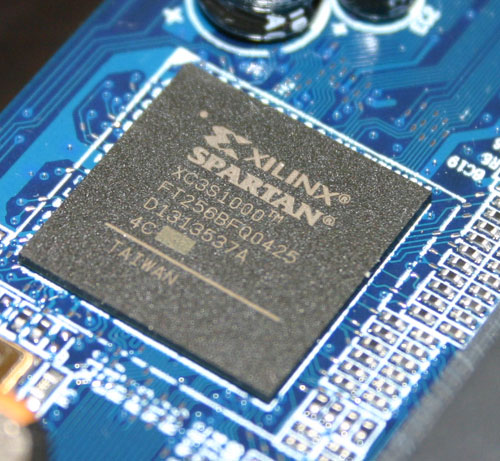
The Xilinx FPGA has three primary functions: it acts as a 64-bit DDR memory controller, a SATA controller and a bridge chip between the memory and SATA controllers. The chip takes requests over the SATA bus, translates them and then sends them off to its DDR controller to write/read the data to/from memory.
Gigabyte has told us that the initial production run of the i-RAM will only be a quantity of 1000 cards, available in the month of August, at a street price of around $150. We would expect that price to drop over time, and it's definitely a lot higher than what we were told at Computex ($50).
The i-RAM is outfitted with 4 184-pin DIMM slots that will accept any DDR DIMM. The memory controller in the Xilinx FPGA operates at 100MHz (DDR200) and can actually support up to 8GB of memory. However, Gigabyte says that the i-RAM card itself only supports 4GB of DDR SDRAM. We didn't have any 2GB unbuffered DIMMs to try in the card to test its true limit, but Gigabyte tells us that it is 4GB.
The Xilinx FPGA also won't support ECC memory, although we have mentioned to Gigabyte that a number of users have expressed interest in having ECC support in order to ensure greater data reliability.
Although the i-RAM plugs into a conventional 3.3V 32-bit PCI slot, it doesn't use the PCI connector for anything other than power. All data is transfered via the Xilinx chip and over the SATA connector directly to your motherboard's SATA controller, just like any regular SATA hard drive.
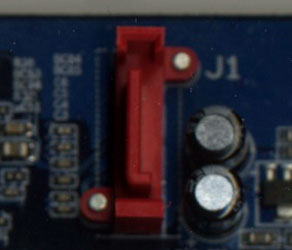
With SATA as the only data interface, Gigabyte made the i-RAM infinitely more useful than software based RAM drives because to the OS and the rest of your system, the i-RAM appears to be no different than a regular hard drive. You can install an OS, applications or games on it, you can boot from it and you can interact with it just like you would any other hard drive. The difference is that it is going to be a lot faster and also a lot smaller than a conventional hard drive.
The size limitations are pretty obvious, but the performance benefits really come from the nature of DRAM as a storage medium vs. magnetic hard disks. We have long known that modern day hard disks can attain fairly high sequential transfer rates of upwards of 60MB/s. However, as soon as the data stops being sequential and is more random in nature, performance can drop to as little as 1MB/s. The reason for the significant drop in performance is the simple fact that repositioning the read/write heads on a hard disk takes time as does searching for the correct location on a platter to position them. The mechanical elements of hard disks are what make them slow, and it is exactly those limitations that are removed with the i-RAM. Access time goes from milliseconds (1 x 10-3) down to nanoseconds (1 x 10-9), and transfer rate doesn't vary, so it should be more consistent.
Since it acts as a regular hard drive, theoretically, you can also arrange a couple of the i-RAM cards together in RAID if you have a SATA RAID controller. The biggest benefit to a pair of i-RAM cards in RAID 0 isn't necessarily performance, but now you can get 2x the capacity of a single card. We are working on getting another i-RAM card in house to perform some RAID 0 tests. However, Gigabyte has informed us that presently, there are stability issues with running two i-RAM cards in RAID 0, so we wouldn't recommend pursuing that avenue until we know for sure that all bugs are worked out.



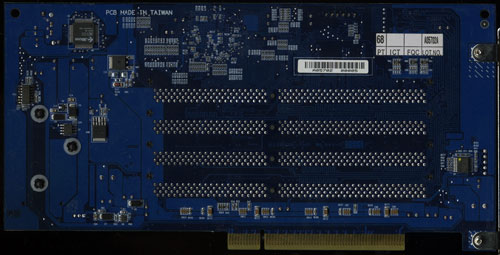








133 Comments
View All Comments
pieq3dot14 - Tuesday, July 26, 2005 - link
I'd like to see how this would change the overall latency of a system. I have a pretty nice home studio, and I can see using this as a boot drive, and then recording off to a raid array. With all the random accesses coming from the solid state drive, and only sequencial going to the raid, I'd think the latencies would drop significantly. Could be pretty handy, even extending the life of older systems.bwall04 - Tuesday, July 26, 2005 - link
Anand, first of all great review, it's nice to see some numbers on this.Would it be possible to bench a few tests again with 2GB of system memory? I can vouch that 2GB makes a noticeable difference when loading any game. I realize that you were going for an "enthusiast" level machine but games like HL2, Doom3,and Battlefield 2 has started a push with the high end to upgrade to either 2x1GB or 4x512MB.
racolvin - Tuesday, July 26, 2005 - link
Could they perhaps have gone with a full-size card and then oriented the DIMM slots perpendicular to the mobo? I had something like that ages ago in an Amiga that worked well from a size perspective. It might get them to 8Gb :)somu - Tuesday, July 26, 2005 - link
cost of this unit was increased 3 times.then it went from sata2 to sata.
Real life performance is not as gd as i expected, when i first heard i was excited to see them working on removing the bottleneck but going from 13 second load time to 10 second doesnt warrant the cost of the 150 card and 4 gb ram.
shaw - Tuesday, July 26, 2005 - link
#1 4GB space = poop#2 Still bottlenecked by the SATA bus
I just hope this is the beginning of a bright future, but for now I'm not impressed one bit.
IvanAndreevich - Tuesday, July 26, 2005 - link
How about a Raid0 test with 2 of these cards :)JNo - Tuesday, July 26, 2005 - link
How about Read the Frickin Article?audiophi1e - Tuesday, July 26, 2005 - link
I think the more useful implementation is to have the RAM pre-installed onto the drive. And I'm not talking RAM sticks. I'm talking about these guys at Gigabyte contacting Samsung, Micron, or Crucial to directly supply the chips and directly solder them onto 5.25" plates. I think in the space of a 5.25" bay, you can fit 2 of these said plates. It won't be hard to think that they'd be able to fit 15GB of RAM in a 5.25" drive's space.Then with the remaining space, mount a MUCH larger battery. Have the battery be able to last DAYS, not hours. This will set people a little more at ease. It will sure make me feel better. (and no, this 5.25" ramdrive will not be using a molex connector. Simply put in a dummy PCI card to allow the 5.25" to draw power from it)
The fatal flaw in their product design is that most people simply won't have that many RAM sticks laying around to make this thing useful. Why not supply the RAM, and in the process increase the possible size from 4GB, to something much more useful. If we already know that only 'power users' with little budget restraints will buy this, then just supply it the way we know they want it: Big.
Zebo - Tuesday, July 26, 2005 - link
Yeah one really needs about 15-20G to make this a livable reality. And that would cost about 3K and about 4K if they did it right i.e. ultra SCSI or even PCIe interface.Sindar - Tuesday, July 26, 2005 - link
If they got real serrious tunned it up with on pcb ddr3. Made it something like a ZIF socket thing. Gave it a direct bus to the chip, changed the memorie contoler to let it throtle wide open. Wrote drivers, OSes to just use it. It might be like a really fast bios set up for the OS. At first it could be like an extra, but as costs came down maybe it would be intergrated into the motherboard. Humm nearly alomst instant boot up...it's a dream, even if it's only mine!