Gigabyte's i-RAM: Affordable Solid State Storage
by Anand Lal Shimpi on July 25, 2005 3:50 PM EST- Posted in
- Storage
Using the i-RAM
To begin our testing, we loaded up the i-RAM with four 1GB DDR400 sticks. We didn't have any large DDR200 modules, so unfortunately we had to go with more modern DDR400. Using DDR500, DDR400 or DDR200 doesn't change performance at all, since the Xilinx controller runs them all at the same frequency.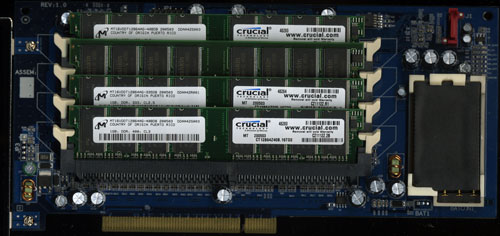
Powering the system on revealed the installation was a success; the BIOS reported the presence of the i-RAM as a regular storage device connected to our SATA controller:
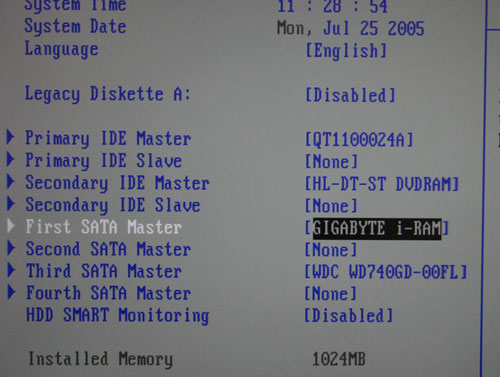
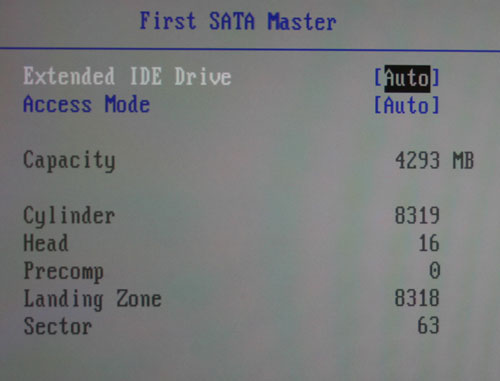
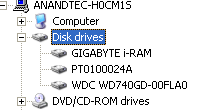
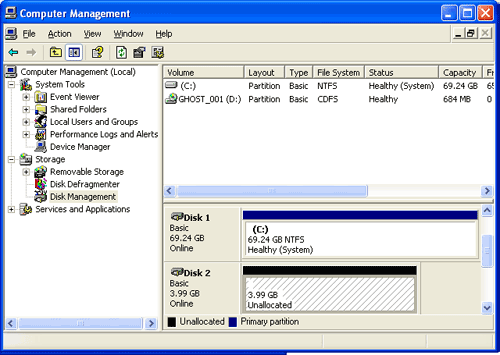
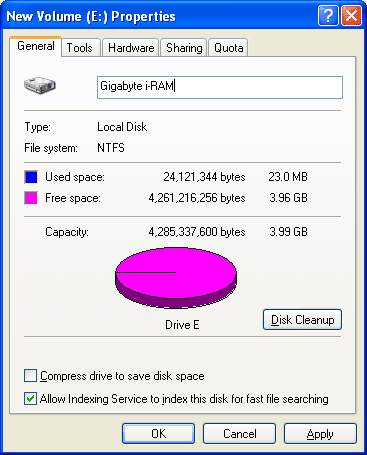
Also, all disk accesses are instantaneous; formatting the thing takes no time at all, and you can even "defragment" it (although, you get no benefit from doing so).
With the setup done, it was time to evaluate the i-RAM as more than just a novelty silent hard drive. Armed with our 4GB partition, we started testing...
The Test
We ran all of our tests on the following testbed unless otherwise noted:ASUS A8N SLI Deluxe nForce4 SLI Motherboard
AMD Athlon 64 FX-57 Processor
1 GB OCZ 2:2:2:7 DDR400 RAM
Seagate 7200.7 120 GB Hard Drive (boot drive)
Western Digital Raptor W740GD (test drive)
Gigabyte i-RAM w/ 4x1GB DDR400 modules (test drive)
We used the latest nForce 6.53 and ForceWare 77.72 drivers for our test bed, and paired it with the recently released GeForce 7800 GTX.










133 Comments
View All Comments
ceefka - Tuesday, July 26, 2005 - link
That and/or having the possibility to install very large amounts of RAM (like 32GB) on your motherboard and BIOS settings to decide how much of that is non-volatile.I have a feeling this is a transitional product that while being a very nice add on to your current system, will become obsolete in 4 to 5 years. If I had to capture loads of high sampled audio (96/24), I'd want one now, though.
Furen - Monday, July 25, 2005 - link
I was expecting something closer to the $50 price mentioned at computex... It would have been a nice device to tinker around with, but at that price (plus the price of ram) I dont think most of us will get it.weazel1 - Sunday, November 4, 2012 - link
why they have to waste pci bus speeds and run though a sata chip beyound me it should directly conect to the pci bus have its own bois and run as full fleached ram or as normal ram with a redirect to being a hdd heack u have ram disk software idea the drive is pretty useless as permenment storage why no1 could see this i do not know