Gigabyte's i-RAM: Affordable Solid State Storage
by Anand Lal Shimpi on July 25, 2005 3:50 PM EST- Posted in
- Storage
Using the i-RAM
To begin our testing, we loaded up the i-RAM with four 1GB DDR400 sticks. We didn't have any large DDR200 modules, so unfortunately we had to go with more modern DDR400. Using DDR500, DDR400 or DDR200 doesn't change performance at all, since the Xilinx controller runs them all at the same frequency.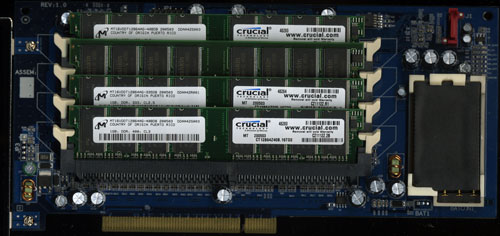
Powering the system on revealed the installation was a success; the BIOS reported the presence of the i-RAM as a regular storage device connected to our SATA controller:
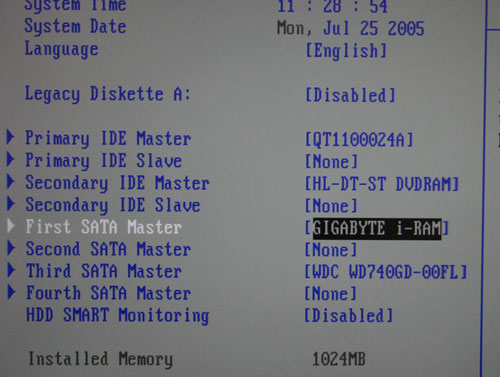
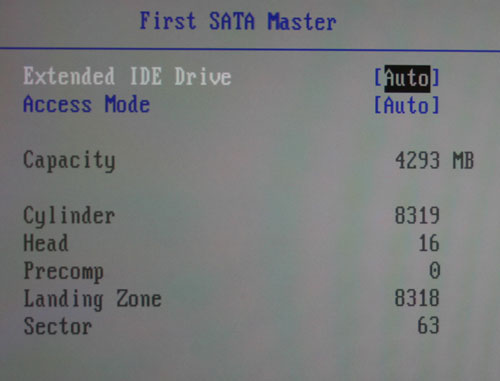
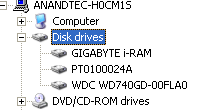
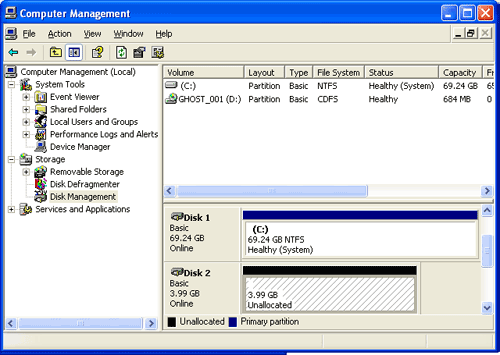
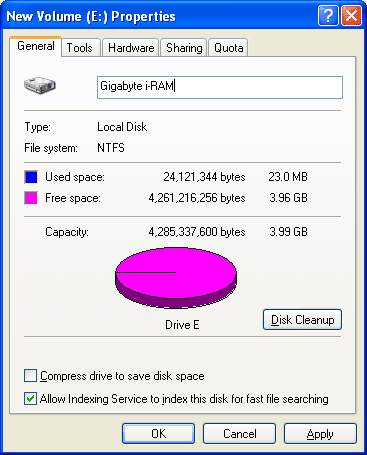
Also, all disk accesses are instantaneous; formatting the thing takes no time at all, and you can even "defragment" it (although, you get no benefit from doing so).
With the setup done, it was time to evaluate the i-RAM as more than just a novelty silent hard drive. Armed with our 4GB partition, we started testing...
The Test
We ran all of our tests on the following testbed unless otherwise noted:ASUS A8N SLI Deluxe nForce4 SLI Motherboard
AMD Athlon 64 FX-57 Processor
1 GB OCZ 2:2:2:7 DDR400 RAM
Seagate 7200.7 120 GB Hard Drive (boot drive)
Western Digital Raptor W740GD (test drive)
Gigabyte i-RAM w/ 4x1GB DDR400 modules (test drive)
We used the latest nForce 6.53 and ForceWare 77.72 drivers for our test bed, and paired it with the recently released GeForce 7800 GTX.










133 Comments
View All Comments
crazySOB297 - Monday, July 25, 2005 - link
I'm surprised they didn't raid a few of them... I think you could get some huge performance.Googer - Tuesday, July 26, 2005 - link
Not to mention it is a way to also get around the 4gb siza limitation.
Hacp - Monday, July 25, 2005 - link
Dude the article said straight out that SATA150 was the only format supported. Read the entire article.Guspaz - Monday, July 25, 2005 - link
I too am dissapointed that the article lacked any mention of SATA2, which is twice as fast as SATA (300MB/s vs 150MB/s). Considering many motherboards already on the market suport SATA2, and the 300MB/s transfer rate that goes with it, it is a bit of an oversight that the articles doesn't even MENTION if the card supports SATA2 or not. Nor do they mention what they think would happen with SATA2, or if Gigabyte is likely to produce a SATA2 version. It's a weak spot in this article, I think, considering how central the bandwidth of SATA is to the performance of the i-RAM.snorbert - Tuesday, July 26, 2005 - link
33MHz PCI only gets you 133 MB/sec theoretical, and more like 110 MB/sec in the real world. The i-RAM with SATA 1 can completely saturate a PCI bus. SATA2 would cost more to implement, and give you no speed increase at all on a 33MHz bus. If you build the card for higher-end PCI specs (e.g. 66MHz, 64 bit, 66MHz/64bit, PCI-X) then you automatically exclude most PC enthusiasts (unless they like buying server boards for their game boxes).
If they end up doing a PCI Express version, then there would be some reason to support SATA2.
This board is not a replacement for a hard drive. It would be incredibly useful as a transaction log though. Reliable (i.e. won't get lost if the machine crashes) write-behind caching for RAID 5 drives will give you a huge boost to write speeds. And the controller cards that support battery-backed write behind caching cost a lot more money than an i-RAM.
-Jason
sprockkets - Tuesday, July 26, 2005 - link
Also to reply hereKeep in mind that for many years the ide/sata controllers are NOT on the PCI bus of the southbridge, so PCI is not a limitation.
snorbert - Tuesday, July 26, 2005 - link
Actually, scratch my comment - I had not had enough coffee when I wrote it. I forgot that the PCI connector is doing essentially squat except providing power to this device. Of course you could have a SATA2 controller on a faster bus talking to this thing. But an SATA2 version would probably cost more. (because it would need a faster FPGA, newer SATA transceivers)Sorry folks,
Jason the doofus
Anton74 - Monday, July 25, 2005 - link
You did miss that reference; on page 2 it says "The i-RAM currently implements the SATA150 spec, giving it a maximum transfer rate of 150MB/s".Given the 1.6GB/s of the RAM, it seems completely silly not to provide a 300MB/s SATA interface instead, especially considering that the whole contraption including RAM will cost as much as 2 or more decent hard drives.
Anton
ryanv12 - Monday, July 25, 2005 - link
The controller on the card is not SATA-II...it can do a max of 1.6GB/s...not exactly SATA-II speeds there...Anton74 - Monday, July 25, 2005 - link
1.6GB/s is actually more than 5 times 300MB/s, the maximum supported by SATA-II. So 300MB/s could easily be fully utilized, and I don't understand why they didn't support that.Anton