The ASUS ROG Maximus Z690 Hero Motherboard Review: A Solid Option For Alder Lake
by Gavin Bonshor on June 15, 2022 8:00 AM EST- Posted in
- Motherboards
- Intel
- Asus
- ROG
- DDR5
- PCIe 5.0
- Alder Lake
- 12th Gen Core
- Z690
- LGA1700
BIOS
For the Z690 chipset, ASUS has kept the GUI the same as previous iterations of its ROG and Intel-based motherboards. It uses a red and black background at the top, with a dark grey main panel with white text and a red highlighting when mousing or selecting over a specific option. ASUS includes two modes in the BIOS, the EZ Mode for a basic overview of information and installed hardware, and the Advanced section, which opens up all of the board's customizable options, including overclocking and chipset related options.
The most prominent section within the Advanced area of the firmware is the Extreme Tweaker area. In this section, users can overclock the Performance (P) cores, the Efficiency (E) cores, the memory, and the integrated graphics. There are extensive options for all three main areas for users to overclock, including an extensive array of customizable memory latencies for fine-tuning. In addition to this, the ROG Maximus series also has a wider variety of voltage control options for CPU, memory, System Agent, and SoC than ASUS's cheaper boards.
ASUS even includes a hardware monitor, a fan tuning section within the BIOS, and easy quick links to various sections of firmware along the top. This includes ASUS AURA for customizing the integrated RGB LED lighting, ASUS's AI OC guide, Resizeable BAR, and integrated MemTest86 software for diagnosing memory issues.
Overall, the ASUS ROG firmware is intuitive, stylish, and most importantly, easy to navigate and has lots of customizable options. As we typically see with premium motherboards such as ASUS's ROG Maximus series, there are usually more overclocking options and finer control over voltages for those enthusiasts that like to push the limits. Users looking for a plug and play or those looking to tweak will find plenty of functionality within the ROG Maximus Z690 Hero firmware.
Software
Most ASUS's software bundle revolves around two main applications, the ROG Armory Crate and the Ai Suite 3 software. Upon setting up a system for the first time, ROG Armory Crate allows users to install critical updates such as networking and chipset drivers directly from a pool of designated memory on the board to get things up and running.
Not only does the Armory Crate allow users to keep drivers and software up-to-date, but it has a range of functions, including ASUS AURA Sync, fan speed control, as well as one-click access to ASUS's AI automatic overclocking.
The AI Suite 3 software has a more in-depth variety of settings that allow users to customize power delivery profiles and apply power efficiency states and software overclocking. With the new technology on Intel's Alder Lake, when used in conjunction with Intel's Extreme Tuning Utility (XTU), users can also apply Intel's one-click overclocking function. We prefer their more aggressive profiling regarding ASUS as the firmware has a look-up table with certain variables for more performance. However, this will generate more heat and power consumption.
Overall, ASUS's software tools provide many avenues to customize things such as RGB LED lighting, make auditory adjustments via Sonic Studio and the Realtek Audio applications, and control fan speeds. It's a more well-rounded selection of software with fewer apps but more functionality.


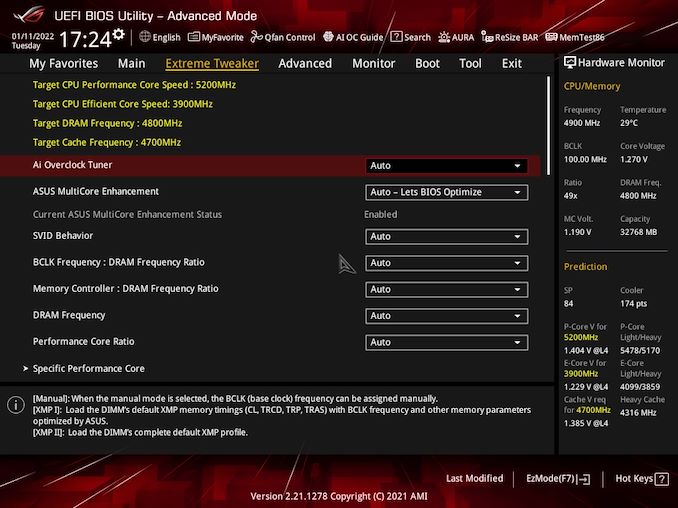





















40 Comments
View All Comments
shabby - Thursday, June 16, 2022 - link
I'll bet there will be an intel gpu review though...erotomania - Thursday, June 16, 2022 - link
Intel GPU review before an Nvidia 3000 review?No Starfighter doesn't count!
shabby - Thursday, June 16, 2022 - link
Sponsored review, you can count on it.PlextorPro - Thursday, June 16, 2022 - link
Intel GPU.........WHAT???You sound like a real enthusiast.....NOT!
mode_13h - Thursday, June 23, 2022 - link
> #1 GPU review site on earth foreverThere have long been sites with comparable or even more comprehensive benchmarks, but the Deep Dives are what really set Anandtech apart.
I hope someone is going to cover Hot Chips, this year. Can't they at least find some grad student or post doc who's going anyway to just liveblog about it?
Byte - Sunday, July 17, 2022 - link
In all honestly all Nvidia does is enable another core complex and add 5% performance and charge 25% more.bug77 - Thursday, June 16, 2022 - link
I haven't read the review yet, but when the best you can say about a $600 board is that it's "a solid option", you know the board is a dud.PeachNCream - Thursday, June 16, 2022 - link
$600 huh? There must be a market for these moron-tier products, but it really would be nice if Anandtech reviewed something relevant to its dwindling community instead of just accepting whatever the OEMs dump onto them out of desperation to drum up hype and sales for fringe products almost none of us are interested in purchasing. Then again, who am I kidding? AT has had this sort of disconnect for quite a few years now.PlextorPro - Thursday, June 16, 2022 - link
Seriously, thank you for this review and in-depth evaluation!With the recent increase in popularity of MINI-ITX (SFF) systems, I would like to see an in-depth! review-comparison of the ASUS ROG Strix Z690-I with other MINI-ITX main boards. I have built a system with this MINI-ITX MB and am very pleased with the performance.
It has a custom loop for cooling both the i9 12900K and an AMD RX 6800 GPU.
PlextorPro - Thursday, June 16, 2022 - link
Seriously, thank you for this review and in-depth evaluation!With the recent increase in popularity of MINI-ITX (SFF) systems, I would like to see an in-depth review-comparison of the ASUS ROG Strix Z690-I with other MINI-ITX main boards. I have built a system with this MINI-ITX MB and am very pleased with the performance.
It has a custom loop for cooling both the i9 12900K and an AMD RX 6800 GPU.