The AMD Ryzen 7 5700G, Ryzen 5 5600G, and Ryzen 3 5300G Review
by Dr. Ian Cutress on August 4, 2021 1:45 PM ESTPower Consumption
The nature of reporting processor power consumption has become, in part, a dystopian nightmare. Historically the peak power consumption of a processor, as purchased, is given by its Thermal Design Power (TDP, or PL1). For many markets, such as embedded processors, that value of TDP still signifies the peak power consumption. For the processors we test at AnandTech, either desktop, notebook, or enterprise, this is not always the case.
Modern high-performance processors implement a feature called Turbo. This allows, usually for a limited time, a processor to go beyond its rated frequency. Exactly how far the processor goes depends on a few factors, such as the Turbo Power Limit (PL2), whether the peak frequency is hardcoded, the thermals, and the power delivery. Turbo can sometimes be very aggressive, allowing power values 2.5x above the rated TDP.
AMD and Intel have different definitions for TDP, but are broadly speaking applied the same. The difference comes to turbo modes, turbo limits, turbo budgets, and how the processors manage that power balance. These topics are 10000-12000 word articles in their own right, and we’ve got a few articles worth reading on the topic.
- Why Intel Processors Draw More Power Than Expected: TDP and Turbo Explained
- Talking TDP, Turbo and Overclocking: An Interview with Intel Fellow Guy Therien
- Reaching for Turbo: Aligning Perception with AMD’s Frequency Metrics
- Intel’s TDP Shenanigans Hurts Everyone
In simple terms, processor manufacturers only ever guarantee two values that are tied together - when all cores are running at base frequency, the processor should be running at or below the TDP rating. All turbo modes and power modes above that are not covered by warranty. Intel kind of screwed this up with the Tiger Lake launch in September 2020, by refusing to define a TDP rating for its new processors, instead of going for a range. Obfuscation like this is a frustrating endeavor for press and end-users alike.
However, for our tests in this review, we measure the power consumption of the processor in a variety of different scenarios. These include workflows, real-world image-model construction, and others as appropriate. These tests are done as comparative models. We also note the peak power recorded in any of our tests.
First up is our image-model construction workload, using our Agisoft Photoscan benchmark. This test has a number of different areas that involve single thread, multi-thread, or memory limited algorithms.
For the Ryzen 7 5700G, the most power-hungry part of the test is right at the beginning, where we’re seeing peaks of 85 W. For the 5600G, that first section goes to 65 W, but the peaks actually occur here near the end of the test. The 5300G also has peaks later in the test, but that first section is the lowest, running only at 46 W.
The second test is a sustained rendering workload.
In this instance, the Ryzen 3 5300G is nearer 55 W with a sustained workload over 10 minutes, while the Ryzen 5 and Ryzen 7 sit just below 80 W.
For peak power, we report the highest value observed from any of our benchmark tests.
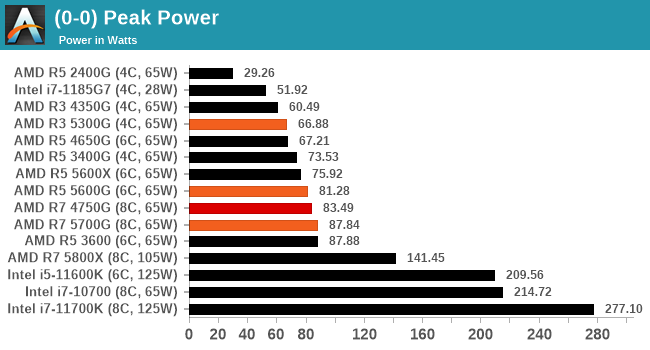
While all three processors have a TDP rating of 65 W, by default on AMD systems the Package Power Tracking, which is the limiting factor here, is 88 W. The Ryzen 7 is practically at that value, while the Ryzen 5 just goes a smidge over 80 W. The Ryzen 3 on the other hand only matches its TDP in the worst-case scenario.


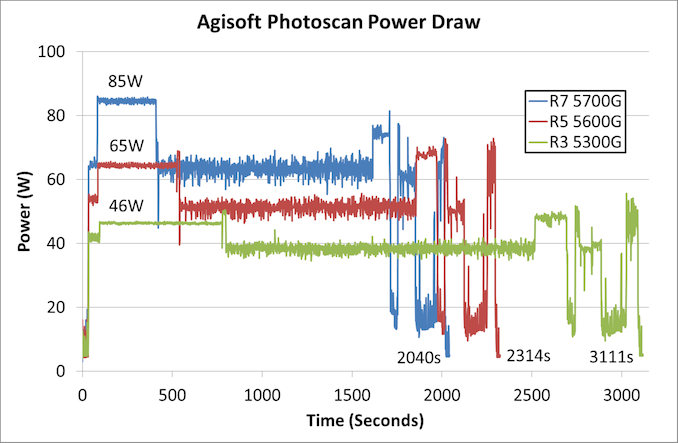
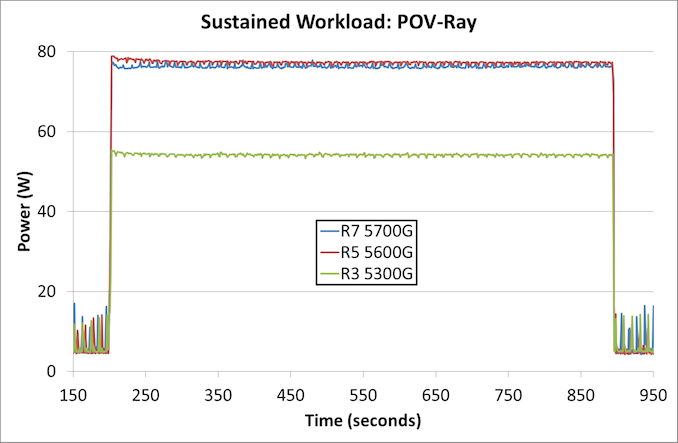








135 Comments
View All Comments
GeoffreyA - Friday, August 6, 2021 - link
Okay, that makes sense.19434949 - Friday, August 6, 2021 - link
Do you know if 5600G or 5700G can output 4k 120fps movie/video playback?GeoffreyA - Saturday, August 7, 2021 - link
Tested this now on a 2200G. Taking the Elysium trailer, I encoded a 10-second clip in H.264, H.265, and AV1 using FFmpeg. The original frame rate was 23.976, so using the -r switch, got it up to 120. Also, scaled the video from 3840x1606 to 3840x2160, and kept the audio (DTS-MA, 8 ch). On MPC-HC, they all ran smoothly. Rough CPU/GPU usage:H.264: 25% | 20%
H.265: 6% | 21%
AV1: 60% | 20%
So if Raven Ridge can hold up at 4K/120, Cezanne should have no problem. Note that the video was downscaled during playback, owing to the screen not being 4K. Not sure if that made it easier. 8K, choppy. And VLC, lower GPU usage but got stuck on the AV1 clip.
GeoffreyA - Sunday, August 8, 2021 - link
Something else I found. 10-bit H.264 seems to be going through software/CPU decoding, whereas 8-bit is running through the hardware, dropping CPU usage down to 6/8%. H.265 hasn't got the same problem. It could be the driver, the hardware, the player, or my computer.mode_13h - Monday, August 9, 2021 - link
> 10-bit H.264 seems to be going through software/CPU decoding...
> It could be the driver, the hardware, the player
It's quite likely the driver or a GPU hardware limitation. There's some nonzero chance it's the player, but I'd bet the player tries to use acceleration and then only falls back on software when that fails.
GeoffreyA - Tuesday, August 10, 2021 - link
Yes, quite likely.mode_13h - Monday, August 9, 2021 - link
> the video was downscaled during playback, owing to the screen not being 4K.> Not sure if that made it easier.
Not usually. I only have detailed knowledge of H.264, where hierarchical encoding is mostly aimed at adapting to different bitrates. That would never be enabled by default, because not only is it more work for the encoder, but it's also poorly supported by decoders and generates slightly less efficient bitstreams.
GeoffreyA - Tuesday, August 10, 2021 - link
"hierarchical encoding"That could be x264's b-pyramid, which, I think, is enabled most of the time. Apparently, allows B-frames to be used as references, saving bits. The stricter setting limits it to the Bluray spec.
GeoffreyA - Tuesday, August 10, 2021 - link
By the way, looking forward to x266 coming out. AV1 is excellent, but VVC appears to be slightly ahead of it.mode_13h - Wednesday, August 11, 2021 - link
> That could be x264's b-pyramidNo, I meant specifically Scalable Video Coding, which is what I thought, but I didn't want to cite the wrong term.
https://en.wikipedia.org/wiki/Advanced_Video_Codin...
The only way the decoder can opt to do less work is by discarding some layers of a SVC-encoded H.264 stream. Under any other circumstance, the decoder can't take any shortcuts without introducing a cascade of errors in all of the frames which reference the one being decoded.
> The stricter setting limits it to the Bluray spec.
I think blu-ray mainly limits which profiles (which are a collection of compression techniques) and levels (i.e. bitrates & resolutions) can be used, so that the bitstream can be decoded by all players and can be streamed off the disc fast enough.
I once tried authoring valid blu-ray video dics, but the consumer-grade tools were too limiting and the free tools were a mess to figure out and use. In the end, I found simply copying MPEG-2.ts files on a BD-R would play it every player I tested. I was mainly interested in using it for a few videos shot on a phone, plus a few things I recorded from broadcast TV.