Caching And Tiering: Intel Optane Memory H20 and Enmotus FuzeDrive SSD Reviewed
by Billy Tallis on May 18, 2021 2:00 PM EST- Posted in
- SSDs
- Storage
- Intel
- SSD Caching
- 3D XPoint
- Optane
- Optane Memory
- Tiger Lake
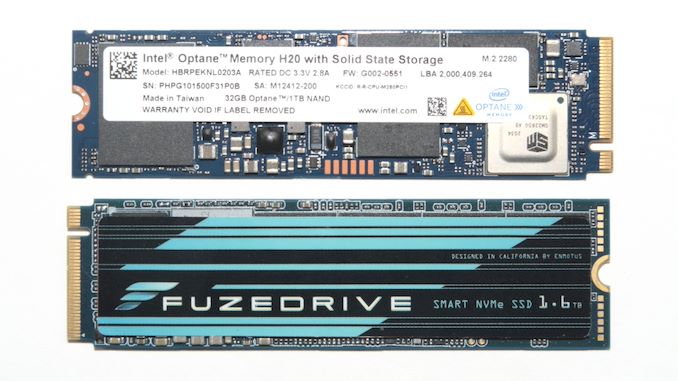
The latest iteration of Intel's Optane Memory SSD caching is here. The new Optane Memory H20 is two NVMe drives in one, combining a 1TB QLC drive (derived from their recent 670p) with an updated 32GB Optane cache drive, all on one M.2 card. We're also taking a look at the Enmotus FuzeDrive SSD, a different take on the two-drives-in-one idea that augments its QLC with a dedicated pool of fast SLC NAND flash. Each of these drives is paired with software to intelligently manage data placement, putting heavily-used data on the faster, higher-endurance storage media. The overall goal of the two products is the same: to combine the affordable capacity of QLC NAND with the high-end performance and write endurance of SLC NAND or 3D XPoint memory.
SSD Caching History
There is a long history behind the general idea of combining fast and slow storage devices into one pool of storage that doesn't require end users to manually manage data placement. Caching of data in RAM is ubiquitous with CPUs having multiple levels of cache, and hard drives and some SSDs also having their own RAM caches, but all of those are temporary by nature. Persistent caches using a faster form of non-volatile storage has never been quite as pervasive, but there have been plenty of examples over the years.
In the consumer space, caching was of great interest when SSDs first started to go mainstream: they were far faster than hard drives, but not yet large enough to be used as a complete replacement for hard drives. Intel implemented Smart Response Technology (SRT) into their Rapid Storage Technology (RST) drivers starting a decade ago with the Z68 chipset for Sandy Bridge. Hard drive manufacturers also introduced hybrid drives, but with such pitifully small NAND flash caches that they weren't of much use.
More recently, the migration of SSDs to store more bits of data per physical memory cell has led to consumer SSDs implementing their own transparent caching. All consumer SSDs using TLC or QLC NAND manage a cache layer that operates a portion of the storage as SLC (or occasionally MLC)—less dense, but faster.
Optane Memory
Intel made another big push for SSD caching with their first Optane devices to hit the consumer market: tiny M.2 drives equipped with the promising new 3D XPoint memory, and rather confusingly branded Optane Memory as if they were DRAM alternatives instead of NVMe SSDs. Intel initially pitched these as cache devices for use in front of hard drives. The implementation of Optane Memory built on their RST work, but came with new platform requirements: motherboard firmware had to be able to understand the caching system in order to properly load an operating system from a cached volume, and that firmware support was only provided on Kaby Lake and newer platforms. The Optane + hard drive strategy never saw huge success; the continuing transition to TLC NAND meant SSDs that were big enough and fast enough became widely affordable. Multiple-drive caching setups were also a poor fit for the size and power constraints of notebooks. Optane caching in front of TLC NAND was possible, but not really worth the cost and complexity, especially with SLC caching working pretty well for mainstream single-drive setups.
QLC NAND provided a new opportunity for Optane caching, leading to the Optane Memory H10 and the new Optane Memory H20 we're reviewing today. These squeeze Intel's consumer QLC drives (660p and 670p respectively) and one of their Optane Memory cache drives onto a single M.2 card. This requires a somewhat non-standard interface; most systems cannot detect both devices and will be able to access either the QLC or the Optane side of the drive, but not both. Some Intel consumer platforms starting with Coffee Lake have the capability to detect these drives and configure the PCIe x4 link to a M.2 slot as two separate x2 links.
The caching system for Optane Memory H20 works pretty much the same as when using separate Optane and slow drives, though Intel has continued to refine their heuristics for data placement with successive releases of their RST drivers. One notable downside is that splitting the M.2 slot's four PCIe lanes into two x2 links means there's a bottleneck on the QLC side; the Silicon Motion SSD controllers Intel uses support four lanes, but only two can be wired up on the H10 and H20. For the H10, this hardly mattered because the QLC portion of that drive (equivalent to the Intel SSD 660p) could only rarely provide more than 2GB/s, so limiting it to PCIe 3.0 x2 had only a minor impact. Intel's 670p is quite a bit faster thanks to more advanced QLC and a much-improved controller, so limiting it to PCIe 3.0 x2 on the Optane Memory H20 actually hurts.
| Intel Optane Memory H20 Specifications | |||||||
| H20 | H10 | ||||||
| Form Factor | single-sided M.2 2280 | single-sided M.2 2280 | |||||
| NAND Controller | Silicon Motion SM2265 | Silicon Motion SM2263 | |||||
| NAND Flash | Intel 144L 3D QLC | Intel 64L 3D QLC | |||||
| Optane Controller | Intel SLL3D | ||||||
| Optane Media | Intel 128Gb 3D XPoint | Intel 128Gb 3D XPoint | |||||
| QLC NAND Capacity | 512 GB | 1024 GB | 256 GB | 512 GB | 1024 GB | ||
| Optane Capacity | 32 GB | 16 GB | 32 GB | 32 GB | |||
| Sequential Read | up to 3300 MB/s | 1450 MB/s | 2300 MB/s | 2400 MB/s | |||
| Sequential Write | up to 2100 MB/s | 650 MB/s | 1300 MB/s | 1800 MB/s | |||
| Random Read IOPS | 65k (QD1) | 230k | 320k | 330k | |||
| Random Write IOPS | 40k (QD1) | 150k | 250k | 250k | |||
| Launched | May 2021 | April 2019 | |||||
| System Requirements |
11th Gen Core CPU 500 Series Chipset RST Driver 18.1 |
8th Gen Core CPU 300 Series Chipset RST Driver 17.2 |
|||||
Both the Optane Memory H10 and H20 are rated for peak throughput in excess of what either the Optane or QLC portion can provide on its own. To achieve this, Intel's caching software has to be capable of doing some RAID0-like striping of data between the two sub-devices; it can't simply send requests to the Optane portion while falling back on the QLC only when strictly necessary.
At first glance, the Optane Memory H20 looks like a rehash of the H10, but it is a substantially upgraded product. The Optane portion of the H20 is a bit faster than previous Optane Memory products including the Optane portion of the H10. Intel didn't give specifics on how they improved performance here, but they are still using first-generation 3D XPoint memory rather than the second-generation 3DXP that is now shipping in the enterprise Optane P5800X SSD.
The QLC side of the drive gets a major upgrade from 64L to 144L QLC NAND and a controller upgrade from the Silicon Motion SM2263 to the SM2265. The new controller is an Intel-specific custom part for the 670p and the H20, derived from the SM2267 controller but lacking the PCIe 4.0 capability. Cutting out the PCIe 4.0 support was reasonable for the Intel 670p because the QLC isn't fast enough to go beyond PCIe 3.0 speeds anyways, and Intel can reduce power draw and maybe save a bit of money with the SM2265 instead of the SM2267. But for the Optane Memory H20 and its PCIe x2 limitation for the QLC portion, it would have been nice to be able to run those two lanes at Gen4 speed.
The Optane Memory H10 was initially planned for both OEM and retail sales, but the retail version was cancelled before release and the (somewhat spotty) support for H10 that was provided by retail Coffee Lake motherboards ended up being useless to consumers. The H20 is launching as an OEM-only product from the outset, which ensures it will only be used in compatible Intel-based systems. This allows Intel to largely avoid any issues with end-users needing to install and configure the caching software, because OEMs will take care of that. The Optane Memory H20 is planned to start shipping in new systems starting in June.



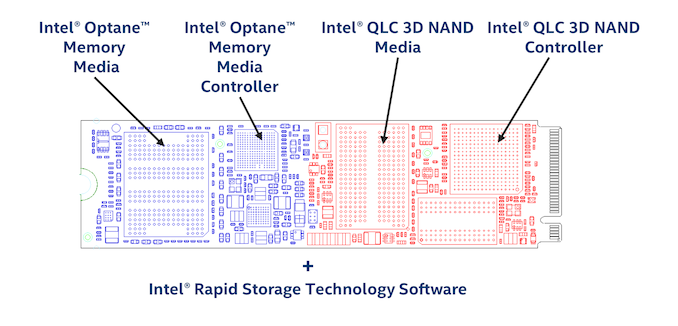
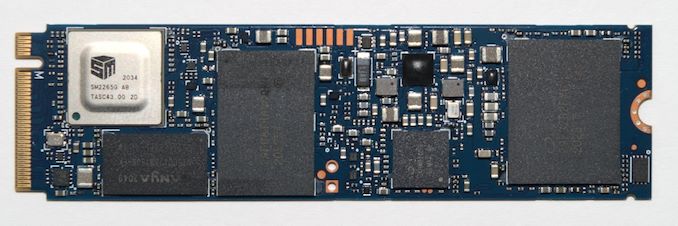
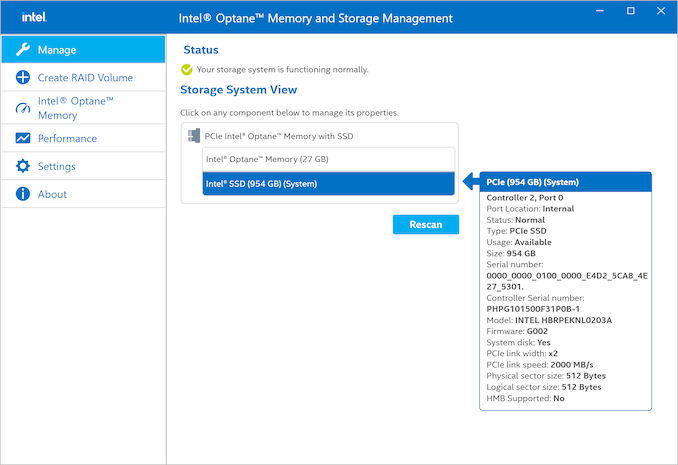








45 Comments
View All Comments
deil - Wednesday, May 19, 2021 - link
I still feel this is lazy solution.QLC for data storage, Optane for file metadata storage is the way.
instant search and big size, best of both worlds.
Wereweeb - Wednesday, May 19, 2021 - link
What you're describing is inferior to current QLC SSD's. Optane is still orders of magnitude slower than RAM, and I bet it would still be slower than just using system RAM like many DRAMless drives do. Plus, expensive for a consumer product.Optane's main use is to add terabytes of low-cost low-latency storage to workstations (That's how Intel uses it, to sell said workstations), and today both RAM and SLC drives are hot on it's heels.
jabber - Wednesday, May 19, 2021 - link
All I want is a OS file system that can handle microfiles without grinding down to KBps all the time. Nothing more I love than seeing my super fast storage grind to a halt when I do file large user data copies.Tomatotech - Wednesday, May 19, 2021 - link
Pay for a 100% Optane SSD then. Or review your SSD / OS choices if this aspect is key to your income.haukionkannel - Wednesday, May 19, 2021 - link
If there only would be pure optane m2 ssd about 500 Gb to 1tb… and i,know… it would cost at least $1000 to $2000 but that would be quite usefull in highend nat storage or even as a main pc system drive.Fedor - Sunday, May 23, 2021 - link
There are, and have been for quite a few years. See the 900p, 905p (discontinued) and enterprise equivalents like 4800X and now the new 5800X.jabber - Wednesday, May 19, 2021 - link
They ALL grind to a halt when they hit thousands of microfiles.ABR - Wednesday, May 19, 2021 - link
As can be seen from the actual application benchmarks, these caching drives add almost nothing to (and sometimes take away from) performance. This matches my experience with a hybrid SSD - hard drive a few years ago on Windows that was also 16 or 32 GB for the fast part – it was indistinguishable from a regular hard drive in performance. Upgrading the same machine to a full SSD on the other hand was night and day. Basically software doesn't seem to be able to do a good job of determining what to cache.lightningz71 - Wednesday, May 19, 2021 - link
I see a lot of people bagging on Optane in general, both here and at other forums. I admit to not being a fan of it for many reasons, however, when it works, and when it's implemented with very specific goals, it does make a big difference. The organization I work at got a whole bunch (thousands) of PCs a few years ago that had mechanical hard drives. Over the last few years, different security and auditing software has been installed on them that has seriously impacted their performance. The organization was able to bulk buy a ton of the early 32GB Optane drives and we've been installing them in the machines as workload has permitted. The performance difference when you get the configuration right is drastically better for ordinary day to day office workers. This is NOT a solution for power users. This is a solution for machines that will be doing only a few, specific tasks that are heavily access latency bound and don't change a lot from day to day. The caching algorithms figure out the access patterns relatively quickly and it's largely indistinguishable from the newer PCs that were purchased with SSDs from the start.As for the H20, I understand where Intel was going with this, and as a "minimum effort" refresh on an existing product, it achieves it's goals. However, I feel that Intel has seriously missed the mark with this product in furthering the product itself.
I suggest that Intel should have invested in their own combined NVME/Optane controller chip that would do the following:
1) Use PCIe 4.0 on the bus interface with a unified 4x setup.
2) Instead of using regular DRAM for caching, use the Optane modules themselves in that role. Tier the caching with host-based caching like the DRAMless controller models do, then tier that down to the Optane modules. They can continue to use the same strategies that regular Optane uses for caching, but have it implemented on the on-card controller instead of the host operating system. A lot of the features that were the reason that the Optane device needed to be it's own PCIe device separate from the SSD were addressed in NVME Spec 1.4(a and b), meaning that a lot of those things can be done through the unified controller. A competent controller chip should have been achievable that would have realized all of the features of the existing, but with much better I/O capabilities.
Maybe that's coming in the next generation, if that ever happens. This... this was a minimum effort to keep a barely relevant product... barely relevant.
zodiacfml - Thursday, May 20, 2021 - link
I did not get the charts. I did not see any advantage except if the workload fits in Optane, is that correct?