The Corsair MP400 1TB QLC NVMe SSD: A Quick Review
by Billy Tallis on December 11, 2020 2:00 PM ESTWhole-Drive Fill
This test starts with a freshly-erased drive and fills it with 128kB sequential writes at queue depth 32, recording the write speed for each 1GB segment. This test is not representative of any ordinary client/consumer usage pattern, but it does allow us to observe transitions in the drive's behavior as it fills up. This can allow us to estimate the size of any SLC write cache, and get a sense for how much performance remains on the rare occasions where real-world usage keeps writing data after filling the cache.
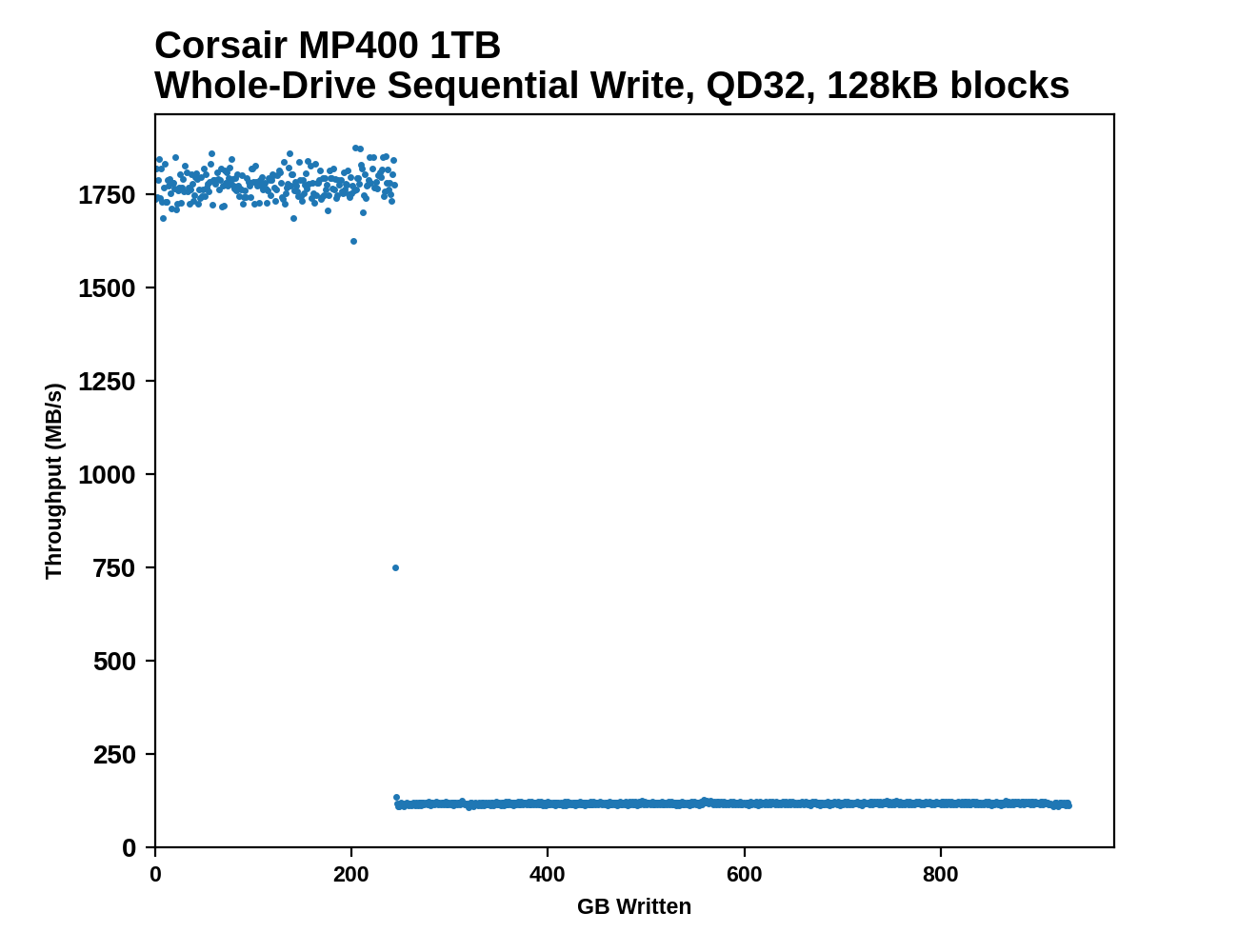 |
|||||||||
The Corsair MP400 opts for the largest possible SLC cache size, allowing for a quarter of the drive's advertised capacity to be written to the cache before performance plummets. This is the same strategy used by the Sabrent Rocket Q and probably all other QLC drives using Phison controllers. The Intel and Crucial QLC drives based on Silicon Motion's SM2263 controller have somewhat smaller variable-sized SLC caches, while the Samsung QLC SATA drives use the same small SLC cache sizes as their TLC counterparts.
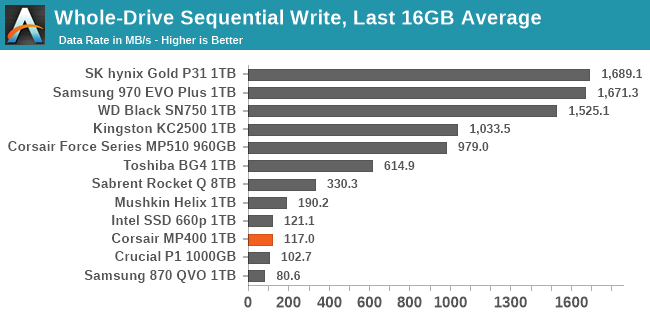 |
|||||||||
| Average Throughput for last 16 GB | Overall Average Throughput | ||||||||
Overall drive fill performance for the Corsair MP400 is marginally faster than for the other 1TB QLC drives we've tested, but the DRAMless TLC drives and the larger Sabrent Rocket Q are considerably faster. However, all of the budget NVMe drives are clearly much slower for sustained writes than the mainstream and high-end TLC drives.
Working Set Size
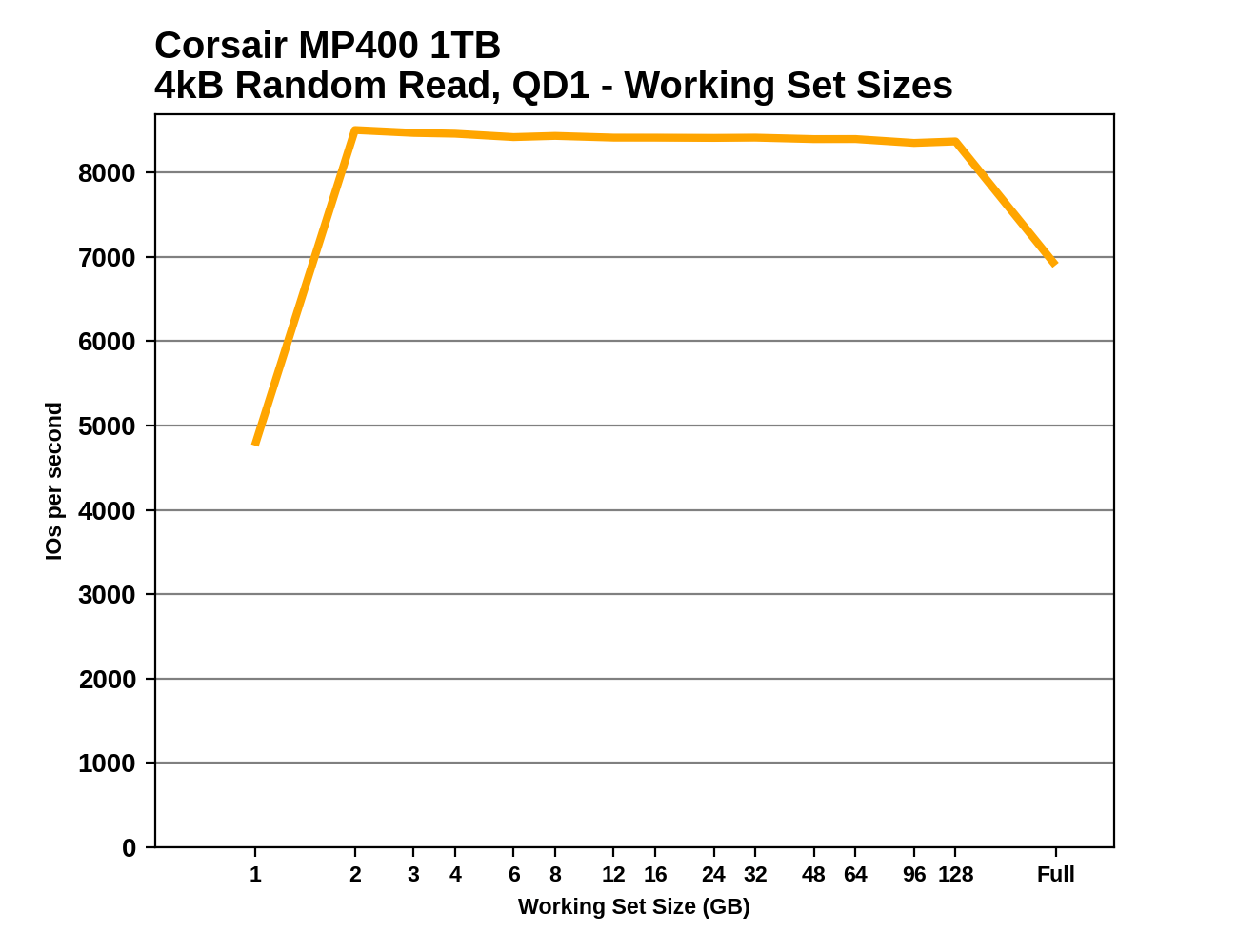 |
|||||||||
The random read latency from the Corsair MP400 is quite similar to what we saw from the 8TB Sabrent Rocket Q, especially for medium to large working sets. The 1TB MP400 doesn't exhibit the same unsteady performance for small working sets as the 8TB Rocket Q, but instead only shows poor performance for the absolute smallest working set size tested.
The performance drop-off when performing random reads across the entire drive is expected and normal, because the Crucial P1 is the only QLC drive in this bunch to include the full 1GB per 1TB of DRAM. Most low-end DRAMless TLC drives will show an even earlier drop in performance, and many of the more mainstream TLC drives that have switched to a lower DRAM ratio will also show the same drop that the Rocket Q and MP400 show.










75 Comments
View All Comments
ballsystemlord - Friday, December 11, 2020 - link
I have seen normal people burn through 150TBW in about 2m. One of them used folding@home to help with the pandemic (IDK if that program was the cause). I forget what the other was doing.Therefore, I also support the demand for higher endurance flash.
Ithaqua - Friday, December 11, 2020 - link
150TB in 2 minutes? That is some massive write speeds.Unashamed_unoriginal_username_x86 - Saturday, December 12, 2020 - link
1250GB/s or 157 PCIe 6.0 lanes' bandwidthSamus - Sunday, December 13, 2020 - link
I just hopped in my DeLorean to check and this is the norm in 2029!ballsystemlord - Saturday, December 12, 2020 - link
2 months, silly. ;)Gigaplex - Wednesday, December 16, 2020 - link
Lower case m as a unit of time signifies minutes, not months, silly.Beaver M. - Saturday, December 12, 2020 - link
That sure as hell is not normal.My drive is 5 years old and only has 62 TBW. And its the only drive in my PC, so everything is done on it, 12 to 16 hours a day.
Spunjji - Monday, December 14, 2020 - link
Seconding this; whatever they were doing was not "normal".joesiv - Monday, December 14, 2020 - link
Or the firmware is at fault. Bugs in SSD firmwares happen and can cause very bad write efficiencies. I saw the same thing at work. Same workload given to 5 different brand/model drives, one drive ran through 1% of it's life expectancy every day, others were fine.rrinker - Monday, December 14, 2020 - link
I have an 850 EVO that was the C drive in my old computer, now in as the D drive in my new one - I looked it up, I've had it closer to 6 years than 5, bought early 2015. As the D drive in this computer, it is my download drive, torrent temp storage, and basically all around junk collector drive - and it only has 16.2 TBW. I typically download to this drive, then copy things to my server, but really the most changing stuff besides the OS are on this drive. I don't do video production sort of tasks.