The GIGABYTE B550I Aorus Pro AX Motherboard Review: All The Small Things
by Gavin Bonshor on December 7, 2020 10:00 AM ESTVisual Inspection
Looking very closely at the GIGABYTE B550I Aorus Pro AX motherboard, it has a small but capable frame with a very neutral aesthetic. It employs a primarily black and grey design, with a silver combined chipset and front-mounted M.2 heatsink, with one section of RGB LED lighting, which lights up the board's underside along the right. For users looking to add a little more pizazz, GIGABYTE includes an addressable and regular RGB LED strip pairing compatible with a lot of different RGB ecosystems, including Corsair's iCUE and NZXT CAM. However, GIGABYTE has its own called RGB Fusion 2.0.
Despite being mini-ITX, the GIGABYTE B550I Aorus Pro AX has plenty to focus on. Looking at expansion support, there is a single full-length PCIe 4.0 x16 slot, with the capability to install up to one PCIe 4.0 x4 M.2 slot on the front of the board, with a second slot on the rear of the PCB with support for both PCIe 3.0 x4 and SATA drives. There are four SATA ports for SATA devices, which are all straight angled and sit directly below the 24-pin ATX 12 V power input. These SATA ports do include support for RAID 0, 1, and 10 arrays, and they don't share bandwidth with any of the M.2 slots, even when SATA based M.2 drives are installed.
Users familiar with the mini-ITX form factor can appreciate that there will be limitations in connectivity, both internal and external. One of these is prevalent in its support for cooling, with just three 4-pin fan headers available on the B550I Aorus Pro AX model. One of these is dedicated to a CPU fan, while the other two are for chassis fans, although AIO pumps are supported through all three headers.
Memory compatibility looks strong with GIGABYTE's official support for up to DDR4-5100 memory, with a total capacity of up to 64 GB. Both of the memory slots and the full-length PCIe 4.0 x16 slot come with PCIe armor, designed to reinforce the slot to avoid physical damage to the slots when installing hardware. This also gives the slots better structure for heavier components such as NVIDIA's latest RTX 3090 graphics card, which is notoriously large and bulky.
For the power delivery, GIGABYTE is using an 8-phase design, which is being controlled by a Renesas RAA229004 PWM controller. The configuration is split into a 6+2 configuration, with six premium Intersil ISL99390 90 A power stages for the CPU and two ISL99390 90 A power stages for the SoC. On paper, this is one of the most capable mini-ITX models from the B550 models in regards to maximum power output to the CPU, with a maximum output of up to 540 A for the CPU. Delivering power to the CPU is a single 8-pin 12V ATX power connector.
The power delivery heatsink is interconnected to the M.2 and chipset heatsink, a common theme on mini-ITX models. It doesn't include finned heatsinks, so it relies primarily on mass, although the heatsink's top will catch airflow within a chassis. Unlike the X570 variant, there is no cooling fan above the chipset heatsink, which is a plus as it should be more than adequate without one.
The GIGABYTE B550I Aorus Pro AX is using a simplistic yet premium audio setup. It includes three Japanese Nichicon gold audio capacitors, with the driving being done by a Realtek ALC1220-VB HD audio codec. This is cramped in directly next to the end of the full-length PCIe slot, with no EMI shielding and no visible audio PCB segregation. There is also a front panel audio header, which is also powered by the ALC1220HD codec, although it is in this funny little position. This might interfere with the backplates on some of the larger graphics cards.
For a small board such as this one, it has an acceptable amount of connectivity on the rear panel, which is largely down to space restrictions. Starting with USB, the B550I Aorus Pro AX makes use of two USB 3.2 G2 ports, one Type-A, and one Type-C, with four additional USB 3.2 G1 Type-A ports. While this in itself isn't a lot, GIGABYTE does include a USB 3.2 G1 and USB 2.0 front panel heading pairing, which each allows a further four ports (two each) to be added to the system. The networking configuration is premium, with a Realtek RTL8125 2.5 GbE port, with two antenna ports for the Intel AX200 interface with Wi-Fi 6 and BT 5.0 support. Three 3.5 mm audio jacks are driven by a Realtek ALC1220-VB HD audio codec, while a trifecta of video outputs consisting of two HDMI 2.1 and a DisplayPort allows users to utilize the Ryzen 4000 APU's. Finishing off the rear panel is a Q-Flash Plus button.




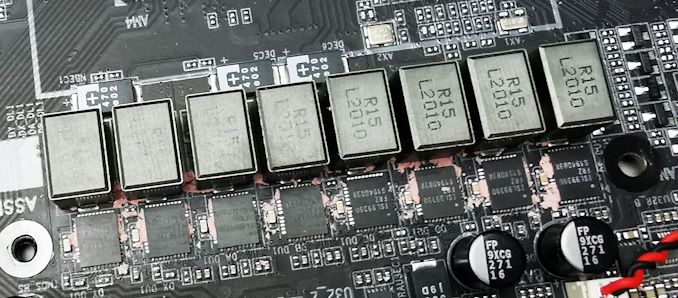

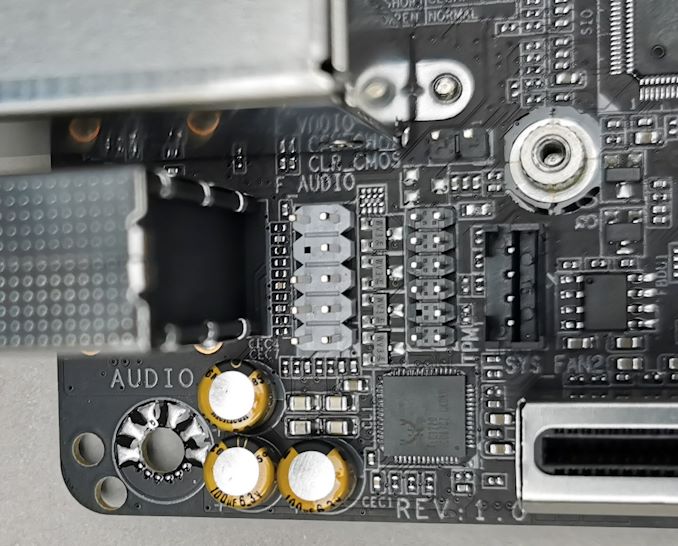
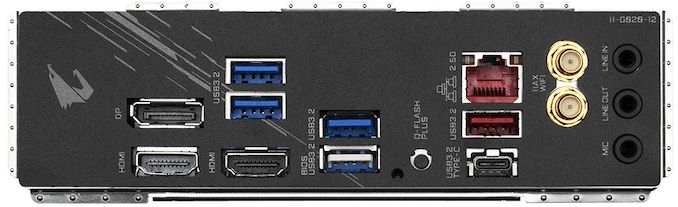








76 Comments
View All Comments
Grabo - Tuesday, December 8, 2020 - link
I've had this board since summer, currently on the latest firmware. No complaints, except the disappearing bluetooth. Sometimes it's there, mostly it isn't. Dual booting linux and windows and it's the same in both. I acquired a usb bluetooth adapter as soon as I read about others having the same issue with this board.mkarwin - Tuesday, December 15, 2020 - link
Seems like using the BT for key/mouse wireless device is out of the question in this case then?R3MF - Tuesday, December 8, 2020 - link
I have this board, been great.Fujikoma - Tuesday, December 8, 2020 - link
The owner's guide is pretty skimpy. There were no instructions or visuals for installation of the NVME drives, which I found very odd because the top side spacer screw threw me for a moment. It may seem dumb, but I'm a stickler for reading instructions before installing even simple things. Very much enjoyed seeing this article, since I bought this board for my wife to use for lite gaming.Dug - Tuesday, December 8, 2020 - link
For the love of everything motherboards, please go back to or start testing the components on the motherboard. Wifi, ethernet, sound, memory, storage of m.2 front and back, sata, bluetooth, USB. These are the things that make or break a consumer buying a motherboard.All the testing you do, just says it runs some benchmarks. That's great, but unless a motherboard fails (I haven't seen a review yet that a motherboard fails to run your tests), then it's not really helping us.
How about clearance for popular heatsinks.
And why do you insist on measuring non uefi boot times? It's a waste of your time and everyone else.
Gigaplex - Tuesday, December 8, 2020 - link
Fair comment, I did have some clearance issues with this board for heatsinks. Even the stock Wraith Stealth needed the plastic shroud to be rotated 90 degrees to fit on this board.Gigaplex - Tuesday, December 8, 2020 - link
This is a weird time to post a review like this for this board. It has been out for a while, and has been solid for most of that time. However with the Zen 3 enablement BIOSes, there's been a lot of issues.6YearsLater - Tuesday, December 8, 2020 - link
Why didn't anandtech do graphis card reviews?biatch0 - Wednesday, December 9, 2020 - link
I recently got this exact board and am happy with it overall - other than the Bluetooth requiring a complete power off and disconnect from PSU in order to work regularly... but apparently that's a B550 issue?Grabo - Wednesday, December 9, 2020 - link
That may indeed be the case, am reading about the same issue for several brand B550 boards now. Back when I got this board in the summer I only found references to it. But yes, there was the unplug psu and replug advice then too, which does always work, but it isn't very handy when the psu is built into the chassis (nr200)..so I got an aptx usb bt adapter which always shows up. Software wise one just needs to handle the ax200 bt when it does randomly decide to show up (which it does sometimes, even if you don't unplug the psu).