The Corsair Hydro X Custom Water Cooling Review, on a Ryzen 9 3950X
by Gavin Bonshor on February 5, 2020 9:00 AM ESTCPU Performance, Short Form
For our motherboard reviews, we use our short form testing method. These tests usually focus on if a motherboard is using MultiCore Turbo (the feature used to have maximum turbo on at all times, giving a frequency advantage), or if there are slight gains to be had from tweaking the firmware. We put the memory settings at the CPU manufacturers suggested frequency, making it very easy to see which motherboards have MCT enabled by default.
Rendering - Blender 2.7b: 3D Creation Suite - link
A high profile rendering tool, Blender is open-source allowing for massive amounts of configurability, and is used by a number of high-profile animation studios worldwide. The organization recently released a Blender benchmark package, a couple of weeks after we had narrowed our Blender test for our new suite, however their test can take over an hour. For our results, we run one of the sub-tests in that suite through the command line - a standard ‘bmw27’ scene in CPU only mode, and measure the time to complete the render.
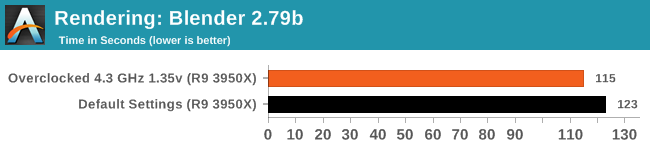
Rendering – POV-Ray 3.7.1: Ray Tracing - link
The Persistence of Vision Ray Tracer, or POV-Ray, is a freeware package for as the name suggests, ray tracing. It is a pure renderer, rather than modeling software, but the latest beta version contains a handy benchmark for stressing all processing threads on a platform. We have been using this test in motherboard reviews to test memory stability at various CPU speeds to good effect – if it passes the test, the IMC in the CPU is stable for a given CPU speed. As a CPU test, it runs for approximately 1-2 minutes on high-end platforms.
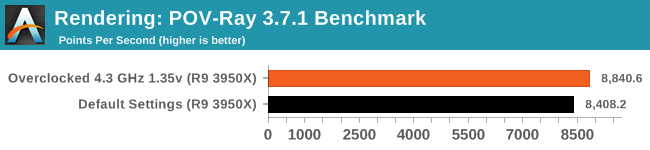
Compression – WinRAR 5.60b3: link
Our WinRAR test from 2013 is updated to the latest version of WinRAR at the start of 2014. We compress a set of 2867 files across 320 folders totaling 1.52 GB in size – 95% of these files are small typical website files, and the rest (90% of the size) are small 30-second 720p videos.
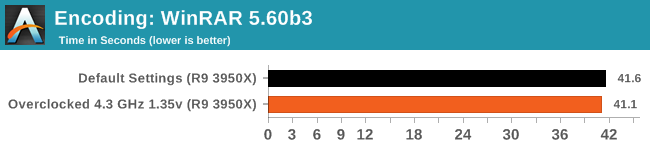
Synthetic – 7-Zip v1805: link
Out of our compression/decompression tool tests, 7-zip is the most requested and comes with a built-in benchmark. For our test suite, we’ve pulled the latest version of the software and we run the benchmark from the command line, reporting the compression, decompression, and a combined score.
It is noted in this benchmark that the latest multi-die processors have very bi-modal performance between compression and decompression, performing well in one and badly in the other. There are also discussions around how the Windows Scheduler is implementing every thread. As we get more results, it will be interesting to see how this plays out.
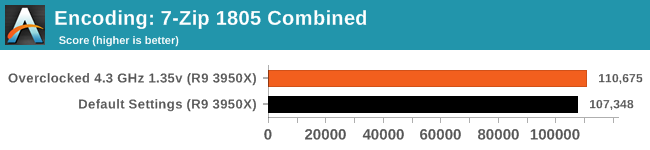
Neuron Simulation - DigiCortex v1.20: link
The newest benchmark in our suite is DigiCortex, a simulation of biologically plausible neural network circuits, and simulates activity of neurons and synapses. DigiCortex relies heavily on a mix of DRAM speed and computational throughput, indicating that systems which apply memory profiles properly should benefit and those that play fast and loose with overclocking settings might get some extra speed up. Results are taken during the steady-state period in a 32k neuron simulation and represented as a function of the ability to simulate in real time (1.000x equals real-time).
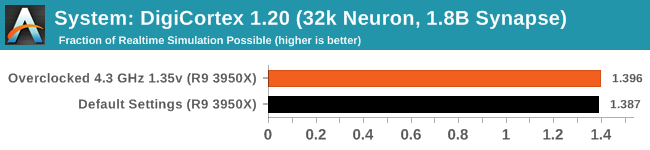










72 Comments
View All Comments
airdrifting - Wednesday, February 5, 2020 - link
"The cooling performance was also astronomical (can't break 52 C under max load on GPU w/overclock)"?Shill detected. I have never been able to break 52 C under load with ANY custom liquid cooling on a flagship GPU, that includes all titans and flagships from 780 Ti to 2080 Ti, the highest I get is like 47C. Even with the EVGA Hybrid cards with AIO liquid cooling and 120mm radiator, you will never see 55C in most cases.
The cooling performance in a custom liquid cooling loop is not just about the radiator, the fans, pump, block, the shape of the loop all matters. Using a mediocre load temperature to claim the radiator is good is absurd, and I have seen anyone talking about "screw/tube protectors" on a radiator, wtf is that? If you are talking about the little metal shield underneath the screw hole but above the fins, that is completely useless because you can simply have the screw holes spaced between the fins instead of the tiny tubes like every single radiator is doing nowadays. Even if the screws are too long they will just bend the fins which doesn't really matter as long as they don't pierce the tube.
brontes - Wednesday, February 5, 2020 - link
Wait, how is he a shill if you're the one getting better performance?Anyway, Corsair rebadges hardwarelabs rads. They swap out to thicker screw channels to reduce the chance of puncture in case you for some reason have a three year old with power tools doing the installation sideways, and they include longer screws for push+pull in the box. And they put their logo on it. Other than that, it is a HWL product.
AshlayW - Thursday, February 6, 2020 - link
How is he a shill if he's not putting the product in the best possible light? Shut up.PeachNCream - Wednesday, February 5, 2020 - link
$500+ in order to run an overclock that may work on a cheaper cooler or even on air cooling that ultimately gains 5% in a couple of benchmarks. Yes, it looks cool. Yes, you can say you put together a custom cooling loop. That's a lot of effort, resources, and time for little reward over not overclocked parts running an inexpensive air cooler.airdrifting - Wednesday, February 5, 2020 - link
Try 2%. With turbo boost and Intel falling behind in nm technology, there is very little OC headroom for processors like 9900K which is already pushed to the limit at 4.7GHz all core. AMD's PB does a better job than manual OC most of the time. Video cards are wattage capped so it's not like raising the voltage or core frequency does much, MSI AB doesn't work on most of the cards when it comes to raising TDP.LedHed - Wednesday, February 5, 2020 - link
Many cards can have their power limit raised to 108% of the stock rating using Afterburner. However, like you said, there are cards that won't allow you to raise that limit at all. There are also cards that allow you to raise the limit up to 112%, so it goes both ways.I do agree that using dedicated H2O setups on current generation cards will be disappointed by their OC gains. This is due to how tight the power constraints were on the last 2 or 3 generations of NV cards. Well, unless you are willing to take a soldering iron to their GPU, then all bets are off! Voltage mods are a lot of fun, as long as you don't kill the card!
liquid_c - Wednesday, February 5, 2020 - link
I can guarantee you that almost all of the 9900k on the market can reach an all-core 5ghz OC, even those from lots sold after the launch of the 9900ks. You do need a *solid* cpu cooler and if you live in a place with high ambient temps then you’re facing an uphill battle.My own personal recommendation would be to use at least a 280mm AIO for the CPU alone, in this use case (Kraken X62, H115i, etc.), with these beefy CPUs.
airdrifting - Thursday, February 6, 2020 - link
Only when you use a 360mm or better liquid cooling. I have handled many 9900K, single 120mm rad is not enough to keep most under load without overclocking, you will see instant 90C+. 240mm rad is probably the minimal for 9900K unless you want to undervoltage. It's just not worth it to get a 0.3GHz OC for so much hassle. On the contrary, H60 can easily keep 3700X under 65C.brontes - Wednesday, February 5, 2020 - link
Its not about OC these days, it about RGB/bling or silence. And I've discovered for a vast majority of the bling people, its not a "set it and forget it" deal, but much closer to a hobby. They're constantly tinkering and rearranging and replacing with the latest unicorn vomit fans and such. "Old" cooling parts build up and then its a challenge to watercool some old system with an "unfriendly" case they had sitting around that doesn't even actually get use. And so on. Hey, its their money and they're having fun, so whatever. And because they spend lots of money on tons of various parts, you can get good advice from from people with lots of first hand experience with different products very easily.I'm one of the uncommon ones that just wants it to work, without lights.
Its honestly a little creepy at first. After 30 years of the computer responding to heavy loads (esp. on the gpu) with *some* sort of noise its just.. not there anymore.
It is certainly a hell of a lot cheaper if noise doesn't bother you and you stick to air. But alas, the initial outlay is done. That aside, maintenance is easier/less frequent than I expected with some silly tricks as well as not using colored fluid. I'm looking at +$200 on each socket+gpu swap for blocks, which isn't terrible considering a good CPU HSF or AIO is $80-150, and there isn't even a comparable option for the GPU or chipset unless you get "creative."
But yeah, "home overclocking" is pretty much dead and any extra additional headroom from watercooling is considered a tertiary fringe benefit.
FatBoyDiesel - Wednesday, February 5, 2020 - link
Not gonna lie, I went full RGB so I could set the color scheme to the colors of the Ryzen Halo logo. It worked best in a case like the Thermaltake Core V1, I replaced the stock 200mm fan for a faster 200mm Riing Plus RGB fan and got the effect to work nicely.Then I upgraded to the Nouvolo Steck. I got a 240mm H100i v2 for it and appreciated the extra RGB (RAM, motherboard, AIO). However, I didn't like the extra cost and didn't need the extra RGB per se. I went for a custom loop, with the fans being the first to be replaced with regular fans. My blocks are RGB, sure, with the XC7 requiring the Lighting Node Pro. That thing was what I wanted with 4 RGB strips with a tiny RGB controller to fit in a small space for such a compact build. I honestly thought about simply abandoning most RGB components in the future save RAM and my Lightning Node Pro. The cost of RGB on everything is so dumb to me. I also don't like unicorn vomit.