The Lenovo Yoga C930 Review: Atmos Acoustics
by Brett Howse on March 1, 2019 8:00 AM ESTWireless
The Yoga C930 comes with the Intel Dual Band Wireless-AC 9260 network adapter, which is the latest and greatest from Intel. Intel’s wireless team has been leading the industry for several years now, and with the 9260 they take it up another notch with 160 MHz channel support, assuming your router offers this. We’re looking to upgrade our router soon but for now we’re stuck on 80 Mhz like pretty much everyone else. The adapter is a typical 2x2:2 solution, with Bluetooth integrated.
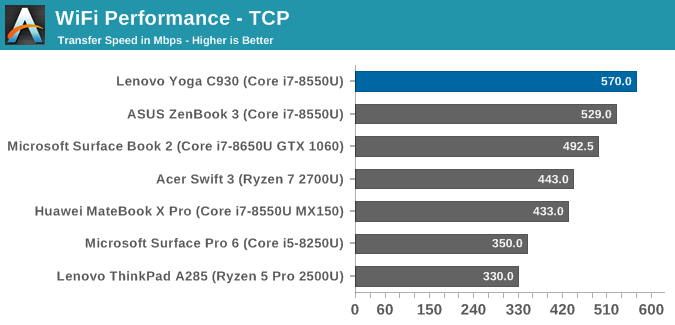
No one wants a monoculture in an industry but we’re at a point where Intel’s adapters are so much better than the competition that it really isn’t fair anymore. The 9260 is incredibly fast, even just on 80 MHz channels. It’s also the most reliable adapter around, with zero issues of dropped connections or having trouble finding wireless after a reboot.
Audio
Here’s one area where Lenovo is going to be mercilessly copied, because the idea of adding a rotating sound bar to a convertible notebook is a smart solution to a problem unique to devices with the Yoga-style hinge. With this design, however the display is pointed, the audio is forward firing.
In addition, Lenovo has added Dolby Atmos software to the laptop which allows you to add some depth to the sound. You can enable Atmos for music, movies, games, voice, or personalize it to your tastes using the built-in app.
The combination of the sound bar, plus Dolby Atmos, leads to one of the best sounding notebooks around. The laptop gets quite loud, with measurements over 87 dB(A) during our audio test track, and playback during movies is incredible for such a small system. Toggling the Atmos on and off, you can feel the sound stage getting a bit wider, and it really does improve the performance of this sound system. It’s not going to replace a proper Atmos setup with ceiling speakers and the works, but it really does sound great. There was some minor vibrations at maximum volume during some bass, but if you turn it down even a few notches then the audio is always clear, and since it is so loud, you’ll likely not want it at 100% anyway.
Thermals
If you’ve seen any of our performance tests, you’ll likely be wondering why this lowly Core i7-8550U outperforms most other Ultrabooks, and the answer is cooling. Nominally an 8550U has a TDP of 15 Watts, but that’s a steady state power usage, and Intel has different power levels, such as PL1 which is for short bursts of work where a U series CPU can easily pass 30 Watts of power draw.
The Yoga C930 looks to have a PL1 of about 43 Watts, or in other words the cooling system allows the CPU to grab lots of power without overheating. On our stress test, we measured the Yoga CPU drawing over 40 Watts for eight seconds, allowing an all-core frequency of 3.4-3.7 GHz. Eight seconds may not sound like a long time, but that’s a long time for this kind of processor to draw that much power. The maximum CPU temperature Lenovo allows is 95°C.
After about 20 seconds of boost, the CPU ramps down to its PL2 state, which looks to be about 23 Watts, which is still well over the rated TDP of this chip, but at 23 Watts, the CPU still cooled off to the low 80°C range where it stayed for the rest of the test. It’s possible this is in at cTDP up state, but we’ve seen other notebooks hover around 20 Watts or so for PL2 as well, just not with quite as high of a PL1 value.
All the while, the cooling system was on but very quiet, only getting to around 43 dB(A) measured one inch over the trackpad. Very impressive. Under normal loads, with the Windows power slider set to Best Battery Life, the fans don’t generally come on very often either which is music to your ears.
The cooling system allows for some high-power draw from this CPU, which in turn allows it to chew through its work quickly, but luckily, quietly as well.
Software
We’ve covered this on other Lenovo laptops, but Lenovo offers the Lenovo Vantage software on the Yoga C930, which is a Windows 10 app which houses the driver update and support features from Lenovo. The design is clean and easy to use, and it offers a nice battery meter feature as well.
Lenovo does ship this notebook with McAfee antivirus as well, so take that as you will.
Other than the AV and a few Lenovo Utilities, the Yoga C930 ships without any other bloatware, which we all appreciate.


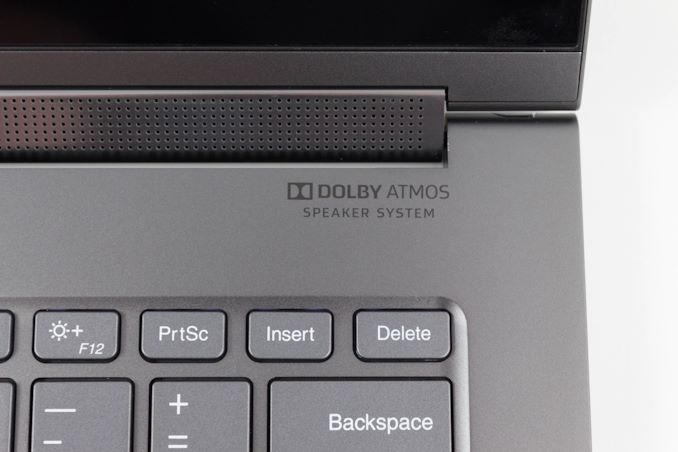
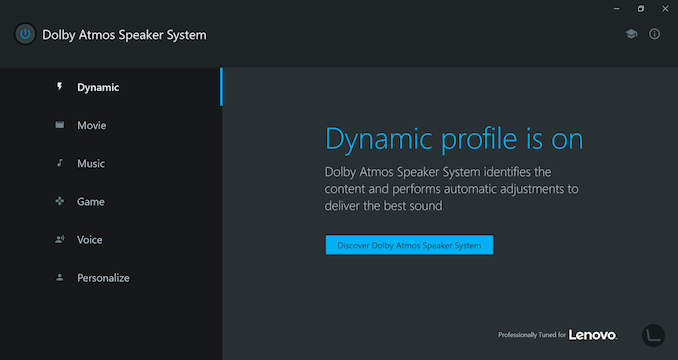
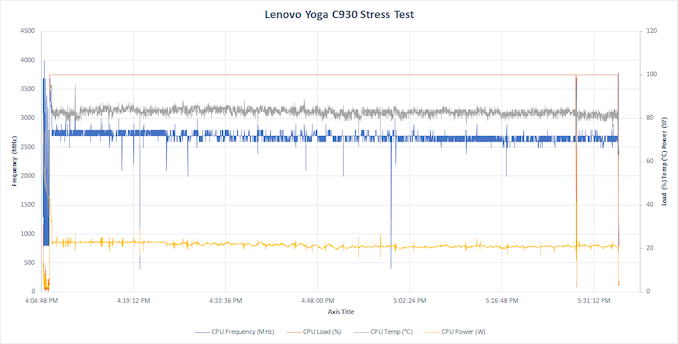

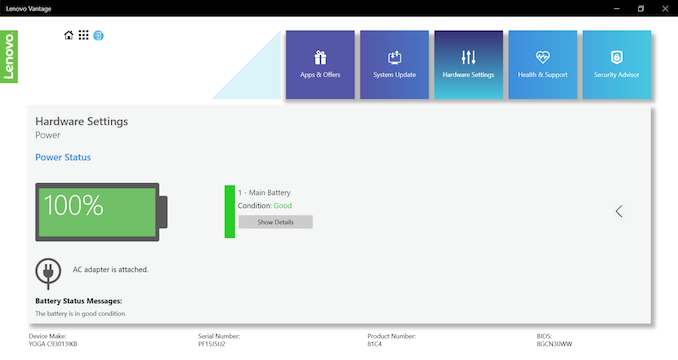








32 Comments
View All Comments
eastcoast_pete - Wednesday, March 6, 2019 - link
@Brett: Not 100% related to this specific article, but could you or one of your AT colleagues also do a "best used notebooks" article? I don't mean the classics from 1992, but which 2017/2018 notebook held up well and has good reliability. Also stratified by price and use range. Might be interesting for some of us here.LJS - Wednesday, October 9, 2019 - link
Its unclear how the reviewers test the battery; however, just looking at emails and a little web searching-no videos-no plug in in browser using edge I only have 3 hours usage on battery. This is a brand new computer. Once I turned off bluetooth, USB power, prevented background apps from running, put on battery saver, reduced brightness to 70% which is as low as I can go an still be able to see the details on my screen without straining (UHD monitor) I still only get about 4.5 hours. The battery is significantly smaller than Yoga 910 and 920, also the screen brightness is less compared to my Yoga 910 the Yoga 930 at 100% is equal to 70% on the Yoga 910. Although the speakers are better and it comes with a pen which is not very useful, would recommend think pad 1x carbon or another brand of computer. Yogas tend to be glitchy.