The MSI B450 Tomahawk Motherboard Review: More Missile Than Axe
by Gavin Bonshor on December 11, 2018 8:00 AM EST- Posted in
- Motherboards
- AMD
- MSI
- Zen
- AM4
- Ryzen
- Tomahawk
- Ryzen 2
- B450
- Entry Level
- MSI B450 Tomahawk
Ryzen Overclocking
Experience With the MSI B450 Tomahawk
Aside from the very basic and barebones A320 chipset, all of AMD's other AM4 chipsets which includes B350, X370, B450 and X470 all allow for overclocking. This is great for users with the right components to push their processors and memory above and beyond the default settings. From glancing over a lot of different boards specifications from the main vendors, a lot of focus has been on power deliveries and packing them full of unnessesary doubled inductors without a true increase in quality. MSI has been one manufacturer to bolster and upgrade their power deliveries and the differences between the B350 Tomahawk and this newer B450 Tomahawk are more than enough to paint a picture from MSI that overclocking and stability is a key area they've improved upon.
When it came to overclocking our Ryzen 7 1700 processor within the MSI Click BIOS 5 firmware, all of the key options required to overclock the processor was found within the OC section. Users looking to apply the Game Boost pre-defined overclocking profile can do so from the initial EZ mode splash screen by clicking the button to the ON position. This will apply different settings depending on which model of processor you have installed, but for our Ryzen 7 1700 this meant it would overclock our chip to 3.2 GHz with a CPU core voltage of 1.2 V. Manually overclocking was painless as pushing our chip to its maximum stable core frequency of 4.0 GHz required two settings to be altered; the CPU ratio to x40 and the CPU Core Voltage to 1.375 V. One thing to note was when the CPU Core Voltage setting was altered from auto, it would disable AMD's Cool'n'Quiet power saving feature. The maximum CPU core voltage the B450 Tomahawk supports is 1.55 V which is considered overkill and could dramatically reduce the lifespan of the processor when left under 24/7 conditions and a maximum recommended CPU VCore of 1.45 V with adequate CPU cooling; I would recommend staying below 1.4 V for a good balance of core frequency, power draw and core temperature when using a decent CPU cooler.
Our Ryzen 7 1700 CPU has a limit of around 4.0 GHz with a voltage range of 1.36-1.40 volts which is ultimately down to the quality of the silicon within.
Methodology
Our standard overclocking methodology is as follows. We select the automatic overclock options and test for stability with POV-Ray and OCCT to simulate high-end workloads. These stability tests aim to catch any immediate causes for memory or CPU errors.
For manual overclocks, based on the information gathered from previous testing, starts off at a nominal voltage and CPU multiplier, and the multiplier is increased until the stability tests are failed. The CPU voltage is increased gradually until the stability tests are passed, and the process repeated until the motherboard reduces the multiplier automatically (due to safety protocol) or the CPU temperature reaches a stupidly high level (100ºC+). Our test bed is not in a case, which should push overclocks higher with fresher (cooler) air.
Overclocking Results
Enabling MSI's Game Boost on our Ryzen 7 1700 didn't really improve performance within POV-Ray when compared to default settings, with the only variables different came through a 1.2 V CPU VCore at maximum load and an 8 W higher power draw. Manually overclocking in 100 MHz increments gave POV-Ray performance a steady increase throughout the different straps and as expected, maximum power draw and temperatures at full load did so as well. Up until settings of 4.0 GHz and a CPU core voltage of 1.375 V was applied, VDroop control was exceptionally well and above 3.8 GHz seemed to make the B450's discipline of voltage look a little lax. Overall this board formidable option for good overclocks and with better power delivery heatsinks than previous first generation AM4 motherboards, the B450 Tomahawk is well equipped.


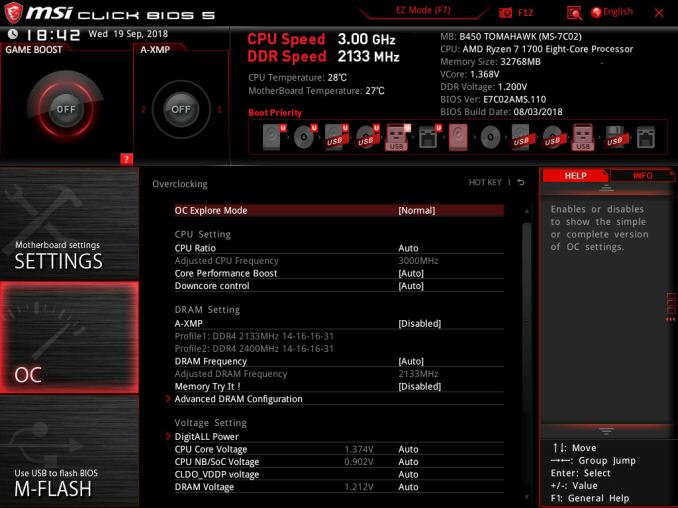
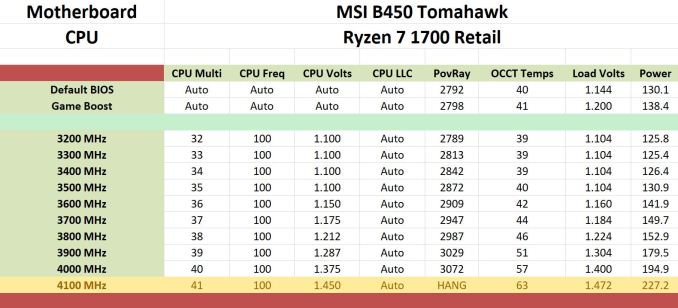








36 Comments
View All Comments
FoRealz - Tuesday, December 11, 2018 - link
I have two questions:1. Why are b/x/h 400 boards performing worse than their predecessors?
2. Why are ps/2 ports making a comeback?
I'm currently on an Asus z270 tuf mark 1 and my board has so much more than the newer tuf boards. (2 lans, etc) I'm really confused as to why boards have been going downhill nomatter Intel or AMD.
PeachNCream - Tuesday, December 11, 2018 - link
I don't understand PS/2 ports on new motherboards at this point. There aren't a lot of interface devices out there that have survived and I don't see indications that production of PS/2 keyboards and mice are still going. Legacy-free and/or using that IO cluster space for something else might be useful.The_Assimilator - Wednesday, December 12, 2018 - link
It's because of the eSports idiots who still believe that USB is inferior because it polls.gavbon - Wednesday, December 12, 2018 - link
That makes more sense - eSports, euuurgh!bananaforscale - Wednesday, December 12, 2018 - link
Well, it *is*, but you're not going to notice the difference. :P And if there's something at a higher priority than the USB driver, well...kn00tcn - Sunday, December 16, 2018 - link
that's just false, you just want an excuse to to act elitistthere is another anand article that explains why, figure it out if you're not an idiot
plonk420 - Friday, December 14, 2018 - link
it's OCing and gaming... USB sometimes has fits with certain types of OCing (BCLK, i think? i don't OC almost ever). also IIRC from a recent Carmack talk, PS/2 interrupts the OS to give its input, whereas USB input enters queues and buffers before being processedgavbon - Wednesday, December 12, 2018 - link
1. It could be driver/chipset driver related; we have also just had a change in our test suite/driver going forward for 2019.2. That's a hard one to answer. Budget boards tend to have them as well as overclocking focused motherboards more than premium models. It could be that they don't expect all budget users to have adopted USB yet? It's an interesting question though...
kn00tcn - Sunday, December 16, 2018 - link
if you're gavin, how did you forget ian's article for win7? https://www.anandtech.com/show/11182/how-to-get-ry...ps/2 is for win7, not budget
kn00tcn - Sunday, December 16, 2018 - link
'every' [citation needed] am4 mobo has ps/2, did you forget it supports win7? you cant even run the installation without usb drivers or ps/2 inputintel doesnt even provide win7 drivers, so nobody needs ps/2