Creative Lab's Nomad Muvo2 4GB - Hitting the Mark Right Below Massive Storage
by Andrew Ku on May 25, 2004 3:00 AM EST- Posted in
- Smartphones
- Mobile
Creative's Nomad Muvo2 - Interface
Creative's software interface, at least for their ultraportable MP3 player line, is more or less the same among the various sub-product lines: Muvo TX, Muvo NX, Muvo2, and Muvo Slim. There are differences in features and options, but Creative still uses the same basic "base OS" and type of GUI throughout all of them.While the LCD module measures a meek 37 x 12 mm, the fonts are still readable at a foot and a half, though in all likelihood, the Muvo2 will be within a one-foot distance of eyesight. The interface itself is very intuitive - icons are present for playing status (stop/play/pause), EQ setting, time lapsed, track number (track being defined as a folder), and battery status.
The first time that MP3s are loaded onto the player, it will start up in stop mode with the first alphabetized MP3 in the first alphabetized folder. After that, the Muvo2 will retain a memory of the current playing status and file; so that if it is shut down while playing, it will start back up later at that point when powered up. It is a nice feature to have, especially since at 4GB, there is an implication of a large MP3 collection.
It is hard to get a good snapshot of the backlight on the Muvo2 - this is the best we could manage. It isn't extremely bright or dim, but it is good enough to make the player useful and accessible in a dark room.
Volume is controlled via the vertical toggle of the main button, which runs from a scale of 0 to 25. In all likelihood, the twenty marker won't even be breached, since we found twelve to be the normal and comfortable audio level.
Bringing up the menu is as simple as hitting the main toggle button inward. Instead of making the list pure text and a single option one at a time, Creative takes the approach of picture and text menu. Scrolling across the menu changes the text shown below and identifies the option. Hitting the main toggle button again is the same as enter, and selects the option desired. Inactivity just brings you back to the main screen (the first two pictures).


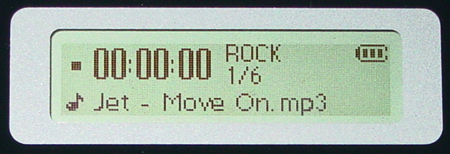
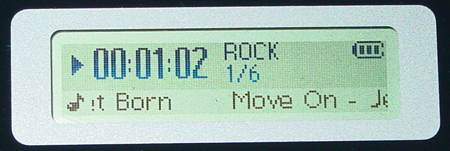
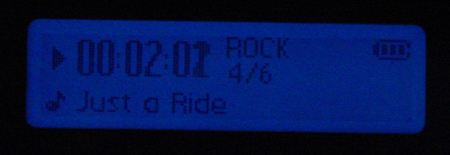
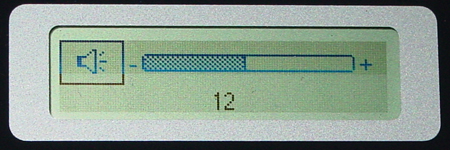
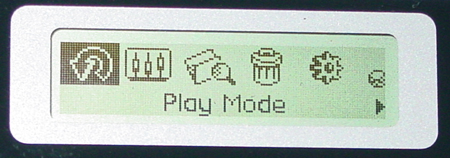
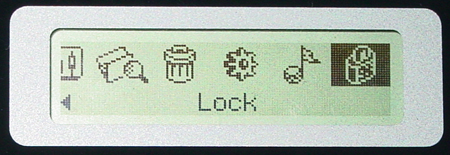








15 Comments
View All Comments
Foxbat121 - Wednesday, May 26, 2004 - link
XRaider - Wednesday, May 26, 2004 - link
Ok, what's the battery life on this model?Koing - Tuesday, May 25, 2004 - link
Imo the $50 difference between the Muvo2 and the iPod Mini isn't much even on a cash strapped budget. It would be worth saving up for imo. I always do this with stuff.The only problems I see is that the remote on any of the iPods to be quite frank is 'crap'. It is definately no MD remote. And the length of the headphone wires? Rubbish.
How is the length of the Muvo2 headphone wires with remote? I can't stand the length on my iPod.
Koing
madgonad - Tuesday, May 25, 2004 - link
Odd they never mentioned the fact that this $200 player houses a 4GB microdrive that retails for more than twice that price. I'm happy with my Muvo2, but I imagine eventually the drive will find its way to my camera.yanon - Tuesday, May 25, 2004 - link
The Muvo2 design engineers should consider adding voice recording function to it. This would be great for people who would want to use it as an recording device. it will probably only cost them $10 more to add this feature but they can claim this is a 3-in-one (mp3, voice recording, and data storage) player.