The MSI X299 Tomahawk Arctic Motherboard Review: White as Snow
by Joe Shields on November 20, 2017 8:00 AM EST- Posted in
- Motherboards
- MSI
- M.2
- USB 3.1
- X299
- Skylake-X
- Tomahawk
- Tomahawk Arctic
System Performance
Not all motherboards are created equal. On the face of it, they should all perform the same and differ only in the functionality they provide - however, this is not the case. The obvious pointers are power consumption, but also the ability for the manufacturer to optimize USB speed, audio quality (based on audio codec), POST time and latency. This can come down to manufacturing process and prowess, so these are tested.
Power Consumption
Power consumption was tested on the system while in a single GPU configuration with a wall meter connected to the Corsair HX 750 power supply. This power supply is Platinum rated. As I am in the US on a 120 V supply, leads to ~87% efficiency > 75W, and 92%+ efficiency at 375W, suitable for both idle and multi-GPU loading. This method of power reading allows us to compare the power management of the UEFI and the board to supply components with power under load, and includes typical PSU losses due to efficiency. These are the real world values that consumers may expect from a typical system (minus the monitor) using this motherboard.
While this method for power measurement may not be ideal, and you feel these numbers are not representative due to the high wattage power supply being used (we use the same PSU to remain consistent over a series of reviews, and the fact that some boards on our test bed get tested with three or four high powered GPUs), the important point to take away is the relationship between the numbers. These boards are all under the same conditions, and thus the differences between them should be easy to spot.
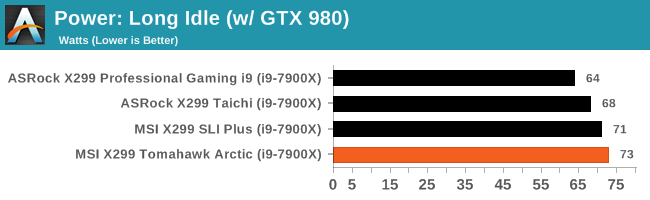
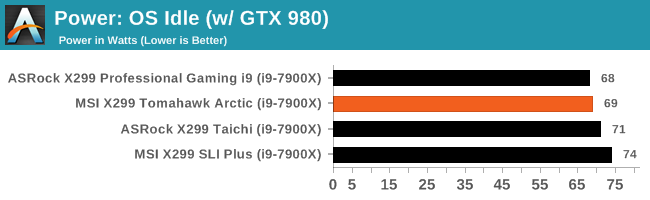
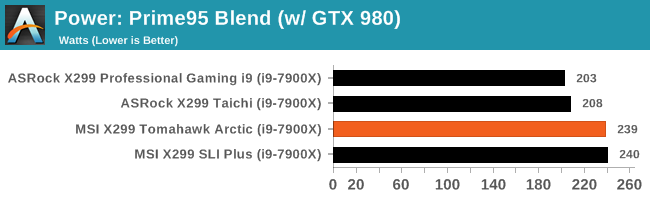
Our Long idle power tests showed the Tomahawk Arctic using 73W from the wall in the long idle tests. This is the highest idle draw we have seen in our testing so far: both ASRock boards used less coming in at 64W/68W. The OS idle test shows the Tomahawk working its way back to the middle of the pack using 69W, with 3W separating the least to the most power used. Finally, the load tests using Prime 95 Blend has the Tomahawk Arctic using around 31W more than the Taichi and 36W more than a heavier equipped Gaming i9 due to the board using Multi-Core Turbo/Enhancement.
Non UEFI POST Time
Different motherboards have different POST sequences before an operating system is initialized. A lot of this is dependent on the board itself, and POST boot time is determined by the controllers on board (and the sequence of how those extras are organized). As part of our testing, we look at the POST Boot Time using a stopwatch. This is the time from pressing the ON button on the computer to when Windows 10 starts loading. (We discount Windows loading as it is highly variable given Windows specific features.
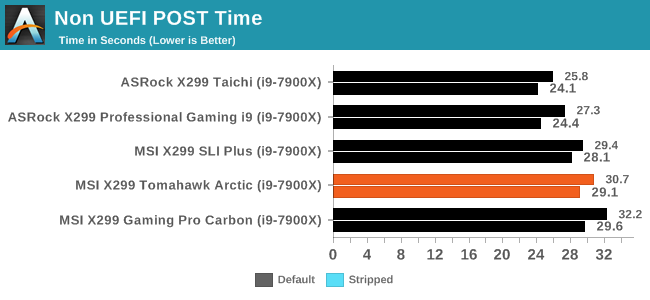
The POST Time results show the Tomahawk slower than the ASRock boards by around 2-5 seconds, but faster than the Gaming Pro Carbon by a couple almost two seconds. It seems the MSI boards, for whatever reason, boot a bit slower than the ASRock boards tested. We have other boards on the way so it will be interesting to see how it all shakes out.
Rightmark Audio Analyzer 6.2.5
Rightmark:AA indicates how well the sound system is built and isolated from electrical interference (either internally or externally). For this test we connect the Line Out to the Line In using a short six inch 3.5mm to 3.5mm high-quality jack, turn the OS speaker volume to 100%, and run the Rightmark default test suite at 192 kHz, 24-bit. The OS is tuned to 192 kHz/24-bit input and output, and the Line-In volume is adjusted until we have the best RMAA value in the mini-pretest. We look specifically at the Dynamic Range of the audio codec used on board, as well as the Total Harmonic Distortion + Noise.
Due to circumstances currently out of our control, we were unable to get RMAA results for this board. The problem does not lie with the board itself. Once we are able to get it working properly, the space will be updated with data.
DPC Latency
Deferred Procedure Call latency is a way in which Windows handles interrupt servicing. In order to wait for a processor to acknowledge the request, the system will queue all interrupt requests by priority. Critical interrupts will be handled as soon as possible, whereas lesser priority requests such as audio will be further down the line. If the audio device requires data, it will have to wait until the request is processed before the buffer is filled.
If the device drivers of higher priority components in a system are poorly implemented, this can cause delays in request scheduling and process time. This can lead to an empty audio buffer and characteristic audible pauses, pops, and clicks. The DPC latency checker measures how much time is taken processing DPCs from driver invocation. The lower the value will result in better audio transfer at smaller buffer sizes. Results are measured in microseconds.
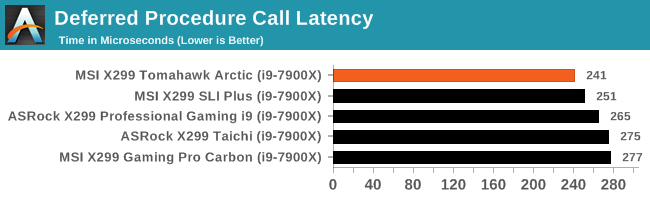
DPC Latency results have the Tomahawk Arctic leading the pack. A good result here should be below 300 for the X299 platform.










21 Comments
View All Comments
blppt - Tuesday, November 21, 2017 - link
Believe it or not, I've had exactly zero issues with my ASRock Taichi X399---was kinda concerned about trusting a "budget brand" but after seeing all the issues with the MSI/ASUS/GB boards, I decided to give them a try.I do NOT use custom fan profiles though---cant tell you if those work or not.
PeachNCream - Monday, November 20, 2017 - link
While the motherboard's price and features seem reasonable, the terminology used to describe the target audience seems weird to me. When I think of casual gaming, playing things like Candy Crush Saga or spending time on Pogo.com both come to mind. Maybe there's a few inexpensive titles or some occasional 3D stuff, but certainly nothing that needs a 6+ core CPU or even much more than a low end dGPU.inighthawki - Monday, November 20, 2017 - link
"Casual" in the realm of PC gaming pretty much refers to anything short of playing competitively or professional, which can essentially refer to anyone who just wants really high performance.PeachNCream - Monday, November 20, 2017 - link
That's a much broader use of the term than I've seen anywhere else. It's not like "casual gamer" has a formal definition someplace so you can get away with using it like that, but you and MSI are the only ones I know of that have done it. I think from MSI's view, its mostly wishful thinking to get people playing Farmville to buy a $280 motherboard and a Skylake-X CPU for it. I'm sure they'd like that and their marketing people are trying to encourage more casual types to move up the product stacks, but most of us causal types are playing games on our phones and tablets or on a very low-end notebook PC rather than a desktop put together from individual parts.Intervenator - Monday, November 20, 2017 - link
I appreciate how this board is the most aesthetically pleasing white board I have ever seen on the market, and one of the nicest looking boards of all colors and designs I have seen in a long time.nevcairiel - Tuesday, November 21, 2017 - link
The X299 Tomahawk has a particularly bad VRM implementation, so that should probably be noted somewhere. It has some VRM components on the back of the board with only a tiny heatspreader on them (and only a 4x2 design). The X299 Gaming Pro Carbon in comparison comes with a 6x2 power design using better components - and even those need to get cooled on high OCs.From the feature set alone, the Tomahawk looked like a board I might've bought, but alas the subpar VRM limiting the OC potential had turned me off of those quite fast.
Joe Shields - Tuesday, November 21, 2017 - link
It was mentioned below the specifications table that it wasn't 'great'. However, it handled all of our testing and overclocking just fine. You will likely run out of cooling first before there is a worry about the VRMs here. Also consider the board is marketed for the professional, so there really isn't a need in the first place considering the vast majority using the board will likely keep it at stock or mild clocks anyway.Joe Shields - Tuesday, November 21, 2017 - link
Apologies, that is the SLI Plus marketed towards the professional. Scratch that portion of the above post. :)notR1CH - Tuesday, November 21, 2017 - link
What's this?! An MSI motherboard without an integrated Killer NIC? I hope they've finally realized gamers aren't interested in sub-par Killer products and this trend continues.gammaray - Wednesday, November 22, 2017 - link
Why you say Killer NIC is sub par?