The AnandTech Coffee Lake Review: Initial Numbers on the Core i7-8700K and Core i5-8400
by Ian Cutress on October 5, 2017 9:00 AM EST- Posted in
- CPUs
- Intel
- Core i5
- Core i7
- Core i3
- 14nm
- Coffee Lake
- 14++
- Hex-Core
- Hyperthreading
Benchmarking Performance: CPU Web Tests
One of the issues when running web-based tests is the nature of modern browsers to automatically install updates. This means any sustained period of benchmarking will invariably fall foul of the 'it's updated beyond the state of comparison' rule, especially when browsers will update if you give them half a second to think about it. Despite this, we were able to find a series of commands to create an un-updatable version of Chrome 56 for our 2017 test suite. While this means we might not be on the bleeding edge of the latest browser, it makes the scores between CPUs comparable.
All of our benchmark results can also be found in our benchmark engine, Bench.
SunSpider 1.0.2: link
The oldest web-based benchmark in this portion of our test is SunSpider. This is a very basic javascript algorithm tool, and ends up being more a measure of IPC and latency than anything else, with most high-performance CPUs scoring around about the same. The basic test is looped 10 times and the average taken. We run the basic test 4 times.
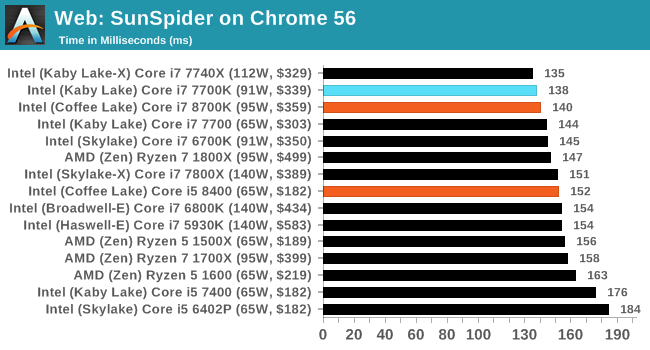
Mozilla Kraken 1.1: link
Kraken is another Javascript based benchmark, using the same test harness as SunSpider, but focusing on more stringent real-world use cases and libraries, such as audio processing and image filters. Again, the basic test is looped ten times, and we run the basic test four times.
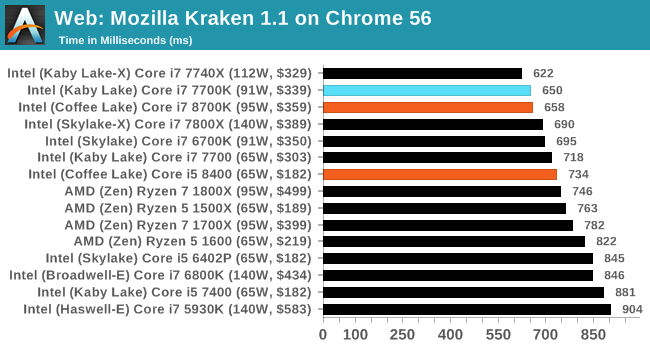
Google Octane 2.0: link
Along with Mozilla, as Google is a major browser developer, having peak JS performance is typically a critical asset when comparing against the other OS developers. In the same way that SunSpider is a very early JS benchmark, and Kraken is a bit newer, Octane aims to be more relevant to real workloads, especially in power constrained devices such as smartphones and tablets.
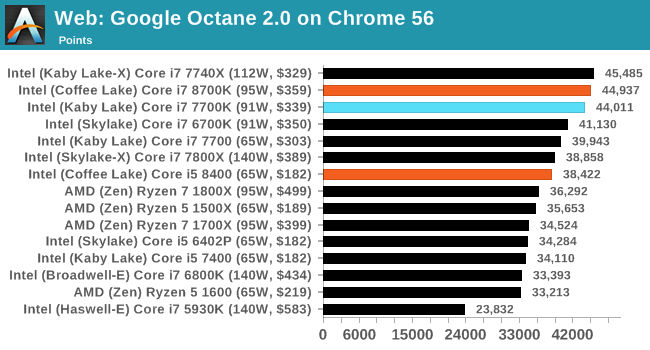
WebXPRT 2015: link
While the previous three benchmarks do calculations in the background and represent a score, WebXPRT is designed to be a better interpretation of visual workloads that a professional user might have, such as browser based applications, graphing, image editing, sort/analysis, scientific analysis and financial tools.
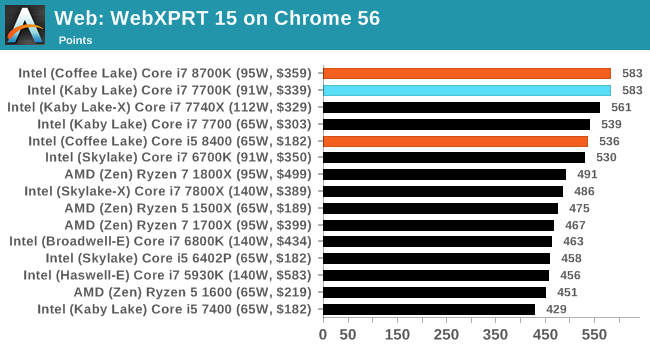










222 Comments
View All Comments
xchaotic - Monday, October 9, 2017 - link
Well yeah, but even with non-HT i5 and i3, you still have plenty of cores to work with.Even if the OS (or a background task - say Windows Defender?) takes up a thread, you still have other cores for your game engine.nierd - Monday, October 9, 2017 - link
Do we? I've yet to see a good benchmark that measures task switching and multiple workloads - they measure 'program a' that is bad at using cores - and 'program b' that is good at using cores.In today's reality - few people are going to need maximum single program performance. Outside of very specific types of workloads (render farming or complex simulations for science) please show me the person that is just focused on a single program. I want to see side by side how these chips square off when you have multiple completing workloads that force the scheduler to balance tasks and do multiple context shifting etc. We used to see benchmarks back in the day (single core days) where they'd do things like run a program designed to completely trash the predictive cache so we'd see 'worst case' performance, and things that would stress a cpu. Now we run a benchmark suite that shows you how fast handbrake runs *if it's the only thing you run*.
mapesdhs - Tuesday, October 10, 2017 - link
I wonder if there's pressure never to test systems in that kind of real-world manner, perhaps the results would not be pretty. Not so much a damnation of the CPU, rather a reflection of the OS. :D Windows has never been that good at this sort of thing.boeush - Monday, October 9, 2017 - link
An *intelligent* OS thread scheduler would group low-demand/low-priority threads together, to multitask on one or two cores, while placing high-priority and high-CPU-utilization threads on respective dedicated cores. This would maximize performance and avoid trashing the cache, where and when it actually matters.If Windows 10 makes consistent single-thread performance hard to obtain, then the testing is revealing a fundamental problem (really, a BUG) with the OS' scheduler - not a flaw in benchmarking methodology...
samer1970 - Monday, October 9, 2017 - link
I fail to understand how you guys review a CPU meant for overclocking and only put non OC results in your tables ?If I wanted the i7 8700K without overclocking I would pick up the i7 8700 ans save $200 for both cooling and cheaper motherboard. and the i7 8700 can turbo all 6 cores to 4.3Ghz just like the i7 8700K
someonesomewherelse - Saturday, October 14, 2017 - link
Classic Intel, can't they make a chipset/socket with extra power pins so it would last for at least a few cpu generations?Gastec - Saturday, October 14, 2017 - link
I'm getting lost in all these CPU releases this year, it feels like there is a new CPU coming out every 2 months. Don't get me wrong, I like to have many choices but this is pathetic really. Someone is really desperate for more money.zodiacfml - Sunday, October 15, 2017 - link
The i3!lordken - Saturday, October 28, 2017 - link
cant you make bars for amd cpus red in graphs? Its crap to search for them if all lines are black (at least 7700k was highlighted in some)a bit disappointed, not a single world of ryzen/amd on summary page, you compare only to intel cpus? how come?
why only 1400 in civ AI test and not any R7/5 CPUs?
Also I would expect you hammer down intel a bit more on that not-so-same socket crap.
Ritska - Friday, November 3, 2017 - link
Why is 6800k faster then 7700k and 8700k in gaming? Is it worth buying if I can get one for 300$?