The Corsair Neutron NX500 (400GB) PCIe SSD Review: Big Card, Big Pricetag
by Billy Tallis on August 16, 2017 10:00 AM EST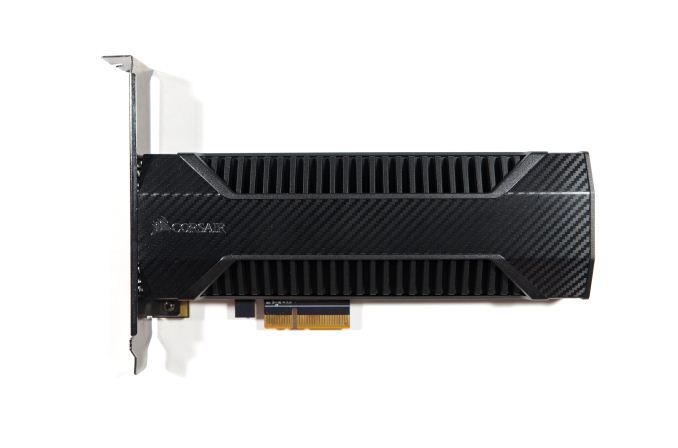
Corsair's recent SSDs have all been based on Phison's turnkey SSD solutions, where Corsair specifies how the drive will look, but the internals of the drive are essentially identical to those of a dozen other brands. Using turnkey solutions like this is by far the easiest and least risky way for a brand to ship SSDs, but it leaves very little room for product differentiation. Corsair's Neutron XTi and Force LE SATA drives and their Force MP500 M.2 NVMe SSD don't offer anything unique under Corsair's sticker. The new Corsair Neutron NX500 uses the same Phison E7 controller as the MP500, but it aims to stand out from the crowd.
The Corsair Neutron NX500 is not the first retail Phison E7 SSD to use the PCIe add-in card form factor with a heatsink, but it is the first to reserve a very large spare area, leaving just 400GB usable space on our sample compared to the typical 480GB. This kind of high overprovisioning ratio is usually only found on enterprise SSDs intended for write-heavy workloads. We saw these oddball capacities with the Intel SSD 750, but there it was due in part to Intel's 18-channel controller compared to 4 or 8 channels on most consumer drives. The Corsair NX500 actually has substantially more overprovisioning than the Intel SSD 750.
The custom heatsink makes the Corsiar Neutron NX500 visually quite distinct as it carries typical Corsair styling cues. The PCIe bracket is perforated with triangular vents that match the Corsair ONE's side panels, while the rest of the drive is decked in variations on black. We know from our past testing of Phison E7 drives that the heatsink's role is more aesthetic than functional, but as the heaviest SSD heatsink I've yet encountered it should guarantee that the controller stays cool. The NX500 does not include any thermal pads between the heatsink and the flash memory, and there are no thermal pads between the drive and the backplate. The faux carbon fiber plastic shroud over part of the NX500's heatsink could theoretically detract from its cooling capacity, but the wattage of the Phison E7 chip is far too low to for that to matter.
The PCB under the NX500's heatsink is barely modified from the Phison reference design. It does actually bear Corsair's name, but the overall layout is identical to all the other Phison E7 PCIe cards we've seen, right down to the unpopulated solder pads for power loss protection capacitors—both cylindrical through-hole capacitors and surface-mount solid capacitors are provided for. A custom PCB half the size could have worked without making the board crowded. The flash is the usual Toshiba 15nm MLC. The NX500 is equipped with twice as much DRAM as is typical for a SSD with this much NAND flash.
| Corsair Neutron NX500 Specifications Comparison | ||
| Capacity | 400GB | 800GB |
| Controller | Phison PS5007-E7 | |
| NAND Flash | Toshiba 15nm MLC | |
| DRAM Cache | 1 GB DDR3 | 2 GB DDR3 |
| Sequential Read | 2800 MB/s | 2800 MB/s |
| Sequential Write | 1600 MB/s | 1600 MB/s |
| Random Read IOPS | 300k | 300k |
| Random Write IOPS | 270k | 270k |
| Form Factor | PCIe x4 HHHL | PCIe x4 HHHL |
| Write Endurance | 698 TB (1 DWPD) | 1396 TB (1 DWPD) |
| Warranty | 5 years | 5 years |
| Launch MSRP | $319.99 | $659.99 |
Quite unsurprisingly given the overprovisioning situation, the Corsair Neutron NX500 comes with a firmware version we have not previously encountered on other Phison E7 products. The NX500 ships with firmware version E7FM04.5, which I'll abbreviate as version 4.5. We've previously dealt with versions 1.0, 2.0 and 2.1, and an upcoming review will feature a 240GB drive using version 3.6.
An NVMe SSD in the PCIe add-in card form factor with a big heatsink and using MLC NAND is obviously a niche product for the high end of the market. It makes sense that Corsair's starting the NX500 line with 400GB and 800GB capacities while the more mainstream MP500 M.2 SSD ranges from 120GB to 480GB. Corsair rates the NX500 with a total write endurance of 698TB for the 400GB model (the same as their 480GB MP500) and 1396TB for the 800GB model, but the NX500 comes with a five-year warranty compared to the MP500's three years.
This review has two goals: to compare the NX500's overprovisioning and other firmware changes against earlier Phison E7 drives, and to compare the NX500 against the broader field of current NVMe SSDs with similar capacities. The other drives considered in this review includes:
- Patriot Hellfire M.2 480GB, Phison E7 with firmware version 2.1
- Zotac SONIX 480GB, add-in card Phison E7 with firmware version 1.0
- Plextor M8PeY 512GB and Toshiba OCZ RD400A 512GB, two M.2 SSDs in add-in card adapters for cooling purposes, both using the same Toshiba 15nm MLC but with controllers other than the Phison E7
- Samsung 950 PRO 512GB and 960 EVO 1TB. We don't have samples of the 512GB 960 PRO or 500GB 960 EVO, so these are the closest Samsung equivalents we can provide at the moment.
- WD Black 512GB and Intel SSD 600p 512GB, entry-level M.2 NVMe SSDs using TLC NAND. One of these is usually the cheapest NVMe SSD available at any given moment.
- Samsung 850 PRO 512GB, representing the high end of the SATA SSD market
| AnandTech 2017 SSD Testbed | |
| CPU | Intel Xeon E3 1240 v5 |
| Motherboard | ASRock Fatal1ty E3V5 Performance Gaming/OC |
| Chipset | Intel C232 |
| Memory | 4x 8GB G.SKILL Ripjaws DDR4-2400 CL15 |
| Graphics | AMD Radeon HD 5450, 1920x1200@60Hz |
| Software | Windows 10 x64, version 1703 |
| Linux kernel version 4.12, fio version 2.21 | |
- Thanks to Intel for the Xeon E3 1240 v5 CPU
- Thanks to ASRock for the E3V5 Performance Gaming/OC
- Thanks to G.SKILL for the Ripjaws DDR4-2400 RAM
- Thanks to Corsair for the RM750 power supply, Carbide 200R case, and Hydro H60 CPU cooler
















45 Comments
View All Comments
shabby - Wednesday, August 16, 2017 - link
According to toms review the 500gb one still does 2gb/s read/write at qd1, nothing touches it.Ratman6161 - Wednesday, August 16, 2017 - link
Yes, according to Tom's and others, the 500 GB 960 EVO is still the drive to have in its size class - which is why I bought one. On the other hand the 256 GB 960 EVO doesn't stand up against the competition like the 500 and up drives do. So, when comparing these drives with an eye to actually purchasing one, its a great idea to find reviews of the actual size you are looking at and comparing against other like sized drives.mapesdhs - Thursday, August 17, 2017 - link
Trouble with the EVO is when its cache is full it can't take the heavy writes, and its random & steady state performance are not that great. They're good enough (I bought a 250GB for my brother), but the Pro is way better, and the 950 Pro is better aswell.CrazyElf - Wednesday, August 16, 2017 - link
This doesn't justify the premium over SATA SSDs.Unlike say, the Samsung SSD 960 series or the Intel SSD 750, which do have something to offer, especially when it comes to sequential performance, these drives really struggle to justify the premium.
Yeah it seems increasingly like Intel (SSD 750 dominates sustained writes on 4k) and Samsung (dominates most other benchmarks).
I mean, products like Optane are expensive, but at least they have some premium (ex: the good 4k performance).
versesuvius - Wednesday, August 16, 2017 - link
Corsair expects to be paid higher for whatever it puts together no matter what. The same is true with Cooler Master and Logitech. For each single one of their products there is an equivalent product on the market that is higher in quality and performance and considerably lower in price.valinor89 - Wednesday, August 16, 2017 - link
I don't know about Cooler Master, but logitech sells plenty of cheap stuff and some products have very good prices for what they offer. The G502 was quite the revolution in perf/price and I find my G610 to have very good quality compared to Corsais Oferings.Bullwinkle J Moose - Wednesday, August 16, 2017 - link
With PCIe lane counts coming up, I hope to see Samsung and Intel start using themWith a full 16 lanes being used, benchmarking can finally change along with the SSD processors/firmware
Intel may take the lead with xpoint initially, but with the ability to run several simultaneous tests on an SSD max iop / mixed mode, copy/paste, 100GB uncompressed read speed, 100GB uncompressed write as well as torture tests as the onboard processors finally catch up to the lane counts, I think Samsung may yet have a few surprises for xpoint
4 lanes ain't gonna cut it for my 16 core cpu
Get with the times!
Ratman6161 - Wednesday, August 16, 2017 - link
No matter how many PCIe lanes your ThreadRipper CPU has available (assume that's what you are talking about since you say 16 core) the spec for NVMe is still x4Billy Tallis - Wednesday, August 16, 2017 - link
NVMe has nothing to say about PCIe lane counts. You're probably thinking about the M.2 connector, but that is hardly the only way to connect a PCIe SSD.hlm - Wednesday, August 16, 2017 - link
Yes, it is when NVMe is used through U.2 and M.2 that you get four-lane PCIe. When used through SATA Express, NVMe is stuck with two-lane PCIe.